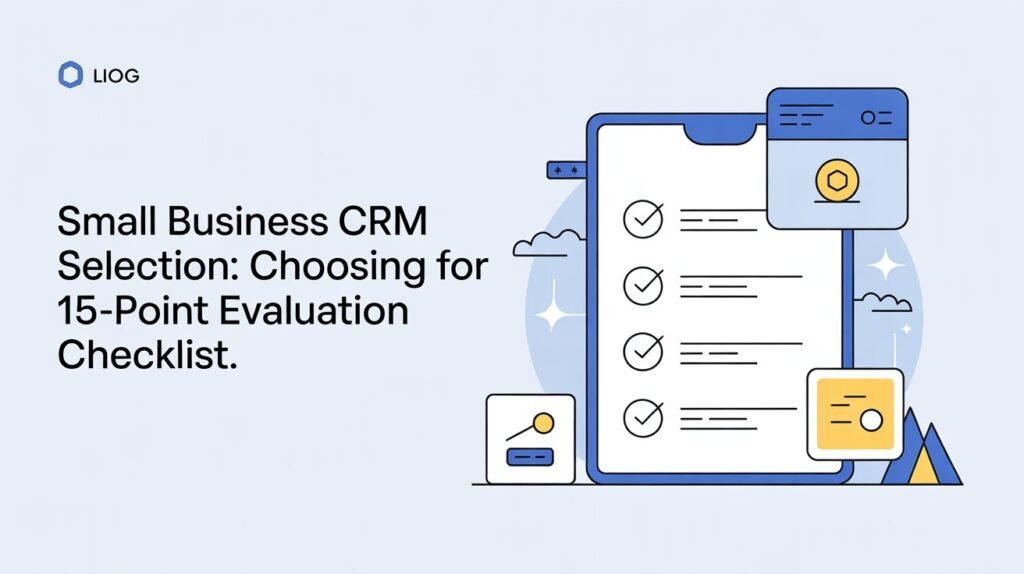When selecting a CRM for your small business, start by defining your specific needs and budget. Assess the user-friendliness of the interface, ensuring it’s intuitive for quick adoption. Consider scalability options to support growth, and evaluate integration capabilities with your existing tools. Don’t forget to review customization options and research user testimonials for insights. By taking these steps, you’ll find a CRM that fits your business perfectly, and you’ll soon discover even more essential tips for your selection.
Table of Contents
Key Takeaways
- Identify specific business needs and align them with CRM features to ensure improved retention and sales.
- Assess user-friendliness to ensure quick adoption and reduce training time for team members.
- Evaluate scalability options to accommodate future growth without needing to switch systems.
- Check integration capabilities with existing tools to maintain productivity and avoid data silos.
- Review support services and security features to ensure reliable assistance and data protection.
Define Your Business Needs
How well do you understand your business needs? A thorough needs assessment is essential for selecting the right CRM.
Start by identifying your specific requirements, such as tracking customer interactions, managing sales pipelines, or automating marketing tasks. List these needs to guarantee clarity.
Next, align your goals with your CRM features. Are you aiming to improve customer retention, boost sales, or enhance team collaboration?
By clearly defining your objectives, you’ll avoid wasting time and resources on solutions that don’t fit.
Remember, a well-defined needs assessment not only streamlines your CRM selection but also sets the stage for successful implementation. When you take the time to align your CRM choice with your core business goals, you greatly increase your chances of achieving lasting success. Additionally, using in-depth evaluations can help you understand the different CRM options available.
Assess User-Friendliness
When choosing a CRM, you need to evaluate how easy it’s to use.
A well-designed interface and simple navigation can make a huge difference in your team’s efficiency.
If it feels intuitive, your staff will adapt quickly and get the most out of the system. Additionally, an effective CRM can empower workflow streamlining to enhance productivity across your business.
Interface Design Quality
A user-friendly interface can make or break your experience with a CRM system.
When evaluating interface design quality, focus on aesthetic design.
A visually appealing layout not only draws you in but also enhances usability.
Consider how color psychology impacts your interaction; for instance, calming colors can reduce stress, while vibrant hues can energize your workflow.
You want an interface that feels intuitive and encourages productivity.
Check if the design elements, like buttons and icons, are consistent and easy to understand.
This clarity helps you navigate tasks more efficiently.
Navigation Simplicity
An intuitive interface sets the stage for effective navigation within your CRM.
You want to make sure that your team can easily access information and tools.
Here are three key aspects to evaluate for navigation simplicity:
- Route Optimization: Look for features that help streamline tasks and reduce the number of steps needed to complete actions.
- Shortcut Keys: Check if the CRM offers customizable shortcut keys, allowing users to perform common functions quickly, enhancing efficiency.
- Logical Layout: Make sure the structure of menus and information is straightforward, making it easy to find what you need without confusion.
Consider Scalability
Considering scalability is vital for your small business CRM selection.
You want a system that grows with your business, adapting to your evolving needs.
Think about your growth strategies—how do you plan to expand?
Your CRM should support that vision, allowing for easy infrastructure scaling as you add more users, features, and integrations.
A scalable CRM guarantees that as your customer base grows, your solution remains efficient and effective.
Look for options that offer flexibility in pricing and functionality, so you won’t have to switch systems later.
By prioritizing scalability now, you’ll save yourself headaches down the line and create a robust foundation for your future success.
Choose wisely, and set your business up for sustained growth.
Additionally, ensuring your CRM aligns with project management and design software will enhance overall efficiency.
Evaluate Integration Capabilities
Evaluating integration capabilities is essential for seamless operations.
Here are three key aspects to evaluate:
- API Standards: Make sure the CRM supports widely-used API standards. This allows easy connections with other software and reduces development time.
- Protocol Compatibility: Check if the CRM is compatible with the protocols your existing tools use. Incompatible systems can lead to data silos that hinder productivity.
- Integration Options: Look for built-in integrations or third-party connectors. These can simplify the process of linking your CRM to email, accounting, or marketing platforms. Additionally, consider the website purpose and offerings to ensure the CRM aligns with your overall business needs.
Review Customization Options
When choosing a CRM, you should consider how flexible it’s for modifications.
A system that allows user interface personalization can greatly enhance your team’s efficiency.
Make sure the customization options align with your unique business needs. Additionally, in-depth evaluations can help you understand how various CRM tools stack up against each other in terms of customization capabilities.
Flexibility in Modifications
What if your CRM could adapt to your unique business needs?
Flexibility in modifications is essential for supporting your evolving strategies.
You want a system that allows for seamless changes as your business grows.
Here are three key adaptation techniques to evaluate:
- Custom Fields: Make sure you can create and edit fields that reflect your specific data requirements.
- Workflow Automation: Look for options to automate processes, allowing you to modify workflows as needed.
- Third-Party Integrations: Choose a CRM that easily connects with tools you already use, enhancing functionality without overhauling your setup.
User Interface Personalization
As your business evolves, so should your CRM’s user interface.
You’ll want a system that allows for behavioral adaptation, tailoring the interface to match your team’s workflows and preferences.
This means you can prioritize the features your team uses most, creating a more efficient work environment.
Look for options that support contextual customization, enabling you to adjust layouts, dashboards, and menus based on specific tasks or projects.
This flexibility not only enhances user experience but also boosts productivity by minimizing distractions.
By selecting a CRM that offers these personalization features, you empower your team to work smarter, ensuring that your CRM grows alongside your business needs.
A tailored interface can make all the difference in user satisfaction and overall effectiveness.
Analyze Pricing Models
Here are three key factors to evaluate:
- Annual Plans: These often provide a lower rate compared to monthly subscriptions. If you’re committed long-term, this could save you money.
- Billing Options: Look for flexibility in payment schedules. Some CRMs offer monthly, quarterly, or annual billing, which can help with cash flow management.
- Scalability: Make sure the pricing model can grow with your business. You don’t want to be stuck with a plan that limits your expansion. Additionally, consider how your choice can impact informed decision-making and ensure you choose a CRM that aligns with your overall business strategy.
Investigate Customer Support
When selecting a small business CRM, don’t overlook the importance of customer support. You need a reliable support system to guarantee smooth operations. Look for platforms that provide clear support metrics, such as response times and resolution rates. Also, consider whether they offer chat integration, which can enhance real-time communication. A well-supported platform can help you achieve your content goals with confidence.
| Feature | Considerations |
|---|---|
| Support Metrics | Response time, resolution rate |
| Chat Integration | Availability, ease of use |
| Additional Support | FAQs, tutorials, live chat |
A robust customer support system can save you time and frustration, allowing you to focus on growing your business instead of troubleshooting issues. Make sure to evaluate these aspects carefully!
Explore Mobile Accessibility
When you’re choosing a CRM, mobile accessibility is essential for staying connected on the go. Look for systems that offer cross-device compatibility, a user-friendly interface, and offline functionality. These features guarantee you can manage your customer relationships anytime, anywhere. Additionally, consider how workflow streamlining can enhance your overall efficiency when utilizing mobile CRM solutions.
Cross-Device Compatibility
In today’s fast-paced business environment, having a CRM that offers cross-device compatibility is essential for staying connected on the go.
You need a solution that works seamlessly across various devices to guarantee your team can access important information anytime, anywhere.
Here are three key aspects to evaluate:
- Hardware Compatibility: Guarantee your CRM runs smoothly on different devices, whether it’s a smartphone, tablet, or desktop.
- Software Portability: Look for systems that allow easy data transfer between devices without losing functionality or features.
- Responsive Design: A mobile-friendly interface ensures that you can navigate and manage your CRM efficiently, regardless of the screen size.
User-Friendly Interface
How easily can your team navigate the CRM on a mobile device?
A user-friendly interface is essential for efficiency and productivity.
Look for a system with an aesthetic design that’s visually appealing and intuitive.
This guarantees your team can find what they need without frustration.
The cognitive impact of an easy-to-use CRM can’t be overstated; when navigation is seamless, your team can focus on what matters—building relationships and closing deals.
Test the mobile version to see how well it adapts to smaller screens and whether it maintains functionality.
A CRM that prioritizes mobile accessibility not only boosts user satisfaction but also enhances overall performance, allowing your team to work effectively from anywhere.
Offline Functionality
Ever wondered how your team can stay productive during a power outage or while traveling in remote areas?
Offline functionality in your CRM can make a huge difference.
Here are three key benefits to evaluate:
- Offline Performance: Your team can access essential data and complete tasks without an internet connection, guaranteeing continuity.
- Data Synchronization: Once reconnected, all updates made offline sync seamlessly to the central database, keeping everyone on the same page.
- Mobile Accessibility: A mobile-friendly CRM allows your team to work from anywhere, enhancing flexibility and responsiveness.
Investing in a CRM that offers robust offline capabilities guarantees your business remains efficient, no matter the circumstances.
Don’t let connectivity issues hinder your team’s productivity!
Examine Reporting and Analytics
What insights can the right CRM system provide about your business?
A robust CRM offers valuable Data Insights that can help you understand customer behaviors, sales trends, and marketing effectiveness.
By analyzing this data, you can make informed decisions that drive growth.
Look for tools that include customizable reporting features, allowing you to tailor reports to your specific needs.
Predictive Modeling is another essential aspect; it helps forecast future sales and customer behavior based on historical data.
This capability enables you to allocate resources more effectively and prioritize leads.
Ultimately, a CRM should empower you to visualize your data clearly, making it easier to identify opportunities and challenges within your business landscape. Additionally, many CRMs offer customizable reporting features that enhance your ability to analyze business performance.
Check Security Features
When considering a CRM system, have you thought about the security features it offers?
Making sure your customer data is protected is essential for your business.
Here are three key aspects to check:
- Vulnerability Scanning: Make sure the CRM regularly scans for security weaknesses. This proactive measure helps identify and fix potential threats before they become issues.
- Encryption Protocols: Look for robust encryption methods that protect data both in transit and at rest. This guarantees that sensitive information remains secure from unauthorized access.
- User Access Controls: Verify customizable user permissions to restrict access based on roles. This minimizes the risk of data breaches from within your organization.
Additionally, keep in mind that search as primary troubleshooting option can be crucial for finding information on security features specific to your CRM selection.
Look for Automation Tools
When choosing a CRM, look for task automation features that can streamline your daily operations.
You’ll also want to evaluate integration capabilities, as they guarantee your CRM works seamlessly with other tools you already use.
These automation tools can save you time and help you focus on growing your business.
Task Automation Features
Achieving efficiency in your small business often hinges on effective task automation features.
To optimize your workflow, look for tools that enable:
- Parallel Processing: This allows multiple tasks to be completed simultaneously, boosting productivity and saving time.
- Event Monitoring: Automate alerts and responses based on specific events, ensuring you never miss critical updates or opportunities.
- Customizable Workflows: Tailor automation processes to fit your unique business needs, making sure you streamline operations effectively.
Integration Capabilities
Task automation features set the groundwork for efficiency, but integration capabilities take your operations to the next level.
Look for CRM solutions that offer robust API integration, allowing your software to connect seamlessly with other tools you already use.
This guarantees that data flows smoothly between platforms without manual intervention.
Data synchronization is another vital aspect; it keeps your information updated across different systems, reducing errors and saving time.
When evaluating your options, prioritize CRMs that can easily integrate with your existing applications, whether it’s email, marketing tools, or project management software.
Research User Reviews and Testimonials
How do you know if a CRM is right for your small business?
One effective way is to research user reviews and testimonials.
These insights can reveal the real-world experiences of other businesses.
Here’s how to evaluate them:
- Look for Testimonial Stories: Seek detailed accounts that describe how the CRM improved efficiency or customer relationships.
- Assess Review Credibility: Check if the reviews come from verified users or reputable sources. Unbiased feedback is vital.
- Compare Consistency: Identify common praises or complaints across multiple reviews, as consistency often indicates reliability.
Test Free Trials or Demos
User reviews and testimonials provide valuable insights, but nothing beats firsthand experience when selecting a CRM for your small business. Testing free trials or demos lets you interact with the software, gauging its user interface and functionality. Take advantage of trial extensions if they’re offered; this gives you extra time to explore the CRM’s features without rushing. As you navigate the demo, follow demo scripts provided by the vendor to make sure you cover all key areas, from contact management to reporting tools. Pay attention to how intuitive the system feels and whether it meets your specific needs. This hands-on approach helps you evaluate the CRM’s fit for your business before making a commitment.
Compare Feature Sets
What features are essential for your small business CRM?
To make an informed decision, you need to compare the feature sets of different solutions.
Focus on how each option supports your business’s growth and adapts to Feature Evolution.
Here are three key features to evaluate:
- Contact Management: Efficiently track and manage customer interactions.
- Sales Automation: Streamline your sales processes to improve productivity.
- Analytics and Reporting: Use Benchmark Testing to evaluate performance and make data-driven decisions.
Ensure Compliance With Regulations
While selecting a CRM for your small business, ensuring compliance with regulations is essential to avoid potential penalties and legal issues.
You need to understand the specific regulatory compliance requirements relevant to your industry, whether that’s data protection, financial regulations, or industry standards.
A good CRM should have built-in features that help you manage customer data responsibly, ensuring it meets these regulations.
Additionally, consider how the CRM supports legal auditing; it should provide easy access to records and documentation when needed.
This not only helps in maintaining compliance but also builds trust with your customers.
Prioritizing regulatory compliance in your CRM selection will safeguard your business and keep you ahead of any legal challenges.
Frequently Asked Questions
How Do I Determine the Right CRM Size for My Business?
To determine the right CRM size for your business, assess your business size and data volume. Consider how many users need access and how much data you’ll manage to guarantee it meets your needs effectively.
Can I Switch CRMS Easily Later on if Needed?
Switching CRMs can feel like changing ships mid-ocean. While it’s possible, be wary of switching barriers. Plan migration strategies carefully to guarantee smooth sailing and minimal disruption to your business operations and customer relationships.
What Are Common Pitfalls When Choosing a CRM?
When choosing a CRM, watch out for feature overload that can overwhelm your team and support delays that hinder your progress. Focus on essential features and reliable support to guarantee a smoother experience.
How Can I Involve My Team in the Selection Process?
Involve your team by organizing brainstorming sessions to gather ideas and preferences. Schedule feedback sessions to discuss potential options, ensuring everyone feels heard and valued, ultimately leading to a CRM that meets your collective needs.
What Are the Long-Term Benefits of a Good CRM?
A good CRM boosts customer loyalty and drives revenue growth. It helps you understand customer needs, streamline communication, and enhance relationships, ensuring your business thrives in the long run while keeping clients engaged and satisfied.
Conclusion
When choosing a CRM for your small business, remember that the right fit can boost your sales by up to 29%. By evaluating your needs, ensuring user-friendliness, and exploring customization options, you’ll make a more informed decision. Don’t forget to test demos and read user reviews to find the best solution. With the right CRM, you’ll not only streamline your processes but also enhance customer relationships, ultimately driving growth and success for your business.