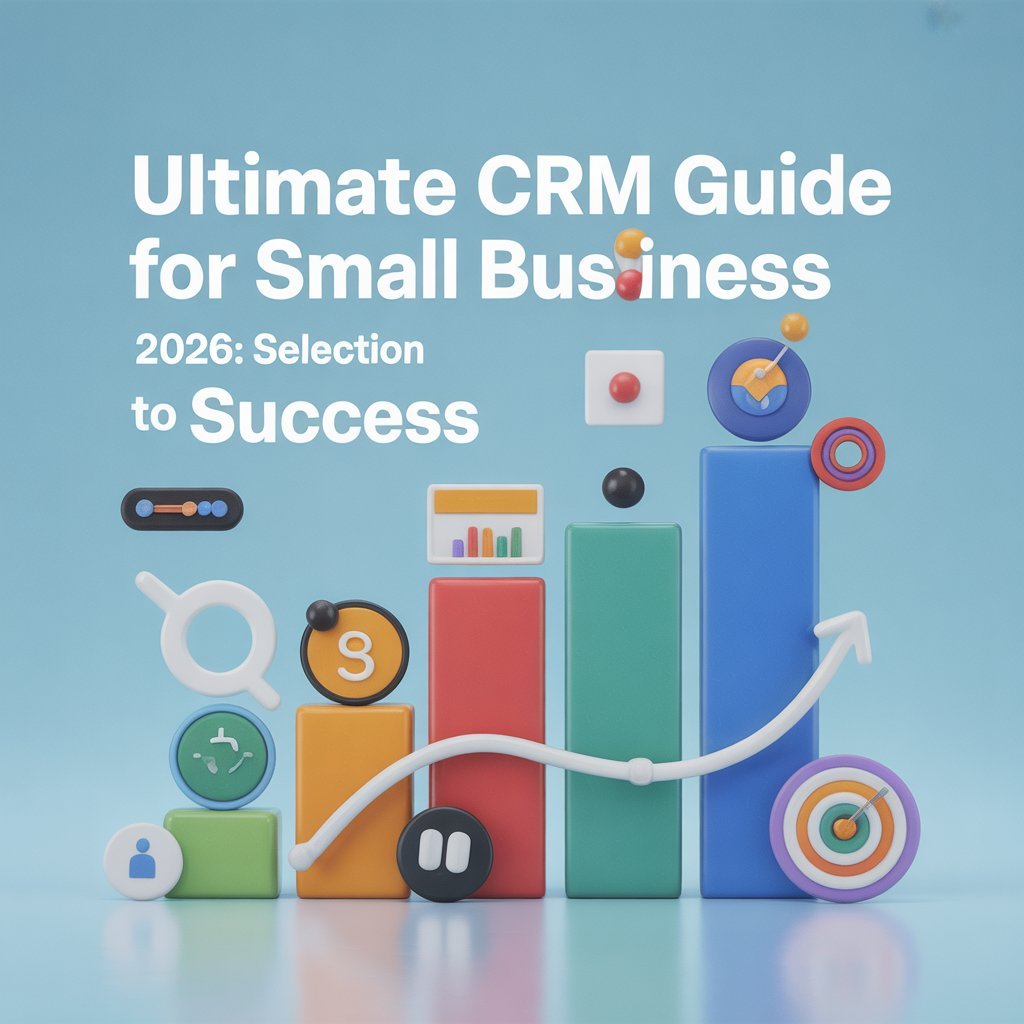In 2026, mastering CRM is crucial for your small business growth. Start by understanding what CRM is and why it matters to your customer relationships. Identify your specific business needs to choose the right features in a solution that fits. Evaluate cloud versus on-premise options for flexibility and security. Consider vendor reputation and support options. Finally, implement strategies and train your team for success. There’s more to explore as you navigate this essential tool for progress.
Table of Contents
Key Takeaways
- Analyze your business processes and pain points to determine specific CRM needs for optimal selection and implementation.
- Evaluate CRM features such as scalability, integration, and user-friendliness to align with your business growth and operational goals.
- Consider total costs including setup, licenses, customization, and training to ensure budget alignment before selecting a CRM solution.
- Involve your team early in the implementation process to foster buy-in and facilitate a smoother transition to the new system.
- Measure success through key metrics like customer retention rate and sales growth, adjusting strategies based on ongoing feedback and performance.
Understanding CRM: What It Is and Why It Matters

Have you ever wondered how successful businesses keep track of their customer relationships?
Understanding CRM, or Customer Relationship Management, is key.
The CRM philosophy focuses on building stronger relationships with your customers, ensuring they feel valued.
It’s about understanding their needs and preferences to tailor your services accordingly.
Diving into CRM history, you’ll find it evolved from simple contact management systems to sophisticated platforms that analyze customer data for improved interactions.
This evolution reflects a growing emphasis on customer-centric strategies.
By implementing a CRM system, you can streamline communication, enhance customer satisfaction, and ultimately boost your sales.
Embracing CRM isn’t just a trend; it’s essential for thriving in today’s competitive market. Additionally, utilizing in-depth evaluations can help you make informed decisions when selecting the right CRM software for your business.
Identifying Your Business Needs
How do you determine what your business truly needs from a CRM system?
Start by analyzing your current processes and identifying pain points.
Look at market trends to see what features competitors are using effectively.
Are you struggling with customer retention?
Maybe you need better tracking tools.
Gather customer feedback to understand their preferences and expectations.
This insight will help you prioritize what’s essential for your business.
Consider aspects like sales automation, customer service capabilities, and integration with existing tools.
By aligning your CRM needs with both market trends and customer feedback, you’ll create a clearer picture of what you require.
This foundation will guide your selection process, ensuring you choose a system that supports your growth and success. Additionally, thorough evaluations empower you to streamline workflow, making the selection process more effective.
Key Features to Look for in a CRM
Once you’ve identified your business needs, it’s time to focus on the key features that can make a CRM system truly effective for you.
Look for robust data security measures, especially those that incorporate ethical hacking principles to guarantee your customer information stays safe.
Ease of use is essential, so choose a system with a user-friendly interface that your team can navigate effortlessly.
Integration capabilities are also important; you’ll want your CRM to work seamlessly with existing tools.
Additionally, consider a platform that leverages quantum computing for enhanced data processing and analytics, giving you insights to make informed decisions.
Finally, prioritize customizable features that allow you to tailor the CRM to fit your unique business model. Furthermore, make sure to choose a CRM with in-depth evaluations to help you make informed decisions.
Comparing CRM Solutions: Cloud vs. On-Premise
When choosing a CRM solution, you’ll encounter two primary options: cloud-based and on-premise systems.
Cloud-based CRMs offer flexibility and accessibility, allowing you to access your data from anywhere.
This is great for remote teams, but consider data sovereignty, as your data may reside in different jurisdictions.
On-premise systems, however, give you complete control over your data and compliance, which can be essential for industries with strict regulations.
They require more upfront investment and maintenance but provide a sense of security.
A hybrid approach could also be beneficial, combining the best of both worlds—keeping sensitive data on-premise while leveraging cloud features for scalability.
Ultimately, your choice should align with your business needs and growth plans.
Evaluating CRM Vendors: What to Consider
When you’re evaluating CRM vendors, you’ll want to focus on features and functionality that meet your specific needs.
Don’t forget to evaluate pricing and budget to guarantee you’re making a wise investment.
Finally, check the vendor’s support options, as reliable assistance can make a big difference in your CRM experience.
Features and Functionality
Choosing the right CRM vendor involves examining key features and functionalities that align with your business needs.
Look for user personalization options that allow you to tailor the interface and experience for your team, enhancing productivity and engagement.
Effective notification systems are also essential; they should alert you to important updates, tasks, and customer interactions in real-time.
This guarantees you never miss critical opportunities or deadlines.
Moreover, consider integration capabilities with your existing tools and platforms to streamline your workflows.
Assess the ease of use and the level of customer support offered by the vendor, as this can greatly impact your CRM’s success.
Prioritize features that genuinely enhance your customer relationships and operational efficiency.
Pricing and Budget
After pinpointing the features that matter most to your business, it’s time to tackle pricing and budget considerations.
Start with budget planning; determine how much you can realistically allocate for a CRM solution.
Look beyond the monthly fees—consider implementation costs, training, and ongoing support.
When evaluating vendors, don’t hesitate to engage in price negotiation.
Many providers offer flexible pricing plans or discounts for long-term commitments.
Be clear about your budget constraints and explore options that align with your needs.
Additionally, compare what each vendor includes in their packages.
The right CRM should offer you value without breaking the bank.
Vendor Support Options
Selecting the right CRM vendor goes beyond just features and pricing; the level of support they offer can greatly impact your experience.
When evaluating vendors, consider their support options, such as the availability of onsite visits.
This personalized assistance can help you implement the system effectively and address any concerns promptly.
Additionally, check if they provide access to community forums.
These forums can be invaluable for connecting with other users, sharing tips, and finding solutions to common issues.
A vendor that prioritizes ongoing support shows commitment to your success, ensuring you get the most out of your CRM investment.
Don’t underestimate the importance of reliable support in your decision-making process.
Budgeting for Your CRM Investment
When budgeting for your CRM investment, it’s essential to determine the total costs involved, including subscription fees, implementation, and training.
You also need to assess the long-term value the CRM can bring to your business, such as increased sales and improved customer relationships.
Balancing these factors will help you make a smart financial decision.
Determine Total Costs
Budgeting for your CRM investment requires a clear understanding of the total costs involved. You’ll need to account for software pricing, setup fees, training, and ongoing maintenance. Additionally, consider tax implications and inflation adjustments to guarantee your budget remains accurate over time.
Here’s a breakdown of potential costs:
| Cost Category | Estimated Cost |
|---|---|
| Software Licensing | $30 – $300/month |
| Setup Fees | $500 – $2,000 |
| Training Sessions | $200 – $1,000 |
| Maintenance & Support | $100 – $500/month |
Assess Long-term Value
How can you truly measure the long-term value of your CRM investment?
Start by evaluating its return on investment (ROI) through increased customer retention and improved sales.
Consider how your CRM supports social impact initiatives, helping you engage with your community and enhance your brand reputation.
Don’t forget to assess the platform’s role in promoting environmental sustainability; a CRM that streamlines operations can reduce waste and improve efficiency.
Factor in these benefits when budgeting for your CRM.
By focusing on these long-term values, you’ll guarantee your CRM isn’t just an expense but a strategic asset that contributes to your business’s growth and positive influence on the world.
Make informed decisions today for a more sustainable tomorrow.
Implementation Strategies for Small Businesses
What’s the best way to guarantee a smooth CRM implementation for your small business?
Start with a solid plan that includes thorough risk assessment and pilot testing.
This approach not only minimizes potential issues but also builds confidence in your new system.
Consider these key strategies:
- Involve your team early to foster buy-in and gather valuable insights.
- Test the system in a controlled environment to identify any hiccups before full rollout.
- Regularly communicate updates to keep everyone informed and engaged.
- Seek feedback throughout the process to make adjustments as needed.
Training Your Team for CRM Success
After implementing your CRM system, the next step is to guarantee your team is fully equipped to use it effectively.
Start by investing time in training sessions that focus on the system’s features and benefits.
Encourage team building during these sessions, as collaboration can enhance learning and foster a supportive environment.
Use real-life scenarios to demonstrate how the CRM can streamline processes and improve customer interactions, which boosts employee engagement.
Make sure to provide ongoing support, so your team feels confident in using the CRM daily.
Regularly gather feedback to identify areas for improvement, ensuring everyone stays motivated and engaged.
A well-trained team is essential for maximizing your CRM’s potential and achieving long-term success.
Measuring CRM Effectiveness: Key Metrics
Are you wondering how to determine if your CRM is truly effective?
Measuring its effectiveness involves tracking specific metrics that reflect your business goals.
Embrace metric innovation to stay ahead, and use effectiveness benchmarks to assess your CRM’s performance.
Consider these key metrics:
- Customer Retention Rate: Are your customers sticking around?
- Sales Growth: Is your revenue steadily increasing?
- Lead Conversion Rate: How many leads are turning into customers?
- Customer Satisfaction Score: Are your customers happy with your service?
Future Trends in CRM for Small Businesses
As small businesses adapt to an ever-evolving market, embracing innovative CRM trends can give you a competitive edge. Key trends to watch include the integration of Ethical AI, which helps you make smarter, data-driven decisions while maintaining customer trust. Additionally, Sustainability Practices are becoming essential as consumers demand eco-friendly choices.
| Trend | Benefits | Implementation Tips |
|---|---|---|
| Ethical AI | Enhanced decision-making | Invest in AI tools |
| Sustainability | Improved brand loyalty | Adopt green processes |
| Personalization | Better customer engagement | Use CRM data effectively |
| Automation | Increased efficiency | Automate routine tasks |
| Mobile CRM | Access on-the-go | Guarantee mobile compatibility |
Stay ahead by incorporating these trends into your CRM strategy!
Frequently Asked Questions
How Long Does It Take to Implement a CRM System?
Implementing a CRM system typically takes a few weeks to several months. Implementation speed varies based on duration factors like your team’s readiness, data migration complexity, and training requirements. Plan accordingly to guarantee a smooth shift.
Can a CRM Integrate With Existing Business Tools?
Yes, a CRM can integrate with existing business tools. In fact, 78% of companies see improved efficiency through API integration and data synchronization, streamlining processes and enhancing collaboration across your organization.
What Is the Average Cost of CRM Software for Small Businesses?
The average cost of CRM software for small businesses typically ranges from $12 to $150 per user monthly. When considering cost comparison and pricing trends, evaluate features to verify you’re getting the best value.
Is CRM Software Scalable as My Business Grows?
Yes, CRM software’s scalable as your business grows. Don’t let scalability myths create growth barriers. Choose a flexible solution that adapts to your evolving needs, ensuring you stay efficient and competitive as you expand.
How Can I Encourage Team Adoption of the CRM System?
To encourage team adoption of the CRM system, implement effective team training sessions and create incentive programs. By doing so, you’ll motivate your team to engage with the CRM and enhance their productivity.
Conclusion
In the ever-evolving landscape of small business, embracing CRM isn’t just a choice—it’s your compass guiding you toward success. By understanding your unique needs and selecting the right solution, you’ll not only streamline operations but also foster stronger customer relationships. Remember, a CRM system is like a well-tuned instrument; when played right, it creates harmony between your business and its customers. So, take the leap, invest in CRM, and watch your business flourish like never before.