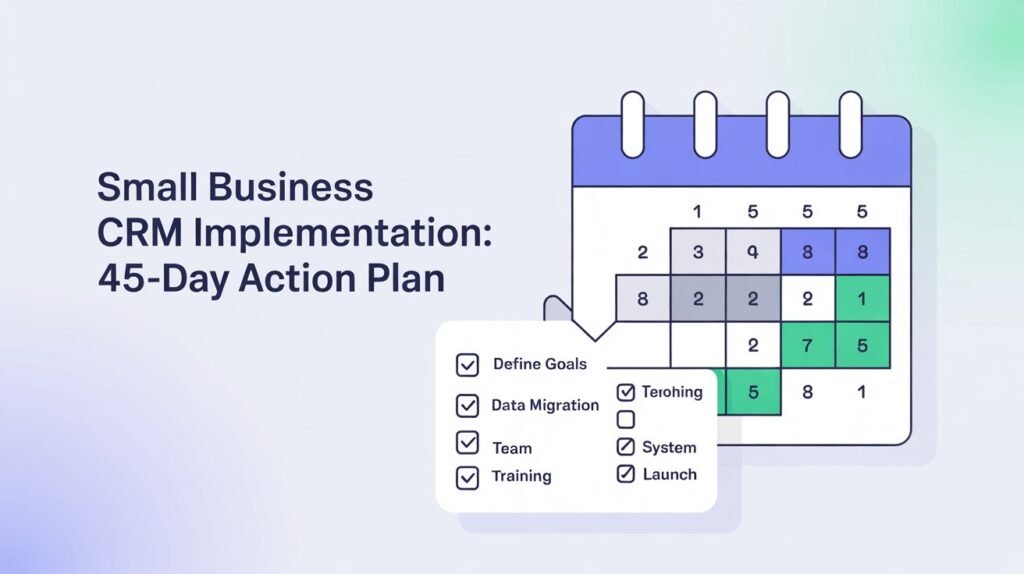To implement a CRM system for your small business in just 45 days, start by evaluating your current engagement methods and sales processes, ensuring you know what you need. Research suitable CRM options, focusing on essential features and vendor reputation. Create a detailed implementation timeline, plan data migration carefully, and customize the CRM to fit your specific business needs. Don’t forget to train your team for ideal use, as there’s a lot more to explore in this journey.
Table of Contents
Key Takeaways
- Assess current customer engagement and sales processes to identify specific needs for CRM implementation.
- Research and compare CRM features to select a tool that aligns with business requirements and user preferences.
- Develop a detailed 45-day implementation timeline, assigning responsibilities and setting milestones for accountability.
- Ensure seamless data migration by mapping existing data fields to the new CRM and conducting test migrations.
- Customize the CRM interface based on team feedback and business goals to enhance user adoption and operational efficiency.
Understanding Your Business Needs
When you start considering a CRM system, it’s essential to first understand your business needs.
Begin by evaluating how you currently engage with customers and identify areas for improvement. Think about your sales processes and where they might be streamlined. Are you tracking customer interactions effectively? Do you have insights into customer preferences and behaviors?
By pinpointing these aspects, you can better tailor a CRM solution to enhance customer engagement and boost sales. It’s also crucial to consider project management software that can integrate with your CRM to streamline workflow and improve operations.
It’s also important to involve your team in this assessment, as their feedback will provide valuable insights into daily operations.
Ultimately, understanding your needs will set the foundation for a successful CRM implementation that supports your business goals.
Researching and Selecting the Right CRM
After evaluating your business needs, the next step is researching and selecting the right CRM that aligns with those requirements.
Start by conducting a CRM features comparison to identify which tools best serve your objectives. Look for features like contact management, reporting, and automation that can streamline your processes.
Next, assess vendor reputation by reading customer reviews and case studies. This will help you gauge how reliable and effective the CRM is in real-world scenarios.
Don’t hesitate to reach out to current users for firsthand insights. By carefully comparing features and evaluating vendor reputation, you’ll be well-equipped to make an informed decision that supports your business growth and enhances customer relationships. Additionally, consider checking project management software evaluations to understand how CRM can integrate with your existing tools and processes.
Planning the Implementation Timeline
To guarantee a smooth CRM implementation, it’s essential to create a detailed timeline that outlines each phase of the process. Start by identifying key implementation milestones, such as software installation, team training, and user testing. These milestones will serve as checkpoints, keeping your project on track.
Next, assess your resource allocation, ensuring you have the right personnel and budget at each stage. Assign specific team members to oversee each milestone, promoting accountability and efficiency.
Regularly review your timeline to adapt to any unforeseen challenges or delays. By maintaining a clear and organized implementation timeline, you’ll not only streamline the process but also enhance your team’s confidence in the new CRM system, leading to better adoption and success. Additionally, consider using a search as primary troubleshooting option to quickly find resources or solutions if you encounter issues during implementation.
Data Migration and Integration
Data migration and integration form the backbone of a successful CRM implementation. You’ll need to focus on data mapping to guarantee a seamless transfer of information from your existing systems to the CRM. Understanding integration challenges is vital; they can slow down your progress if not addressed early.
Here’s a quick overview of key steps:
| Step | Description |
|---|---|
| Identify Data | Determine which data to transfer. |
| Map Data Fields | Align old data fields with new ones. |
| Test Integration | Run test migrations to catch issues. |
Additionally, it’s crucial to ensure that in-depth evaluations are conducted to identify potential pitfalls during the integration process.
Customizing Your CRM for Optimal Use
To get the most out of your CRM, you need to identify your business requirements first.
Once you know what you need, you can configure the user interface to match your workflow and make it more intuitive.
This customization will help your team use the system effectively and boost productivity. Additionally, utilizing site-wide search functionality can aid in finding the necessary resources and tools for your CRM setup.
Identify Business Requirements
Understanding your business requirements is essential for customizing your CRM effectively. Start by identifying your customer expectations—what do your clients want from your services? Gather feedback from your team and your customers to pinpoint specific needs.
Next, analyze your operational challenges. What processes are currently hindering your efficiency? Are there bottlenecks in communication or data management? By addressing these issues, you can tailor your CRM to streamline operations and enhance customer interactions.
Create a list of must-have features based on this information, ensuring your CRM aligns with your unique business goals. This focused approach will help you maximize the CRM’s potential, ultimately leading to improved customer satisfaction and smoother workflows.
Configure User Interface
With a clear grasp of your business requirements, the next step is to configure the user interface of your CRM for ideal use.
Focus on user experience design to guarantee that your team finds the system intuitive and efficient. Start by customizing the interface to reflect your branding, including colors, logos, and layout.
Prioritize the features that are most relevant to your team, placing them front and center for easy access. Utilize drag-and-drop functionality and customizable dashboards to enhance usability.
Encourage feedback from your team during this process, as their insights can help refine your interface customization.
A tailored user interface won’t only boost productivity but also improve user adoption, making your CRM a valuable tool for your business.
Training Your Team Effectively
While implementing a CRM system can streamline your business processes, effectively training your team is essential for maximizing its potential.
To guarantee strong team engagement and proficiency with the new system, follow these steps:
- Identify Training Resources: Gather manuals, online courses, and videos tailored to your CRM.
- Set Clear Goals: Define what success looks like for your team’s adoption of the CRM.
- Encourage Hands-On Practice: Create a sandbox environment for team members to explore without consequences.
- Schedule Regular Check-Ins: Host meetings to address questions and share best practices.
Monitoring Progress and Adjusting Strategies
As you implement your CRM system, it’s crucial to monitor progress and adjust strategies accordingly to guarantee ongoing success.
Begin by establishing clear metrics for progress tracking, such as user adoption rates and customer engagement levels. Regularly review these metrics to identify areas that need improvement.
If certain strategies aren’t delivering the desired results, don’t hesitate to pivot. Conduct feedback sessions with your team to gather insights and foster strategy refinement. This collaborative approach not only helps you stay agile but also guarantees everyone’s on board with the changes.
Frequently Asked Questions
What Is the Average Cost of Implementing a Small Business CRM?
The average cost of implementing a small business CRM varies widely, typically ranging from $12 to $300 per user monthly. CRM pricing models often include software customization, impacting your total investment based on specific needs.
How Long Does CRM Implementation Typically Take for Small Businesses?
CRM implementation typically takes 1 to 3 months for small businesses. You should consider the CRM timeline estimation and break it down into implementation phases to guarantee a smooth changeover and effective usage.
Can I Use a CRM Without Previous Software Experience?
Yes, you can use a CRM without previous software experience. With proper user training and ongoing user support, you’ll quickly learn to navigate the system and maximize its benefits for your business.
What Are Common Mistakes to Avoid During CRM Implementation?
Avoid rushing data migration, skipping user training, and neglecting feedback. Prioritize thorough planning, guarantee proper setup, and engage your team actively. By doing this, you’ll enhance adoption and maximize your CRM’s potential.
How Can I Measure the Success of My CRM Implementation?
You can measure your CRM implementation’s success by tracking success metrics like customer satisfaction, sales growth, and user adoption rates. Performance indicators such as response time and lead conversion rates also provide valuable insights into effectiveness.
Conclusion
In just 45 days, you can transform your small business with a CRM that fits your needs like a well-tailored suit. By understanding your goals, selecting the right system, and training your team, you’ll streamline operations and enhance customer relationships. Remember, just like a gardener nurtures their plants, you’ll need to monitor growth and adjust your strategies for the best results. Embrace this journey, and watch your business flourish!