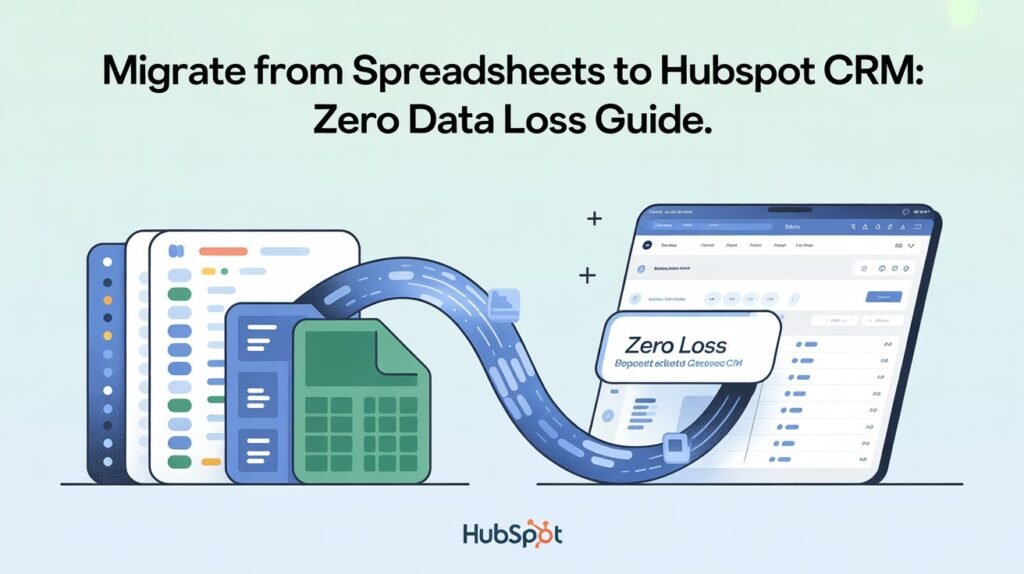Migrating from spreadsheets to HubSpot CRM is essential for improving your processes while preventing data loss. Start by cleaning your data to remove duplicates and maintain consistency. Choose the right migration method—manual for flexibility or automated for speed. Once you import your data, verify its integrity to confirm everything transferred correctly. With proper training and optimization, your team can fully harness HubSpot CRM’s capabilities. Stick around to discover more tips for a seamless shift.
Table of Contents
Key Takeaways
- Clean data by removing duplicates and irrelevant information to enhance quality before migration.
- Create a backup of existing spreadsheets to protect against data loss during the migration process.
- Choose the appropriate migration tool within HubSpot to ensure a smooth and efficient import.
- Map fields correctly to align with HubSpot’s structure, minimizing discrepancies during data transfer.
- Conduct a post-migration audit to verify data accuracy and ensure it meets business requirements.
Understanding the Limitations of Spreadsheets
While spreadsheets can be a useful tool for basic data management, they often fall short when it comes to scalability and collaboration.
You might find that as your data grows, formula complexity increases, making it harder to manage.
Complex formulas can lead to errors that are tough to track down, wasting your valuable time.
Additionally, relying on manual updates can result in outdated information, hampering your decision-making process.
When multiple team members are involved, coordinating updates becomes even more challenging.
As a result, you may struggle with inconsistencies and miscommunication.
Ultimately, these limitations can hinder your team’s productivity and growth, prompting the need to explore more efficient solutions for managing your data effectively. Error page notifications can indicate when information is missing, further complicating data management.
Benefits of Using HubSpot CRM
Switching to HubSpot CRM offers numerous advantages that can greatly enhance your business operations.
First off, you’ll experience significant sales growth as HubSpot’s tools help streamline your sales process and improve lead management.
You’ll be able to track interactions and follow up with prospects effectively, driving more conversions.
Additionally, the platform’s marketing automation features allow you to create targeted campaigns effortlessly, ensuring you reach the right audience at the right time.
This not only saves you time but also boosts your marketing effectiveness.
Plus, HubSpot’s user-friendly interface makes it easy for your team to adopt, reducing the learning curve.
With these benefits, you’ll find yourself better equipped to manage customer relationships and drive your business forward. It’s also worth noting that analytics in in-depth reviews can provide valuable insights for continuous improvement.
Preparing Your Data for Migration
Preparing your data for migration to HubSpot CRM is an essential step in guaranteeing a smooth shift.
To make the process seamless, follow these vital steps:
- Data Cleanup: Remove duplicates and irrelevant information to enhance data quality.
- Compliance Checks: Verify that your data adheres to relevant regulations, guaranteeing you’re not risking any legal issues.
- Address Privacy Concerns: Make sure sensitive information is handled correctly, and obtain consent where necessary.
Choosing the Right Migration Method
When you’re ready to migrate your data, choosing the right method can make all the difference.
You’ll need to weigh the pros and cons of manual versus automated migration, as well as consider effective data mapping strategies.
Additionally, comparing migration tools will help guarantee a smooth shift to Hubspot CRM. To ensure success, it’s crucial to understand the importance of informed decisions when selecting your migration approach.
Manual vs. Automated Migration
Deciding between manual and automated migration methods can greatly impact your shift to HubSpot CRM. Each option has its pros and cons, and understanding them will help you choose the best fit for your needs.
- Cost differences: Manual migration can save you money if you have a small dataset, while automated migration might require a larger initial investment but can save time in the long run.
- Flexibility tradeoffs: Manual migration offers more control, allowing you to customize data as you go, but it can be tedious.
- Speed: Automated migration is generally faster, minimizing downtime, but may not allow for detailed adjustments during the process.
Weigh these factors carefully to guarantee a smooth shift to HubSpot CRM!
Data Mapping Strategies
Choosing the right data mapping strategy is essential for a successful migration to HubSpot CRM.
First, analyze your current database schema to understand how your data is structured.
This step will help you identify which fields in your spreadsheets correspond to HubSpot’s requirements.
You can opt for manual mapping if you have a small dataset, but for larger migrations, AI mapping tools can save you time and reduce errors.
These tools intelligently match your data fields with HubSpot’s, ensuring a seamless transfer.
Whichever method you choose, make sure to validate your mappings before the actual migration.
This preparation minimizes data loss and helps maintain the integrity of your information throughout the process.
Migration Tools Comparison
After you’ve mapped your data, it’s time to evaluate the tools available for migrating that data to HubSpot CRM.
Choosing the right migration method is vital for a smooth shift.
Here are three options to evaluate:
- Manual Import: If your data set is small, this can be straightforward. However, it’s time-consuming and prone to errors.
- Third-Party Tools: Many tools are designed for seamless migration. Check user feedback to guarantee reliability and compatibility with HubSpot.
- API Integration: For large datasets, leveraging APIs can automate the transfer process. Stay updated on market trends to choose the best solution.
Step-by-Step Guide to Migrating Data
Migrating your data from spreadsheets to HubSpot CRM can feel overwhelming, but breaking it down into manageable steps makes the process smoother.
First, back up your spreadsheet data to guarantee data security.
Next, choose the right migration tool that suits your needs.
Before importing, clean your data by removing duplicates and correcting errors to minimize future issues.
During the import process, set up error handling protocols to catch any discrepancies promptly.
After the migration, verify that all data transferred correctly and is functioning as intended within HubSpot.
Finally, conduct a review of your data to guarantee it meets your business requirements.
Following these steps will help you migrate with confidence and peace of mind. Additionally, consider utilizing search functionality integrated on your website to assist in locating helpful resources during this process.
Mapping Your Spreadsheet Fields to HubSpot
How can you guarantee a seamless shift when mapping your spreadsheet fields to HubSpot? Start by ensuring clarity in your Template Design. Here’s how:
- Identify Key Fields: Determine which spreadsheet columns correspond to HubSpot properties. This helps maintain data integrity.
- Standardize Data Formats: Make sure your data formats align with HubSpot’s requirements, minimizing the risk of errors during import.
- Implement Error Handling: Create a plan to address potential errors. This includes checking for duplicates or incorrect entries before migrating. Additionally, consider utilizing automation and analytics to enhance your migration process and ensure efficiency.
Importing Your Data Into Hubspot CRM
Now that you’ve mapped your spreadsheet fields, it’s time to get your data into HubSpot CRM.
Start by preparing your data to guarantee a smooth import process.
Once you’re ready, you’ll follow a series of straightforward steps to make the transfer seamless. Additionally, ensure you verify that your page access is functioning correctly to avoid any errors during the import.
Prepare Your Data
Before you begin on importing your data into HubSpot CRM, it’s important to prepare it properly to guarantee a smooth shift.
Start by making sure your data is clean and organized.
Here are three essential steps to follow:
- Data Backup: Always create a backup of your existing spreadsheets. This protects against data loss during the transfer.
- Format Consistency: Make sure the data is formatted consistently. This includes checking for uniform date formats, phone numbers, and email addresses.
- Security Protocols: Review your data for sensitive information and make sure it adheres to security protocols to protect your customers’ privacy.
Taking these steps will help you avoid issues and make the import process easier.
Prepare well, and you’ll set yourself up for success!
Import Process Steps
Once you’ve prepared your data, the next step is to import it into HubSpot CRM seamlessly.
Start by accessing the import tool in your HubSpot dashboard.
Choose the file type you’re uploading, whether it’s a CSV, Excel, or through API integration.
HubSpot will guide you through mapping your fields to make sure everything aligns correctly.
During the process, watch out for any prompts regarding error handling; this helps you identify and fix issues before the final import.
Once you’ve reviewed everything, hit “Import”.
After the import, take a moment to verify that your data appears correctly in HubSpot.
This method guarantees a smooth shift from spreadsheets, maintaining your data integrity throughout the migration process.
Verifying Data Integrity Post-Migration
Although migrating your data to HubSpot CRM can streamline your processes, verifying data integrity after the migration is essential to guarantee everything functions smoothly.
You’ll want to verify your data transferred accurately and remains usable.
Here are three steps to help with your integrity testing and post-migration audit:
- Cross-Check Records: Compare a sample of your migrated data against the original spreadsheets to identify any discrepancies.
- Test Functionality: Run queries and reports to verify the data behaves as expected within HubSpot, confirming that all links and workflows function correctly.
- Review Data Formats: Check that all fields, such as dates and currency, are in the correct format and align with HubSpot’s requirements.
Additionally, consider consulting in-depth evaluations to ensure that your software choices effectively support your new processes.
Training Your Team on HubSpot CRM
Training your team on HubSpot CRM is essential for maximizing the platform’s benefits and ensuring a smooth adoption.
Start with effective Team Onboarding to familiarize your team with the CRM’s interface and features.
Use hands-on training sessions to demonstrate real-world applications and best practices.
Schedule regular Skill Workshops to dive deeper into specific functionalities like reporting, automation, and sales pipelines.
Encourage your team to ask questions and share experiences, fostering a collaborative learning environment.
Provide resources such as tutorials, guides, and forums for ongoing support.
By investing time in training, you’ll empower your team to leverage HubSpot CRM’s full potential, ultimately boosting productivity and enhancing customer relationships.
Make learning a continuous process to adapt as the platform evolves. Additionally, consider incorporating effective decision-making methods to enhance your team’s proficiency with the CRM.
Tips for Optimizing Your HubSpot CRM Experience
To enhance your usage, consider these tips:
- Leverage Custom Integrations: Connect HubSpot with your existing tools to streamline workflows and data sharing. This can save you time and improve efficiency.
- Utilize Advanced Reporting: Take advantage of HubSpot’s reporting features to analyze your data effectively. Customize your reports to gain insights into your sales performance and customer interactions.
- Regularly Update Your Data: Keep your CRM data accurate and up-to-date. This guarantees your team has the best information to work with, leading to better decision-making and customer relationships. Additionally, if you encounter issues, remember that search as primary troubleshooting option can help you quickly find the support you need.
Frequently Asked Questions
What Types of Data Can I Migrate to Hubspot CRM?
You can migrate contact details, company information, deals, and notes to HubSpot CRM. Guarantee data security by using effective integration strategies, so your valuable information remains intact and easily accessible during the migration process.
Can I Schedule Regular Data Imports From Spreadsheets to Hubspot?
Yes, you can schedule regular data imports from spreadsheets to HubSpot using recurring automation. This feature allows you to automate the process, ensuring your data stays updated without manual intervention each time.
How Do I Handle Duplicate Entries During Migration?
Handling duplicate entries during migration is essential; studies show 30% of data is duplicated. Use HubSpot’s duplicate detection features and entry merging tools to streamline your data, ensuring accuracy and efficiency in your CRM.
What Happens if I Encounter Errors During the Migration Process?
If you encounter errors during migration, implement error handling strategies immediately. Identify the issues, correct them, and use recovery strategies to restore lost data. Keep backups handy to minimize disruption and guarantee a smooth migration process.
Is Technical Support Available if I Need Help Migrating Data?
Yes, you’ve got plenty of support options! Picture a lifeboat in stormy seas: HubSpot offers help resources, including live chat and documentation, ensuring you navigate your migration smoothly, without feeling lost at sea.
Conclusion
Migrating from spreadsheets to HubSpot CRM is like upgrading from a bicycle to a high-speed train—your data management can become faster and more efficient. By following this guide, you can guarantee a smooth shift without losing any vital information. Embrace the benefits of HubSpot CRM, and watch how it transforms your business operations. With the right preparation and training, you’ll be well on your way to maximizing your CRM experience and driving growth.