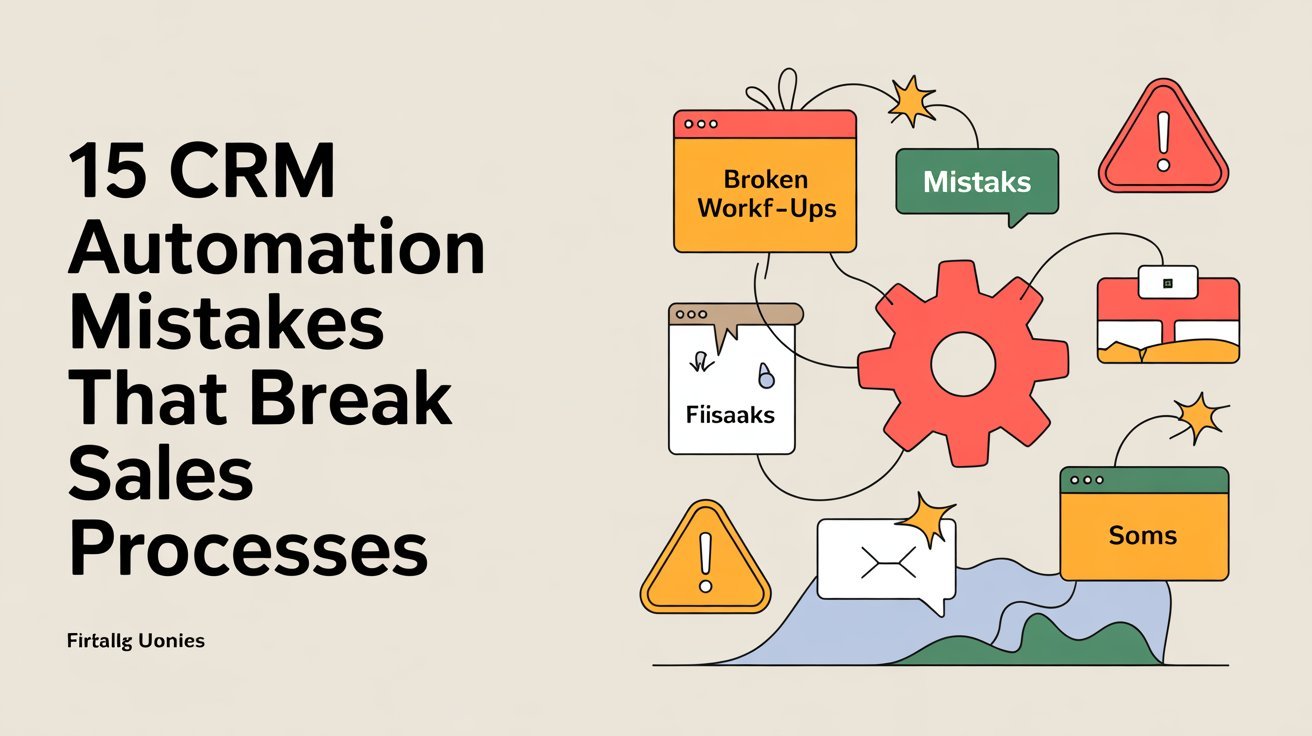Neglecting data quality and overcomplicating workflows are common CRM automation mistakes that can really disrupt your sales processes. If you’re not customizing the CRM to fit your business needs or ignoring user adoption and training, you’ll find your team struggling. Underutilizing features and overlooking performance metrics can lead to missed opportunities. Make sure you segment customer data and don’t forget about compliance and security. Stick around to discover more mistakes that could impact your sales success.
Table of Contents
Key Takeaways
- Neglecting data quality results in poor insights, leading to missed sales opportunities and ineffective communication.
- Overcomplicated automation workflows confuse team members and disrupt the sales process.
- Insufficient user training fosters resistance to change, diminishing CRM effectiveness and employee productivity.
- Ignoring integration with other tools limits data flow and reduces overall efficiency in sales operations.
- Failing to monitor key performance metrics prevents timely adjustments and hinders the identification of improvement areas.
Neglecting Data Quality
When it comes to CRM automation, one of the biggest pitfalls you can fall into is neglecting data quality. Poor data integrity can lead to misunderstandings and missed opportunities. If your CRM is filled with inaccurate or outdated information, your sales team won’t have the insights they need to succeed.
To avoid this, prioritize data validation processes. Regularly clean and update your database, ensuring that all entries are accurate and relevant. Implementing automated checks can help you identify discrepancies quickly, saving you time and frustration. Additionally, maintaining data protection and confidentiality is crucial to building trust with your users and ensuring compliance.
Overcomplicating Automation Workflows
While it’s tempting to design intricate automation workflows that cover every possible scenario, overcomplicating these processes can lead to confusion and inefficiency. Instead of streamlining workflows, you might end up creating a tangled web that frustrates your team.
Focus on simplifying processes to guarantee everyone understands their roles and responsibilities. Break down your automation into manageable steps and prioritize the most impactful actions. This way, you can still achieve your goals without overwhelming your sales team.
Remember, less can be more when it comes to automation. By keeping your workflows straightforward, you’ll enhance productivity and guarantee smooth execution, ultimately leading to better sales outcomes. Additionally, having functional website navigation is essential for user experience, ensuring that all team members can easily access the resources they need.
Keep it simple, and watch your efficiency soar.
Failing to Customize CRM for Business Needs
Many businesses overlook the importance of customizing their CRM systems to fit unique operational needs, resulting in missed opportunities and decreased efficiency.
When you fail to implement effective customization strategies, your CRM mightn’t align with your sales processes, leading to frustration among your team. You need to assess your specific requirements and guarantee your CRM supports those goals.
This means tailoring features, workflows, and reporting tools to foster business alignment. Without this customization, your team may struggle with data management, and potential leads could slip through the cracks.
Investing time in proper customization not only enhances user experience but also empowers your sales efforts, ultimately driving better results and improving overall performance. Additionally, understanding the importance of streamlining workflows can significantly enhance your CRM’s effectiveness in your organization.
Don’t underestimate the power of a tailored CRM!
Ignoring User Adoption and Training
When implementing CRM automation, don’t overlook the importance of user adoption and training. Insufficient training programs can lead to resistance to change and hinder your team’s ability to leverage the system effectively. Make sure you provide ample support resources to ease the shift and empower your users. Additionally, user experience can be significantly improved by ensuring that team members feel confident in using the new tools.
Insufficient Training Programs
Ignoring user adoption and training can lead to significant CRM automation mistakes that hinder your team’s effectiveness.
One major issue is insufficient training programs. If your team doesn’t receive adequate training on the CRM system, they may struggle to use it effectively, resulting in lost sales opportunities and decreased productivity.
Ongoing education is vital for keeping everyone updated on new features and best practices. Without it, your team might fall behind, leading to frustration and errors.
To guarantee success, invest in detailed training sessions and regular refresher courses. This approach not only enhances user proficiency but also boosts confidence in using the CRM, ultimately driving better results for your sales processes.
Don’t underestimate the power of proper training—it’s essential!
Resistance to Change
Although embracing new technology can be challenging, resistance to change is one of the biggest barriers to effective CRM automation. If you ignore user adoption and training, you risk alienating your employees.
Change management is essential; it helps your team understand the benefits of the new system and encourages buy-in. Without proper training, employees may feel overwhelmed and disengaged, leading to frustration and decreased productivity.
To boost employee engagement, involve your team in the shift process. Solicit their feedback and provide ongoing support to ease the shift.
Lack of Support Resources
Without adequate support resources, your CRM automation efforts can quickly fall flat. If you ignore user adoption and training, your team won’t fully leverage the system. Proper resource allocation is essential; make sure you invest in training sessions and accessible support channels.
When users feel confident maneuvering through the CRM, they’re more likely to embrace it and integrate it into their daily routines. Regular follow-ups and feedback sessions can help identify pain points, allowing you to address issues promptly.
Underutilizing CRM Features
Many businesses miss out on the full potential of their CRM systems by underutilizing the features designed to streamline processes and enhance customer relationships.
You might be overlooking significant feature benefits that can boost user engagement and drive sales. For instance, automating follow-up emails or task reminders can save time and guarantee consistent communication with leads.
Additionally, using analytics tools within your CRM can provide valuable insights into customer behavior, helping you tailor your approach effectively. By improving user navigation on your platform, you can enhance the overall experience and increase the likelihood of conversions.
By exploring and implementing these features, you can improve efficiency and foster stronger connections with your clients.
Don’t let your CRM sit underused; leverage its capabilities to transform your sales processes and maximize your success.
Not Integrating With Other Tools
Overlooking the integration of your CRM with other tools can severely limit its effectiveness. Without proper integration, you may face significant integration challenges that hinder productivity and data flow. Tool compatibility is essential; if your CRM doesn’t work seamlessly with your other applications, you’ll miss out on valuable insights and streamlined processes.
| Integration Aspect | Impact on Sales Process |
|---|---|
| Data Sharing | Inaccurate customer insights |
| Workflow Automation | Increased manual tasks |
| Communication Tools | Delayed follow-ups |
| Reporting Tools | Poor performance analysis |
| Customer Support | Dissatisfied customers |
Integrating your CRM with the right tools can enhance your sales process, improve efficiency, and ultimately drive better results. Don’t let tool compatibility issues hold you back.
Relying on Manual Data Entry
Relying on manual data entry can seriously slow you down and eat up valuable time.
It also increases the chances of errors slipping through, which can lead to costly mistakes down the line.
Time-Consuming Processes
While it might seem easier to stick with manual data entry for your CRM processes, doing so can quickly lead to inefficiencies that drain your team’s productivity.
You risk wasting valuable time that could be spent on more strategic tasks. Here are some common pitfalls of manual data entry:
- Inconsistent data formatting can create confusion.
- Time-consuming updates take away from sales activities.
- Difficulty in tracking changes can lead to missed opportunities.
- Limited visibility into customer interactions hampers process optimization.
Higher Error Rates
When you depend on manual data entry for your CRM, you open the door to higher error rates that can undermine your entire operation.
Data entry errors can lead to miscommunication, lost sales opportunities, and tarnished customer relationships. You might think you’re saving time, but those mistakes often require more effort to fix, ultimately slowing your sales process down.
Automation testing can help catch these errors before they affect your business. By automating data entry, you’ll reduce the likelihood of human error and improve overall accuracy.
Embracing technology not only streamlines your processes but also enhances your team’s productivity.
Setting Unrealistic Automation Goals
Setting unrealistic automation goals can derail your CRM efforts, especially if you underestimate the time and resources needed to achieve them.
When you set these goals, you risk creating unrealistic expectations that hinder both team morale and productivity.
To guarantee effective goal alignment, keep these points in mind:
- Understand your team’s capabilities and limitations.
- Assess the technology and tools at your disposal.
- Break down larger goals into manageable milestones.
- Regularly review and adjust goals based on progress and feedback.
Skipping Regular System Updates
Neglecting regular system updates can lead to significant issues in your CRM automation process. When you skip these updates, you risk encountering bugs, security vulnerabilities, and compatibility problems that can disrupt your sales workflow.
Regular system maintenance is essential for guaranteeing that your CRM runs smoothly and efficiently. Software upgrades often come with enhancements that improve functionality and user experience, which can directly impact your team’s productivity.
By postponing updates, you may find yourself missing out on valuable features that could streamline your operations. So, make it a priority to schedule and implement these updates consistently.
Staying proactive with your CRM guarantees that your automation remains effective and supports your sales goals rather than hindering them.
Lack of Clear Sales Processes
When your sales processes aren’t clearly defined, it can lead to confusion and missed opportunities.
Undefined sales stages, inconsistent team guidelines, and ambiguous lead criteria create a chaotic environment for your team.
To maximize your CRM’s potential, you need a structured approach that everyone understands.
Undefined Sales Stages
Without clearly defined sales stages, your CRM system can quickly become chaotic. Undefined sales stages lead to confusion among team members and disrupt overall workflow.
You may find yourself missing vital opportunities or miscommunicating with prospects. To achieve sales process clarity, consider the following:
- Define specific stages in your sales process.
- Make sure all team members understand each stage’s purpose.
- Regularly review and update your sales stages as needed.
- Train your team on how to effectively use the CRM system.
Inconsistent Team Guidelines
Inconsistent team guidelines can undermine your sales efforts, creating confusion and frustration among team members. Without clear sales processes, it’s easy for miscommunication to occur. Implementing effective team alignment strategies and communication protocols is essential for guaranteeing everyone’s on the same page.
Here’s a quick overview of how to establish those guidelines:
| Aspect | Importance | Action Items |
|---|---|---|
| Team Alignment | Guarantees everyone understands goals | Regular team meetings |
| Communication Protocols | Reduces misunderstandings | Define clear channels |
| Documented Processes | Provides reference for all tasks | Create a shared manual |
| Feedback Mechanisms | Improves ongoing processes | Regular check-ins |
Ambiguous Lead Criteria
Many teams struggle with ambiguous lead criteria, which can greatly hinder sales effectiveness.
Without clear guidelines, you may find yourself misaligning your strategies. Establishing precise qualification criteria is essential for effective lead scoring and prospect profiling.
Here’s what you need to focus on:
- Define buyer personas to understand your target audience better.
- Utilize customer segmentation to tailor your approach for different segments.
- Track engagement metrics to assess lead interest and readiness.
- Analyze conversion rates to refine your sales funnel.
Disregarding Customer Feedback
While it might be tempting to focus solely on automation in your CRM strategy, ignoring customer feedback can lead to significant pitfalls. You need to integrate customer insights through effective listening strategies. Establishing feedback loops via satisfaction surveys and sentiment tracking helps you gauge engagement metrics. By actively analyzing responses, you can implement improvement initiatives that resonate with your audience.
Here’s a simple table to illustrate key feedback components:
| Feedback Type | Purpose | Actionable Outcome |
|---|---|---|
| Satisfaction Surveys | Measure customer satisfaction | Identify improvement areas |
| Sentiment Tracking | Understand emotional responses | Tailor communication channels |
| Response Analysis | Evaluate feedback trends | Adjust strategies accordingly |
| Engagement Metrics | Assess customer interaction | Enhance user experience |
| Value Assessments | Determine perceived value | Optimize offerings |
Failing to Monitor Performance Metrics
When you fail to monitor performance metrics, you miss out on vital insights that can drive your CRM success.
Ignoring key metrics and data trends can lead to misguided strategies and wasted resources.
Staying on top of these numbers is essential for making informed decisions and improving your customer relationships.
Lack of Key Metrics
Failing to monitor key performance metrics can undermine your CRM automation efforts, leading to missed opportunities and inefficiencies.
Without effective metric tracking, you won’t gain valuable customer insights or accurately forecast sales.
Here are some essential elements to take into account:
- Performance analysis to identify strengths and weaknesses
- Data visualization for clearer understanding of trends
- Metric alignment with your business goals for better outcomes
- Reporting tools to facilitate ongoing assessment
Ignoring Data Trends
Ignoring data trends can greatly hinder your CRM automation’s effectiveness, as it prevents you from recognizing shifts in customer behavior and market dynamics.
When you fail to monitor performance metrics, you miss opportunities to adjust your strategies accordingly.
Using data visualization techniques can help you present complex data in an easily digestible format, making it simpler to spot trends.
Implementing trend analysis methods allows you to identify patterns over time, ensuring you stay ahead of the competition.
Regularly reviewing these insights will empower you to make informed decisions, optimize sales processes, and enhance customer relationships.
Don’t let ignorance of data trends cripple your CRM efforts; embrace the data and drive your success forward.
Not Segmenting Customer Data
Not segmenting customer data can lead to missed opportunities and ineffective marketing strategies.
If you don’t categorize your data properly, you risk sending the wrong message to your customers. Implementing effective customer segmentation strategies can transform your approach.
Here are some data categorization techniques to evaluate:
- Demographics: Age, gender, and location can shape targeted messaging.
- Purchase Behavior: Analyze buying patterns to tailor offers.
- Engagement Level: Segment based on how actively customers interact with your brand.
- Feedback and Preferences: Use customer input to refine your strategies.
Overlooking Compliance and Security
When you overlook compliance and security in your CRM automation, you’re exposing your business to significant risks. Ignoring data privacy can lead to hefty fines and reputational damage.
Implementing robust security protocols is vital to meet compliance regulations. Regular risk assessments help identify vulnerabilities, while data encryption protects sensitive information from unauthorized access.
Establishing access controls and user permissions guarantees that only authorized personnel can view or edit data. Maintaining audit trails is essential for tracking changes and demonstrating compliance with legal obligations.
Additionally, providing security training to your team guarantees they understand these protocols and their importance.
Ignoring Change Management Strategies
Many businesses underestimate the importance of change management strategies in CRM automation.
When you ignore these strategies, you invite change resistance and disrupt user engagement.
To foster a smooth shift, implement effective management strategies that include:
- Training programs for all users to enhance skills
- Stakeholder involvement to guarantee buy-in and support
- Communication plans to keep everyone informed and aligned
- Feedback loops to gather insights and adjust processes
Frequently Asked Questions
How Can I Assess My Current CRM Data Quality?
To assess your current CRM data quality, start by evaluating data accuracy and data cleanliness.
Run audits on your data entries to identify duplicates, missing information, and inconsistencies. You can also gather feedback from your team about any issues they encounter with the data.
Regularly update your processes to maintain high standards. Implementing validation rules will help guarantee that your data remains accurate and clean over time, enhancing your overall CRM effectiveness.
What Are Common Signs of Poor User Adoption?
Common signs of poor user adoption include poor engagement with the CRM system and a noticeable lack of feedback from your team.
If you see minimal interaction or users skipping important tasks, that’s a red flag.
Additionally, when team members aren’t contributing to data entry or sharing insights, it’s clear they’re not fully onboard.
Address these issues quickly to guarantee everyone feels invested in using the system effectively.
How Do I Identify the Right CRM Features for My Business?
To identify the right CRM features for your business, start by determining your specific needs.
Engage your team and gather user feedback to understand what features will enhance their productivity.
Prioritize features based on their importance to your sales process.
Consider automation, reporting, and integration options that align with your goals.
What Tools Can Help Integrate CRM With Existing Systems?
To integrate your CRM with existing systems, consider using CRM integration tools like Zapier or Integromat.
These platforms offer user-friendly solutions that connect various applications seamlessly. You can also explore API connection options provided by your CRM vendor, which allow for custom integrations tailored to your specific needs.
How Often Should I Review My CRM Automation Goals?
You should review your CRM automation goals at least quarterly.
This review frequency helps you guarantee goal alignment with your overall sales strategy and allows you to adapt to any changes in your business environment.
Regular check-ins keep you on track, helping you identify areas for improvement and optimize your processes.
Conclusion
So, you’ve mastered the art of CRM automation, right? Surely, neglecting data quality and ignoring user training can’t possibly derail your sales process. And who needs to customize workflows when you can stick to a one-size-fits-all approach? Just remember, those performance metrics are just petty numbers, not essential insights. If you’re aiming for chaos instead of success, keep overlooking compliance and segmenting data. After all, who wouldn’t want a thriving sales process built on a shaky foundation?