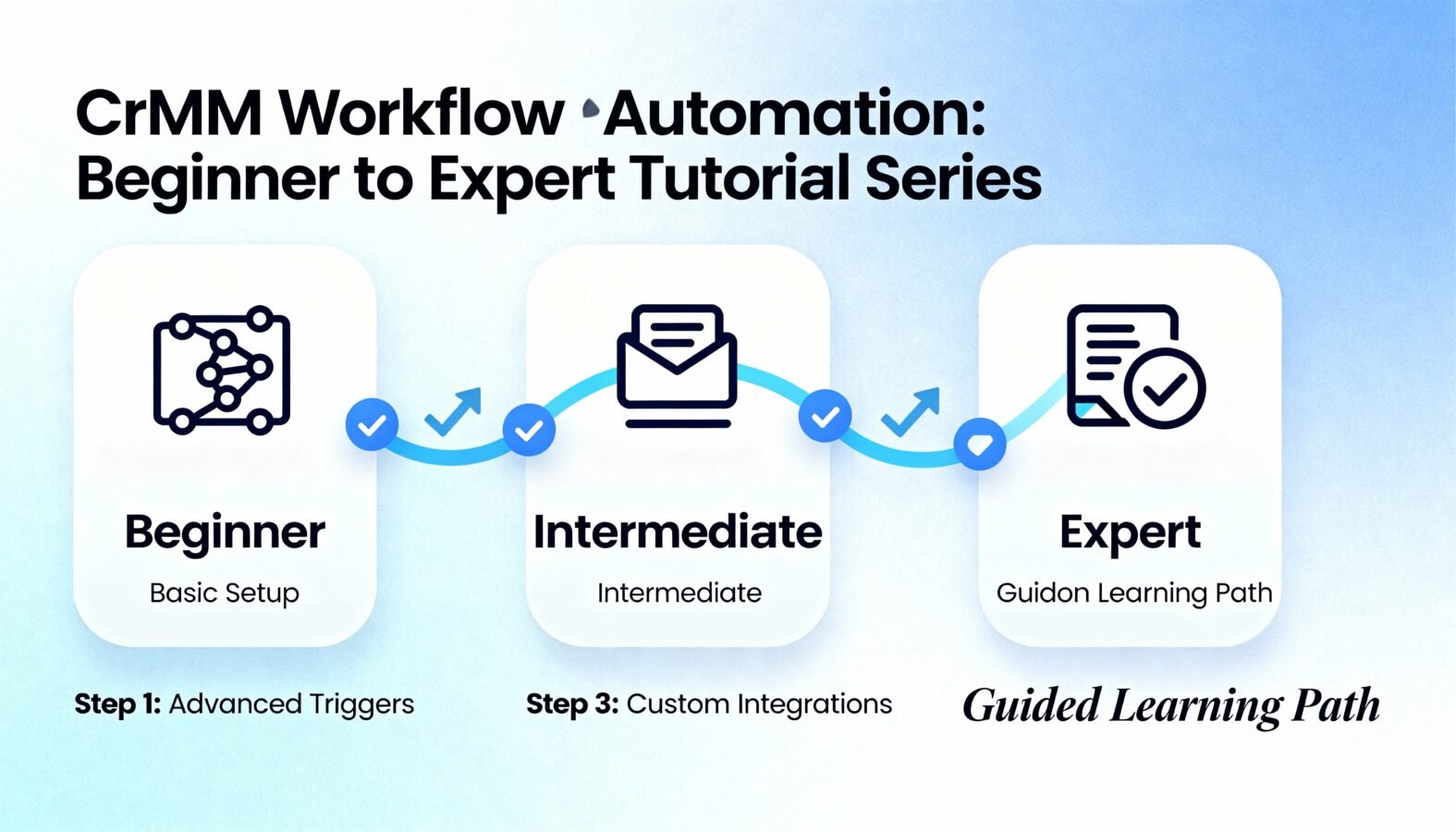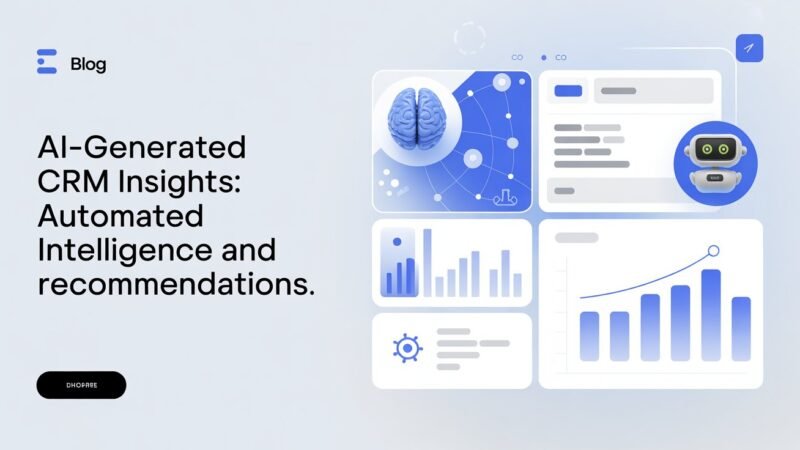CRM workflow automation simplifies your customer relationship management, making processes more efficient and effective. You’ll learn to identify workflow triggers, set up automated actions, and enhance team collaboration. By understanding key features like lead tracking and customer segmentation, you can streamline your operations and boost conversions. Plus, best practices will help you measure success and optimize your workflows. There’s plenty more to discover to elevate your CRM strategy and maximize your results.
Table of Contents
Key Takeaways
- Understand the fundamentals of CRM workflow automation, including triggers and actions that enhance customer engagement and streamline processes.
- Identify and set up your first automated workflow by mapping out triggers and necessary steps aligned with business objectives.
- Explore key features of CRM systems, such as customer segmentation and lead tracking, to effectively manage client relationships.
- Implement best practices by regularly reviewing workflows, training team members, and removing inefficiencies to optimize automation effectiveness.
- Measure success through KPIs and conduct workflow analysis to identify bottlenecks, enabling continuous improvement in CRM strategies.
Understanding CRM Workflow Automation
CRM workflow automation streamlines your customer relationship management processes, making them more efficient and effective.
By utilizing workflow triggers, you can set specific actions to occur automatically based on customer interactions. For example, when a lead engages with your email, a trigger can initiate a follow-up task for you or send a personalized message. This not only saves you time but also guarantees no potential customer falls through the cracks.
The automation benefits extend to improved accuracy and consistency in your communications, allowing you to focus on building relationships rather than getting bogged down in repetitive tasks.
Ultimately, understanding CRM workflow automation helps you leverage these tools to enhance your customer engagement and drive better results. This approach emphasizes the importance of automation and analytics, which can significantly improve your operational efficiency.
Key Features of CRM Systems
A robust CRM system offers a suite of key features designed to enhance your customer interactions and streamline your operations.
One of the standout features is customer segmentation, which allows you to categorize your clients based on specific criteria, enabling targeted marketing and personalized communication. This guarantees your messages resonate with the right audience.
Another crucial feature is lead tracking, which helps you monitor potential clients through the sales funnel. You can easily see where each lead stands, prioritize follow-ups, and ultimately boost conversions.
Additionally, integrating these features can save you time and improve efficiency, making it easier to nurture relationships and drive sales. Industry-specific CRMs can further enhance these capabilities by providing tailored solutions for unique operational needs.
Embracing these capabilities will put you ahead in managing customer relationships effectively.
Setting Up Your First Automated Workflow
When you’re ready to enhance your efficiency, setting up your first automated workflow can seem intimidating, but it doesn’t have to be.
Start by identifying your workflow triggers—these are the specific events that kick off your automation. For instance, a new lead entering your CRM can serve as a perfect trigger to initiate follow-up emails.
Next, choose the right automation tools that fit your needs; many user-friendly options are available that streamline this process.
Once you’ve selected your tools, map out the steps you want to automate, ensuring they align with your business goals.
Finally, test your workflow to iron out any issues and confirm everything runs smoothly. Remember, a clear pathway to information can enhance user accessibility and make your CRM experience even more efficient.
You’re now on your way to a more efficient CRM experience!
Best Practices for CRM Automation
Setting up automated workflows is just the beginning; applying best practices will elevate your CRM automation to the next level.
First, clearly define your goals and objectives. This helps you choose the right automation tools that align with your strategy.
Next, streamline your processes for maximum workflow efficiency—remove unnecessary steps and focus on what truly adds value.
Regularly review and update your workflows to adapt to changing business needs.
Additionally, guarantee your team is trained on using these tools effectively to enhance productivity.
Finally, encourage feedback from users to continuously improve your automation strategies. Furthermore, ensure that your workflows are designed to support enhanced productivity through informed decision-making.
Measuring Success and Optimizing Workflows
To truly gauge the effectiveness of your CRM workflows, you need to measure success through key performance indicators (KPIs). Start by identifying relevant success metrics, such as conversion rates, response times, and customer satisfaction scores.
These metrics provide insight into how well your workflows are performing.
Next, conduct a thorough workflow analysis to pinpoint bottlenecks or inefficiencies. Look for areas where automation can be improved or processes can be streamlined.
Regularly review these workflows and adjust your strategies based on the data you gather. Additionally, utilizing content evaluation services can help you make informed decisions about software that enhances your CRM processes.
Frequently Asked Questions
What Industries Benefit Most From CRM Workflow Automation?
Healthcare management and retail sales are two industries that benefit immensely from CRM workflow automation.
In healthcare, you streamline patient interactions and improve appointment scheduling, enhancing overall patient care.
For retail, automation helps you manage customer relationships, track sales, and personalize marketing efforts.
How Can I Integrate CRM Automation With Other Software?
You can easily integrate CRM automation with other software through API integrations, which allow different applications to communicate.
Did you know that 75% of companies report increased efficiency after such integrations? Ensuring software compatibility is vital; check if your CRM and the other tools support standard APIs.
This seamless connection can streamline processes, enhance data flow, and ultimately boost productivity, making your operations smoother and more effective.
What Are Common Mistakes to Avoid in CRM Automation?
Common mistakes to avoid in CRM automation include neglecting data quality and skipping user training.
If your data’s inaccurate, it’ll lead to poor decision-making and wasted resources. Make certain you regularly clean and update your data.
Additionally, don’t overlook user training; if your team isn’t properly trained, they won’t use the system effectively, undermining your automation efforts.
Focus on these areas to guarantee a smooth and successful CRM automation process!
Can Small Businesses Effectively Use CRM Workflow Automation?
Absolutely, small businesses can effectively use CRM workflow automation. By streamlining processes, you’ll enjoy CRM benefits like improved efficiency and better customer relationships.
However, you might face small business challenges, such as limited resources or budget constraints. To overcome these, start small and gradually expand your automation efforts.
This way, you can maximize the benefits without overwhelming your team or stretching your budget too thin. Embrace automation, and watch your business thrive!
How Often Should I Update My Automated Workflows?
You should update your automated workflows at least every quarter, as businesses that regularly refine their automation strategy see a 25% increase in efficiency.
By evaluating workflow frequency every few months, you can guarantee your automation stays relevant and aligned with your goals.
Regular updates help you adapt to changes in customer behavior and market trends, keeping your processes smooth and effective.
Don’t let outdated workflows hinder your business growth!
Conclusion
So, you’ve mastered CRM workflow automation—congratulations! You’re now the proud owner of a digital assistant that works harder than most employees and doesn’t demand coffee breaks. Just remember, while you’re automating away, don’t let your computer think it’s the boss. After all, it can’t appreciate the intricacies of office gossip or the subtle art of avoiding awkward small talk. Keep optimizing, and who knows? You might even create a workflow that schedules those dreaded meetings for you!