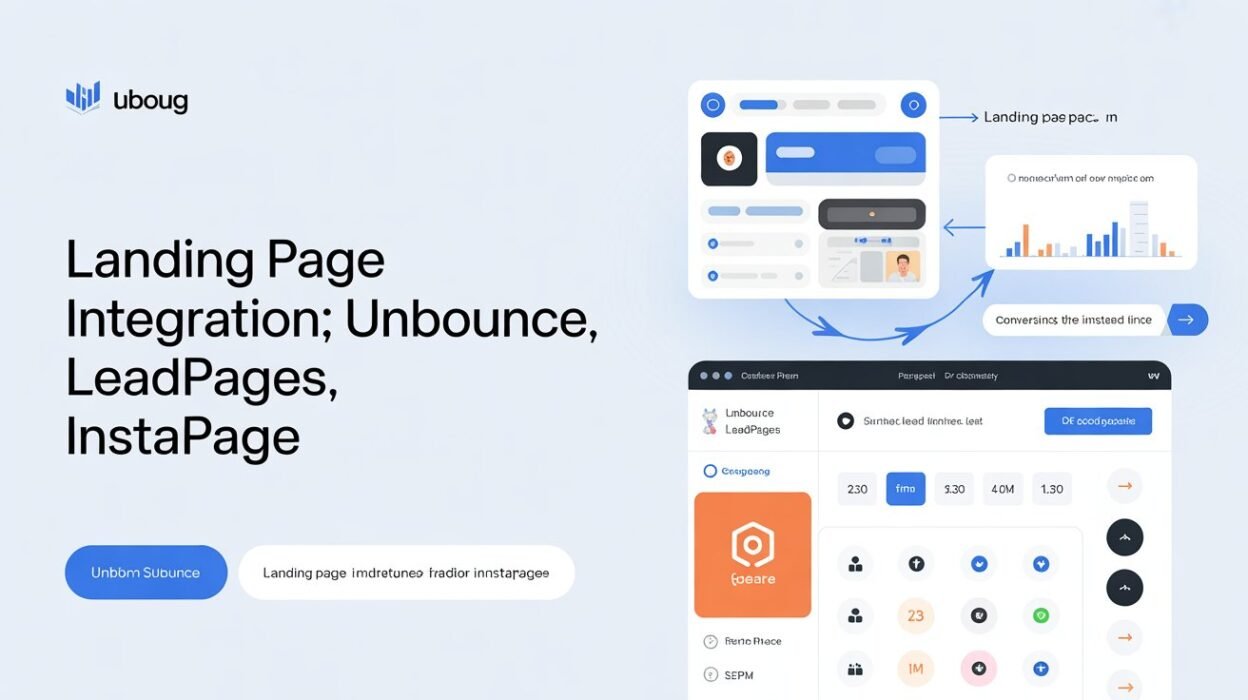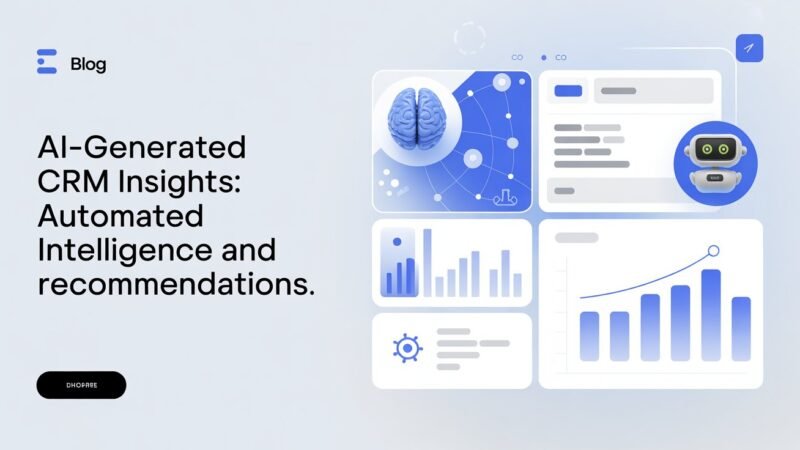If you’re looking to optimize your landing pages, Unbounce, Leadpages, and Instapage are top integration tools worth considering. Unbounce offers advanced A/B testing and dynamic text replacement, while Leadpages focuses on user-friendly templates at an affordable price. Instapage provides robust customization and analytics features but comes with a higher cost. Each of these platforms suits different needs, so it’s essential to evaluate which aligns best with your goals. Stay tuned to learn more about their specific features and pricing!
Table of Contents
Key Takeaways
- Unbounce features a drag-and-drop builder, A/B testing, and dynamic text replacement for effective landing page integration and optimization.
- Leadpages offers an easy-to-use interface, customizable templates, and robust analytics for tracking and improving landing page performance.
- Instapage provides advanced customization options, seamless integrations, and analytics capabilities to enhance landing page efficiency and visitor engagement.
- Unbounce and Leadpages cater to budget-conscious users, while Instapage targets those needing more advanced features and capabilities.
- Consider your specific marketing goals and budget when choosing between Unbounce, Leadpages, and Instapage for landing page integration.
Overview of Landing Page Integration Tools
Landing page integration tools play an essential role in optimizing your online marketing efforts. By seamlessly connecting your landing pages with various marketing platforms, you can track essential landing page metrics and enhance your conversion optimization strategies.
These tools allow you to easily gather data on visitor behavior, helping you identify what works and what doesn’t. You’ll find it easier to A/B test different elements, such as headlines and call-to-action buttons, to see how they impact your conversion rates.
Additionally, integration tools enable you to automate processes, like email marketing campaigns, ensuring that no potential lead slips through the cracks. Ultimately, using the right integration tools can greatly enhance your marketing performance and drive better results for your business. Furthermore, addressing user experience can significantly improve the effectiveness of your landing pages.
What Is Unbounce?
Unbounce is a powerful landing page builder designed to help marketers create high-converting pages without needing extensive coding skills.
With its drag-and-drop interface, you can easily customize your pages to match your brand.
One of the key Unbounce benefits is its ability to optimize conversions through A/B testing and dynamic text replacement. This means you can fine-tune your content to resonate better with your audience.
If you’re considering options, there are also various Unbounce alternatives like Leadpages and Instapage, which offer similar features but may cater to different needs.
Ultimately, Unbounce stands out for its ease of use and effective tools that boost your marketing efforts, making it a go-to choice for many professionals. Additionally, it can streamline your workflow by leveraging automation tools that enhance productivity and efficiency in your marketing campaigns.
Key Features of Unbounce
Unbounce offers powerful features that can elevate your landing page game.
With its drag-and-drop builder, you can easily create stunning pages without any coding skills.
Plus, A/B testing tools and dynamic text replacement help you optimize your conversions effectively. Additionally, these tools can significantly enhance user experience by providing insights into what works best for your audience.
Drag-and-Drop Builder
When you’re looking to create enchanting landing pages quickly, the drag-and-drop builder is a game changer. With its intuitive drag and drop functionality, you can effortlessly customize your pages without any coding skills. You’ll enjoy unparalleled design flexibility, allowing you to create layouts that truly reflect your brand.
Here’s a quick comparison of Unbounce’s drag-and-drop features:
| Feature | Description |
|---|---|
| Ease of Use | Simple interface for all users |
| Customization Options | Wide range of templates available |
| Responsive Design | Mobile-friendly layouts |
| Real-Time Editing | Instant preview of changes |
With these tools at your fingertips, you can craft high-converting landing pages that engage visitors and drive results.
A/B Testing Tools
Once you’ve crafted your stunning landing pages with the drag-and-drop builder, it’s time to maximize their potential with A/B testing tools. Unbounce makes it easy to run tests that can greatly boost your conversion rates.
By comparing different versions of your pages, you’ll gain insights into what resonates most with your audience.
- Test headlines for engagement
- Experiment with different calls to action
- Adjust images to see what drives clicks
- Analyze performance metrics in real-time
With these A/B testing features, you can refine your strategy and make data-driven decisions.
You’ll quickly learn what works best for your visitors, ultimately leading to higher conversion rates and a more successful campaign.
Dynamic Text Replacement
Dynamic Text Replacement (DTR) allows you to personalize your landing pages effortlessly, ensuring that your visitors see content tailored to their specific needs.
With DTR, you can dynamically change text based on the keywords your visitors use in their search queries. This dynamic content personalization enhances user experience and boosts conversion rates.
By implementing text optimization techniques, you can create multiple variations of your landing page that resonate more with your target audience. When a visitor arrives, DTR automatically swaps out generic text for more relevant phrases, making them feel understood and valued.
Utilizing this feature not only improves engagement but also helps you stand out in a competitive market, driving better results for your campaigns.
Pros and Cons of Unbounce
When considering Unbounce, you’ll want to weigh its user-friendly interface against its advanced customization options.
You’ll find that while the platform is easy to navigate, some features might come at a higher price than you’d expect.
Let’s break down the pros and cons to help you decide if it fits your needs. Additionally, understanding website navigation can further enhance your experience with the platform.
User-Friendly Interface
Although creating landing pages can often feel overwhelming, Unbounce simplifies the process with its user-friendly interface. You’ll appreciate the design simplicity that enhances user experience, making it easy to create effective landing pages without any coding skills.
Here are some key features that contribute to its allure:
- Drag-and-drop builder for effortless customization
- Pre-designed templates tailored for various industries
- Real-time previews to see changes instantly
- A/B testing tools to optimize performance
These elements help you navigate the platform with ease, ensuring that you can focus on crafting engaging content.
While some advanced features may require a learning curve, the overall interface allows you to get started quickly and confidently, making it a solid choice for marketers of all skill levels.
Advanced Customization Options
While Unbounce offers a wealth of advanced customization options to enhance your landing pages, it’s essential to weigh the pros and cons. One of the biggest advantages is the extensive range of customization techniques available. You can tailor every aspect of your page, from fonts to layouts, ensuring it aligns with your brand.
Additionally, the advanced features allow for A/B testing, helping you optimize conversions effectively.
However, this level of customization can be overwhelming for beginners. If you’re not familiar with design principles, you might find it challenging to create an effective page.
Plus, the time investment for tweaking every detail could slow down your workflow. Ultimately, consider your needs and expertise to determine if Unbounce’s advanced options are right for you.
Pricing Structure Analysis
Understanding Unbounce’s pricing structure is crucial for making an informed decision about whether it’s the right fit for your business. Here’s a quick look at the pros and cons:
- Flexible pricing tiers: Choose a plan that matches your needs.
- Monthly and annual subscription options: Save money with annual commitments.
- No hidden fees: What you see is what you get.
- Free trial available: Test features before committing.
However, Unbounce’s pricing may be higher than some competitors, which can be a drawback for small businesses.
If you need advanced features, those might only be available in higher tiers.
Weigh these factors carefully to guarantee you select the best plan for your goals.
What Is Leadpages?
Leadpages is a powerful online tool designed to help you create high-converting landing pages effortlessly. With its user-friendly drag-and-drop interface, you can build stunning pages without any coding skills.
One of the key Leadpages benefits is its extensive library of templates, which you can customize to fit your brand. This saves you time and guarantees your pages look professional.
Additionally, Leadpages provides robust analytics, allowing you to track your page performance and optimize for conversions.
If you’re exploring options, there are several Leadpages alternatives available, like Unbounce and Instapage, but Leadpages stands out for its ease of use and affordability.
Whether you’re a beginner or a seasoned marketer, Leadpages offers tools to enhance your landing page strategy. Furthermore, many project management tools are designed to enhance productivity, ensuring that your marketing efforts are streamlined and effective.
Key Features of Leadpages
When you’re looking to create effective landing pages, you’ll find that Leadpages offers a suite of key features designed to streamline your process.
These tools help you optimize your marketing efforts and improve your conversion rates.
- Drag-and-drop editor: Easily customize your landing pages without any coding.
- Mobile-responsive templates: Guarantee your pages look great on all devices.
- Leadpages integrations: Connect seamlessly with popular email marketing and CRM tools.
- Leadpages analytics: Track your page performance to make data-driven decisions.
With these features, you can quickly build high-converting landing pages while gaining insights into your audience’s behavior.
Leadpages makes it simple to leverage technology for better marketing outcomes.
Pros and Cons of Leadpages
When considering Leadpages, you’ll find a user-friendly interface that makes creating landing pages a breeze.
However, it’s important to analyze its pricing structure, as it can greatly impact your budget.
Let’s explore both the advantages and disadvantages to help you decide if it’s the right fit for you.
User-Friendly Interface
Creating landing pages can feel overwhelming, but a user-friendly interface like Leadpages simplifies the process. You’ll appreciate the intuitive design that enhances your user experience and eases user onboarding.
Here’s what makes Leadpages stand out:
- Drag-and-drop builder: Easily arrange elements without coding.
- Pre-built templates: Save time with professionally designed layouts.
- Mobile responsiveness: Guarantee your pages look great on any device.
- Real-time editing: Make changes and see updates instantly.
With these features, you can focus on crafting compelling content rather than wrestling with complicated tools.
The straightforward navigation guides you through creating high-converting landing pages, making it a great choice for both beginners and seasoned marketers.
You’ll find that simplicity can lead to powerful results.
Pricing Structure Analysis
After enjoying the ease of a user-friendly interface, it’s important to evaluate how Leadpages fits into your budget.
Leadpages offers several pricing tiers, making it flexible for different needs. You can choose from monthly or annual subscriptions, with annual plans providing better savings. The basic plan includes essential features, while higher tiers reveal advanced tools like A/B testing and email integration, which can enhance your marketing efforts.
However, some users find the pricing a bit steep compared to competitors. You’ll need to weigh the subscription benefits against your specific needs.
If you require robust features and excellent support, it might be worth the investment, but if you’re just starting, consider whether these features align with your goals.
What Is Instapage?
Instapage is a powerful landing page platform designed to help you create high-converting pages quickly and efficiently.
With its user-friendly interface and robust capabilities, you can boost your marketing efforts and drive better results.
- Drag-and-drop editor for easy customization
- A/B testing to optimize conversions
- Dynamic text replacement for personalized visitor experiences
- Integrations with popular marketing tools for seamless workflows
Key Features of Instapage
When it comes to crafting effective landing pages, Instapage offers a suite of key features that streamline the process and enhance your marketing efforts.
You’ll appreciate its intuitive drag-and-drop editor, allowing you to design pages without any coding knowledge. Instapage integrations connect seamlessly with your favorite tools, like CRM systems and email marketing platforms, making your workflow smoother.
Additionally, with robust A/B testing capabilities, you can easily optimize your pages for better conversions. Instapage analytics provide insightful data on visitor behavior, helping you make informed decisions to boost performance.
Pros and Cons of Instapage
While evaluating Instapage, you’ll find a mix of advantages and drawbacks that can greatly impact your decision. Here’s a quick overview:
- Instapage advantages: Offers high customization, enabling you to create unique landing pages.
- Instapage performance: Provides excellent page load times, ensuring visitors have a smooth experience.
- Instapage usability: Features a user-friendly drag-and-drop editor, making design easy for beginners.
- Instapage drawbacks: Can be pricier compared to competitors, which may not fit every budget.
Comparing Pricing Models
How do the pricing models of different landing page builders stack up against each other? When you examine a pricing models comparison, you’ll notice that each platform offers unique plans tailored to various needs. Here’s a quick subscription pricing analysis:
| Platform | Monthly Price | Features Included |
|---|---|---|
| Unbounce | $80 | A/B Testing, Pop-Ups, Analytics |
| Leadpages | $37 | Templates, Lead Capture, Integrations |
| Instapage | $199 | Custom Domains, Heatmaps, Collaboration |
While Unbounce and Leadpages cater to budget-conscious users, Instapage targets those needing advanced features. Your choice will depend on the level of functionality you require and how much you’re willing to invest.
Choosing the Right Landing Page Solution for Your Business
Which landing page solution fits your business best? To make the right choice, consider your specific needs and how each platform aligns with your target audience and conversion goals.
Here are some key factors to evaluate:
- Customization Options: Does the platform allow you to tailor designs to your brand?
- Integration Capabilities: Can it easily connect with your existing tools and software?
- Analytics Features: Does it provide insights to track performance and optimize conversions?
- Ease of Use: Is the interface user-friendly, or will it require extensive training?
Frequently Asked Questions
Can I Integrate These Tools With My Existing CRM?
Yes, you can integrate these tools with your existing CRM. This CRM compatibility enhances your marketing efforts, streamlining data management and improving lead tracking. You’ll enjoy significant integration benefits that boost your overall campaign effectiveness.
What Payment Methods Are Accepted for Subscriptions?
You can pay for subscriptions using credit card payments or through PayPal integration. Both options provide flexibility, so you can choose the method that works best for your needs without hassle.
Is There a Free Trial Available for Any of These Tools?
Yes, you can find free trial comparisons for these tools. They typically offer trial lengths ranging from 7 to 14 days, allowing you to explore features before committing to a subscription. Enjoy testing them out!
How Secure Is My Data With These Landing Page Tools?
Your data’s secure with these tools. They utilize data encryption and strict privacy policies to protect your information. However, always read the fine print—what’s behind the curtain might surprise you! Stay informed and safe!
Are There Any Limitations on the Number of Landing Pages I Can Create?
Yes, there are landing page limits with most tools, often tied to your subscription plan. You might face page creation restrictions based on tiers, so check your plan for specific details on how many pages you can create.
Conclusion
In summary, choosing the right landing page integration tool is essential for your business’s success. Whether you go with Unbounce, Leadpages, or Instapage, each offers unique features that can boost your conversion rates. For example, a small e-commerce store using Unbounce improved its sales by 30% after implementing targeted landing pages. So, assess your needs, compare the options, and take the leap to create landing pages that truly resonate with your audience.