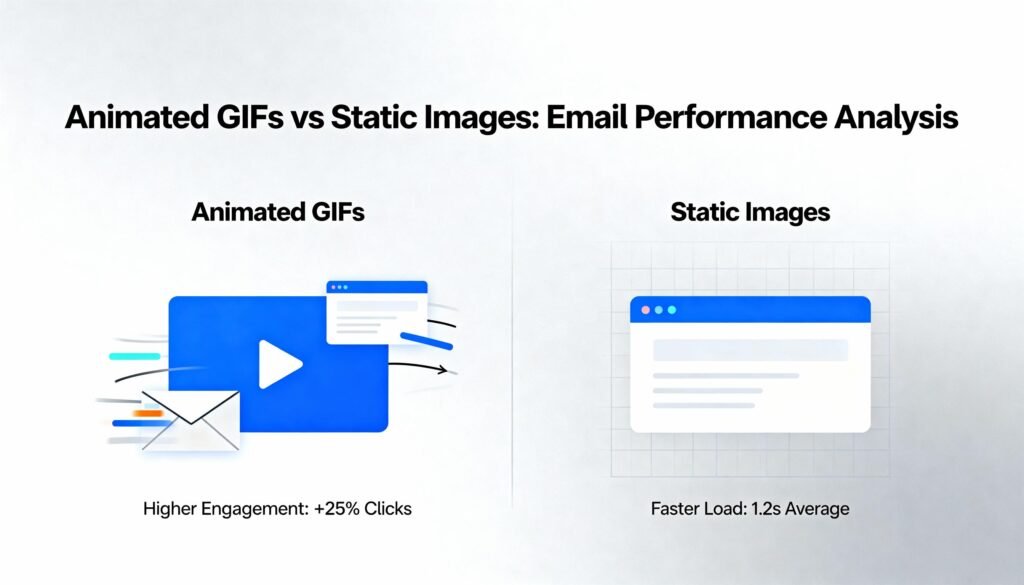When it comes to email marketing, choosing between animated GIFs and static images can greatly impact your results. GIFs typically capture attention better, especially with younger audiences, leading to higher click-through rates and more engagement. On the other hand, static images enhance readability and load quickly, making them a reliable option, especially for older demographics. Want to learn how to optimize these assets for your campaigns? There’s more to explore to boost your email performance.
Table of Contents
Key Takeaways
- Animated GIFs generally achieve higher click-through rates and engagement, particularly with younger audiences who respond positively to dynamic visuals.
- Static images offer reliable loading times and clearer messaging, resonating better with older demographics and improving user experience.
- The choice between GIFs and static images should consider audience demographics, as GIFs attract younger users while static images appeal to older individuals.
- Optimized images, whether static or GIFs, prevent spam filter triggers and enhance overall email deliverability and performance.
- Successful campaigns demonstrate that GIFs can boost click-through rates, while static images can effectively evoke emotions and build trust with the audience.
The Rise of Animated GIFs in Email Marketing
In today’s competitive email landscape, animated GIFs have emerged as a powerful tool for marketers.
Their historical origins trace back to the early days of the internet, where simple animations captivated users.
As cultural trends shifted, you’ve likely noticed how GIFs became a popular form of expression, allowing brands to convey emotions and messages dynamically.
This evolution aligns perfectly with your goal of standing out in crowded inboxes.
By incorporating GIFs into your email campaigns, you tap into a visual language that resonates with audiences, sparking engagement like never before.
With the ability to showcase products or highlight key information in an attention-grabbing way, animated GIFs can elevate your marketing strategy and drive better results.
Understanding Static Images and Their Benefits
Static images play an essential role in email marketing, offering a clean and straightforward way to communicate your message.
With a rich image history, static images have been effective in conveying ideas without distractions.
They allow you to focus on design fundamentals, ensuring your visuals align perfectly with your brand identity.
Using static images can make your emails more visually appealing while enhancing readability.
They load quickly, which means your audience won’t face delays, improving their overall experience.
Moreover, static images are easier to create and optimize, making them accessible for marketers at any skill level.
By incorporating high-quality static images, you can drive engagement and boost your email campaigns effectively.
Embrace the benefits of static images in your marketing strategy!
Comparing Open Rates: GIFs vs. Static Images
When it comes to email performance, the choice between animated GIFs and static images can greatly impact your open rates.
Open rate trends show that GIFs often capture attention more effectively, especially among younger audience demographics who appreciate dynamic content. In contrast, static images may resonate better with older audiences who prefer simplicity and clarity.
By analyzing your target audience, you can tailor your email content to match their preferences. For instance, if your audience skews younger, incorporating GIFs might boost your open rates. However, if your subscribers are more traditional, static images could be the better option.
Ultimately, understanding these trends and demographics helps you make informed decisions that can enhance your email marketing effectiveness.
Click-Through Rates: Which Format Performs Better?
When it comes to click-through rates, the format of your visuals can make a real difference. You might find that animated GIFs capture more attention and engagement compared to static images. Let’s explore how each format impacts your audience’s interaction with your emails.
Engagement Metrics Comparison
How do animated GIFs stack up against static images when it comes to click-through rates?
The answer varies based on demographic trends and seasonal variations, but generally, GIFs tend to engage users more effectively.
Here’s what you should consider:
- Higher engagement: GIFs often capture attention better than static images.
- Younger audiences: Younger demographics are more likely to respond positively to animated content.
- Seasonal relevance: GIFs can convey seasonal themes dynamically, enhancing user interest.
- Mobile optimization: Animated images perform well on mobile devices, where quick engagement is essential.
- Call-to-action effectiveness: GIFs often lead to better click-through rates when paired with compelling CTAs.
Incorporating GIFs into your emails can greatly boost your click-through performance.
Visual Appeal Impact
Which format truly captivates your audience?
When it comes to click-through rates, animated GIFs often steal the spotlight.
Their dynamic nature mimics film visuals, grabbing attention and keeping viewers engaged longer than static images.
You’ll notice that a well-placed GIF can evoke emotions and create a narrative, enhancing architecture appeal in your email design.
This combination of movement and storytelling can lead to higher interaction rates.
On the other hand, static images have their merits, especially for conveying clear, concise messages.
However, if you’re aiming for maximum engagement, consider how animated elements can elevate your content.
Ultimately, testing both formats is essential to see what resonates best with your audience and drives those click-through rates up.
Engagement Metrics: Analyzing User Interaction
When you analyze engagement metrics, it’s essential to compare click-through rates between animated GIFs and static images.
You’ll also want to evaluate how much time users spend interacting with each format and the impact of visual appeal on their experience.
Understanding these factors can help you optimize your email campaigns for better user interaction.
Click-Through Rates Comparison
While many marketers debate the effectiveness of animated GIFs versus static images, the click-through rates (CTR) reveal key insights into user engagement.
Your audience’s responses can vary due to regional differences and psychological factors.
Understanding these aspects helps tailor your campaigns effectively.
Here are some factors influencing CTR:
- Visual Appeal: Animated GIFs often capture attention better.
- Content Relevance: Make sure your images align with user interests.
- Load Time: Static images typically load faster, improving user experience.
- Audience Preferences: Know if your target prefers dynamic content.
- Call-to-Action Placement: Positioning can drastically affect interaction rates.
Time Spent Engaging
How long do your subscribers spend engaging with your content?
Understanding this metric is essential for gauging the effectiveness of your emails.
Animated GIFs often capture attention longer than static images, leading to increased video engagement.
When you incorporate dynamic content, you’re likely to see your audience spending more time interacting with your messages.
Your subscribers’ reading habits can also play a significant role.
If they prefer quick visuals over lengthy text, GIFs might resonate better, keeping their interest piqued.
Analyzing time spent engaging allows you to tailor your content strategy—focus on what holds their attention, whether it’s a fascinating GIF or a striking image.
Ultimately, optimizing for engagement can enhance your overall email performance.
Visual Appeal Impact
What truly captivates your audience in an email?
Visual appeal is key to enhancing engagement metrics.
When you choose between animated GIFs and static images, consider how they resonate with your audience.
For topics like Home Decor or Graphic Novels, the right visuals can make a huge difference.
Here’s what to focus on:
- Color Schemes: Bright, vibrant colors can draw attention.
- Movement: GIFs capture interest with dynamic visuals.
- Clarity: Make sure images are clear and relevant to your message.
- Context: Relate visuals to your content for better understanding.
- Brand Alignment: Consistent visuals strengthen brand identity.
Load Times and Email Deliverability
Have you considered how load times might impact your email deliverability? Slow-loading emails can lead to higher bounce rates, especially if your server experiences downtime.
When recipients wait too long for your content to load, they may abandon the email altogether, negatively affecting your engagement metrics. This can trigger spam filters, causing your future emails to land in the dreaded spam folder.
To achieve filter evasion, you need to optimize your images, whether they’re animated GIFs or static.
Fast load times enhance user experience, retain your audience’s attention, and improve deliverability.
The Role of Branding in Visual Content
Optimizing your images for load times not only enhances deliverability but also plays a significant role in branding.
When you incorporate visual content, consider how it reflects your brand identity.
Effective branding can boost recognition and engagement.
Here are key factors to keep in mind:
- Logo Integration: Make sure your logo is visible and harmoniously blends with your visuals.
- Color Psychology: Use colors that evoke the desired emotional response from your audience.
- Consistency: Maintain a uniform style across all communications to build trust.
- Quality: High-quality images reflect professionalism and attention to detail.
- Relevance: Choose visuals that resonate with your target audience and reinforce your message.
Best Practices for Using GIFs in Emails
When using GIFs in your emails, you’ll want to keep their file size optimized to guarantee quick loading times.
Make sure the animations you choose are relevant to your message, capturing your audience’s attention effectively.
Also, consider mobile responsiveness, as many people check emails on their phones and you want your content to look great on any device.
Optimizing File Size
File size plays a crucial role in the effectiveness of GIFs in emails.
A large file can slow down loading times and frustrate your audience.
To optimize GIFs, consider these best practices:
- Use format conversion to change GIFs into smaller formats like APNG or WebP.
- Employ compression algorithms to reduce file size without sacrificing quality.
- Limit the number of frames in your GIF to create a more efficient animation.
- Keep dimensions in check; a smaller GIF is often more effective.
- Test your GIFs on multiple devices to guarantee they load quickly everywhere.
Relevant Animation Content
How can you guarantee that your GIFs resonate with your audience?
Focus on relevant animation content that aligns with their interests.
Delve into animation history to understand how visuals have evolved and captivated viewers over time.
Incorporate elements of educational cartoons, which effectively engage and inform audiences through entertaining visuals.
When choosing GIFs, make sure they enhance your message rather than distract from it.
Use animations that clearly illustrate your point or evoke an emotional response.
Keep your target demographic in mind; their preferences should guide your selections.
Additionally, avoid overly complex animations that could confuse or overwhelm.
Mobile Responsiveness Considerations
Are your emails mobile-friendly enough to showcase GIFs effectively?
To guarantee a smooth experience on touch interfaces, consider these best practices for embedding GIFs:
- Optimize GIF size to reduce loading times and prevent frustration.
- Use adaptive fonts that adjust for various screen sizes, making your text readable.
- Test across devices to see how your GIFs render on different screen resolutions.
- Limit GIF loops to avoid overwhelming your mobile audience; keep it engaging without being distracting.
- Include fallback images for devices that can’t display GIFs, guaranteeing no one misses your message.
Best Practices for Using Static Images in Emails
Using static images in emails can greatly enhance your message when done correctly.
To maximize their impact, start by focusing on resolution optimization.
Make sure your images are high quality but not too large, as this can slow down loading times.
Aim for a balance that maintains visual clarity without sacrificing performance.
Also, consider image alternatives like using descriptive alt text.
This not only aids accessibility but provides context if images don’t load.
Remember to test your emails across devices to see how your static images render on different screens.
Case Studies: Successful Campaigns Using Each Format
While both animated GIFs and static images have their merits, examining successful campaigns that utilized each format reveals how they can effectively engage audiences in different ways.
Global Successes:
- A fashion retailer used animated GIFs to showcase outfit combinations, boosting click-through rates.
- An online travel agency employed static images to convey serene destinations, enhancing brand trust.
Niche Applications:
- A tech company utilized GIFs to demonstrate product features, increasing engagement in a competitive market.
- A nonprofit leveraged static imagery to evoke emotions in a fundraising campaign, driving donations.
- A food brand shared static recipe images, promoting user-generated content and community involvement.
These case studies illustrate how each format can shine in various contexts, appealing to diverse audiences effectively.
Making the Right Choice for Your Audience
How can you determine whether animated GIFs or static images will resonate more with your audience? First, consider your audience demographics and cultural influences. Different age groups, interests, and cultural backgrounds can greatly impact how they engage with visual content.
Use the table below to help guide your decision:
| Factor | Animated GIFs | Static Images |
| Age Group | Engages younger audiences | Appeals to older demographics |
| Attention Span | Captures quick attention | May require more time to engage |
| Cultural Context | Often playful and informal | Can be more serious or traditional |
| Brand Image | Adds a dynamic, modern touch | Conveys professionalism |
| Loading Time | May slow down email loading | Loads quickly |
Frequently Asked Questions
Can GIFS Affect My Email’s Spam Score?
Imagine a garden where pests thrive; GIFs can attract spam filters like weeds. If you don’t watch for spam factors and detection methods, your email’s beautiful blooms might never reach their intended audience.
Are There Any Accessibility Concerns With Using GIFS?
Yes, using GIFs can present accessibility concerns. They may trigger epilepsy risks for sensitive individuals. Additionally, maintain proper color contrast in your GIFs to enhance readability and inclusivity for all your audience members.
How Do Different Email Clients Handle GIFS?
Different email clients show client variations in how they handle GIFs. Some automatically play them, while others require you to click. Playback differences can affect user experience, so consider your audience when using GIFs.
What File Size Is Ideal for GIFS in Emails?
For GIFs in emails, aim for a file size under 1MB. Use compression techniques to minimize bandwidth impact, ensuring your content loads quickly and keeps your audience engaged without frustrating them with slow downloads.
Can Static Images Be Animated in Other Ways?
Yes, you can animate static images using CSS animations or JavaScript effects. By applying these techniques, you can create engaging visuals that enhance your emails without relying solely on animated GIFs.
Conclusion
In the vibrant world of email marketing, choosing between animated GIFs and static images can feel like standing at a crossroads. Picture your audience’s eyes lighting up at a lively GIF, drawing them into your message, or the timeless clarity of a crisp static image that conveys your brand’s essence. Ultimately, you want to spark engagement and connection, so consider your audience’s preferences. Whichever path you choose, remember that creativity and relevance will always lead to success.