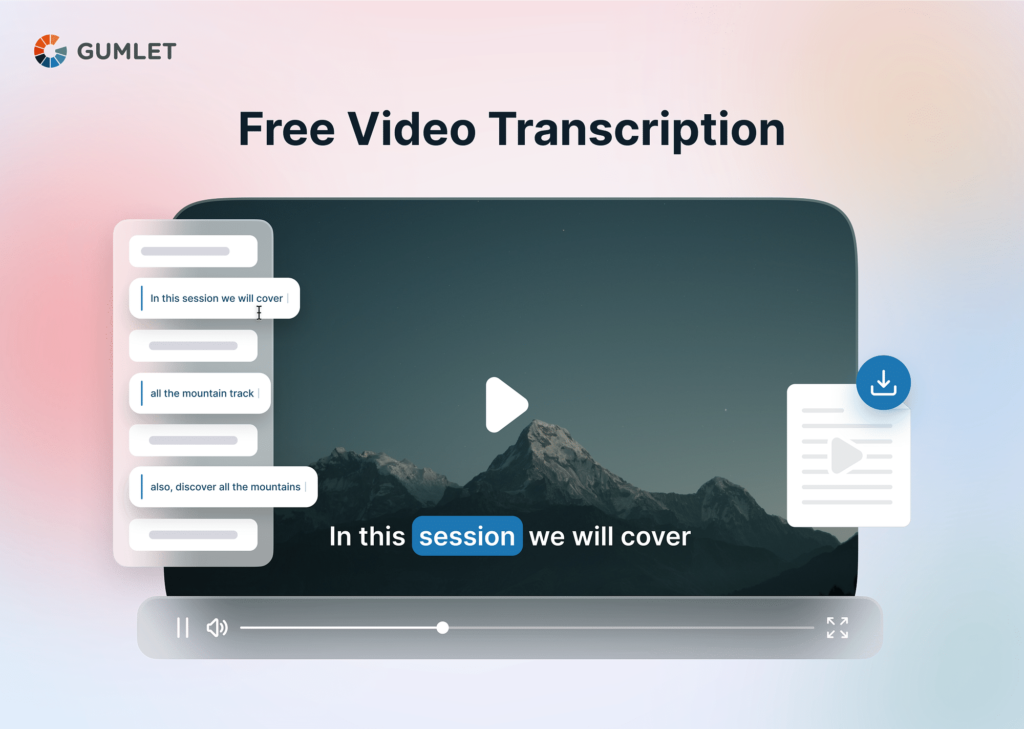In the digital age, video content is everywhere. But what if you need those videos in text form?
Video transcription tools make this possible. They convert spoken words in videos into written text quickly and accurately. Video transcription is essential for many reasons. It helps with content accessibility, making your videos usable for those with hearing impairments. It also boosts SEO, as search engines can read text better than video.
Transcriptions allow you to create written content from your videos, like articles or blog posts. This dual-use of content saves time and expands your reach. With so many tools available, choosing the right one can be tough. In this blog, we’ll explore video transcription tools that can help you get the job done efficiently.
Table of Contents
Introduction To Video Transcription
Video transcription tools are becoming increasingly important in today’s digital age. These tools convert spoken words in videos into written text. They save time and effort, making content more accessible and searchable. In this section, we will explore the basics of video transcription and its significance.
What Is Video Transcription?
Video transcription is the process of converting audio from videos into text. It involves listening to the video and typing out the spoken words. This can be done manually or with the help of automated tools. Manual transcription is time-consuming, but it ensures accuracy. Automated tools use AI to transcribe quickly, though the results might need some editing.
Importance Of Transcription
Transcription makes video content more accessible. People who are deaf or hard of hearing can read the text. It also helps non-native speakers understand the content better. Search engines can index transcriptions, improving SEO. This means more people can find your videos. Transcriptions also make it easier to create subtitles, enhancing the viewer experience.
Transcribed text can be used for creating blog posts, articles, and other content. This repurposes the video content, extending its reach. It also helps in summarizing and highlighting key points from videos. Overall, video transcription enhances accessibility, SEO, and content creation.
Types Of Video Transcription Tools
Video transcription tools help convert spoken words in a video into text. These tools are essential for creating subtitles, captions, and transcripts. There are two main types: manual transcription tools and automated transcription tools. Each type has its pros and cons, depending on your needs and preferences.
Manual Transcription Tools
Manual transcription tools require human effort to convert speech into text. These tools provide a high level of accuracy because a person listens to the audio and types it out.
- Accuracy: Manual transcription is known for its precision.
- Customization: You can adjust the transcription to fit specific needs.
- Cost: It can be expensive due to the time and effort involved.
- Time: It takes longer to complete compared to automated tools.
Some popular manual transcription tools include:
- Express Scribe
- InqScribe
- oTranscribe
Automated Transcription Tools
Automated transcription tools use artificial intelligence to convert speech into text. These tools are fast and can handle large volumes of work.
- Speed: Automated tools transcribe videos quickly.
- Cost-effective: They are generally cheaper than manual transcription.
- Accuracy: Accuracy can vary and may need manual correction.
- Convenience: They are easy to use and require minimal effort.
Some popular automated transcription tools include:
- Otter.ai
- Rev
- Trint
Choosing the right video transcription tool depends on your needs. If you prioritize accuracy, manual transcription might be the best choice. If you need speed and cost-effectiveness, automated tools can be very helpful.
Key Features To Look For
Choosing the right video transcription tool can be challenging. The decision involves understanding the most important features. Below are the key features to look for in video transcription tools.
Accuracy
Accuracy is crucial in video transcription tools. A tool must capture every spoken word correctly. It ensures that the transcriptions are reliable and meaningful. High accuracy saves time on corrections. Always check the accuracy rate before choosing a tool.
Speed
Speed is another essential feature. Some tools take a long time to transcribe. Choose tools that can quickly process your videos. Faster tools help you meet deadlines. They also allow you to work more efficiently. Look for tools that balance speed with accuracy.
Ease Of Use
Ease of use is vital. Complex tools can be frustrating. The best tools are intuitive. They require minimal training. A user-friendly interface makes the process smoother. It saves time and reduces errors. Always consider the learning curve of a tool.
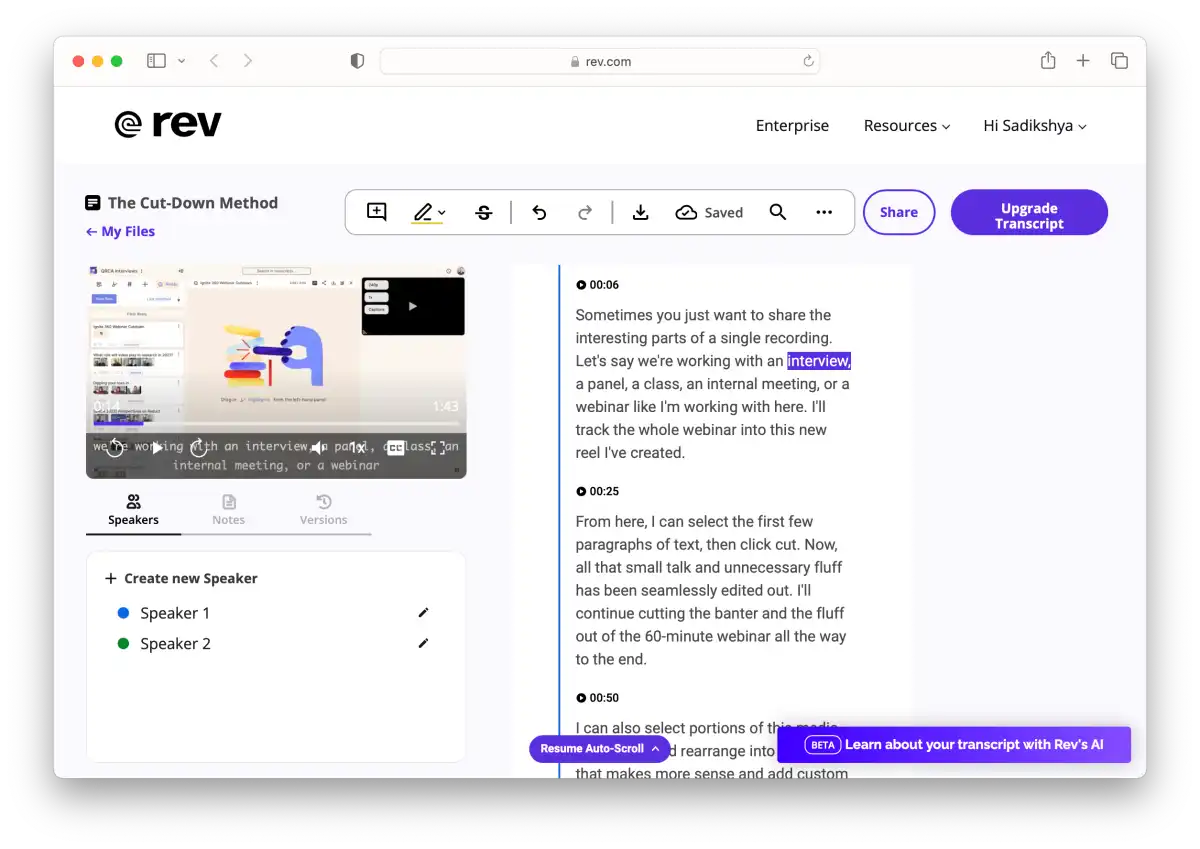
Credit: reduct.video
Top Video Transcription Tools
Video transcription tools help convert spoken content in videos into written text. These tools save time and improve accessibility. Let’s explore some of the top video transcription tools available today.
Tool A Overview
Tool A is known for its accuracy and ease of use. It supports multiple languages and provides a simple interface.
- Accuracy: 98%
- Languages supported: 20+
- Price: $15/month
Tool A also offers features like speaker identification and timestamping. These features make it a favorite among professionals.
Tool B Overview
Tool B is popular for its real-time transcription. This tool is perfect for live events and webinars.
- Real-time transcription: Yes
- Integration: Zoom, Google Meet
- Price: $20/month
Tool B supports multiple formats and has a user-friendly dashboard. It’s easy to navigate and manage transcriptions.
Benefits Of Using Transcription Tools
Video transcription tools offer numerous advantages, making them essential for content creators. These tools convert spoken words in videos into written text. This process brings several key benefits, enhancing the overall efficiency and accessibility of video content.
Enhanced Productivity
Transcription tools save time for content creators. Manually transcribing videos can take hours. Automated tools complete the task in minutes. This allows creators to focus on more important tasks. Editing, publishing, and promoting content becomes faster and easier.
Teams can collaborate more efficiently with transcribed content. Written text is easier to share and reference. This streamlines the workflow and boosts productivity.
Better Accessibility
Transcription tools make content accessible to a wider audience. Deaf and hard-of-hearing individuals can understand video content through text. This inclusivity is crucial in today’s diverse world.
Non-native speakers also benefit from transcriptions. Reading text can be easier than understanding spoken words. This improves comprehension and retention of information.
Search engines can index transcribed content better. This improves the visibility of videos in search results. More people can find and engage with your content.

Credit: blog.be.live
How To Choose The Right Tool
Choosing the right video transcription tool is essential for accurate results. With many options available, making the right choice can seem daunting. Below are key steps to help you decide.
Assessing Your Needs
First, identify your specific needs. Do you need real-time transcription or post-production transcription? Consider the volume of videos you need to transcribe. High volume may require more robust tools.
Think about the languages you need. Not all tools support multiple languages. Determine if you need additional features like speaker identification or timestamping.
Comparing Features And Prices
Next, compare the features and prices of different tools. Create a table to help you visualize the differences:
| Tool | Features | Price |
|---|---|---|
| Tool A | Real-time, Multiple languages, Speaker identification | $30/month |
| Tool B | Post-production, Timestamps, Basic support | $20/month |
| Tool C | Real-time, Single language, Limited features | $10/month |
Review the features list for each tool. Note the ones that match your needs. Compare the costs to your budget. Remember, the cheapest option may lack essential features.
Check for user reviews and ratings. Feedback from other users can give you insights into the tool’s performance and reliability.
Finally, consider the ease of use. A tool with a complicated interface may not be worth the trouble, even if it has great features.
Tips For Effective Transcription
Transcribing videos can be challenging. Effective transcription ensures accuracy and clarity. A few simple tips can make the process smoother and more efficient.
Best Practices
Start by listening to the entire video. This helps you understand the context. Use quality headphones to catch every word. Keep background noise to a minimum. A quiet environment is crucial.
Use transcription software to save time. These tools often come with helpful features. For instance, auto-pause can be a lifesaver. It stops playback when you type.
Break the video into smaller sections. This makes the task less overwhelming. You can focus better on shorter clips. Regularly save your work. This avoids any loss of progress.
Common Pitfalls To Avoid
Avoid rushing through the transcription. Speed can lead to mistakes. Take your time for accuracy. Don’t rely solely on auto-transcription tools. They can miss nuances and context.
Ensure you understand the language and accent. Misinterpretations can lead to errors. Re-listen to unclear segments. It’s better than guessing.
Maintain consistency in formatting. This includes speaker labels and timestamps. Inconsistent formatting can confuse readers. Proofread your work. Errors can slip through unnoticed.
Future Of Video Transcription
The future of video transcription looks promising. With rapid advancements in technology, video transcription tools are becoming more accurate and efficient. This progress opens up new opportunities for businesses and individuals alike.
Emerging Trends
Several new trends are shaping the future of video transcription. One key trend is the integration of artificial intelligence. AI-driven tools can now transcribe videos with higher accuracy. They also learn and improve over time.
Another trend is the use of voice recognition technology. This makes transcription faster and more reliable. People can now transcribe videos in real-time. This is useful for live events and broadcasts.
Technological Advancements
Technological advancements play a crucial role in video transcription. Machine learning algorithms are becoming more sophisticated. They help in understanding different accents and languages. This leads to better transcription quality.
Cloud computing is another significant advancement. It allows for faster processing and storage of large video files. Users can access their transcriptions from anywhere, at any time. This makes the process more convenient and efficient.
Natural language processing (NLP) is also making strides. NLP helps in understanding the context and nuances of speech. This results in more accurate transcriptions. It also helps in identifying and correcting errors.
Overall, these advancements are making video transcription more accessible and user-friendly. Businesses and individuals can now transcribe videos with ease and confidence.

Credit: blog.be.live
Frequently Asked Questions
What Are Video Transcription Tools?
Video transcription tools convert spoken words in videos to written text. They help with accessibility and search.
How Do Video Transcription Tools Work?
They use speech recognition technology. They analyze audio and convert it to text automatically.
Are Video Transcription Tools Accurate?
Most tools are highly accurate. However, the quality depends on audio clarity and the tool used.
Can Video Transcription Tools Handle Multiple Languages?
Yes, many tools support multiple languages. Check the tool’s language options for specific details.
Why Should I Use Video Transcription Tools?
They improve accessibility, SEO, and content reach. Transcriptions help more people understand and find your videos.
Are There Free Video Transcription Tools?
Yes, some tools offer free plans with basic features. Paid plans usually offer more accuracy and features.
How Long Does Transcription Take?
It depends on video length and tool speed. Some tools provide near-instant results for shorter videos.
Do Video Transcription Tools Support Different File Formats?
Yes, most tools support various video formats like MP4, AVI, and MOV. Check the tool’s compatibility list.
Conclusion
Video transcription tools offer many benefits. They save time and improve accessibility. Accurate transcripts can help with SEO. They make content searchable and shareable. These tools are easy to use. They fit various needs and budgets. Choose the right tool for your tasks.
Enhance your video content today.