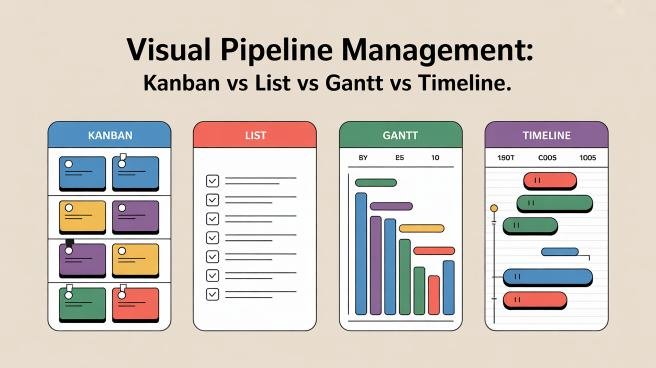Visual pipeline management offers you choices like Kanban, List Method, and Gantt Charts, each bringing unique strengths. Kanban gives you a visual workflow for flexibility, while the List Method organizes tasks simply. Gantt Charts help track timelines and dependencies but can become complex. You can choose based on your project needs, such as adaptability or simplicity. If you want to explore how each method fits your workflow, just keep going for more insights!
Table of Contents
Key Takeaways
- Kanban provides a flexible visual workflow, focusing on immediate tasks and team collaboration, but may limit long-term planning and strategic forecasting.
- The List Method offers a straightforward approach to task organization, enabling easy prioritization and quick tracking but risks losing context and purpose with extensive items.
- Gantt Charts visually represent project timelines and task dependencies, enhancing resource allocation and milestone tracking, yet can become overwhelming and time-consuming to update.
- Visual Pipeline Management combines methodologies to optimize workflows, identify bottlenecks, and foster collaboration, tailoring approaches to meet team needs effectively.
- Each method has pros and cons; selecting the right one depends on team familiarity, project complexity, and the need for adaptability in planning.
Understanding Visual Pipeline Management
Visual pipeline management is like having a roadmap for your projects.
It helps you visualize tasks, track progress, and optimize workflows.
You can adopt hybrid approaches that combine elements from different methodologies, ensuring you tailor the process to your team’s unique needs.
By using visual tools, you can quickly identify bottlenecks and allocate resources more effectively.
When you implement adoption strategies, consider the team’s familiarity with various frameworks.
Gradually introduce the visual management techniques, allowing everyone to adapt at their own pace.
Encourage feedback and make adjustments as necessary.
This way, you foster a collaborative environment where everyone feels invested in the process, ultimately leading to improved project outcomes and greater efficiency. Additionally, having a clear understanding of project management software can empower teams to make informed decisions about the tools they use.
Overview of Kanban
Kanban is a powerful project management methodology that focuses on visualizing work to enhance efficiency and flow. Originating from Toyota’s production system in the late 1940s, Kanban has evolved greatly and now plays a vital role in agile methodologies.
You can easily implement Kanban using various digital tools that help you visualize tasks, track progress, and manage workflows.
These tools allow you to create boards with columns representing different stages of your process.
By limiting work in progress, you can identify bottlenecks and maintain a steady workflow.
Whether you’re managing a small team or a large project, understanding Kanban history and leveraging digital tools can transform how you approach project management, making it more streamlined and effective. Additionally, searching for relevant site evaluations can provide further insights into optimizing your Kanban process.
Pros of Kanban
Kanban offers a clear visual workflow that helps you see project progress at a glance.
Its flexibility allows you to adapt to changing priorities without missing a beat.
Plus, with a focus on continuous improvement, you’ll constantly refine your processes for better efficiency. Additionally, using Kanban can provide assistance in making informed decisions about your project management approach and priorities.
Visual Workflow Clarity
One of the standout advantages of using Kanban is its ability to provide clear visibility into your workflow. With its intuitive dashboard layout, you can easily see the status of each task at a glance.
This visual clarity helps you identify bottlenecks and prioritize work effectively. The use of symbols enhances understanding, allowing you to quickly recognize task types, priorities, and progress.
For instance, color-coded cards can signify different stages or urgency levels, making it simpler for you and your team to stay aligned.
Flexibility and Adaptability
How can a system thrive in ever-changing environments? Kanban excels in offering flexibility and adaptability, making it perfect for remote work settings. You can easily adjust priorities and tasks on the fly, promoting personal growth flexibility as you adapt to new challenges. This system allows for real-time adjustments, ensuring you stay on track despite shifting demands.
| Pros of Kanban | Description |
|---|---|
| Remote Work Adaptability | Easily manage tasks from anywhere |
| Visual Workflow | Clear overview of project status |
| Quick Adjustments | Adapt to changes without hassle |
| Team Collaboration | Foster communication among team members |
| Enhanced Focus | Prioritize tasks effectively |
With Kanban, you’re always equipped to pivot, ensuring your workflow remains efficient and responsive.
Continuous Improvement Focus
Emphasizing continuous improvement, Kanban empowers teams to refine their processes regularly.
This focus on ongoing enhancement leads to significant benefits, including:
- Process Optimization: You can identify bottlenecks and eliminate waste effectively.
- Feedback Loops: Frequent reviews allow you to adjust workflows quickly based on team input.
- Enhanced Collaboration: Teams engage in discussions that promote innovative solutions.
- Increased Accountability: Everyone knows their responsibilities, driving performance and quality.
Cons of Kanban
While Kanban offers flexibility, it also has its drawbacks.
You might find it challenging for long-term planning, as the focus on current tasks can lead to overwhelm with complexity.
Additionally, the absence of specific timeframes can make it tough to gauge project progress effectively. Moreover, the lack of specific timeframes can hinder effective project management and decision-making.
Limited Long-term Planning
Although Kanban excels in visualizing workflows and enhancing team collaboration, it can limit long-term planning.
This method focuses on immediate tasks, which may hinder your ability to engage in strategic forecasting and create adaptive scenarios.
You might find it challenging to maintain a broader perspective.
Consider these factors:
- Prioritization of short-term tasks over long-term goals
- Difficulty in forecasting resource needs
- Limited visibility for upcoming projects
- Challenges in aligning with strategic objectives
While Kanban promotes flexibility, it can lead to reactive planning rather than proactive strategy.
You might struggle to allocate resources efficiently or anticipate future demands, ultimately affecting your team’s ability to meet long-term objectives effectively.
Overwhelm With Complexity
How can a system designed to streamline workflows sometimes lead to confusion?
With Kanban, you might find yourself facing cognitive overload.
The visual nature of Kanban boards can be overwhelming when too many tasks crowd the space.
You might struggle to prioritize or understand what to tackle first, leading to decision paralysis.
Instead of making progress, you can feel stuck, analyzing options instead of executing them.
The sheer volume of tasks can blur your focus, making it hard to see what truly matters.
While Kanban aims to enhance clarity and efficiency, it can backfire, leaving you feeling more chaotic than organized.
Recognizing when the complexity becomes counterproductive is vital for maintaining momentum in your projects.
Lack of Timeframes
The lack of timeframes in Kanban can greatly hamper project management. Without clear deadlines, you might face several challenges:
- Productivity Impact: Team members may lose focus on tasks, leading to slower progress.
- Motivation Loss: Uncertainty about when tasks will be completed can diminish enthusiasm.
- Difficulty Prioritizing: Without time constraints, it’s harder to decide which tasks need immediate attention.
- Increased Stress: The absence of a timeline can create anxiety about project completion.
In Kanban, while flexibility is a strength, the lack of timeframes can lead to diminished productivity and motivation.
To counter these issues, you might consider integrating deadlines or hybrid approaches that provide structure while maintaining adaptability.
Overview of List Method
Lists offer a straightforward approach to organizing tasks and priorities.
Origin discussions about lists date back centuries, with simple to-do notes evolving into more structured formats.
In modern adaptations, you can find digital tools that enhance traditional list-making methods, allowing for easy updates and collaboration.
By breaking down larger projects into smaller, manageable tasks, lists help you focus on what needs to be done without overwhelming yourself.
You can prioritize tasks based on urgency or importance, making it easier to stay on track.
Whether you prefer pen and paper or a digital app, lists remain a popular choice for effective task management.
Their simplicity and flexibility make them a reliable tool for anyone looking to boost productivity.
Pros of List Method
The list method makes organizing your tasks straightforward and efficient.
You can easily prioritize what needs to be done first, helping you stay focused.
Plus, tracking your progress is quick and hassle-free, so you can see how far you’ve come at a glance.
Simple Task Organization
One of the simplest ways to organize your tasks is by using a list method.
This approach lets you quickly jot down what you need to do, making it easier to manage your time.
You can even pair it with techniques like time blocking and batch processing for enhanced efficiency.
Here are some benefits of using lists:
- Clear visualization of tasks
- Easy updates and modifications
- Flexibility in rearranging priorities
- Simplicity in tracking progress
With a list, you can focus on what’s important without getting overwhelmed.
You’ll find that as you check off completed tasks, your motivation grows, leading to a more productive day.
Embrace the simplicity of lists for effective task organization!
Easy Prioritization Method
An effective way to prioritize tasks is by leveraging the list method, which allows you to easily rank your to-dos based on urgency and importance. You can incorporate strategies like the Eisenhower Matrix to distinguish between what’s urgent and what’s important. Also, applying the Pareto Principle helps you focus on the 20% of tasks that yield 80% of results.
Here’s a simple table to illustrate the prioritization process:
| Task Type | Action Needed |
|---|---|
| Urgent & Important | Do it now |
| Important but Not Urgent | Schedule it later |
| Urgent but Not Important | Delegate it |
This method streamlines your workflow, ensuring you’re always working on the most impactful tasks.
Quick Progress Tracking
How can you quickly track your progress with the list method?
This method offers a straightforward approach, helping you stay on top of your tasks efficiently.
Here are some key advantages:
- Clear Overview: You’ll see your tasks at a glance.
- Performance Gauges: Track your progress with simple metrics.
- Update Notifications: Get instant alerts for any changes or deadlines.
- Flexible Adjustments: Easily reorder tasks as priorities shift.
With these features, you can quickly assess where you stand.
The simplicity of lists keeps you focused, allowing for swift updates and clear tracking of your performance.
Embrace the list method to enhance your productivity and keep your projects on track.
Cons of List Method
While lists can provide a straightforward way to organize tasks, they come with significant drawbacks that can hinder productivity.
One major issue is context loss; when you look at a long list, it’s easy to forget the bigger picture and the purpose behind each task. This can lead to confusion and wasted time as you scramble to remember why a task is important.
Additionally, priority drift can occur as you tick off items without a clear sense of urgency. You might find yourself focusing on less important tasks while neglecting high-priority ones.
Overview of Gantt Charts
Gantt charts are powerful visual tools that help you plan and track project timelines effectively.
Initially developed by Henry Gantt in the early 20th century, they’ve evolved substantially since their inception.
With a clear and structured design, Gantt charts allow you to visualize project progress and dependencies at a glance.
Here are some key features of Gantt charts:
- Timeline Representation: Displays tasks along a timeline.
- Task Dependencies: Shows how tasks relate to one another.
- Resource Allocation: Helps manage team workloads effectively.
- Progress Tracking: Easily monitor project milestones and completion.
Understanding Gantt history and chart design can enhance your project management skills, making it easier to communicate project status to stakeholders.
Pros of Gantt Charts
Using Gantt charts offers several advantages that can greatly enhance your project management efforts.
One key benefit is improved resource allocation.
With a clear visual representation of tasks and timelines, you can easily identify who’s responsible for what, ensuring efficient use of team members and resources.
This helps prevent overloading specific individuals while maximizing productivity.
Additionally, Gantt charts excel at milestone tracking.
You can set critical deadlines and visualize progress against these milestones, keeping your team focused and accountable.
This clarity allows you to spot potential delays early on and adjust plans as necessary.
Cons of Gantt Charts
Although Gantt charts offer many benefits, they also come with significant drawbacks that can hinder project management.
You might find the following complexity drawbacks and inflexibility challenges to be critical:
- Overwhelming detail: Too much information can make the chart hard to read and interpret.
- Limited adaptability: Changes in project scope can require extensive adjustments, making it cumbersome to maintain.
- Resource allocation issues: Managing multiple tasks and dependencies visually can lead to confusion about resource availability.
- Time-consuming updates: Regularly updating Gantt charts can take time away from more pressing tasks.
These challenges can make Gantt charts less effective, especially in fast-paced environments where flexibility is key.
Consider these factors carefully when deciding on your project management approach.
Overview of Timeline Management
Timeline management serves as a visual representation of project milestones, deadlines, and deliverables in a sequential format.
By utilizing timelines, you can effectively align your daily schedules with long-term goals, guaranteeing that every task contributes to your overall objectives.
This method allows you to see the big picture while keeping track of short-term activities.
You can easily identify dependencies, adjust priorities, and make informed decisions about resource allocation.
With a clear timeline, you’re better equipped to anticipate potential delays and stay on track.
Whether you’re managing a team or working solo, timeline management guarantees that you’re consistently moving toward your goals while maintaining clarity on your daily tasks and responsibilities.
Frequently Asked Questions
How Do I Choose the Right Method for My Project?
To choose the right method for your project, consider decision factors like team size and project complexity. Use selection criteria such as task dependencies and timelines to identify which approach best suits your needs.
Can I Combine Different Visual Management Methods?
Yes, you can combine different visual management methods! By using hybrid approaches and method fusion, you’ll create a tailored system that leverages the strengths of multiple techniques to better suit your project’s unique needs.
What Tools Are Best for Implementing These Methods?
For implementing these methods, you’ll find best software like Trello, Asana, or Monday.com invaluable. They offer versatile implementation tools that streamline your workflow, making it easy to visualize and manage tasks efficiently as you progress.
How Do These Methods Improve Team Collaboration?
These methods improve team collaboration by providing real-time updates, ensuring everyone stays informed. They foster team alignment, allowing members to visualize progress, prioritize tasks, and communicate effectively, ultimately enhancing productivity and project success.
Are There Specific Industries That Prefer One Method Over Others?
Yes, banking preferences often lean towards Gantt charts for project timelines, while manufacturing trends favor Kanban for its flexibility. Each industry finds value in methods that enhance workflow and team communication tailored to their specific needs.
Conclusion
In the world of visual pipeline management, choosing the right method can be a game-changer for your projects. Whether you lean towards Kanban’s flexibility, the structured approach of Gantt charts, or the simplicity of a list, each has its strengths and weaknesses. Notably, research suggests that teams often perform better when they blend these methods, adapting to their unique needs. So, don’t hesitate to experiment and find the perfect mix that boosts your productivity and keeps your projects on track!