Transcription software has become essential for many industries. However, it comes with limitations that users should understand.
Transcription software is a powerful tool, converting speech to text quickly. Yet, like all technology, it has its flaws. These limitations can impact accuracy, efficiency, and the overall user experience. For instance, background noise can interfere with speech recognition. Accents or dialects might confuse the software, leading to errors.
Additionally, context and nuances in conversation are often lost. Users must be aware of these issues to manage expectations and find solutions. Understanding the drawbacks helps in making informed decisions about when and how to use transcription software effectively. Let’s explore these limitations in more detail.
Table of Contents
Accuracy Issues
Transcription software has greatly improved over the years. Yet, accuracy remains an issue. This can lead to misunderstandings and errors in the transcribed text. It is important to understand why these accuracy issues occur.
Mistranscriptions
Mistranscriptions happen when the software fails to recognize words correctly. Background noise, accents, or fast speech can cause this. The software may guess words, leading to errors. These mistakes can change the meaning of the text. Proofreading the text is necessary to catch these errors.
Homophones Confusion
Homophones are words that sound the same but have different meanings. The software often confuses them. For example, “there” and “their” are often mixed up. This confusion can lead to incorrect context. Users must review the text to correct these mistakes.
Accent And Dialect Variations
Accent and Dialect Variations can present significant challenges for transcription software. These variations impact the accuracy of transcriptions, leading to misunderstandings and errors. Let’s explore how regional accents and non-native speakers affect transcription software.
Regional Accents
Regional accents are diverse. They include differences in pronunciation, intonation, and local vocabulary. For example, the English spoken in Texas is different from the English spoken in New York.
Transcription software often struggles with these variations. This results in incorrect transcriptions. For instance, the word “car” might be transcribed as “cah” due to differences in pronunciation.
| Accent | Common Errors |
|---|---|
| Southern American | “y’all” transcribed as “you all” |
| British | “flat” transcribed as “apartment” |
Non-native Speakers
Non-native speakers bring their own set of challenges. Their pronunciation and grammar may differ from native speakers. This affects the transcription software’s ability to accurately capture their speech.
For example, a non-native speaker might pronounce “sheet” as “shit.” This leads to embarrassing and potentially costly mistakes.
- Pronunciation issues
- Grammar differences
- Local vocabulary
In summary, transcription software must improve to handle these variations. Accurate transcriptions are essential for effective communication.
Background Noise
Transcription software is a great tool for converting audio to text. But, background noise can disrupt its accuracy. Background noise includes ambient sounds and overlapping voices. These elements can confuse the software, leading to errors. Let’s dive into these limitations.
Ambient Sounds
Ambient sounds are the everyday noises in your environment. These can be traffic, wind, or even the hum of a computer. Transcription software often struggles with these sounds. They blend with the speaker’s voice, making it hard to differentiate.
Common ambient sounds that affect transcription accuracy:
- Traffic noise
- Wind
- Rain
- Air conditioning
- Background chatter
To reduce errors, record in a quiet place. Use a good microphone to filter out unnecessary sounds.
Overlapping Voices
Overlapping voices are another challenge. This happens when multiple people talk at the same time. The software finds it difficult to separate the voices. This results in jumbled or inaccurate transcriptions.
Scenarios with overlapping voices:
- Group meetings
- Interviews with multiple participants
- Panel discussions
To minimize issues, ensure speakers take turns. Use high-quality recording equipment. This helps the software identify each voice clearly.
In summary, background noise can affect transcription accuracy. Be mindful of ambient sounds and overlapping voices. These tips can help improve your transcription quality.
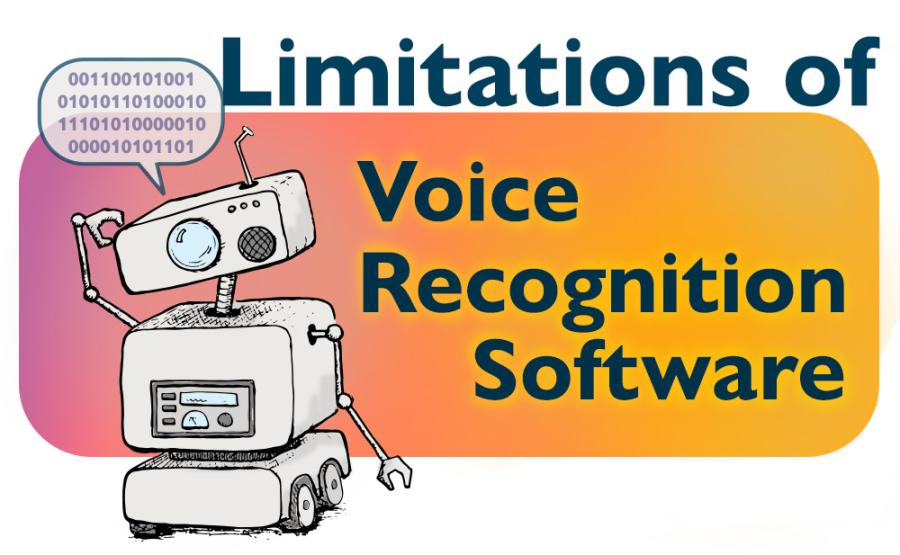
Credit: www.saltsoftware.com
Technical Limitations
Transcription software has revolutionized the way we convert speech to text. Despite its many benefits, it also has technical limitations. These limitations can affect the accuracy and reliability of the transcriptions.
Speech Recognition Algorithms
Speech recognition algorithms are the core of any transcription software. They convert spoken words into written text. These algorithms rely on large datasets to learn different speech patterns. Despite their advancement, they often struggle with accents and dialects. Background noise also affects their performance. This can lead to errors in the transcription. Another challenge is understanding context. Algorithms might misinterpret words that sound similar. This can change the meaning of the text.
Hardware Constraints
Hardware plays a crucial role in the performance of transcription software. High-quality microphones can capture clear audio. This helps the software produce accurate transcriptions. On the other hand, low-quality microphones can introduce noise. This makes it harder for the software to understand the speech. Processing power is another important factor. Powerful computers can run complex algorithms quickly. Devices with limited processing power may struggle. This can lead to longer processing times and errors.
Language Support
Transcription software has revolutionized the way we convert speech to text. Yet, it has limitations, especially in language support. This section explores how well these tools handle different languages and specialized jargon.
Multilingual Capabilities
Many transcription tools support multiple languages. This is essential in our globalized world. But, the accuracy varies. Some languages get better results than others. English often has the best support. Smaller languages face challenges. These tools may not understand local accents. They might miss dialects or unique phrases. Users must review the output carefully. They need to correct errors.
Specialized Jargon
Transcription software struggles with specialized jargon. Medical terms, legal language, and technical words are tricky. The software may not recognize them. This leads to mistakes. Professionals in these fields need accurate transcriptions. They often need to spend time editing. This reduces the efficiency of the software. Custom dictionaries can help. But they are not always available. Users must add terms manually. This takes time and effort.

Credit: vitac.com
Privacy Concerns
Transcription software is incredibly useful for converting speech into text. However, there are significant privacy concerns that users need to be aware of. These concerns mainly revolve around data security and user confidentiality. It is crucial to understand these limitations to protect sensitive information.
Data Security
Data security is a major concern for transcription software users. Most transcription services store and process audio files on cloud servers. This exposes data to potential breaches and cyber-attacks. Ensuring that the software you use has robust security measures is essential.
Consider the following data security practices:
- Encryption of data both in transit and at rest
- Regular security audits and updates
- Strict access controls to prevent unauthorized access
By choosing software that follows these practices, you can mitigate some of the security risks involved.
User Confidentiality
User confidentiality is another significant concern. Many transcription tools require users to upload sensitive files. If these files are not handled properly, user privacy can be compromised. This is especially important for legal, medical, and business documents.
To protect user confidentiality, look for software that:
- Offers end-to-end encryption
- Does not store files longer than necessary
- Has clear privacy policies
Additionally, review the service’s data handling policies. Ensure that they align with your privacy requirements. Always read the terms and conditions before using any transcription software.
Cost And Accessibility
Transcription software can be very useful. But it has some limitations. These limitations can affect cost and accessibility for many users. Understanding these aspects can help you make better choices.
Subscription Fees
Many transcription software options require a subscription. These fees can add up. Some people cannot afford monthly payments. Free versions often have limited features. So, users may have to upgrade to access all tools. This can be a barrier for some.
User-friendly Interfaces
Not all transcription software is easy to use. Some have complex interfaces. This can make them hard to navigate. Beginners may struggle to understand the options. A simple and clear design can improve accessibility. Yet, not all software offers this.

Credit: www.reddit.com
Solutions And Improvements
Transcription software has made great strides, but limitations still exist. Fortunately, several solutions and improvements are on the horizon. These advancements promise to enhance the accuracy and usability of transcription tools. Below, we explore some key areas of development.
Advanced Algorithms
Modern transcription software relies on advanced algorithms. These algorithms analyze speech patterns. They identify words and phrases with greater precision. Machine learning plays a significant role here. It allows the software to learn from previous errors. This continuous learning improves future transcriptions.
Developers are also focusing on context awareness. This means understanding the context of words. It helps in reducing errors caused by homophones. For example, “there” and “their.” Such improvements make transcriptions more reliable.
Human-ai Collaboration
Despite advancements, AI alone cannot achieve perfect accuracy. Human-AI collaboration offers a practical solution. Humans review and edit AI-generated transcriptions. This ensures higher accuracy and quality.
Some platforms now incorporate this hybrid approach. They use AI for initial transcription. Then, human experts refine the output. This method combines the speed of AI with human expertise. It delivers the best of both worlds.
Human-AI collaboration also helps in handling complex audio. Background noise, accents, and technical jargon pose challenges. Human reviewers can address these issues effectively. They provide the necessary context and corrections.
These solutions and improvements show promise. They enhance the capabilities of transcription software. With ongoing research and development, we can expect even better results in the future.
Frequently Asked Questions
What Are The Common Limitations Of Transcription Software?
Transcription software often struggles with accents, background noise, and multiple speakers.
How Does Background Noise Affect Transcription Accuracy?
Background noise can confuse transcription software, leading to errors or incomplete transcriptions.
Can Transcription Software Handle Different Accents?
Many transcription tools struggle with diverse accents, affecting the accuracy of the transcription.
Is Transcription Software Reliable For Medical Or Legal Terms?
Transcription software may not always accurately transcribe specialized terms, requiring manual correction.
How Does Speaker Overlap Impact Transcription Quality?
When multiple people talk simultaneously, transcription software often fails to distinguish between speakers.
Do Transcription Tools Support Multiple Languages?
Some software supports multiple languages, but accuracy can vary greatly between languages.
Are There Privacy Concerns With Using Transcription Software?
Yes, sensitive information might be exposed if transcription data is not securely handled.
How Accurate Is Transcription Software Compared To Human Transcription?
Human transcribers generally provide higher accuracy, especially with complex or noisy audio.
Conclusion
Transcription software offers many benefits, but it’s not flawless. Errors still occur. Background noise can cause problems. Strong accents can be misunderstood. Context is sometimes missed. Human review remains necessary. Choose software wisely. Consider your specific needs. Understand its limitations.
Regular updates may help. Always double-check important transcriptions. Use the software as a helpful tool.







