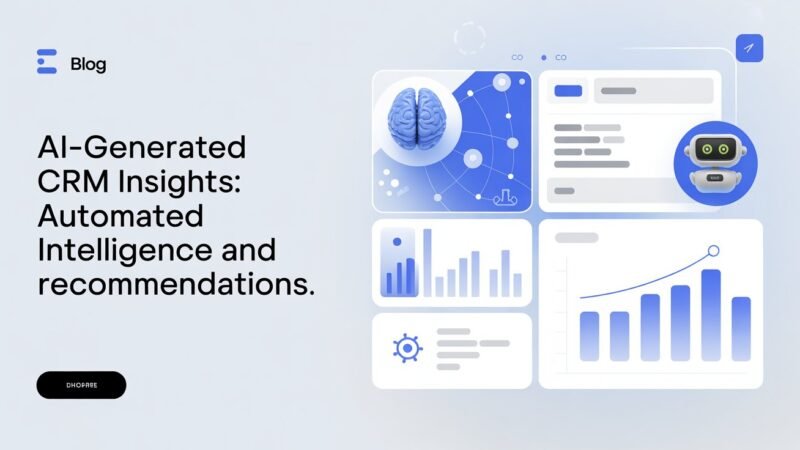With task automation in CRM, you won’t miss follow-ups or deadlines again. Automation streamlines reminders and tasks, ensuring you keep in touch with clients effortlessly. You can focus on high-value activities while automated processes handle repetitive chores. This boosts your productivity, improves accuracy, and enhances customer satisfaction. By implementing these strategies, your team can respond faster and strengthen relationships. Discover more ways to elevate your CRM game and enhance your workflow.
Table of Contents
Key Takeaways
- Automating follow-up reminders ensures timely interactions with clients, reducing the chances of missed connections.
- Scheduled tasks in CRM help maintain clear deadlines, enhancing accountability within the team.
- Automation tools streamline data entry, minimizing human error and ensuring accurate follow-ups.
- Integration with existing applications allows seamless workflow, supporting timely responses and actions.
- Regular reviews of automation effectiveness help refine processes and improve adherence to deadlines.
Understanding Task Automation in CRM
When you think about managing customer relationships, task automation in CRM can greatly streamline your processes.
By understanding the various task types that can be automated, you’ll improve efficiency and reduce manual workloads. Common task types include follow-ups, reminders, and data entry.
Each of these can be tailored to different automation levels, allowing you to customize how your CRM system interacts with your workflow. For instance, basic automation might send reminders for calls, while advanced automation can trigger follow-ups based on customer interactions.
By leveraging task automation, you can guarantee nothing slips through the cracks, keeping your customer relationships strong and responsive. Additionally, utilizing industry-specific CRM solutions can enhance the effectiveness of your task automation efforts.
Ultimately, mastering these elements will enhance your overall CRM experience.
Key Benefits of Automating Tasks
Automating tasks in CRM not only saves you time but also enhances accuracy across your operations.
By streamlining processes, you can focus on what’s truly important. Task prioritization becomes a breeze when you let automation handle repetitive chores.
You’ll no longer have to worry about missing deadlines or follow-ups, as automated scheduling keeps everything on track. This means you can allocate your energy toward high-value activities, driving better results for your business.
Plus, with tasks organized automatically, you reduce the risk of human error, ensuring more reliable outcomes.
Embracing task automation isn’t just about efficiency; it’s about making your work life simpler and more effective. User engagement is crucial in maximizing the benefits of automation.
Immerse yourself in automation and watch your productivity soar!
Enhancing Team Productivity
Enhancing team productivity becomes effortless as task automation takes the reins of routine activities.
By automating repetitive tasks, you free up valuable time for your team to focus on what truly matters. This not only boosts motivation but also fosters better team collaboration.
Here are three key benefits to contemplate:
- Streamlined Communication: Automated reminders guarantee everyone stays on the same page, reducing miscommunication.
- Improved Accountability: With clear deadlines set in the CRM, everyone knows their responsibilities, making it easy to track productivity metrics.
- Faster Decision-Making: Access to real-time data allows your team to make informed choices quickly, enhancing overall efficiency.
Embrace automation to elevate your team’s productivity and watch your goals become attainable. User-friendly interfaces are essential for maximizing the benefits of these tools.
Improving Customer Engagement
To boost customer engagement, you can leverage automated communication tools that keep your clients informed and connected. Timely follow-up reminders guarantee you never miss an opportunity to nurture those relationships. With these strategies, you’ll create a more responsive and engaging experience for your customers. Additionally, utilizing software solutions can streamline your processes and enhance overall productivity.
Automated Communication Tools
How can automated communication tools transform your customer engagement strategy? By leveraging these tools, you can create meaningful interactions that keep your customers informed and engaged.
Here are three key benefits:
- Chatbot Integration: Chatbots provide instant responses, addressing customer inquiries 24/7 and enhancing satisfaction.
- Email Scheduling: Automate your email campaigns to deliver timely content, ensuring your messages reach customers when they’re most likely to engage.
- Personalized Communication: Use data to tailor messages, making your outreach relevant and impactful.
Timely Follow-up Reminders
While timely follow-up reminders might seem like a small detail, they can greatly boost your customer engagement efforts. By implementing effective follow-up strategies, you guarantee that no opportunity slips through the cracks. These reminders keep you on track and show your clients you care.
| Reminder Type | Frequency | Purpose |
|---|---|---|
| Email Follow-Up | After 1 week | Check on customer needs |
| Meeting Reminder | 1 day prior | Confirm attendance |
| Proposal Follow-Up | After 3 days | Gauge interest |
| Feedback Request | 1 week later | Enhance service |
Utilizing timely reminders helps maintain relationships, encourages responsiveness, and ultimately leads to higher satisfaction. Don’t underestimate their power!
Reducing Human Error
Since human error can greatly impact customer relationship management, automating repetitive tasks becomes essential for minimizing mistakes. By implementing effective error reduction strategies, you can enhance your CRM’s reliability and efficiency.
Here are three key automation accuracy improvements:
- Automated Data Entry: Reduces the risk of typos and incorrect information, ensuring data integrity.
- Scheduled Follow-ups: Guarantees timely interactions with clients, preventing missed opportunities and deadlines.
- Error Alerts: Notifies you of discrepancies in data, allowing for quick corrections before they escalate.
These strategies not only improve your workflow but also boost client satisfaction. Additionally, leveraging content evaluation services can provide insights on the best automation tools to enhance your CRM system.
When you rely on automation, you free up time to focus on building relationships rather than worrying about potential errors.
Streamlining Workflow Processes
To enhance efficiency in your CRM, streamlining workflow processes is essential. By focusing on workflow optimization, you can eliminate unnecessary steps that slow you down.
Start by mapping out each process to identify bottlenecks and redundancies. This gives you a clear view of where improvements can be made. Implementing standardized procedures fosters consistency and accelerates task completion, directly boosting process efficiency.
Utilize tools and templates to automate routine tasks, which frees up your time for more strategic activities. Regularly review and adjust your workflows to guarantee they remain effective as your business evolves.
Implementing Task Automation Strategies
When you start implementing task automation strategies, you’ll discover the numerous benefits it brings to your CRM processes.
By exploring the right tools and following best practices, you can guarantee a smooth changeover and maximize efficiency.
Let’s break down how to make automation work for you.
Benefits of Task Automation
Task automation brings efficiency to CRM processes, transforming how teams manage their workflows. By leveraging automation tools, you can enhance productivity and guarantee important tasks aren’t overlooked.
Here are three key benefits of task automation:
- Improved Task Prioritization: With automation, you can assign priorities based on deadlines, allowing you to focus on what truly matters.
- Consistent Follow-ups: Automated reminders guarantee you never miss a follow-up, keeping your client relationships strong and responsive.
- Time Savings: Freeing up your time from repetitive tasks lets you concentrate on strategic initiatives that drive growth.
Implementing these strategies not only streamlines your processes but also maximizes your team’s potential, leading to better outcomes in your CRM efforts.
Tools for Automation Implementation
With your team now reaping the benefits of task automation, it’s time to explore the tools that can help you implement these strategies effectively.
First, consider automation software tailored to your CRM system. These tools streamline processes, allowing you to set reminders, schedule follow-ups, and manage deadlines without manual effort.
Look for platforms that offer integration solutions, enabling your automation software to connect seamlessly with other applications. This connection guarantees that data flows smoothly between systems, enhancing your team’s efficiency.
Popular options include Zapier for integration and HubSpot for all-encompassing automation features.
By choosing the right tools, you’ll empower your team to focus on building relationships while maintaining productivity.
Start exploring these solutions today for a more automated future!
Best Practices for Success
Successful implementation of task automation strategies hinges on a few key best practices.
By following these steps, you can enhance your CRM efficiency and guarantee nothing slips through the cracks:
- Define Clear Objectives: Identify specific goals for automation, such as reducing response times or improving follow-up consistency.
- Choose the Right Tools: Select automation software that integrates seamlessly with your existing CRM system to avoid complications.
- Train Your Team: Make certain your team understands how to use the automation tools effectively, providing them with the necessary resources and support.
Frequently Asked Questions
How Does Task Automation Integrate With Existing CRM Systems?
Task automation seamlessly integrates with your existing CRM systems by enhancing task management and ensuring system compatibility.
You can set up automated reminders for follow-ups, assign tasks based on priority, and update statuses without manual input.
This integration boosts your team’s efficiency, allowing you to focus on building relationships rather than getting bogged down by administrative tasks.
With the right tools, you’ll find maintaining productivity becomes a lot easier.
What Types of Tasks Are Best Suited for Automation?
Email reminders and follow-up scheduling are perfect for automation. You can automate routine tasks like sending reminders for appointments or deadlines, ensuring nothing slips through the cracks.
By automating follow-up scheduling, you keep your leads engaged without manual effort. This way, you’re consistently nurturing relationships without the stress of remembering every detail.
Embrace automation for repetitive tasks, and you’ll free up time to focus on more strategic activities.
Can Automation Tools Be Customized for Specific Business Needs?
Absolutely, automation tools can be customized to fit your specific business needs.
By creating custom workflows, you can streamline processes that align perfectly with your operations. These tailored solutions allow you to automate repetitive tasks while ensuring that each step reflects your unique requirements.
Don’t settle for one-size-fits-all; leverage automation to enhance efficiency and productivity in ways that resonate with your business goals and objectives.
Customize it, and see the difference!
What Is the Cost of Implementing Task Automation in CRM?
The cost of implementing task automation in CRM varies based on your business size and needs.
You’ll want to conduct a cost benefit analysis to weigh the upfront investment against potential efficiency gains.
Be prepared for implementation challenges, such as training your team or integrating with existing systems.
How Do I Measure the Success of Task Automation?
To measure the success of task automation, look at key success metrics like increased productivity, which can boost team efficiency by up to 40%.
Track how often you meet deadlines and the frequency of follow-ups, as these reflect automation benefits.
You’ll also want to analyze customer satisfaction scores and conversion rates.
Conclusion
Incorporating task automation in your CRM can transform how you manage follow-ups and deadlines. Did you know that companies using automated task management see a 14% increase in sales productivity? By streamlining your workflow, you’ll not only boost your team’s efficiency but also enhance customer engagement and reduce human error. Embrace automation today, and watch your productivity soar, ensuring you never miss another important deadline!