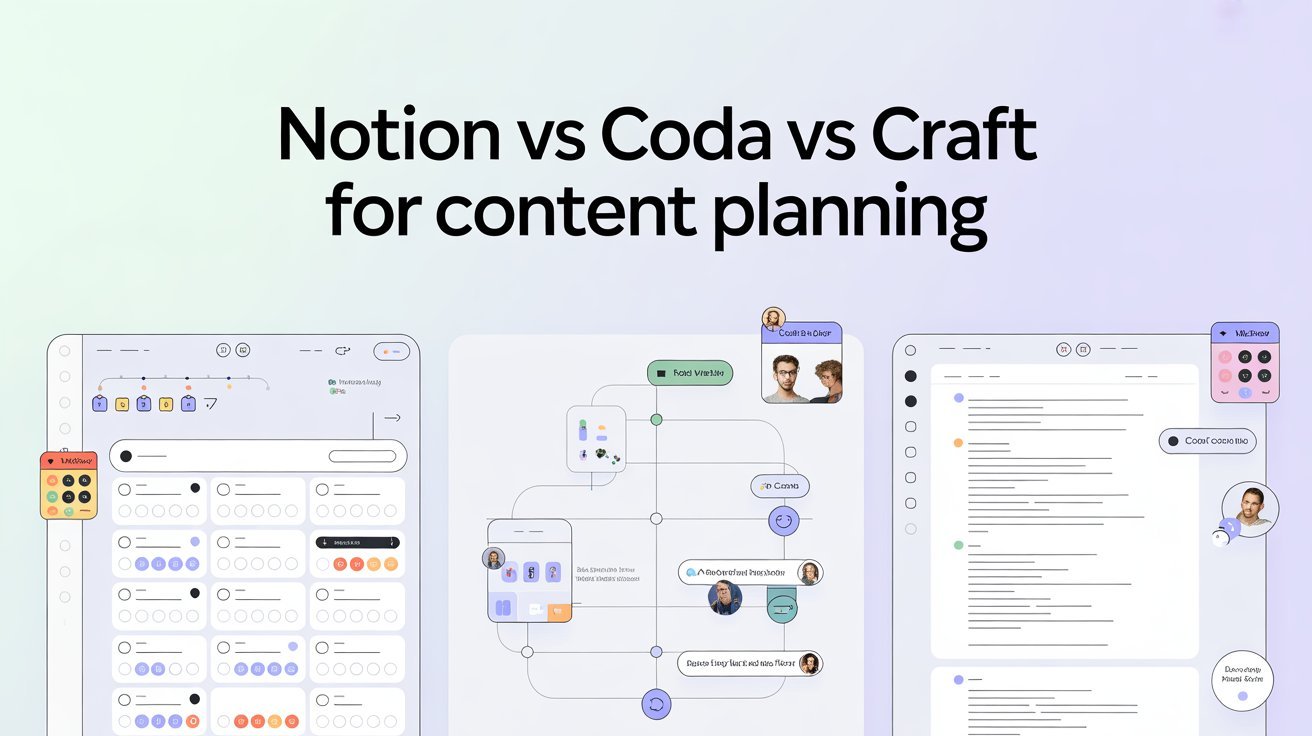When choosing between Notion, Coda, and Craft for content planning, consider your needs. Notion’s flexible layout and customization work great for organized teams. Coda’s interactive documents combine text and tables, perfect for collaborative projects. Craft stands out with its visually appealing interface, ideal for those focused on aesthetics. Evaluate features like collaboration and automation to see what fits best for you, and discover how each option can enhance your workflow.
Table of Contents
Key Takeaways
- Notion excels in flexibility with customizable templates and dynamic databases, making it ideal for diverse content planning needs.
- Coda combines documents and spreadsheets to enhance workflow; it’s suited for users who require robust interactivity and task automation.
- Craft focuses on a visually appealing interface, perfect for those prioritizing aesthetics in content organization and planning.
- All three tools offer collaboration features, enabling real-time editing and feedback, crucial for team-based content planning.
- Evaluate each tool’s subscription tiers to find the best value based on specific content planning requirements and budget constraints.
Overview of Notion
When you explore Notion, you’ll discover a powerful all-in-one workspace designed to boost your productivity. This versatile tool allows you to create and customize Notion templates tailored to your specific needs, making project management a breeze.
With its dynamic Notion databases, you can organize information efficiently and track progress seamlessly. Plus, Notion integrations with other apps enhance its functionality, enabling you to connect your favorite tools effortlessly.
Joining the Notion community opens up a world of shared resources, tips, and inspiration from fellow users. You’ll find numerous templates and workflows to elevate your content planning process. Additionally, the platform aims to help users make informed decisions through its extensive features and community support.
Whether you’re a solo creator or part of a team, Notion equips you with everything you need to stay organized and focused.
Key Features of Coda
Notion’s versatility sets a high standard for productivity tools, but Coda brings its own unique strengths to the table.
If you’re looking for a tool that enhances your content planning process, Coda offers features that truly stand out.
- Coda templates: Jumpstart your projects with pre-built templates tailored for various needs.
- Coda integrations: Seamlessly connect with other apps like Google Drive and Slack for a streamlined workflow.
- Interactive documents: Create dynamic documents that combine text, tables, and interactive elements, making collaboration effortless.
With these features, you can customize your workspace, automate tasks, and keep your team aligned, making Coda a strong contender in the productivity tool arena. Additionally, Coda’s approach to workflow improvement ensures that teams can enhance productivity through effective collaboration.
Exploring Craft’s Unique Offerings
When you explore Craft, you’ll notice its intuitive user interface makes content planning a breeze.
You can easily incorporate rich media to enhance your projects, making them more engaging.
Plus, its seamless collaboration features guarantee your team stays connected and productive throughout the process. Additionally, Craft’s analytics features help you make informed decisions to optimize your workflow.
Intuitive User Interface
As you explore content planning tools, you’ll quickly notice that Craft stands out with its intuitive user interface, designed to enhance your workflow.
The platform’s visual design is sleek and user-friendly, allowing you to focus on your content without distractions. Craft prioritizes user feedback, continuously evolving to meet your needs.
- Effortless navigation that makes finding your way around a breeze
- Customizable templates to suit various content types
- Real-time collaboration tools for seamless teamwork
With Craft, you can plunge into planning with confidence, knowing that the interface adapts to your style.
This attention to detail guarantees that you spend less time learning the tool and more time creating engaging content.
Rich Media Support
Craft excels in rich media support, allowing you to seamlessly integrate various content types that elevate your projects.
With its robust multimedia capabilities, you can embed images, videos, and audio files directly into your documents, creating a dynamic experience. This rich media integration enhances storytelling, making your content more engaging and visually appealing.
You’ll appreciate how easy it’s to drag and drop media elements, streamlining your workflow. Plus, Craft’s responsive design guarantees that your content looks great across devices.
By incorporating rich media, you not only enrich your content but also captivate your audience’s attention, making your planning process more effective.
Choose Craft to take full advantage of these powerful features and watch your projects come to life.
Seamless Collaboration Features
While many tools offer collaboration features, Craft stands out with its unique offerings that truly enhance teamwork. With Craft, you can streamline your project management and make real-time editing a breeze.
You’ll find that collaboration isn’t just easy but also enjoyable, thanks to its intuitive interface and seamless integration.
- Live Collaboration: Work together instantly, seeing changes as they happen.
- Commenting System: Provide feedback directly on documents, keeping discussions organized.
- Version History: Track changes and revert to previous versions whenever necessary.
These features make Craft a powerful ally in your content planning journey, ensuring everyone stays connected and aligned, no matter where they are.
User Experience and Interface Comparison
When selecting a content planning tool, the user experience and interface can greatly impact your workflow. Notion offers a clean, flexible layout that allows for extensive customization options, making it easy for you to tailor the workspace to your needs. User feedback often highlights its intuitive design, which helps you navigate effortlessly.
Coda, on the other hand, combines documents and spreadsheets, providing a unique interface that some users find innovative, though it might feel overwhelming initially.
Craft focuses on aesthetics, presenting a visually appealing interface that enhances your writing experience. However, it may lack some customization options compared to Notion.
Ultimately, your choice will depend on what interface resonates with you and supports your content planning best. Additionally, considering user experience can help you make a more informed decision when selecting the right tool for your needs.
Collaboration Tools in Notion, Coda, and Craft
The ability to collaborate effectively can make or break your content planning process. Notion, Coda, and Craft each offer unique collaboration tools that enhance team dynamics and efficiency.
- Real-time editing allows multiple users to work simultaneously, guaranteeing everyone stays updated.
- Feedback integration helps you gather insights directly within the document, making revisions smoother.
- Task assignment features streamline project tracking and keep everyone accountable.
With robust document sharing options, you can easily distribute materials.
Plus, these tools support brainstorming sessions through integrated platforms, fostering creativity.
Their workflow automation capabilities simplify repetitive tasks, while version control guarantees you never lose crucial changes. Additionally, providing clear error messages is essential for maintaining user experience in any collaborative tool.
Ultimately, these collaboration tools elevate your content planning experience.
Pricing Models and Value for Money
When you’re choosing a content planning tool, understanding the pricing models is essential.
You want to compare subscription plans and see how the features stack up against the cost.
Let’s break down what each option offers so you can find the best value for your needs.
Subscription Plans Comparison
As you immerse yourself in the world of content planning tools, comparing subscription plans can help you identify which options provide the best value for your needs.
Each tool offers various subscription tiers, and understanding their pricing strategies is essential.
- Notion: Offers a free tier, with paid plans starting at a competitive price, focusing on collaboration features.
- Coda: Provides a free version with a unique document-based approach, while premium plans reveal advanced functionalities.
- Craft: Features a straightforward pricing model, emphasizing a user-friendly experience with tiered options for different user needs.
Features vs. Cost Analysis
Understanding subscription plans is just the beginning; evaluating the features of each content planning tool against their costs reveals which options truly deliver value for money.
When you explore feature comparison, consider how each tool enhances content organization and meets your specific user demographics. Notion, Coda, and Craft offer varying pricing tiers, so it’s essential to assess their feature sets against your needs.
Look for cost effectiveness, especially regarding platform integrations that streamline your workflow. Notion excels in flexibility, while Coda boasts strong collaborative features, and Craft shines with its intuitive interface.
Use Cases: Which Tool Fits Your Needs?
How do you determine which content planning tool is right for your needs?
Start by evaluating your goals and how each tool aligns with them.
Consider what you value most regarding content organization and workflow optimization.
Each platform shines in different scenarios:
- Notion: Ideal for teams who love flexibility and customization in project management.
- Coda: Perfect for those needing robust document capabilities combined with interactive features.
- Craft: Best for users focused on beautiful, visually appealing layouts for presentations.
Final Thoughts on Choosing the Right Tool
Choosing the right content planning tool can feel overwhelming, but it doesn’t have to be. Start by defining your tool selection criteria.
Consider what features you truly need—collaboration, templates, or integrations. Next, think about your user preferences. Are you looking for a visually appealing interface or something straightforward?
Each tool—Notion, Coda, and Craft—offers unique functionalities that cater to different styles and workflows. Test each one to see which fits best with your routine.
Remember, the ideal tool should enhance your productivity, not complicate it. Ultimately, pick one that aligns with your team’s goals and makes content planning seamless.
With the right choice, you’ll elevate your content strategy and streamline your creative process.
Frequently Asked Questions
Can I Use Notion Offline for Content Planning?
Yes, you can use Notion offline for content planning. It offers features that allow you to access your notes and projects without an internet connection, ensuring you stay productive even when you’re not connected.
Is Coda Suitable for Large Team Projects?
Coda’s scalability and collaboration features make it perfect for large team projects. You’ll find it’s like a well-oiled machine, allowing everyone to contribute seamlessly and keep your project on track.
Does Craft Integrate With Other Apps?
Yes, Craft integrates with various apps, enhancing your workflow. Its integration capabilities allow you to connect with tools you already use, ensuring Craft features seamlessly fit into your existing processes and boost your productivity.
Are Templates Available in All Three Tools?
Yes, all three tools offer a range of templates. You’ll find impressive template variety and customization options, allowing you to tailor your content planning experience. Which one will suit your needs best?
What Platforms Support Notion, Coda, and Craft?
Notion, Coda, and Craft support various platforms, including web, desktop, and mobile devices. Their user interfaces differ, offering unique experiences, but all guarantee seamless platform compatibility for efficient content planning and collaboration.
Conclusion
Choosing between Notion, Coda, and Craft for content planning is like picking the right tool from a toolbox—each has its unique strengths. If you’re after flexibility, Notion’s got you covered; for collaborative power, Coda shines; and if simplicity is your game, Craft might just be the perfect fit. Ultimately, it boils down to your specific needs and preferences. Immerse yourself, explore, and find the one that’ll turn your content planning into a breeze!