Managing multiple email campaigns can be a complex task. Juggling various messages, audiences, and schedules requires strong organization skills.
Email marketing is a powerful tool for businesses. It’s an effective way to engage customers and drive sales. But, running more than one campaign at a time can be overwhelming. Each campaign has its own goals, audience, and content. Without a clear plan, things can quickly become chaotic.
This blog will help you navigate the challenges of managing multiple email campaigns. From planning and scheduling to tracking performance, we’ll cover essential strategies. By the end, you’ll feel more confident in handling several campaigns smoothly and effectively. Let’s dive in and get organized.
Table of Contents
Effective Planning
Managing multiple email campaigns can seem daunting. But with effective planning, you can simplify the process and achieve great results. Let’s explore some key elements of effective planning for email campaigns.
Setting Clear Objectives
Every email campaign needs a clear objective. This will guide your efforts and measure your success. Start by asking yourself what you want to achieve. Here are some common objectives:
- Increase sales
- Boost website traffic
- Engage with subscribers
- Promote new products
Define your goals in specific terms. For example, instead of “increase sales,” aim for “increase sales by 10% in Q4.”
Creating A Campaign Calendar
A campaign calendar is essential for staying organized. It helps you keep track of all your email campaigns and ensures you meet deadlines.
To create a campaign calendar, follow these steps:
- List all your campaigns – Write down all the campaigns you plan to run.
- Set deadlines – Assign a deadline to each campaign.
- Mark important dates – Highlight key dates such as holidays or events.
- Schedule sending times – Plan when to send each email.
Below is a sample campaign calendar:
| Campaign Name | Objective | Start Date | End Date | Sending Time |
|---|---|---|---|---|
| Holiday Sale | Increase sales | Dec 1 | Dec 24 | 10:00 AM |
| New Product Launch | Promote new products | Jan 15 | Jan 31 | 2:00 PM |
| Weekly Newsletter | Engage with subscribers | Ongoing | Ongoing | 8:00 AM |
Using a calendar helps you plan effectively. It ensures no campaign overlaps or gets missed.
Target Audience Segmentation
Managing multiple email campaigns requires understanding your audience. Target audience segmentation helps you connect better with them. It involves breaking down your audience into smaller groups. This way, you can send more relevant messages to each group. Let’s explore how to identify key demographics and personalize messages effectively.
Identifying Key Demographics
Start with basic demographics. These include age, gender, and location. Knowing these helps tailor your content. For instance, younger audiences may prefer trendy topics. Older groups might like more detailed information. Gender can also influence preferences. Men and women might respond differently to the same content.
Consider other factors too. Income level, education, and job roles matter. They give insights into what drives your audience. Higher income groups may look for premium products. Different job roles may have specific needs. Tailor your messages accordingly. This makes your campaigns more effective.
Personalizing Messages
Once you know your audience, personalize your messages. Use their names in emails. Personal touches make emails feel special. Mention their past purchases or interests. This shows you know them well. It increases the chances they will engage with your email.
Segment your content based on interests. Send relevant offers to each segment. For example, sports fans get sports-related offers. Food lovers receive recipes or food discounts. This increases open rates and engagement. Personalized content feels more valuable. It leads to better results.
Content Creation
Managing multiple email campaigns can be challenging. Effective content creation is essential. This involves crafting compelling subject lines and designing engaging email templates. Let’s explore these aspects in detail.
Crafting Compelling Subject Lines
A subject line is the first thing your audience sees. It can make or break your email campaign. A good subject line should be clear and engaging. It should prompt the reader to open the email.
- Keep it short and sweet. Aim for 6-10 words.
- Use action words to create a sense of urgency.
- Personalize it. Use the recipient’s name if possible.
- Avoid spammy words like “free” or “urgent”.
- Test different subject lines to see what works best.
Designing Engaging Email Templates
An engaging email template is crucial. It affects how your message is received. A well-designed template should be visually appealing and easy to read.
- Use a clean and simple layout. Avoid clutter.
- Ensure your email is mobile-friendly.
- Include a clear and prominent call-to-action (CTA).
- Use images and graphics to break up text.
- Choose fonts and colors that match your brand.
Here’s a simple example of an email template layout:
| Section | Content |
|---|---|
| Header | Logo and navigation links |
| Body | Main message, images, and CTA |
| Footer | Contact info and unsubscribe link |

Credit: www.zoho.com
Automation Tools
Managing multiple email campaigns can be a daunting task. Automation tools can help streamline this process. These tools save time, reduce errors, and ensure consistent communication. By automating repetitive tasks, you can focus on strategy and creativity. Let’s explore how to effectively use automation tools.
Choosing The Right Software
Choosing the right software is crucial for effective email automation. Consider the following factors:
- Ease of Use: The software should have a user-friendly interface.
- Integration: It should integrate with your CRM and other tools.
- Features: Look for features like segmentation, personalization, and analytics.
- Cost: Ensure the software fits within your budget.
- Support: Reliable customer support is essential.
Here is a table comparing popular email automation tools:
| Software | Ease of Use | Integration | Features | Cost | Support |
|---|---|---|---|---|---|
| Mailchimp | High | Yes | Advanced | Moderate | Excellent |
| Constant Contact | Medium | Yes | Basic | Low | Good |
| HubSpot | High | Yes | Advanced | High | Excellent |
Setting Up Automated Workflows
Automated workflows streamline your email campaigns. Follow these steps to set up effective workflows:
- Define Goals: Determine the purpose of your workflow.
- Identify Triggers: Set triggers that start the workflow, such as new subscribers.
- Create Emails: Design a series of emails for each step of the workflow.
- Set Timings: Schedule when each email will be sent.
- Test and Monitor: Test the workflow and monitor its performance.
By following these steps, you can create efficient and effective email campaigns. Automation tools are invaluable for managing multiple email campaigns. They save time, reduce errors, and help you maintain consistent communication.
A/b Testing
A/B Testing is an essential tool for managing multiple email campaigns. It helps you find what works best for your audience. You can test different aspects of your emails to see which gets a better response. This makes your campaigns more effective and boosts engagement. Let’s explore how to test different parts of your email campaigns.
Testing Subject Lines
The subject line is the first thing your audience sees. It decides if they will open your email. So, it is crucial to get it right. With A/B testing, you can try different subject lines to find the most effective one.
- Choose two subject lines to test.
- Send each subject line to a small, equal part of your list.
- Analyze which subject line gets more opens.
For example:
| Subject Line | Open Rate |
|---|---|
| “Special Offer Just for You!” | 22% |
| “Don’t Miss Out on This Deal!” | 28% |
In this case, “Don’t Miss Out on This Deal!” is the better subject line. It has a higher open rate.
Analyzing Content Performance
After testing subject lines, the next step is to analyze the content of your emails. This includes the message, images, and call-to-action (CTA). With A/B testing, you can see which content resonates more with your audience.
- Create two versions of your email with different content.
- Send each version to a small group.
- Measure the results, such as click-through rates and conversions.
For example:
| Email Version | Click-Through Rate | Conversion Rate |
|---|---|---|
| Version A | 15% | 5% |
| Version B | 20% | 7% |
Version B has higher click-through and conversion rates. It suggests that Version B’s content is more effective.
By regularly performing A/B tests on subject lines and content, you can continually improve your email campaigns. This ensures you are always engaging your audience in the best way possible.
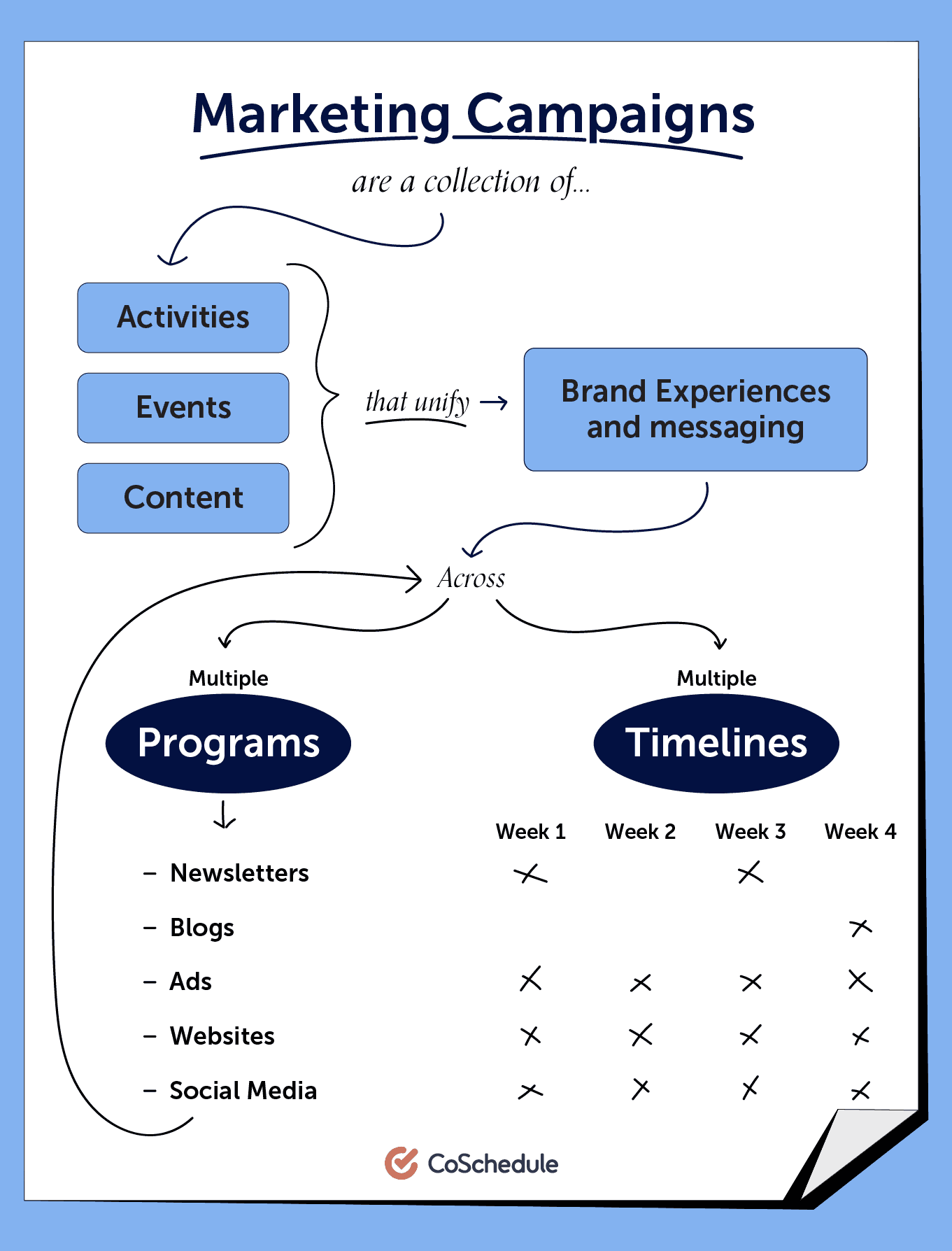
Credit: coschedule.com
Performance Tracking
Performance tracking is crucial for managing multiple email campaigns. It helps you understand how your emails are performing. By tracking performance, you can make better decisions. Use data to enhance your email strategies. Below are key aspects of performance tracking.
Monitoring Key Metrics
Monitoring key metrics is essential for tracking email performance. Here are some important metrics to watch:
- Open Rate: Shows how many recipients open your email.
- Click-Through Rate (CTR): Indicates how many people clicked on links in your email.
- Bounce Rate: Measures the percentage of emails that could not be delivered.
- Conversion Rate: Reflects the number of recipients who completed a desired action.
- Unsubscribe Rate: Shows how many recipients opted out of your email list.
Adjusting Strategies Based On Data
Adjusting your email strategies based on data is vital. Here is a simple table to show how you can adjust strategies:
| Metric | Adjustment |
|---|---|
| Low Open Rate | Improve subject lines and sender names. |
| Low CTR | Make your content more engaging. |
| High Bounce Rate | Clean and update your email list. |
| Low Conversion Rate | Optimize your call-to-action (CTA). |
| High Unsubscribe Rate | Review email frequency and content relevance. |
Use these adjustments to improve your email campaigns. Make sure to continually monitor and adjust your strategies. This will help you achieve better results over time.
Compliance And Best Practices
Managing multiple email campaigns effectively requires a strong focus on compliance and best practices. Ensuring you follow the necessary guidelines can help you avoid legal issues and maintain a good sender reputation. Below, we delve into key areas to consider.
Understanding Legal Requirements
It’s vital to understand and comply with email marketing laws. These laws protect recipients from spam and ensure transparency.
Here are some essential points to consider:
- Obtain consent: Always get permission before sending emails.
- Provide opt-out options: Allow recipients to unsubscribe easily.
- Include sender information: Clearly state who is sending the email.
Failing to comply can result in penalties and damage your reputation.
Maintaining Good Sender Reputation
A good sender reputation ensures your emails reach the inbox and not the spam folder.
Follow these best practices to maintain a positive sender reputation:
- Use a reputable email service provider: Choose a provider known for good deliverability rates.
- Segment your audience: Send relevant content to specific groups.
- Monitor bounce rates: Remove invalid email addresses to reduce bounce rates.
- Engage your audience: Send valuable content that encourages interaction.
Maintaining a good sender reputation is crucial for the success of your email campaigns.
Continuous Improvement
Managing multiple email campaigns can be challenging. The key to success is continuous improvement. This involves analyzing performance and making necessary adjustments. It helps to ensure your campaigns remain effective and engaging.
Gathering Feedback
Gathering feedback is crucial for continuous improvement. Use surveys to collect opinions from your audience. Ask about their preferences and pain points. This information is valuable for refining your campaigns.
Consider using a table to organize feedback:
| Feedback Source | Feedback Type | Action Required |
|---|---|---|
| Surveys | Content Preferences | Adjust Content |
| Email Replies | General Comments | Address Issues |
| Social Media | Engagement Metrics | Improve Engagement |
Collecting this data helps identify patterns. It also helps to spot areas that need improvement. This is vital for optimizing your email campaigns.
Iterating Based On Results
Once you gather feedback, it is important to iterate based on results. Analyze the data to understand what works and what doesn’t. Use A/B testing to compare different versions of your emails. This helps to identify the most effective elements.
Consider these steps for effective iteration:
- Analyze the data collected.
- Identify areas of improvement.
- Create new versions of your email campaigns.
- Test these versions with A/B testing.
- Implement the winning version.
By following these steps, you can ensure your email campaigns are always improving. This leads to better engagement and higher conversion rates.
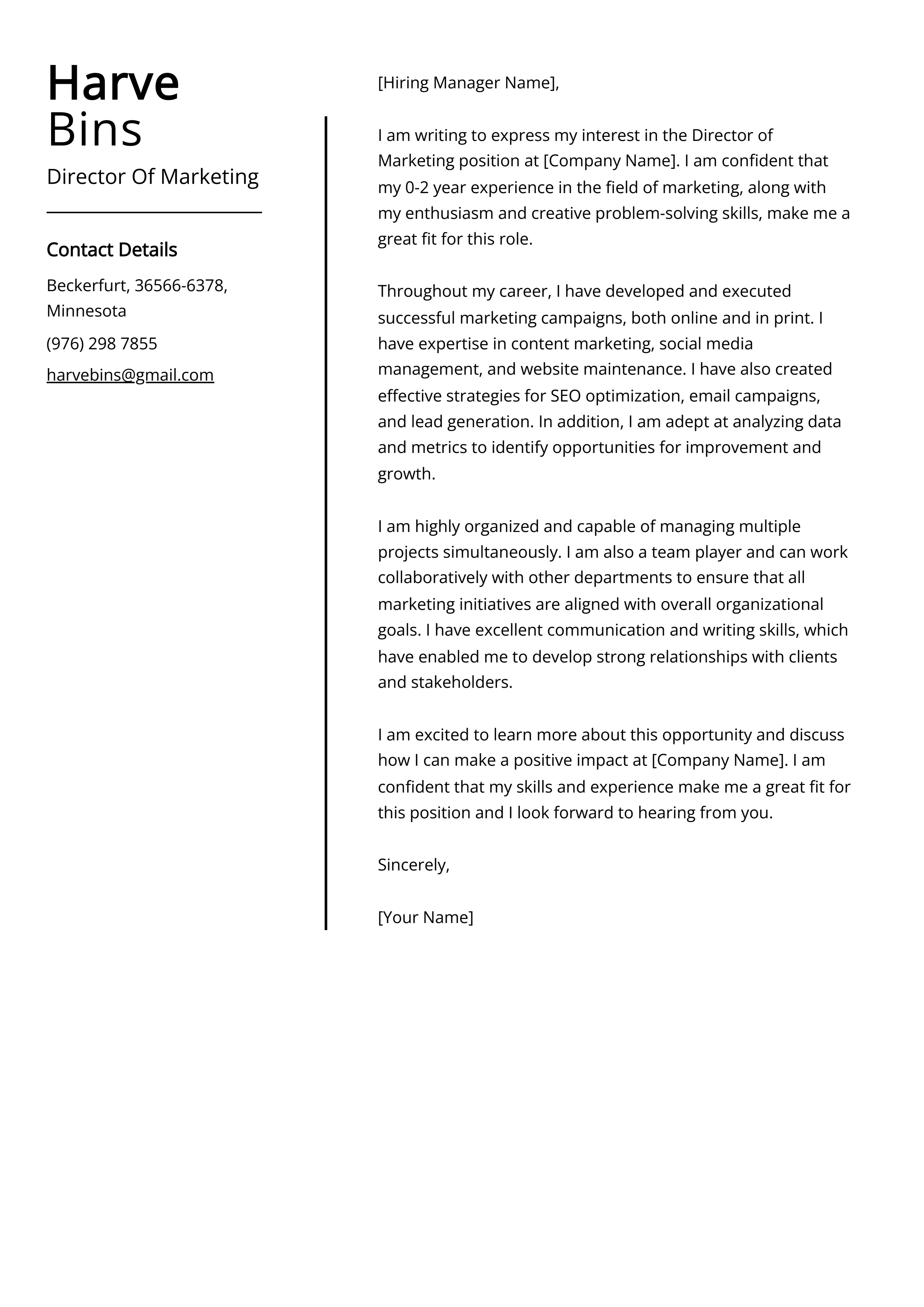
Credit: resumaker.ai
Frequently Asked Questions
How Do I Manage Multiple Email Campaigns?
Use a centralized tool to organize and track all your campaigns.
What Tools Help In Managing Email Campaigns?
Popular tools include Mailchimp, SendinBlue, and HubSpot.
How To Keep Email Lists Organized?
Segment lists based on user interests, behaviors, and demographics.
How Often Should I Review Email Campaign Performance?
Review performance weekly to ensure optimal results.
What Are The Best Practices For Email Segmentation?
Segment by user behavior, past purchases, and engagement levels.
How To Avoid Email Campaign Overlaps?
Use a calendar to schedule and track send dates.
Can Automation Help In Managing Email Campaigns?
Yes, automation streamlines tasks and improves efficiency.
How To Measure Success Of Email Campaigns?
Track open rates, click-through rates, and conversions.
Conclusion
Managing multiple email campaigns can be challenging but very rewarding. Stay organized. Use tools to track performance. Segment your audience for better results. Always keep your messages clear and concise. Regularly review and adjust your strategies. This ensures continuous improvement.
With dedication and practice, you’ll see great results. Remember, effective communication builds stronger connections. Happy emailing!









