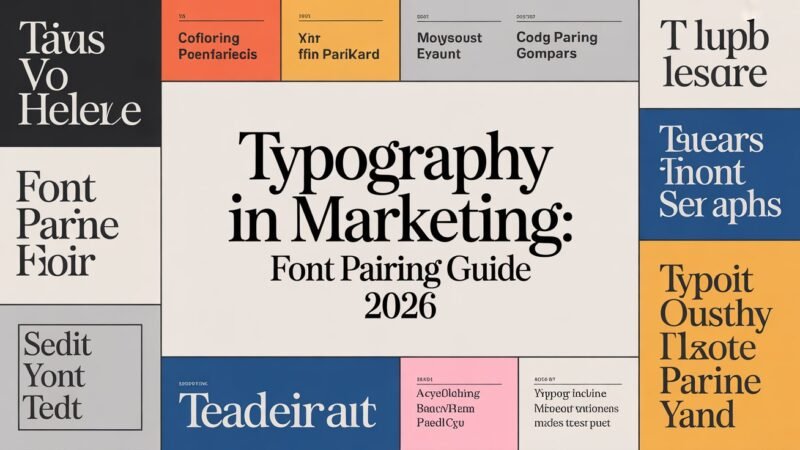In 2025, audio editing software for beginners continues to evolve, offering accessible tools that simplify complex tasks. Experts spotlight 15 standout options, from free open-source gems to collaborative platforms, each balancing ease and features. One’s choice could transform their creative process, so let’s explore what’s available.
Table of Contents
Introduction: Navigating the Audio Editing Landscape
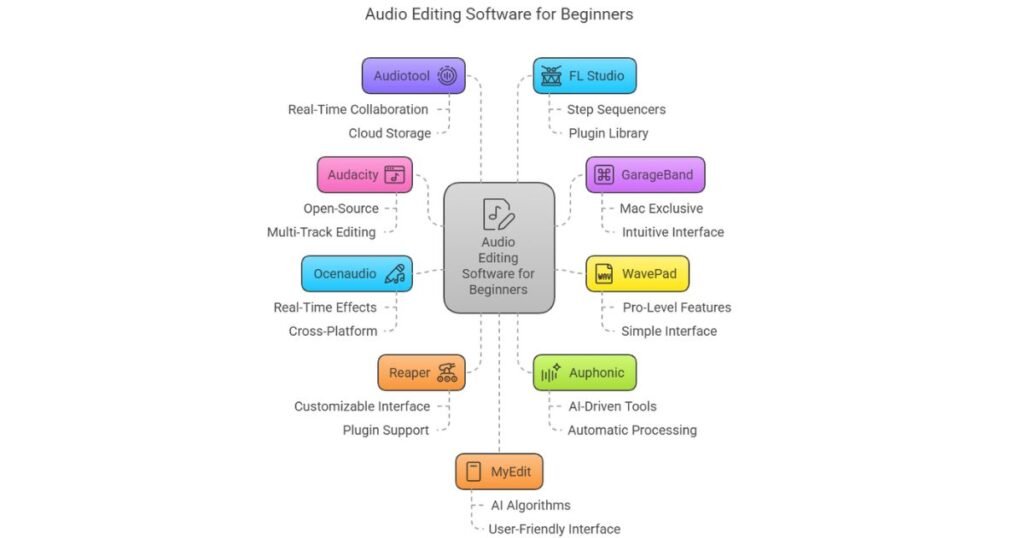
Exploring the audio editing landscape in 2025 offers beginners a wealth of accessible tools, from user-friendly web-based options like MyEdit to robust software such as Audacity. These tools empower creators to trim tracks, apply effects, and produce high-quality audio with minimal hassle.
It’s essential for newcomers to seek out software with a user-friendly interface. This simplifies tasks like layering sounds or adjusting volumes, fostering creativity without overwhelming complexity.
This guide highlights diverse, intuitive choices that cater to varying needs, ensuring even first-timers can jump in confidently and achieve professional results effortlessly.
1. Audacity: Open-Source Versatility
Audacity delivers versatile, open-source audio editing that’s accessible to everyone, from beginners to pros, with its multi-track capabilities and broad format support.
It’s particularly praised for multi-track editing, which allows users to layer and manipulate tracks with ease, making it perfect for podcasts and music projects.
Here are four reasons why Audacity stands out:
- Free and cross-platform: It runs on Windows, Mac, and Linux, so beginners can start editing immediately without cost.
- Intuitive multi-track editing: Users can add, arrange, and mix multiple tracks effortlessly for complex audio compositions.
- Extensive effects library: Built-in tools like noise reduction and equalization enhance sound quality quickly.
- Community support: An active forum provides tutorials and plugins, helping newcomers learn and grow.
2. GarageBand: Mac Users’ Intuitive Companion
GarageBand stands out as an intuitive audio editor that’s exclusively available for macOS and iOS users.
Its intuitive interface makes it perfect for beginners, offering a seamless experience with drag-and-drop tools for multi-track recording and editing.
GarageBand’s intuitive interface is perfect for beginners. It delivers a seamless experience with drag-and-drop tools for multi-track recording and editing.
Users can explore built-in instruments, loops, and effects like compression and visual EQ to create music or podcasts effortlessly.
It integrates smoothly with other Apple devices, providing free lessons and a vast sound library.
GarageBand’s accessibility empowers newcomers to produce professional-quality audio without overwhelming complexity, fostering creativity right away.
3. WavePad: Comprehensive Yet User-Friendly
WavePad delivers a robust suite of audio editing tools that’s perfect for beginners, blending pro-level features like noise reduction and batch processing with an intuitive interface.
Its simple interface guarantees even novices navigate effortlessly, making audio projects fun and straightforward.
- Master basics quickly: Users grasp editing in minutes, thanks to the simple interface.
- Enhance audio easily: Apply effects like equalization without complexity.
- Handle multiple files: Batch processing streamlines workflows for podcasts or music.
- Restore sound seamlessly: Tools like noise reduction fix imperfections intuitively.
This setup empowers beginners to create professional results confidently.
4. Ocenaudio: Simple Solution for Quick Edits
Ocenaudio delivers a lightweight, user-friendly audio editor that’s perfect for beginners tackling quick edits. It boasts real-time effects processing, letting users hear changes instantly for precise adjustments.
This cross-platform tool supports multitrack editing and VST plugins, handling large files efficiently without slowing down workflows.
Beginners love its clean interface and keyboard shortcuts, which streamline tasks like importing from cloud servers.
Ocenaudio’s simplicity makes it ideal for basic audio projects. It offers powerful features without complexity, ensuring fast and effective results every time.
5. Reaper: Affordable Powerhouse with Flexibility
Reaper emerges as an affordable powerhouse in audio editing, delivering robust features that cater to both beginners and pros.
Its customizable interface lets users adapt the layout for seamless workflows, making complex tasks feel intuitive.
Here’s why it’s a flexible favorite:
- Tailors to your style: Adjust panels and tools via the customizable interface to match your preferences.
- Handles multiple tracks effortlessly: Record, edit, and mix projects with ease, even for newcomers.
- It supports endless plugins, such as Integrate VSTs and more, to enhance creativity without limits.
- Offers scripting options: Automate repetitive edits, boosting efficiency for all skill levels.
At under $60, it’s a smart, budget-friendly choice.
6. Auphonic: AI-Powered Editing Efficiency
Auphonic streamlines audio editing with its AI-driven tools, making it a go-to for beginners who need efficient, automatic processing.
It incorporates advanced features like intelligent loudness normalization, noise reduction, and multi-language speech recognition, which handle complex tasks with minimal effort.
Users benefit from automatic file analysis that optimizes audio for podcasts and voiceovers, ensuring professional results without manual adjustments.
This platform’s web-based interface delivers quick enhancements, such as dynamic range compression and true peak limiting, all while supporting over 80 languages for transcription.
With a free tier for up to 2 hours monthly, Auphonic empowers novices to achieve high-quality outputs effortlessly.
7. Audiotool: Collaborative Audio Production
Audiotool transforms audio production by enabling real-time collaboration, where artists can share projects instantly and access tracks from anywhere via its free cloud storage.
It’s perfect for beginners seeking a seamless experience.
- Edit audio tracks effortlessly: Users manipulate audio tracks with simple, intuitive controls, making tweaks quick and fun.
- Foster team creativity: Real-time sharing lets multiple users work on audio tracks simultaneously, enhancing group projects.
- Access projects anywhere: Free cloud storage guarantees audio tracks are always available, which is ideal for on-the-go editing.
- Explore built-in resources: A library of loops and effects helps newcomers experiment with audio tracks creatively.
8. FL Studio: From Beats to Audio Mastery
FL Studio empowers musicians to craft beats and achieve audio mastery with its user-friendly digital audio workstation, packed with features for editing, mixing, and producing professional tracks.
It’s ideal for beginners, offering intuitive step sequencers and pattern-based workflows that simplify beat creation.
FL Studio’s vast plugin library, including synthesizers and samplers, lets users experiment with sounds effortlessly.
They can apply real-time effects and automation, turning raw ideas into polished audio.
With regular updates, Fl Studio remains accessible yet powerful, fostering creativity without overwhelming newcomers.
Its community support helps users master advanced techniques quickly.
9. MyEdit – Best Online Editor
MyEdit stands out as the best online audio editor, delivering powerful AI-driven tools without needing installation.
It’s perfect for beginners exploring audio editors, as it simplifies tasks like trimming and pitch adjustment.
- Quick edits: MyEdit’s AI algorithms actively detect and fix issues in audio editors, speeding up your workflow.
- User-friendly interface: It offers intuitive controls, making audio editors accessible for novices without overwhelming them.
- Free daily credits: Users get three credits for premium features, enhancing audio editors on a budget.
- Expanded limits: Now handles up to 300MB files and 30-minute clips, ideal for growing projects in audio editors.
10. AudioDirector – Best Audio Editing Software
AudioDirector stands out as the top audio editing software, delivering AI-powered tools for noise reduction and speech enhancement on Windows.
It features robust multi-track recording, allowing users to layer and edit multiple tracks effortlessly for podcasts or music projects.
Robust multi-track recording lets users layer and edit tracks effortlessly for podcasts or music projects.
Beginners benefit from intuitive vocal tools like Breath Control and Voice Changer, plus wind removal for cleaner audio.
The software supports various formats and integrates with PowerDirector, offering precise manual controls and effects without overwhelming complexity.
This makes it a versatile, user-friendly choice for enhancing audio quality efficiently.
Pro Tools First: Professional Grade for Starters
Pro Tools First delivers professional-grade audio editing features that make it ideal for beginners who are enthusiastic about jumping into music production. It’s a fantastic entry into professional software, offering tools that don’t overwhelm newcomers.
- Master basic recording: Users quickly capture and edit tracks with ease, building confidence right away.
- Access Pro effects: It includes essential plugins for enhancing sound, letting beginners experiment without limits.
- Learn seamlessly: The software’s tutorials guide users through advanced features, making growth fun and intuitive.
- Collaborate effortlessly: Share sessions online, fostering a supportive community for feedback and inspiration.
This setup guarantees beginners handle professional software effectively, paving the way for creative success.
11. Adobe Audition: The Professional’s Choice Made Easy
While Adobe Audition stands as a top choice for professionals, it simplifies complex audio editing with its intuitive interface and powerful tools.
Adobe Audition boasts multi-track capabilities that let users layer and mix audio effortlessly, making it ideal for beginners tackling podcasts or music projects.
Adobe Audition’s multi-track features enable effortless audio layering and mixing, which is perfect for beginners creating podcasts or music.
Its advanced features, like noise reduction and spectral editing, actively enhance sound quality without overwhelming novices.
With seamless integration into Creative Cloud, Adobe Audition provides real-time previews and customizable effects, ensuring precise results.
This software bridges professional-grade functionality with user-friendly design, empowering newcomers to create polished audio efficiently.
12. Acoustica Basic: Streamlined for Simplicity
Acoustica Basic delivers a straightforward audio editing experience that suits beginners seeking essential tools without complexity.
Its user interface is intuitive and clutter-free, allowing users to focus on creativity rather than confusion.
Here’s why it’s a hit for newcomers:
- Easy navigation: The user interface lets you access tools quickly, reducing learning curves.
- Basic editing essentials: It handles cutting, copying, and effects with minimal effort.
- Streamlined workflow: Users edit files without distractions, keeping sessions productive.
- Beginner-friendly support: Built-in help guarantees you’re never stuck.
This software empowers users to create polished audio effortlessly.
13. TwistedWave: Editing on the Go
TwistedWave delivers a convenient web-based audio editor that’s perfect for quick edits on the go.
As one of the top audio editing apps, it offers intuitive tools for trimming, fading, and applying effects without any downloads.
Users don’t need complex setups; they can access features like undo/redo and real-time previews directly in their browser.
This makes it ideal for beginners juggling mobile lifestyles, ensuring seamless audio adjustments on various devices.
With broad format support, TwistedWave enhances productivity for podcasters and content creators, keeping edits simple and efficient.
14. Hindenburg Journalist: Tailored for Storytelling
Hindenburg Journalist equips podcasters and journalists with intuitive tools for crafting immersive stories. It features seamless recording, editing, and metadata handling.
It’s a standout among audio editing tools, blending simplicity with professional features to enhance storytelling.
Hindenburg Journalist shines among audio tools, merging simplicity with pro features to elevate storytelling.
- Streamlines audio editing tools for quick, non-destructive edits, letting users focus on narrative flow.
- Offers intuitive metadata management, so journalists tag and organize files effortlessly.
- Provides real-time collaboration features, enabling teams to build stories without delays.
- Includes built-in effects and noise reduction, making it easy to polish audio for engaging podcasts.
This setup helps beginners create compelling content efficiently.
15. Soundtrap: Cloud-Based and Collaborative
Soundtrap offers a dynamic, cloud-based platform for audio editing that fosters real-time collaboration among users.
It lets teams work together seamlessly on projects, making it ideal for beginners creating music or podcasts.
With a wide range of built-in loops, samples, and effects, users can experiment creatively without hassle.
The interface remains intuitive, supporting various audio formats for easy sharing and storage.
It’s accessible from any device, encouraging innovation, while its free version provides essential tools, though advanced features require a subscription to access its full potential.
This setup enhances productivity for group endeavors.
Music Comparison of Key Features Across Platforms
When comparing audio editing software across platforms, users can quickly identify standout features that suit their needs, from Audacity‘s robust multi-track capabilities on Windows and Linux to GarageBand‘s seamless integration with Apple devices.
Audacity offers key features like unlimited undo and VST plugin support, making it ideal for beginners on multiple OS.
GarageBand provides intuitive loops and instruments for Apple users, while Ocenaudio delivers real-time effects processing across Windows, Mac, and Linux.
MyEdit’s AI-driven tools, such as BPM detection, enhance web-based editing.
Soundtrap’s collaborative key features foster team projects online, ensuring accessibility for all.
Acon Digital Acoustica excels in noise reduction, aiding precise audio restoration on desktops.
These options highlight how key features vary by platform, helping users select efficiently.
Choosing the Right Software for Your Needs
As you weigh the various audio editing options, it’s essential to match the right software to your needs—such as platform compatibility, budget, and skill level.
Prioritizing audio quality guarantees your projects sound professional and polished.
To make the best choice, consider these steps:
- Evaluate audio quality features: Check for tools that enhance clarity and reduce noise in recordings.
- Assess compatibility: Make sure the software runs smoothly on your device for seamless editing.
- Review your budget: Balance free options with paid ones that offer advanced audio quality perks.
- Match to skill level: Opt for intuitive interfaces if you’re a beginner to avoid frustration.
Frequently Asked Questions
What Are the System Requirements for These Editors?
The query asks about system requirements for audio editors. They vary: GarageBand needs macOS or iOS; Audacity runs on Windows, Mac, or Linux; web-based ones like MyEdit require only a browser; others, such as AudioDirector, demand Windows. Users check specifics.
Can These Tools Work on Chromebooks?
Many audio editing tools, like MyEdit and Soundtrap, work on Chromebooks via web browsers, as they’re cloud-based. Others, such as Audacity, might require additional setup due to Linux compatibility. GarageBand doesn’t, being macOS-exclusive. It’s worth checking each tool’s requirements.
Are There Mobile Apps for Audio Editing?
Many audio editing tools offer mobile apps for beginners. GarageBand runs on iOS, providing intuitive features for quick edits. Soundtrap’s app enables collaborative work on mobile devices, making audio editing accessible and fun. Other options exist, too.
How to Protect Edited Audio From Piracy?
Protecting edited audio from piracy involves creators actively using digital watermarks, DRM tools, and copyright registration. They encrypt files, add metadata, and monitor online platforms to deter unauthorized sharing, ensuring content security through proactive measures.
What’s the Best Way to Learn Audio Editing?
They find that the best way to learn audio editing is to start with user-friendly software like GarageBand, which offers free lessons, and practice through online tutorials and community forums for hands-on experience.
Conclusion
In 2025, beginners exploring audio editing software like Audacity, GarageBand, and WavePad will find options that blend ease with powerful features, from free tools to collaborative platforms. It’s essential to assess your needs—whether it’s AI-driven auto-trimming in MyEdit or cloud-based teamwork in Soundtrap—to pick the perfect fit. Ultimately, these versatile programs empower users to create professional-grade audio effortlessly, fostering creativity and confidence in their projects.