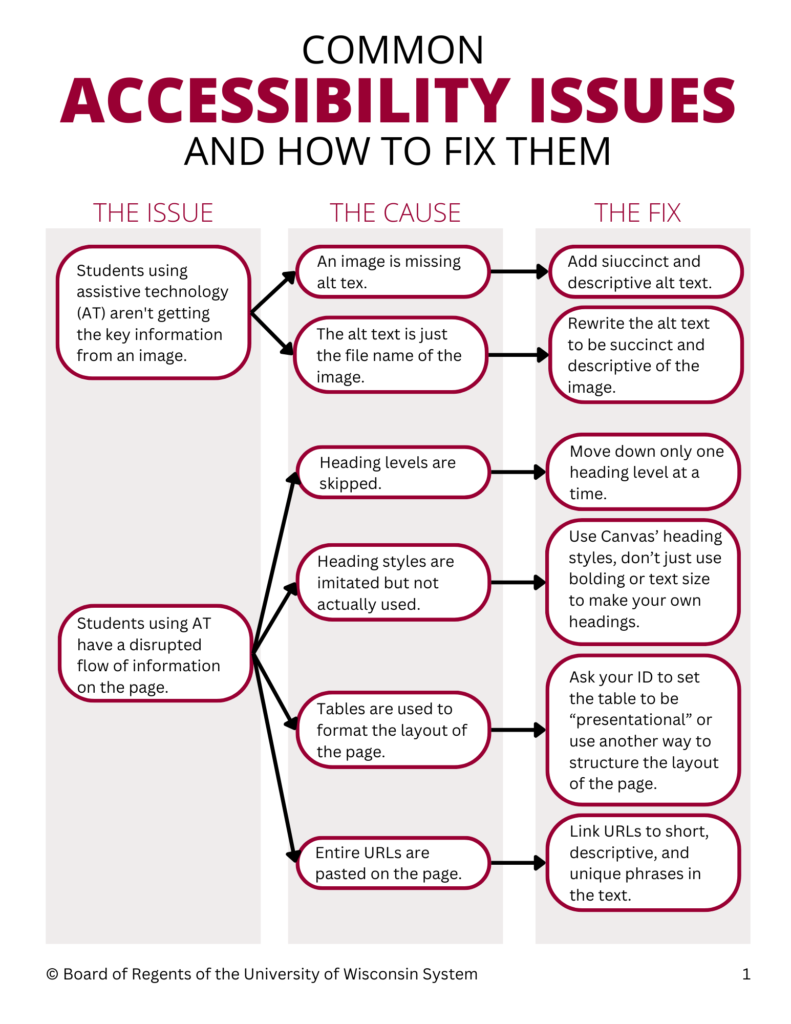Navigating the digital world can be a challenge for many. Accessibility problems often stand in the way.
Imagine the frustration when a website or app is difficult to use because it wasn’t designed with everyone in mind. Such barriers can prevent individuals with disabilities from accessing information, services, or products, leading to a gap in inclusivity. This is not just about convenience; it’s a matter of equal opportunity and independence for all users.
In today’s digital age, where online presence is almost a necessity, the importance of creating accessible platforms cannot be overstressed. Despite advancements in technology, a significant number of websites and applications still fall short in accommodating the needs of all users. This can range from poor contrast on text, lack of screen reader compatibility, to complex navigation that is not intuitive for those with cognitive disabilities. The goal of this post is to shed light on the common hurdles faced by people with disabilities and to emphasize why it’s crucial for digital content to be accessible. By understanding and addressing these accessibility problems, we can work towards a more inclusive online environment where everyone has equal access to digital resources.
Table of Contents
Introduction To Accessibility Barriers
Imagine a world where not everyone can access information easily. That’s the reality for many due to accessibility barriers. These hurdles prevent equal access to digital content for all users. It’s crucial we understand these barriers to create a web that welcomes everyone.
The Importance Of Inclusive Design
Design that includes everyone matters. It ensures that no one is left out. It’s not just about following laws. It’s about giving everyone a fair chance to participate. Inclusive design leads to better experiences for all users.
Common Types Of Accessibility Issues
Accessibility issues vary widely. They range from visual challenges to motor skill difficulties. Some users need assistive tech to navigate online. Others might find complex layouts confusing. It’s key to know these issues to fix them.
Physical Accessibility Challenges
Physical accessibility challenges affect many people daily. These barriers make it hard for individuals with disabilities to move freely and independently. From buildings to public transport, these obstacles can limit access to work, education, and social activities. Let’s explore solutions to make spaces more inclusive and accessible.
Navigating Architectural Barriers
Buildings often have steps, narrow doors, and tight spaces. These features can block people who use wheelchairs or walkers. Ramps and wider doorways help. So do automatic doors. Elevators also make upper floors reachable. Making small changes in buildings can open up a big world for everyone.
Improving Public Transportation Access
Public transport is vital for independence. Yet, many buses and trains are not friendly for all. Low-floor buses and trains with level boarding areas are good steps. Clear signs and audio announcements help too. These changes make sure everyone can get where they need to go without trouble.
Digital Divide And Technology
The digital age promises vast opportunities. Yet, not everyone can grab them. The ‘Digital Divide and Technology’ is real. It splits society into haves and have-nots. Access to technology is not equal. Some groups face barriers. This divide affects how people use the web. Let’s talk about making digital spaces open to all.
Web Accessibility Standards
Web standards are key for equal access. They guide how to make websites work for everyone. The goal is simple. Websites and online tools must be usable by all, regardless of disability. This includes clear text, audio descriptions, and easy navigation. Many countries now require these standards. They are a must for inclusive digital experiences.
Adaptive Technologies And Tools
Adaptive tech breaks down barriers. Tools like screen readers, speech recognition, and specialized keyboards help users with disabilities. They adapt tech to fit their needs. Everyone deserves to access information and services online. With these tools, the web becomes a place where all can participate.

Credit: desarrolloweb.dlsi.ua.es
Sensory Impairments And Solutions
Living with a sensory impairment can be challenging. Solutions exist to make life easier. We will explore assistive devices and tech that aid those with hearing and visual impairments.
Assistive Devices for Hearing LossAssistive Devices For Hearing Loss
Hearing loss affects many people. It can make communication hard. But, technology can help.
- Hearing aids: These amplify sound. They are small and fit in or behind the ear.
- Cochlear implants: For severe hearing loss, they bypass damaged parts of the ear.
- Alerting devices: These use lights or vibrations to signal sounds like doorbells or alarms.
Such devices improve quality of life. They help people stay connected with the world.
Visual Impairments: From Braille to Screen ReadersVisual Impairments: From Braille To Screen Readers
Visual impairments vary. Some people need glasses. Others need more help.
| Device | Use |
|---|---|
| Braille | Reading with fingertips |
| Magnifiers | Enlarge text |
| Screen readers | Convert text to speech |
These tools help people with visual impairments to read, work, and enjoy life. Accessibility is key in our world.
Cognitive Accessibility In Design
Design plays a big role in making things easy for everyone. This includes people who think and learn differently. Let’s talk about Cognitive Accessibility in Design. This part is all about making things simple to understand and use for people with different brain setups.
Designing For Neurodiversity
We all think in unique ways. Some minds love details, while others grasp big ideas better. Designing for neurodiversity means creating ways for all to understand easily. Think about making signs and apps that speak to everyone. Here are some tips:
- Use clear fonts that are easy to read.
- Choose colors carefully. Some are hard for people to see.
- Keep layouts simple. Too much stuff on a page is confusing.
Simplifying Information And Instructions
When we give directions or share information, simple is best. This helps everyone, not just those who need it most. Here’s how to make things clearer:
- Break down tasks into small steps.
- Use short sentences. Like this one.
- Include pictures or icons to explain words.
Remember, making things easy for everyone helps us all. It’s not just good design; it’s smart design.

Credit: reciteme.com
Policy And Legislation For Accessibility
Understanding policy and legislation is key to improving accessibility. Laws ensure public spaces and services are available to all. They guide how to make websites, buildings, and products accessible. Let’s explore how international laws and the ADA shape this crucial aspect.
International Accessibility Laws
Countries around the world recognize the need for accessibility. They create laws to help people with disabilities. These laws differ from place to place. Some set strict rules, while others give guidelines. They all aim to remove barriers and promote inclusion.
The Role Of The Ada And Similar Regulations
The ADA, or Americans with Disabilities Act, sets a standard. It influences other countries to adopt similar rules. This act covers many areas. It includes public transport, employment, and all public spaces. The goal is simple: equal access for everyone. Other countries have similar acts. They all work towards a world where disability is not a barrier.
Educational Access And Accommodations
Many students face barriers in education. Schools must provide equal access for all. This means making changes to help those with disabilities. Let’s explore how schools can do this.
Creating Inclusive Learning Environments
Every student deserves a chance to learn. Schools need to remove barriers in the classroom. Teachers can use different methods to teach. This helps all students understand better. Classroom layouts can change too. This allows easy movement for everyone. Schools can also offer extra time for tests. They can give notes in formats that help every student.
Technology Aids In Education
Tech tools can make learning easier for students with disabilities. Screen readers help those with vision problems. Speech-to-text programs assist students who find writing tough. Online resources can adjust to each student’s needs. This makes learning more flexible. Using tech, teachers can reach every student. This helps each one to succeed.
Innovations In Accessibility
Let’s explore Innovations in Accessibility. This world is getting better at helping everyone. New tools and ideas make access easier. We see this in tech and projects around us.
Emerging Technologies For Enhanced Access
Technology grows fast. It brings new ways to help people. Let’s look at some:
- Voice control – Speak to devices. They listen and act.
- Smart glasses – They talk about what they see. Helps blind people.
- Apps for sign language – Phones translate sign language. Everyone can chat.
These tools make life easier. They help people do more on their own.
Case Studies Of Successful Accessibility Projects
Many projects have made big differences. Here are a few:
- City Maps for Wheelchairs – Maps show easy paths for wheelchairs. Helps people move around cities.
- Accessible Websites – Sites designed for all. Blind people can read them too.
- Educational Games – Games that teach and are easy to play. Good for kids with learning issues.
These projects show us what’s possible. They inspire more work in this field.
Community And Advocacy
Everyone deserves access to the world around them. Yet, many face barriers in their daily lives. Community and advocacy play a pivotal role in breaking down these barriers. They unite people, share knowledge, and push for necessary change. Let’s explore how grassroots movements and support networks empower individuals and foster inclusivity.
Grassroots Movements For Change
Local efforts often spark global change. Small groups champion accessibility causes in their neighborhoods. They rally others to join, spreading awareness. Their actions lead to wider acceptance and policy reforms. These movements show that every voice matters in the fight for equal access.
Resources And Support Networks
No one should face accessibility challenges alone. Many groups offer help and advice. They connect people facing similar issues. Together, they share solutions and provide moral support. These networks prove the strength in numbers and the power of shared experiences.

Credit: accessibe.com
Conclusion: The Path Forward
The journey to full accessibility is ongoing. This blog has explored the hurdles faced by many due to accessibility issues. It’s clear that a more inclusive world benefits us all. Let’s recap the main points and consider how to keep advancing accessibility.
Summarizing Key Takeaways
We’ve seen how barriers in digital spaces can limit opportunities. Web design that forgets about diverse needs creates gaps. Simple changes can make big differences. For example, adding alt text to images helps visually impaired users. Closed captions on videos serve those with hearing difficulties. These steps are just the start. The goal is to make every interaction seamless for everyone.
Continuing The Push For Accessibility
Change won’t happen overnight. It calls for commitment from all sectors. Tech companies, designers, and policy makers play key roles. Education is also crucial. People must learn about accessibility’s importance. Communities should advocate for consistent improvements. By working together, we can build a more accessible tomorrow.
Frequently Asked Questions
What Are Common Web Accessibility Issues?
Some common web accessibility issues include lack of alt text for images, poor color contrast, and no keyboard navigation.
How Can I Check My Website For Accessibility?
You can use online tools like WAVE or axe Accessibility Checker to review your site for potential accessibility problems.
What Is Alt Text In Web Design?
Alt text is a brief description of an image that screen readers use to help visually impaired users.
Why Is Keyboard Navigation Important?
Keyboard navigation allows users who can’t use a mouse to still access all parts of a website.
Can Color Blindness Affect Website Use?
Yes, if a site’s colors lack contrast, it may be hard for color-blind users to distinguish elements.
What Is Aria In Web Accessibility?
ARIA stands for Accessible Rich Internet Applications and helps make web content more accessible.
How Does Poor Accessibility Affect Seo?
Search engines favor accessible websites, so poor accessibility can lower a site’s search ranking.
What Laws Cover Web Accessibility?
Laws like the ADA in the U. S. and the Equality Act 2010 in the U. K. require accessible web design.
Conclusion
Ensuring web accessibility is vital for inclusivity. Many people face challenges online. This issue needs urgent attention. Websites must be user-friendly for everyone. Simple changes can make a big difference. Let’s work together to make the internet accessible to all.
Remember, a better web starts with steps towards accessibility. Let’s make sure no one is left behind.