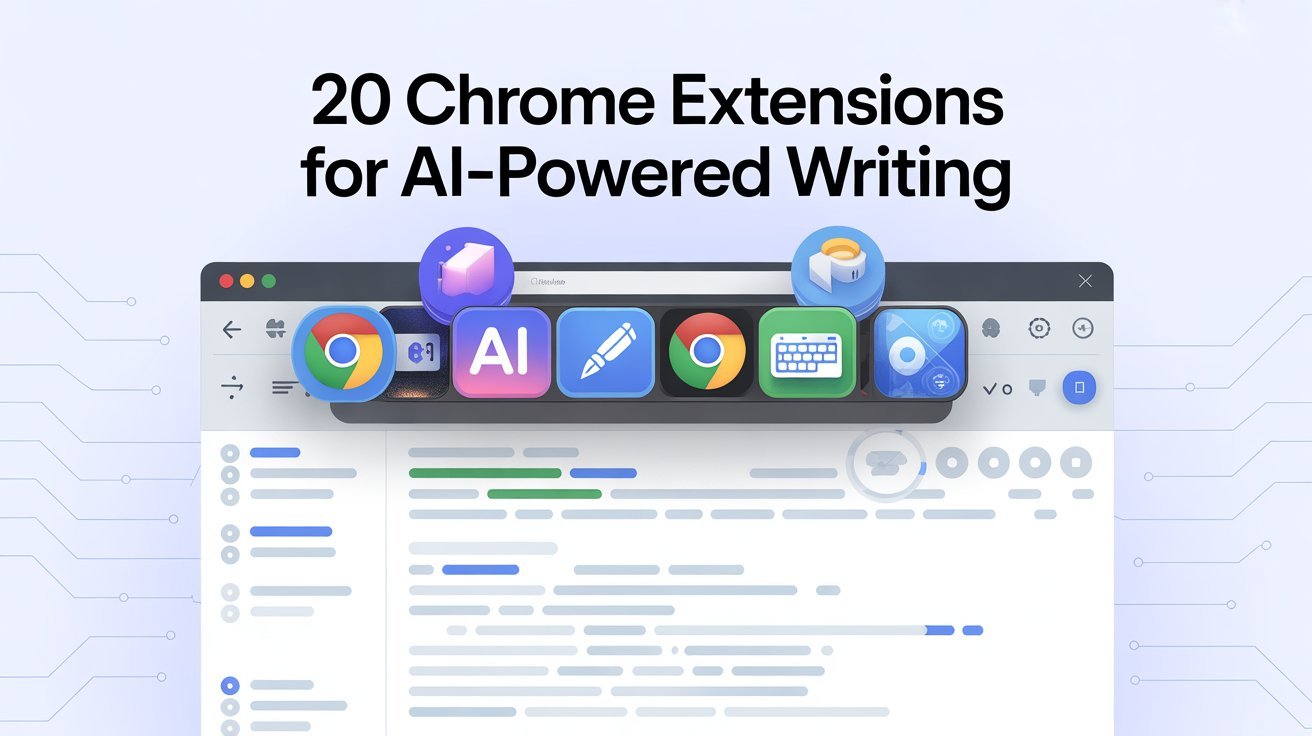If you’re looking to power up your writing, consider these top Chrome extensions: Grammarly can catch grammar errors and enhance your style, while Hemingway Editor simplifies your prose for clarity. ProWritingAid offers an extensive toolkit for grammar and style. QuillBot helps with paraphrasing, and AI Writer boosts productivity with automated suggestions. Don’t miss out on tools like Writesonic and Snazzy AI for creative content generation. Continue on to discover even more options that fit your writing needs!
Table of Contents
Key Takeaways
- Chrome extensions like Grammarly and ProWritingAid enhance writing quality through real-time grammar checks and style suggestions.
- QuillBot and Jasper offer AI-driven paraphrasing and content generation, making writing more efficient and creative.
- Sudowrite and ChatGPT Writer provide innovative features to overcome writer’s block and enhance creativity in content creation.
- Tone analysis tools help ensure effective communication by aligning writing tone with audience expectations and emotional impact.
- Extensions like Speechify save time by converting written content into engaging audio for easier consumption while multitasking.
Grammarly
When you’re crafting a piece of writing, having a tool like Grammarly can make a significant difference. This extension helps you catch grammar errors, improve punctuation, and enhance your overall writing style.
With its user-friendly interface, you can easily access Grammarly features, such as tone detection and clarity suggestions. These tools help you communicate more effectively, whether you’re writing an email or an essay.
However, if you’re looking for Grammarly alternatives, you might consider options like ProWritingAid or Ginger. Each has unique features that cater to different writing needs.
Ultimately, choosing the right tool can elevate your writing, ensuring your message resonates with your audience. Additionally, it’s important to recognize that effective tool usage can greatly impact your writing success.
Hemingway Editor
If you want to make your writing bold and clear, the Hemingway Editor is a fantastic tool to contemplate. This powerful application helps you enhance your prose by highlighting complex sentences, passive voice, and adverbs.
With its focus on simplicity, you’ll quickly notice the Hemingway effectiveness in your writing as it encourages straightforward expression. You can easily see readability scores, helping you tailor your work for your audience.
If you’re exploring Hemingway alternatives, consider options like ProWritingAid or WriteWell, but keep in mind that Hemingway’s unique focus on clarity sets it apart. By using this editor, you’ll sharpen your skills and create impactful content that resonates with readers. Additionally, it’s important to note that many users appreciate tools that empower users to make informed decisions about their writing process.
ProWritingAid
ProWritingAid offers a thorough suite of writing tools designed to elevate your writing to the next level. With its extensive features, you can enhance clarity, style, and grammar. Users rave about the seamless experience, making it easy to integrate into your workflow. This software aims to streamline workflows effectively for writers of all levels.
| Feature | Benefit | Pricing |
|---|---|---|
| Grammar Checker | Improve accuracy | $20/month |
| Style Suggestions | Enhance readability | $79/year |
| Integrations | Streamlined usage | Free trial |
In ProWritingAid reviews, many appreciate the detailed feedback. While exploring ProWritingAid alternatives, you can find comparisons that highlight its unique advantages. Stay updated with ProWritingAid updates and consider these tips for maximizing your user experience.
QuillBot
QuillBot’s paraphrasing capabilities can really enhance your writing by helping you rephrase sentences effortlessly.
You’ll also appreciate how it integrates with various platforms, making it easy to use in your favorite writing tools. This tool can significantly enhance productivity by streamlining your workflows and facilitating better decision-making processes.
Let’s explore how these features can elevate your content creation process.
Paraphrasing Capabilities
While you might be looking for ways to enhance your writing, QuillBot’s paraphrasing capabilities offer a powerful tool to transform your text.
With its advanced algorithms, QuillBot employs various paraphrasing techniques that help you create unique content effortlessly. You can input your original sentences, and the tool generates effective rephrasing options, ensuring your message remains clear while changing the wording.
This is especially useful when you’re trying to avoid plagiarism or make your writing sound fresher. Plus, you can choose different modes depending on your needs, whether it’s a more formal tone or a casual style.
QuillBot makes it easy for you to elevate your writing without losing your original intent.
Integration With Platforms
Integrating QuillBot with various platforms enhances your writing experience even further. When you connect it to tools like Google Docs or Microsoft Word, you streamline your workflow, making it easier to paraphrase and refine your writing.
However, you might encounter integration challenges, such as compatibility issues or limited functionality on certain platforms. It’s crucial to guarantee that QuillBot’s features work seamlessly, so you can focus on improving your content without interruptions.
A smooth integration can greatly boost your user experience, allowing you to leverage AI-powered writing tools effectively. By overcoming these challenges, you’ll not only save time but also elevate the quality of your writing, making it an invaluable asset in your creative process.
AI Writer
When you’re looking to enhance your writing process, AI writers can be a game-changer.
These tools leverage advanced language processing to boost your writing efficiency and streamline content generation.
With features like automated editing and creative assistance, you’ll experience significant writing enhancement.
- Feel the joy of effortless text improvement.
- Embrace the thrill of enhanced creativity.
- Experience the relief of reduced writer’s block.
- Enjoy the satisfaction of improved productivity.
- Relish the confidence in polished final drafts.
In addition, the evaluation process supports effective tool selection, ensuring you choose the best AI writing tools for your needs.
Write With Transformer
With Write With Transformer, you can supercharge your creativity by generating fresh ideas in real-time. This tool offers seamless writing assistance, making it easy to maintain your flow while crafting content. You’re not just writing; you’re collaborating with an AI that enhances your thought process. Additionally, using this tool can help you navigate page not found situations by providing alternative ideas and solutions when you hit a creative block.
Enhanced Creativity Boost
As you explore the world of AI writing tools, the “Write With Transformer” extension stands out for its ability to enhance creativity. This tool invites you to immerse yourself in creative brainstorming sessions, sparking idea generation like never before.
You’ll find it easy to overcome writer’s block and release your imagination with its intuitive suggestions.
- Feel the thrill of new ideas coming to life.
- Experience the joy of unexpected inspiration.
- Embrace the freedom to experiment with your writing.
- Discover innovative angles you hadn’t considered.
- Connect with your inner storyteller in profound ways.
With “Write With Transformer,” you’ll transform your writing process and cultivate a more vibrant creative spirit.
Let your ideas flow!
Seamless Writing Assistance
After unblocking your creative potential with “Write With Transformer,” you’ll appreciate its seamless writing assistance features.
This AI writing tool enhances productivity by streamlining your writing workflows. You can easily engage in content brainstorming, allowing for creative collaboration that sparks new ideas.
With its diverse writing styles, you’ll find the perfect tone for any project. The editing efficiency guarantees your drafts become polished pieces in no time.
Plus, the system uses user feedback to offer personalized suggestions, making your writing journey even smoother.
Embrace language diversity, and watch as “Write With Transformer” transforms your approach to writing. It’s the perfect companion for anyone looking to elevate their craft and achieve their writing goals effortlessly.
Copy.ai
If you’re looking to enhance your writing process, Copy.ai offers a powerful solution that leverages artificial intelligence to help you generate content quickly and effectively.
With its intuitive interface and various templates, you can create engaging copy in no time. Here are some key aspects that make Copy.ai stand out:
- User-friendly design that boosts creativity
- Flexible pricing plans to fit your budget
- Seamless integrations with popular tools
- Positive user reviews highlighting its efficiency
- Real-world case studies showcasing impressive performance
While Copy.ai presents numerous benefits, it’s essential to evaluate its limitations and explore alternatives as well.
With the right understanding of Copy.ai features and capabilities, you’ll be well-equipped to enhance your writing journey.
Jasper
Now that we’ve covered Copy.ai, let’s shift our focus to Jasper.
You’ll find that Jasper offers a range of key features tailored for various writing needs.
Plus, we’ll explore its use cases and pricing options to see if it fits your needs.
Key Features Overview
As you explore the key features of Jasper, you’ll quickly realize its powerful capabilities designed to enhance your writing process. This AI writing tool revolutionizes your user experience, offering seamless integration with various platforms.
Here’s what sets Jasper apart:
- Versatile Writing Styles: Adapt to any tone or format effortlessly.
- High Content Quality: Generate engaging and relevant content with ease.
- Productivity Boost: Save time while improving output efficiency.
- Cost Effectiveness: Get great value with various pricing options.
- User Testimonials: Hear from satisfied users who transformed their writing.
With a solid feature comparison and robust performance metrics, Jasper tackles integration challenges while ensuring you create exceptional content.
Enjoy the journey to enhanced writing!
Use Cases Examples
Jasper’s impressive features translate into a variety of practical use cases that can elevate your writing experience. For instance, you can use Jasper for AI content generation to create blog posts, social media updates, or marketing copy in a fraction of the time it would normally take.
Imagine drafting compelling articles with just a few prompts! This tool greatly boosts your writing efficiency, allowing you to focus on refining your ideas rather than struggling with writer’s block.
Additionally, Jasper’s ability to generate outlines and suggestions can streamline your research process, making it easier to organize your thoughts and create cohesive content.
Whether you’re a blogger, marketer, or student, Jasper’s capabilities can transform how you approach writing tasks.
Pricing and Plans
When considering AI writing tools like Jasper, understanding the pricing and plans is essential for making an informed decision. Their pricing models include various subscription tiers, allowing you to choose what fits your needs best. You can start with a free trial to explore the premium features without commitment.
Here are some key points to keep in mind:
- Flexible payment options to suit your budget
- Cost comparisons with other tools to guarantee value
- User reviews highlighting real experiences
- Feature limitations that may affect your workflow
- Special discount offers for long-term subscriptions
Wordtune
Wordtune is a powerful Chrome extension that enhances your writing by providing real-time suggestions and rephrasing options. With its intuitive interface, you can easily refine your sentences, making them clearer and more engaging. Some standout Wordtune features include tone adjustments and style variations, ensuring your writing resonates with your audience. While Wordtune excels, you might also explore wordtune alternatives like Grammarly or ProWritingAid for different capabilities.
| Feature | Wordtune | Alternatives |
|---|---|---|
| Real-time suggestions | Yes | Varies |
| Tone adjustments | Yes | Limited |
| Sentence rephrasing | Yes | Yes |
| User-friendly | Highly rated | Mixed reviews |
| Price | Competitive | Varies |
Using Wordtune can transform your writing experience!
Ginger
Ginger stands out as a versatile Chrome extension that caters to writers seeking to improve their work. With its array of impressive Ginger features, you’ll find it enhances your writing considerably.
- Boosts your confidence with real-time grammar checks
- Saves you time with quick sentence rephrasing
- Enhances creativity through suggested synonyms
- Adapts easily to your writing style and needs
- Offers affordable Ginger pricing options for all users
Ginger benefits from seamless integrations with various platforms, ensuring peak performance.
User reviews often highlight its accessibility and intuitive interface.
While you might explore Ginger alternatives, the consistent updates keep it competitive in the market.
Plus, Ginger comparisons show it’s a trusted choice among writers looking to elevate their craft.
Rytr
Now, let’s explore Rytr and its standout features that make it a powerful tool for your writing needs.
You’ll discover various use cases that showcase how Rytr can enhance your content creation process.
Get ready to see how this extension can streamline your writing tasks efficiently.
Key Features Overview
While exploring AI writing tools, you’ll find that Rytr stands out with its impressive array of key features designed to enhance your writing experience.
With an intuitive user interface, it guarantees a seamless user experience that boosts writing efficiency. Rytr prioritizes content quality, offering creative applications to craft engaging pieces across various genres.
Here are some key features that evoke emotion and excitement:
- Language Diversity: Write in multiple languages with ease.
- Accessibility Features: Designed for everyone, guaranteeing no one is left behind.
- Content Personalization: Tailor your writing to reflect your unique voice.
- Collaboration Tools: Work together effortlessly with others.
- Feedback Mechanisms: Get insights to improve your writing continuously.
Embrace Rytr and elevate your AI writing journey!
Use Cases Explained
Rytr’s powerful features cater to a variety of use cases that can greatly enhance your writing process.
Whether you’re into collaborative writing or content brainstorming, Rytr makes it easy to draft ideas and share them seamlessly.
You can fine-tune your writing for specific audience targeting, ensuring your message resonates.
With tone adjustment and style consistency, your content will maintain professionalism and engagement.
Plus, productivity enhancement is a breeze with features that streamline your writing tasks.
Need research assistance? Rytr can help you gather facts quickly.
You’ll also benefit from grammar checking and readability improvement, ensuring your work is polished.
Finally, explore storytelling techniques that make your narratives compelling and memorable.
Sapling
Sapling is a powerful tool that enhances your writing experience by leveraging AI technology. With its intuitive design and robust features, you’ll find it easy to create compelling content.
Here are a few reasons why Sapling stands out:
- Boosts productivity – Save time with quick suggestions.
- Enhances clarity – Improve your writing’s readability.
- Supports collaboration – Seamlessly integrate with platforms you already use.
- Affordable pricing – Get great value without breaking the bank.
- Responsive support – Benefit from excellent user feedback and updates.
When you compare Sapling’s performance to other tools, its unique use cases make it a top choice for professionals.
With ongoing updates and strong integration capabilities, you’ll have the support you need to elevate your writing.
Text Blaze
Text Blaze makes your writing more efficient with its streamlined text automation features.
You can easily create and manage custom snippets, saving you time on repetitive tasks.
Let’s explore how this extension can enhance your writing workflow.
Streamlined Text Automation
When you’re looking to save time on repetitive writing tasks, Streamlined Text Automation through tools like Text Blaze can be a game changer.
With Text Blaze, you can automate your editing and accelerate content generation, allowing you to focus on what truly matters—your creativity.
Imagine the freedom you’ll experience when you no longer have to type the same phrases repeatedly.
- Effortlessly create templates for common responses
- Enhance your productivity and creativity
- Reduce stress from repetitive tasks
- Improve your writing quality with less effort
- Gain more time for brainstorming and ideation
Custom Snippet Management
Accessing the full potential of your writing process means mastering Custom Snippet Management with Text Blaze. You’ll enhance your workflow through effective snippet organization and categorization, making snippet retrieval a breeze. With snippet personalization and optimization, you can tailor your writing to fit your unique style.
| Feature | Benefits | Tips |
|---|---|---|
| Snippet Automation | Saves time | Set triggers for fast access |
| Snippet Sharing | Collaborate easily | Use shared folders |
| Snippet Integration | Works with other tools | Connect to apps you use |
| Snippet Customization | Tailor to your needs | Create templates |
Speechify
Imagine transforming written content into engaging audio with ease. Speechify is your go-to Chrome extension, offering incredible features that enhance your writing experience. It’s perfect for students and professionals alike, making learning and productivity more accessible.
With its user-friendly design, you can quickly listen to articles, papers, or emails.
- Experience improved comprehension
- Save time while multitasking
- Enjoy personalized voice selections
- Benefit from seamless integrations
- Read along with synchronized text
Speechify reviews highlight its effectiveness, while comparisons with alternatives showcase its unique benefits.
This extension empowers you to absorb information in an innovative way, ensuring you never miss an essential detail.
Try Speechify and elevate your writing journey today!
ChatGPT Writer
While crafting compelling content can sometimes be a challenging task, ChatGPT Writer simplifies the process with its intuitive interface and powerful AI capabilities. This extension offers seamless chatbot integration, enhancing your writing experience. With advanced language models, it provides creative assistance tailored to various writing styles, helping you generate engaging content efficiently.
Here’s a quick overview of its features:
| Feature | Benefits |
|---|---|
| AI Writing | Enhances creativity |
| Content Generation | Increases productivity |
| User Engagement | Boosts audience interest |
| Feedback Mechanisms | Improves user experience |
With ChatGPT Writer, you’ll experience significant productivity enhancement and user engagement, making it an essential tool for both casual and professional writers.
Sudowrite
Sudowrite is a powerful tool that takes your writing to the next level with its innovative AI features.
You’ll discover how it enhances your creativity, provides instant feedback, and helps polish your prose.
- Transform writer’s block into inspiration
- Release your imagination with AI-generated suggestions
- Experience seamless integration with your favorite platforms
- Benefit from user-friendly design and intuitive features
- Get personalized tips to elevate your writing
When you explore sudowrite, you’ll appreciate its unique use cases and competitive pricing.
As you read sudowrite reviews and comparisons with alternatives, you’ll see why many writers choose it for an exceptional user experience.
Embrace sudowrite, and watch your writing flourish!
ContentBot
If you’re looking for an AI writing assistant that combines versatility with ease of use, ContentBot is an excellent choice. This powerful tool excels in content generation, making it perfect for bloggers, marketers, and businesses alike.
With its intuitive interface, you can quickly create high-quality articles, social media posts, and marketing materials tailored to your audience.
ContentBot also helps you refine your marketing strategies by generating engaging copy that resonates with potential customers. You can easily brainstorm ideas, optimize headlines, and even analyze the tone of your writing for better alignment with your brand voice.
Anyword
Anyword is a game-changer for anyone looking to enhance their writing with powerful AI capabilities.
With its intuitive interface, you can easily navigate through various features designed to boost your creativity and productivity.
Here’s what you can expect:
- Generate compelling copy that resonates with your audience
- Save time on content creation with AI-driven suggestions
- Access helpful tutorials to maximize your experience
- Integrate smoothly with your favorite tools for seamless workflow
- Stay updated with the latest features and enhancements
Whether you’re comparing anyword alternatives or exploring its performance and pricing, you’ll find anyword to be an invaluable asset.
Immerse yourself in the world of AI writing and transform your content creation today!
Writesonic
Writesonic is an innovative tool that takes your writing to the next level with its AI-powered features. You’ll appreciate its ability to generate content quickly, making it a go-to for various use cases like blog posts, ads, or social media.
Writesonic benefits include enhanced creativity and efficiency, while its performance consistently impresses users in reviews. When you compare Writesonic to alternatives, it often stands out for its user-friendly interface and robust integrations.
Regular updates keep it at the forefront of AI writing tools, ensuring you have access to the latest features. Plus, Writesonic pricing is competitive, providing good value for the powerful capabilities it offers.
Immerse yourself and experience how Writesonic can transform your writing process!
Snazzy AI
Snazzy AI is a powerful writing assistant that helps you create engaging content effortlessly.
With its intuitive interface and smart suggestions, you’ll find your writing process becoming smoother and more enjoyable.
Here are some snazzy AI features and benefits that make it a must-have:
- Generates intriguing headlines that grab attention
- Provides tailored content templates for various needs
- Offers real-time suggestions to enhance your writing
- Analyzes tone to guarantee your message is conveyed effectively
- Saves time, allowing you to focus on creativity
Frequently Asked Questions
Are These Extensions Compatible With All Web Browsers?
No, they aren’t compatible with all web browsers. Most extensions have limitations, typically designed for Chrome or specific browsers. Always check the extension’s details to verify it works with your preferred browser for best performance.
Do Any of These Tools Offer a Free Trial?
Yes, many of these tools offer free trials! By checking user reviews and features comparison, you’ll discover which ones suit your needs best. It’s like finding the perfect key to access your creativity!
How Do I Uninstall a Chrome Extension?
To uninstall a Chrome extension, open the Chrome menu, select “More Tools,” then “Extensions.” Find the extension you want to remove, click “Remove,” and confirm. This simplifies your extension management and enhances your browsing experience.
Can I Use Multiple Writing Extensions Simultaneously?
Yes, you can use multiple writing extensions simultaneously, but keep an eye on potential extension conflicts. Balancing them can enhance your writing efficiency, but too many may lead to confusion or decreased productivity.
Are There Any Privacy Concerns With These AI Tools?
Yes, there are privacy concerns with AI tools. You should always guarantee data security by reviewing the privacy policies and confirming user consent before using any extension, so your information remains protected and secure.
Conclusion
In a world where words wield power, these AI-powered writing extensions become your Excalibur, transforming mere thoughts into eloquent prose. By harnessing their capabilities, you’re not just enhancing your writing; you’re initiating a quest for clarity and creativity. So, whether you’re crafting a novel or a simple email, let these tools guide your pen. Remember, with the right support, even the most intimidating writing challenges can become a journey of discovery and inspiration.