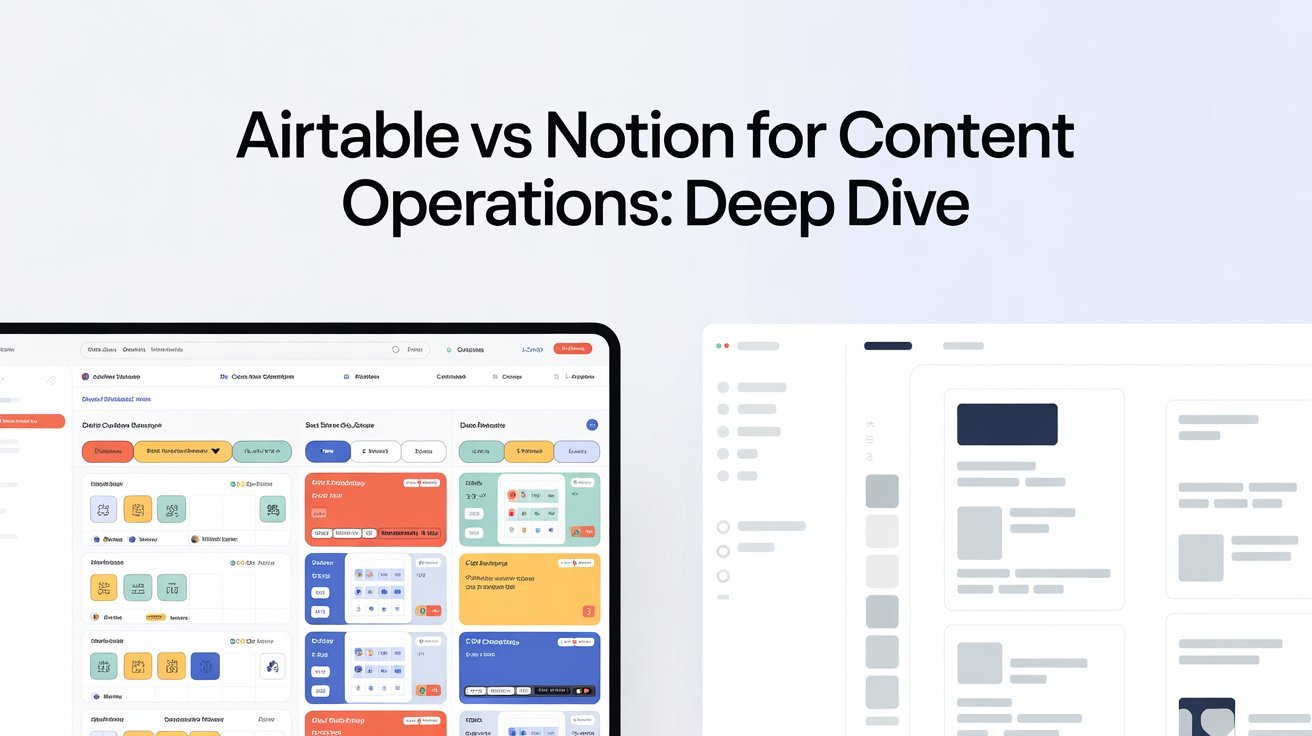When comparing Airtable and Notion for content operations, consider your team’s unique needs. Airtable shines with its powerful database structure and extensive integrations, making team collaboration seamless. On the other hand, Notion offers customizable templates and an intuitive interface, ideal for document organization and flexible workflows. Both platforms enhance productivity, but they excel in different areas. Stick around to discover how each tool can optimize your content operations and help your team thrive.
Table of Contents
Key Takeaways
- Airtable excels in structured data management with powerful database features ideal for organizing content operations efficiently.
- Notion offers a flexible workspace that supports diverse content types, enhancing document organization and collaboration among team members.
- Airtable’s real-time collaboration tools facilitate task delegation and clear responsibility assignments, improving team productivity.
- Notion’s customizable templates and modular organization empower users to create personalized dashboards for effective content tracking and management.
- Airtable provides extensive third-party integrations and automation capabilities, making it suitable for teams requiring streamlined workflows and enhanced connectivity.
Overview of Airtable
Airtable is a flexible, cloud-based platform that combines the simplicity of a spreadsheet with the power of a database, making it an ideal tool for managing content operations.
One of the key Airtable advantages is its user-friendly interface, which encourages collaboration and organization. However, you should also be aware of Airtable limitations, such as pricing for larger teams or complex projects.
When making Airtable comparisons with other tools, you’ll find that its versatility often stands out. User feedback generally highlights its ease of use, while market trends indicate growth in its adoption across industries.
To maximize your experience, explore Airtable community resources, which offer templates and support to enhance your content management efforts. Additionally, leveraging workflow improvement strategies can help streamline your content operations for better efficiency.
Overview of Notion
Notion’s versatility makes it a powerful tool for content operations. You can easily customize it to fit your needs, whether you’re managing tasks or collaborating with a team. Let’s explore its key features and practical use cases that can streamline your workflow. Additionally, understanding user empowerment can greatly enhance how you leverage Notion for your projects.
Key Features Explained
When you immerse yourself in Notion, you’ll discover a versatile workspace designed for collaboration and organization.
This platform excels in content workflow, enabling you to map out your project tracking effortlessly. With its intuitive interface, team collaboration becomes seamless, allowing everyone to contribute in real time. You can manage tasks effectively, ensuring nothing slips through the cracks.
Notion also offers robust document organization, helping you keep everything in one place. The data visualization tools provide insights into performance metrics, making it easier to assess project outcomes.
Plus, user onboarding is straightforward, so your team can quickly adapt and start utilizing all the features. Overall, Notion empowers your content operations with efficiency and clarity.
Use Cases Illustrated
Notion serves as a dynamic hub for various content operations, adapting to the needs of different teams and projects.
You can streamline content planning through customizable templates that fit your editorial calendars perfectly. With its robust project tracking features, you can enhance team workflows, ensuring everyone stays aligned.
Task management becomes a breeze, allowing for effective resource allocation and efficient content scheduling. Additionally, you can facilitate brainstorming sessions directly within the platform, capturing ideas in real-time.
Notion also supports feedback loops, making it easy to gather insights and iterate on your content.
Finally, with analytics reporting, you can measure performance, helping your team refine strategies and drive better results.
Key Features of Airtable
Airtable stands out with its powerful database structure and flexibility, making it easy for you to organize your content effectively.
You’ll also appreciate the collaboration and sharing tools that enhance teamwork.
Plus, its integrations and automation options streamline your workflow, saving you valuable time. Additionally, this user experience enhancement is crucial for maintaining engagement and productivity in your content operations.
Database Structure and Flexibility
While managing content operations, you’ll quickly appreciate Airtable’s database structure and flexibility. It offers a user-friendly interface that allows you to create custom databases tailored to your specific needs.
With its diverse database scalability options, you can effortlessly expand your projects as your operations grow. Whether you’re organizing content calendars or tracking campaign performance, Airtable’s robust data organization strategies enable you to manage information efficiently.
You can categorize data with tags, link tables, and even automate repetitive tasks. This adaptability guarantees that Airtable can accommodate various workflows, making it a powerful tool for content teams.
You’ll find that maneuvering through your data becomes a breeze, allowing you to focus on what really matters—creating impactful content.
Collaboration and Sharing Tools
When it comes to collaboration and sharing tools, Airtable truly shines. You can enjoy real-time editing, allowing your team to work simultaneously on projects.
With customizable user permissions, you can control who’s access to specific information, ensuring data security. The built-in communication tools facilitate discussions, while feedback loops help refine ideas quickly.
Airtable enhances project visibility, making it easy to track progress and prioritize tasks effectively. Its robust task management features promote team accountability, ensuring everyone knows their responsibilities.
Plus, version history keeps a record of changes, so you can revert to previous versions if needed. Overall, Airtable streamlines collaboration, making it a powerful choice for content operations teams.
Integrations and Automation Options
With a wide array of integrations and automation options, Airtable empowers teams to streamline their workflows and enhance productivity.
You can connect Airtable to various integration platforms like Zapier and Integromat, allowing you to automate tasks and synchronize data seamlessly. By setting up automation workflows, you can save time on repetitive tasks, like updating records or sending notifications.
This means you can focus more on strategy and creativity rather than getting bogged down in manual processes. Plus, Airtable’s API provides developers the flexibility to create custom integrations tailored to your unique needs.
Key Features of Notion
Notion stands out as a versatile tool for content operations, thanks to its array of key features that enhance productivity and collaboration. You’ll find Notion templates useful for streamlining your workflows, while Notion databases allow for sophisticated data organization. This flexibility aids in effective project management, making it ideal for teams.
Here’s a quick look at some of Notion’s key features:
| Feature | Description | Benefit |
|---|---|---|
| Notion Templates | Pre-designed layouts for tasks | Saves time on setup |
| Notion Databases | Customizable databases for tracking work | Improves organization |
| Notion Workflows | Automate repetitive tasks | Boosts efficiency |
| Notion User Community | Active support group | Enhances learning experience |
When comparing Notion vs competitors, these features truly shine. Additionally, the focus on user empowerment ensures that teams can make informed decisions and streamline their operations effectively.
User Interface and Experience
When you look at Airtable and Notion, the user interface plays an essential role in your experience.
You’ll want to reflect on how easily you can navigate each platform and access your content.
Visual design elements also impact how intuitively you can work, so let’s break down these aspects. Additionally, the importance of navigation on websites can significantly affect user engagement and satisfaction.
Navigation and Accessibility
Effective navigation and accessibility are essential for maximizing productivity in content operations, and both Airtable and Notion offer distinct interfaces that cater to different user preferences.
Airtable’s navigation design emphasizes a grid layout, which enhances user experience through its intuitive structure. This makes user onboarding straightforward, allowing you to quickly grasp its functionalities.
Notion, on the other hand, offers a more flexible interface that supports diverse content types, enhancing mobile accessibility.
Both tools provide robust search functionality, ensuring you can easily find what you need. While Airtable’s interface responsiveness is commendable, Notion’s emphasis on user feedback leads to continuous improvements in accessibility features.
Ultimately, your choice will depend on which navigation style resonates more with your workflow.
Visual Design Elements
Visual design elements play an essential role in shaping the user interface and experience of content operations tools like Airtable and Notion. You’ll notice how visual hierarchy guides your focus, making it easier to navigate complex information.
Design consistency across platforms enhances familiarity, while thoughtful typography choices guarantee readability and professionalism. Color psychology influences your emotional response, subtly affecting how you interact with the tool.
Incorporating branding elements reinforces your identity, making the experience more personalized. Additionally, layout strategies organize content effectively, allowing for seamless workflows.
Collaboration and Teamwork
As teams endeavor to enhance their content operations, the choice between Airtable and Notion can greatly impact collaboration.
Both tools offer unique advantages for optimizing team dynamics and improving workflow. Airtable excels in task delegation, helping you assign responsibilities clearly, while Notion provides robust communication tools that facilitate project alignment and group brainstorming.
You can create seamless feedback loops in both platforms, ensuring everyone stays informed and engaged in the decision-making process.
If you prioritize structured layouts and databases, Airtable may suit your needs better. However, if you prefer a flexible workspace that adapts to your team’s evolving requirements, Notion might be the right fit.
Ultimately, the choice affects how effectively your team collaborates on content operations.
Customization and Flexibility
While both Airtable and Notion offer customization options, their approaches cater to different needs and preferences.
Airtable excels with its user-defined fields and custom templates, allowing you to create adaptable workflows tailored specifically to your projects. You can easily implement dynamic sorting and flexible views to manage your data effectively.
On the other hand, Notion shines with its modular organization, enabling you to build personalized dashboards that reflect your unique style and needs. You can also utilize custom branding to create a more cohesive look for your workspace.
Ultimately, whether you prefer Airtable’s structured approach or Notion’s versatility, both platforms empower you to customize your content operations seamlessly.
Integrations and Compatibility
Both Airtable and Notion offer robust customization options, but their integrations and compatibility with other tools can greatly influence your choice for content operations. Here’s how they stack up:
- Third-Party Integrations: Airtable boasts a wider range of integrations with various apps, enhancing its workflow automation and data import/export options.
- API Support: Both platforms provide solid API support, but Airtable’s API is often praised for its ease of use, making it simpler to connect with other tools.
- Integration Ecosystems: Notion’s app compatibility is growing, yet it still lags behind Airtable’s established ecosystem, which offers more robust automation capabilities.
Pricing and Plans
Pricing structures play an essential role in deciding between Airtable and Notion for your content operations. Both platforms offer various plans that cater to different needs, so it’s vital to analyze them using comparison metrics.
Airtable’s pricing is tiered, with a free version that provides basic functionalities but may limit your scalability. On the other hand, Notion offers a more straightforward pricing model, with a free version that’s robust enough for many users.
When evaluating budget considerations, think about how many users you’ll have and what features you truly need. Ultimately, the right choice will depend on your specific requirements and how much you’re willing to invest in streamlining your content processes.
Use Cases for Airtable
When you’re looking to streamline your content operations, Airtable offers a range of use cases that can enhance your workflow.
Here are three effective ways you can utilize Airtable:
- Content Tracking: Use Airtable templates for content calendars to keep your projects organized and on schedule.
- Project Management: Create Airtable workflows that assign user roles, ensuring everyone knows their responsibilities and deadlines.
- Analytics: Utilize Airtable reporting and data visualization for performance metrics, providing insights into your content’s success.
With features like Airtable analytics and content tracking, you can easily monitor progress and optimize your strategy.
Use Cases for Notion
Notion also offers powerful use cases for content operations, making it a strong contender alongside Airtable. You can leverage Notion templates to kickstart projects, while Notion databases help you organize and retrieve information effortlessly.
Its robust Notion project management features guarantee tasks are tracked efficiently, allowing for seamless Notion task tracking. Enhance Notion team collaboration by sharing notes and updates in real-time.
Use the Notion content calendar to schedule your posts, keeping your team aligned. Notion’s note-taking capabilities let you capture ideas during brainstorming sessions.
Plus, with Notion integrations, you can connect various tools to streamline workflows. Finally, gather and analyze user feedback directly within Notion, making it a thorough solution for your content operations.
Frequently Asked Questions
How Secure Is Data Stored in Airtable and Notion?
Your data’s secure in both Airtable and Notion. They use robust data encryption and implement user authentication measures, ensuring only authorized individuals access your sensitive information. Always check for updates to their security protocols.
Can Airtable and Notion Handle Large Datasets Effectively?
Yes, Airtable and Notion can handle large datasets effectively. You’ll benefit from Airtable’s robust data visualization tools and Notion’s collaborative features, which enhance teamwork and make managing extensive information streamlined and efficient.
What Customer Support Options Are Available for Both Tools?
When it comes to customer support, you’ll find Airtable offers email and chat options, while Notion leans on a robust help center and community forums. A feature comparison shows both provide solid assistance for users.
Are There Any Mobile App Limitations for Airtable and Notion?
Yes, both Airtable and Notion have mobile app limitations. Airtable’s mobile app focuses on database functionality, while Notion’s user interface differences emphasize notes and organization, impacting how you access features on the go.
How Do Airtable and Notion Handle Data Backups and Recovery?
When it comes to data retention, Airtable’s backup frequency is automatic and frequent, while Notion’s is less frequent but allows manual exports. You’ll want to contemplate these factors for your content management needs.
Conclusion
In the epic showdown of Airtable vs. Notion, you’re left with the delightful task of choosing between a sleek spreadsheet on steroids and a digital playground for your thoughts. Will you whip up a content calendar or craft a masterpiece of chaos? Either way, you can’t lose! Just remember, whether you’re organizing your cat videos or planning a heist, both tools promise to turn your content operations into a magical mess. Enjoy the ride!