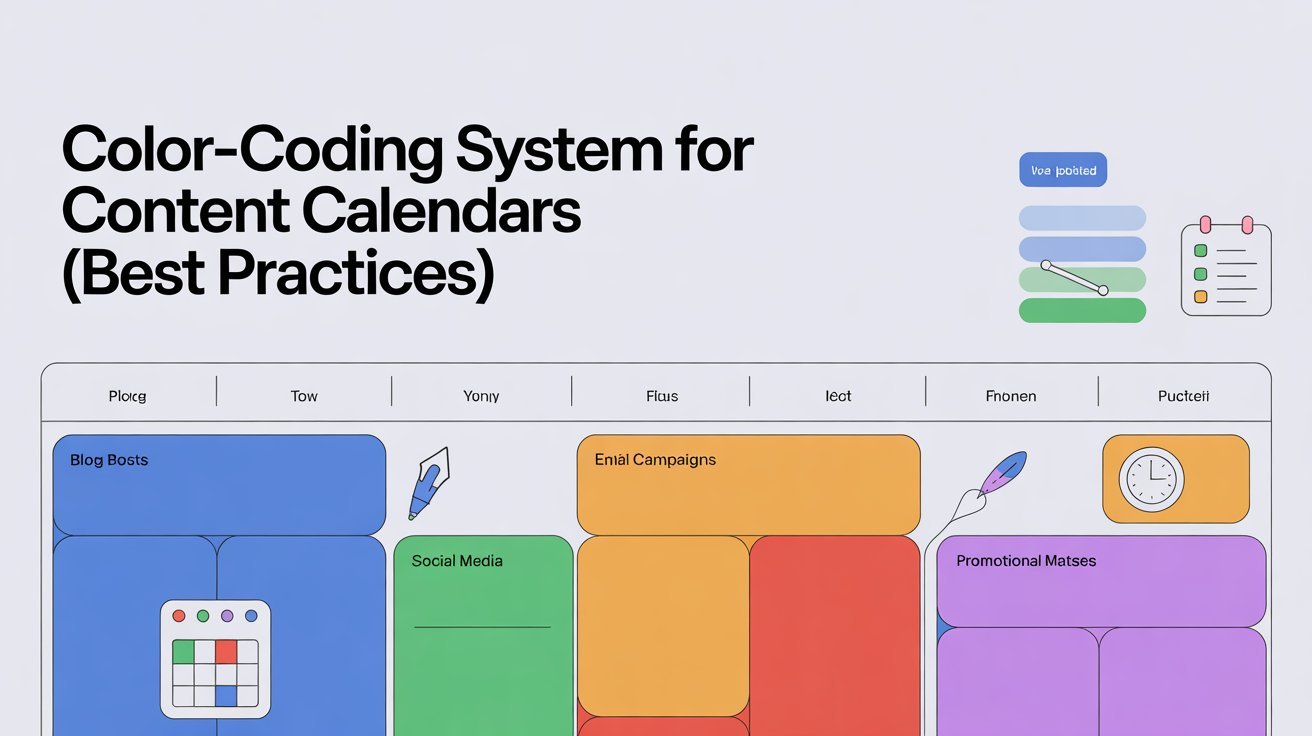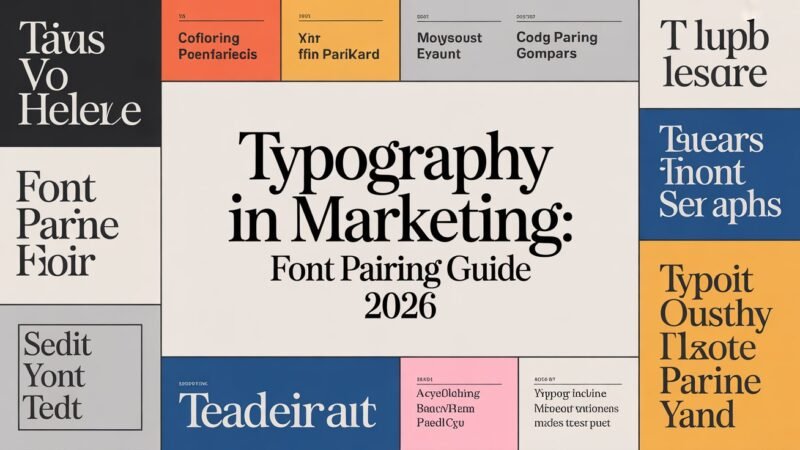A color-coding system for your content calendar can boost organization and focus. Choose colors aligned with your brand and audience’s emotional responses. Set clear guidelines for each color’s meaning and guarantee consistency. Collaborate with your team to gather feedback and refine your approach as needed. Regularly evaluate the effectiveness, adapting the system to evolving goals. There’s plenty more to uncover about optimizing this strategy for your content planning success.
Table of Contents
Key Takeaways
- Choose colors that align with content themes and resonate with your audience’s emotional associations for improved engagement.
- Establish a consistent color palette that reflects your brand and assign specific colors to different content types for easy identification.
- Implement a collaborative approach by training your team on color usage and encouraging open communication for effective content management.
- Regularly review and adjust the color-coding system based on performance metrics and team feedback to ensure continued effectiveness.
- Foster a culture of adaptability by scheduling follow-up sessions to reinforce guidelines and evolve the color-coding strategy as needs change.
Understanding the Importance of Color-Coding
When you color-code your content calendar, you not only enhance organization but also make it easier to spot trends and gaps at a glance. By using different colors, you tap into color psychology, which influences how you and your audience perceive information.
Each hue can evoke specific emotions and associations, helping you convey messages more effectively. For instance, warm colors can signal urgency, while cool colors might promote calmness. This strategy fosters effective communication, allowing you to quickly identify what content needs attention or adjustment.
Additionally, color-coding helps streamline your workflow, making it easier to prioritize tasks and align your content with your overall goals. Embrace this practice to elevate your content planning and execution. Furthermore, utilizing project management software can significantly enhance your ability to implement and maintain an effective color-coding system.
Choosing the Right Colors for Your Content Types
When choosing colors for your content types, think about how they align with your themes.
It’s also essential to reflect on your audience’s preferences, as certain colors can evoke specific emotions or reactions. Additionally, understanding user engagement can help you select colors that resonate better with your target audience.
Align Colors With Themes
Choosing the right colors for your content types can significantly enhance your brand’s message and audience engagement. When aligning colors with themes, consider theme symbolism and emotional associations.
For instance, blue often conveys trust and calmness, making it ideal for educational content. Meanwhile, red can evoke excitement or urgency, perfect for promotional posts.
Think about the emotions you want your audience to feel when they engage with your content. If you’re sharing wellness tips, green might resonate well due to its associations with health and tranquility.
Consider Audience Preferences
Have you ever thought about how your audience’s color preferences can impact their engagement with your content? Understanding your audience demographics is vital when choosing colors for your content types.
Different age groups, cultures, and even genders often have distinct color associations. For instance, younger audiences might lean towards vibrant hues, while older demographics may prefer more muted tones.
It’s essential to align your color choices with your audience’s content preferences, ensuring that your visuals resonate with them. Consider conducting surveys or analyzing feedback to discover what colors attract your specific audience.
Setting Clear Guidelines for Color Usage
Color plays an essential role in your content calendar, influencing audience perception and engagement. To effectively set guidelines for color usage, consider the following points:
- Understand color meanings: Different colors evoke specific emotions; for instance, blue conveys trust, while red signifies urgency.
- Be aware of cultural significance: Colors can have varied meanings across cultures, so research your target audience’s backgrounds.
- Establish a consistent palette: Choose a handful of colors that represent your brand and stick to them for uniformity.
- Assign clear functions: Designate specific colors for different content types, such as promotional posts, blog articles, or social media updates.
Additionally, implementing a color-coding system can enhance user empowerment by streamlining your content planning process.
Implementing a Collaborative Approach
While individual creativity is essential, implementing a collaborative approach in your content calendar can greatly enhance the overall quality and effectiveness of your marketing efforts.
By fostering team collaboration, you create an environment where diverse ideas flourish. Encourage your team to contribute their insights and expertise, ensuring everyone feels valued.
Establish clear feedback loops to facilitate open communication, allowing for constructive criticism and shared learning. This not only improves content quality but also strengthens team dynamics.
Regular check-ins and brainstorming sessions can keep everyone aligned and motivated.
Moreover, using project management software can help streamline workflow and ensure that all team members are on the same page.
Ultimately, a collaborative approach helps you leverage the strengths of your team, resulting in a more dynamic and engaging content calendar that resonates with your audience.
Integrating Color-Coding With Your Existing Tools
Integrating color-coding into your existing tools can streamline your content calendar and enhance visibility. To guarantee success, you’ll want to address tool compatibility and tackle potential integration challenges head-on.
Here are some strategies to evaluate:
- Choose tools that support color-coding: Verify your current platforms allow for easy implementation.
- Test integrations: Before fully committing, run tests to identify any compatibility issues.
- Standardize color assignments: Create a unified color scheme across all tools for consistency.
- Seek user-friendly options: Look for tools that simplify the color-coding process, making it accessible for everyone.
Additionally, understanding user experience impact can help you refine your color-coding strategy and ensure it is effective.
Training Your Team on the Color-Coding System
Training your team on the color-coding system is essential for maintaining consistency across your content calendar.
By employing visual recognition techniques, everyone can quickly identify different content types and deadlines.
Let’s explore some practical steps to implement this system effectively.
Importance of Consistency
Consistency is key to effective content management, especially when implementing a color-coding system for your team.
By maintaining standards across your content calendar, you’ll experience several consistency benefits that improve workflow and communication. Training your team on this system guarantees everyone is on the same page, making it easier to track progress and deadlines.
- Reduces confusion about content priorities
- Enhances collaboration among team members
- Streamlines the review and approval process
- Increases accountability for content creation
Visual Recognition Techniques
A well-implemented color-coding system can revolutionize how your team interacts with the content calendar. By training your team on visual recognition techniques, you enhance their visual memory and engagement.
Start by explaining the basics of color psychology; different colors evoke specific emotions and associations. For instance, using red for urgent tasks can signal immediate attention, while blue may represent calm and thoughtful planning.
Encourage your team to practice identifying tasks based on color, reinforcing associations through repetition. This way, they’ll quickly grasp the calendar’s structure and prioritize effectively.
Regularly review and update the color scheme with input from the team to maintain relevance and effectiveness. This collaborative approach fosters a deeper understanding of the system and boosts overall productivity.
Practical Implementation Steps
While implementing a color-coding system in your content calendar, it’s crucial to guarantee everyone on your team understands how to use it effectively.
Start by addressing potential implementation challenges and ensuring that clear guidelines are set for color selection. Here are some practical steps to train your team:
- Conduct a workshop: Introduce the system and explain the meaning behind each color.
- Create a visual guide: Provide a reference document that outlines color usage.
- Encourage questions: Foster an open environment for team members to ask about any uncertainties.
- Regularly review: Schedule follow-up sessions to address any issues and reinforce the system’s importance.
Evaluating and Adjusting Your Color-Coding Strategy
How often do you take a step back to assess your color-coding strategy? Regularly evaluating your system is essential for success.
Start by analyzing performance metrics to determine which content types resonate most with your audience. Look for patterns in engagement and adjust your colors accordingly. If certain categories aren’t performing well, consider refining your strategy by reassigning colors or rethinking your content approach.
It’s also helpful to gather feedback from your team; they might spot issues or opportunities you’ve missed. Remember, your color-coding should evolve as your goals and audience change.
Frequently Asked Questions
Can I Use Different Shades of the Same Color for Content Types?
Yes, you can use different shades of the same color for content types. Shades can convey varying meanings in color psychology, helping you differentiate content while maintaining a cohesive look in your calendar.
How Often Should I Review the Effectiveness of My Color-Coding System?
You should conduct monthly assessments of your color-coding system. By tracking effectiveness metrics regularly, you’ll identify trends, adjust as needed, and guarantee your system remains efficient and aligned with your content goals.
What if Team Members Disagree on Color Assignments?
If team members see color assignments differently, encourage open discussions to find common ground. Aim for a team consensus that respects everyone’s opinions, fostering collaboration and ensuring your color system works harmoniously for all involved.
Are There Specific Colors to Avoid in a Professional Setting?
You should avoid colors like red, which can signify danger, and yellow, often associated with caution. Understand cultural significance too; colors like white may symbolize mourning in some cultures. Choose wisely to maintain professionalism.
How Can I Introduce Color-Coding to a Reluctant Team?
Start by sharing a compelling vision that highlights color psychology’s benefits. Engage your team in discussions, addressing their concerns, and demonstrate how color-coding can enhance organization. Build team buy-in through collaboration and shared goals.
Conclusion
Incorporating a color-coding system can considerably streamline your scheduling and strengthen your strategy. By selecting suitable shades and setting savvy standards, you’ll create clarity and cohesion across your content calendar. Remember, teamwork transforms the tedious into the terrific, so involve your entire crew in this colorful collaboration. Regularly reevaluating your approach guarantees it stays fresh and functional. Embrace this vibrant visual tool, and watch your content creation process flourish and flourish!