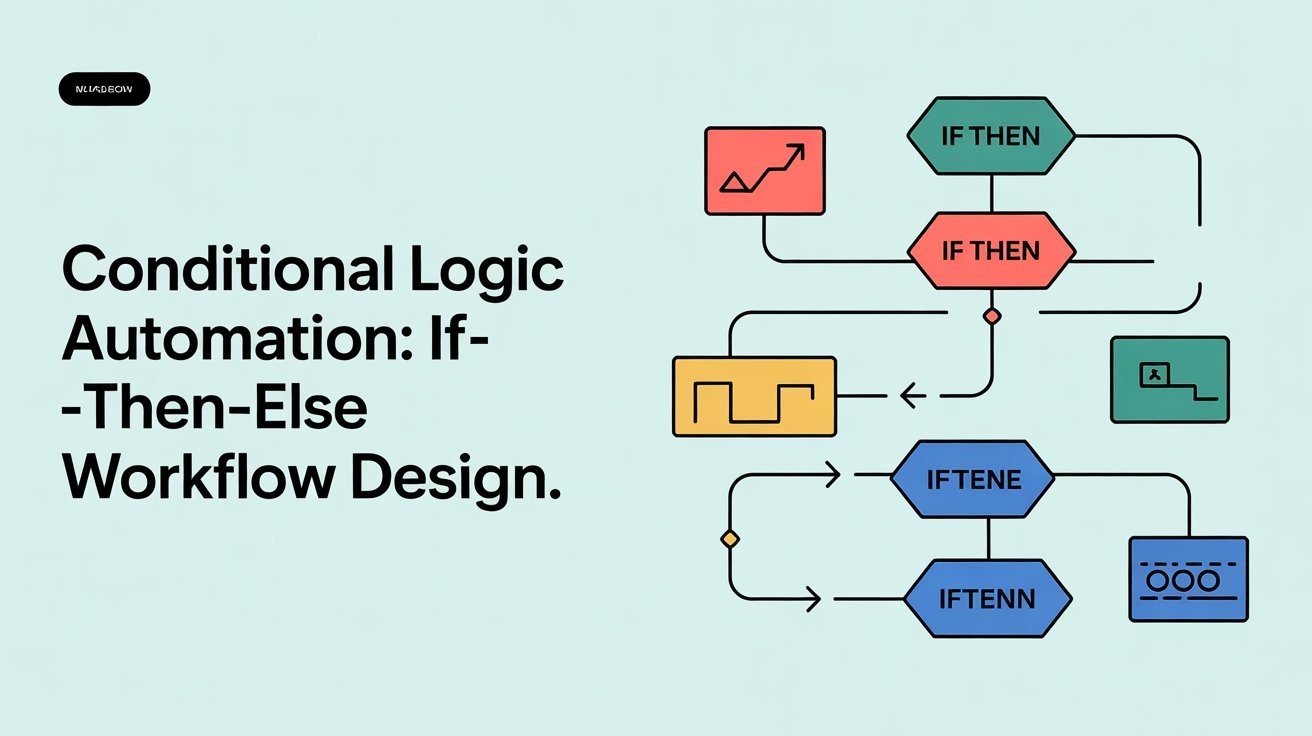Conditional logic automation, using if-then-else workflows, simplifies your decision-making process by allowing systems to respond based on specific conditions. It triggers actions dynamically, enhancing efficiency in tasks like inventory management and customer interactions. You’ll find it useful across industries, improving everything from marketing campaigns to healthcare management. By implementing best practices, you can design effective workflows that adapt quickly. Want to discover how to optimize your processes even further? There’s more to explore!
Table of Contents
Key Takeaways
- Conditional logic automates decision-making by triggering actions based on specific criteria, improving overall efficiency.
- If-then-else workflows consist of triggers, decision nodes, and actions that streamline processes across various industries.
- Implementing these workflows enhances customer experience through personalized interactions and targeted responses.
- Best practices include workflow mapping, simplicity, user feedback, real-world testing, and clear documentation for effective implementation.
- Regular analysis and adaptation of workflows ensure alignment with changing conditions and ongoing optimization.
Understanding Conditional Logic Automation
Conditional logic automation simplifies decision-making processes by allowing systems to respond dynamically based on specific conditions.
You can leverage conditional triggers to set specific actions whenever a condition is met, enhancing efficiency in various tasks. For instance, when a customer makes a purchase, a conditional trigger can automatically send a confirmation email or adjust inventory levels.
By utilizing automation frameworks, you can create complex workflows that streamline operations and reduce manual intervention. This not only saves time but also minimizes errors, leading to more reliable outcomes.
Understanding how these elements work together empowers you to design smarter systems that adapt to changing scenarios, ultimately enhancing productivity and user experience. User experience can be significantly improved through effective implementation of these automation strategies.
Embracing this technology can transform the way you approach problem-solving.
Key Components of If-Then-Else Workflows
When you design If-Then-Else workflows, understanding their key components is essential for creating effective automation.
Here are three significant elements to evaluate:
- Workflow Triggers: These are the events that initiate your workflow. They can be anything from receiving an email to a specific time of day.
- Decision Nodes: At these points, you’ll determine the path your workflow takes based on certain conditions. This is where the “If” part of your logic comes into play.
- Actions: Once a decision is made, actions are executed based on the workflow’s path. This could involve sending notifications, updating records, or other automated tasks. Additionally, ensuring user-friendly interfaces can greatly enhance the effectiveness of your workflow design.
Practical Applications Across Industries
As businesses endeavor for efficiency, practical applications of If-Then-Else workflows can transform operations across various industries.
In healthcare, these workflows streamline patient management, ensuring timely responses based on specific health indicators.
For marketing automation, you can trigger targeted campaigns based on user behavior, improving engagement and conversion rates.
In customer service, implementing conditional logic allows for personalized responses, enhancing customer satisfaction by addressing specific queries or issues promptly.
Additionally, financial forecasting benefits from these workflows by automating budget adjustments and predictions based on real-time data. Page Not Found errors can also be mitigated through effective workflow designs, ensuring users receive timely information and support.
Benefits of Implementing Conditional Logic Automation
Implementing conditional logic automation brings numerous advantages that can greatly enhance operational efficiency. By leveraging this technology, you can expect:
- Enhanced Decision Making: With data-driven triggers, you’ll make informed choices quickly, minimizing guesswork.
- Streamlined Processes: Automating repetitive tasks saves time and reduces the risk of human error, allowing your team to focus on higher-priority work.
- Improved Customer Experience: By personalizing interactions based on user behavior, you can create tailored experiences that boost satisfaction and loyalty.
These benefits not only optimize your workflow but also empower your organization to adapt swiftly to changing conditions. Additionally, implementing this technology aligns with the importance of automation in streamlining workflows, positioning you for success in today’s fast-paced business landscape.
Best Practices for Designing Effective Workflows
Designing effective workflows requires a strategic approach that prioritizes clarity and efficiency. Start with workflow mapping to visualize each step, making sure everyone understands their roles and responsibilities.
Keep your workflows straightforward; avoid unnecessary complexity that can confuse users. Regularly gather user feedback to identify pain points and areas for improvement. This input is invaluable for refining processes and enhancing user experience.
Additionally, test your workflows in real-world scenarios to verify they function as intended. Don’t hesitate to iterate based on the results. Moreover, ensuring that your website navigation is functional can significantly improve user experience.
Finally, document your workflows clearly, allowing for easy reference and training for new team members. By following these best practices, you’ll create workflows that streamline processes and boost productivity.
Frequently Asked Questions
What Tools Are Best for Implementing Conditional Logic Automation?
For implementing conditional logic automation, consider using popular workflow platforms like Zapier, Integromat, or Microsoft Power Automate.
These tools simplify the process, letting you create automated workflows that enhance efficiency. You’ll enjoy automation benefits such as reduced manual tasks and quicker response times.
How Do I Troubleshoot Errors in My Workflows?
To troubleshoot errors in your workflows, start by reviewing a staggering 80% of errors stem from simple misconfigurations.
Begin with error diagnosis: check logs and identify where things went wrong. Confirm your data inputs are correct and consistent. Use debugging tools to streamline your process.
After identifying issues, focus on workflow optimization—adjust steps for efficiency. Don’t hesitate to iterate on your design; small changes can lead to significant improvements in performance.
Can Conditional Logic Handle Real-Time Data Updates?
Yes, conditional logic can handle real-time data updates effectively.
With real-time tracking, you can monitor changes as they happen, allowing for dynamic adjustments in your workflow. This means that when new data comes in, your system can automatically adapt based on predefined conditions.
What Is the Cost of Implementing Such Automation?
Implementing automation can feel like buying a new car; you need to evaluate the total cost, not just the sticker price.
Your implementation budget will depend on factors like software, training, and ongoing maintenance. Conducting a thorough cost analysis is essential.
While initial expenses might seem high, the long-term efficiency gains often outweigh them, saving you money and time in the end.
How Does Conditional Logic Impact User Experience?
Conditional logic enhances user experience by enabling user personalization and improving decision-making efficiency.
When you interact with systems that adapt based on your preferences, it feels tailored just for you. This personalization not only makes your experience smoother but also helps you navigate choices faster.
As the system learns from your behavior, it streamlines processes, allowing you to focus on what matters most, making every interaction more engaging and effective.
Conclusion
Incorporating conditional logic automation into your workflows can streamline processes and enhance decision-making. For instance, imagine a customer service system that automatically escalates a ticket if a customer rates their experience poorly. By designing workflows that adapt to various scenarios, you not only improve efficiency but also boost customer satisfaction. So, take the plunge into if-then-else strategies—your operations will thank you, and your teams will be empowered to focus on what truly matters.