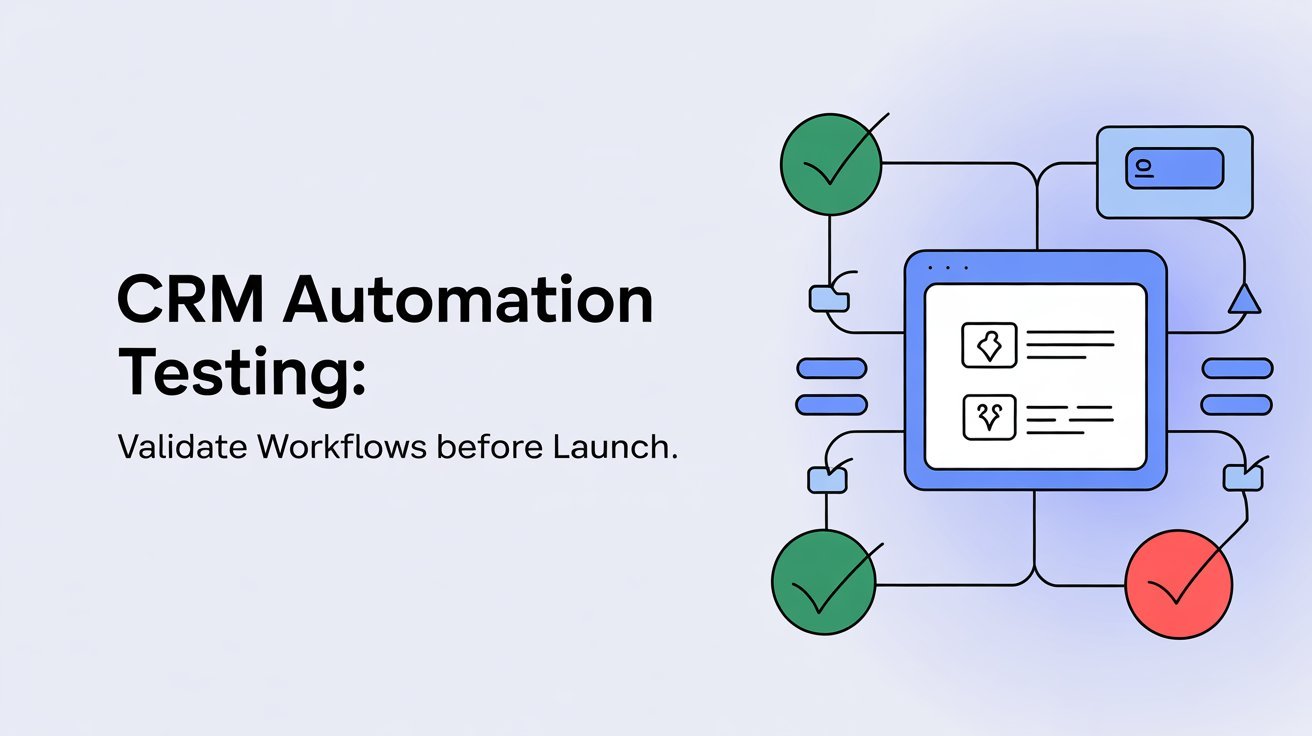To validate workflows before launch, CRM automation testing is essential. It checks for seamless functionality, guaranteeing smooth user experiences and reducing errors. By employing effective data validation techniques and awareness of common error messages, you can enhance efficiency across departments. Integrating testing early in the development process fosters collaboration and guarantees your system meets user needs. You’ll discover more about overcoming challenges and best practices to maximize the impact of your CRM automation testing.
Table of Contents
Key Takeaways
- Set up a proper test environment that mirrors real-world conditions to validate CRM workflows effectively before launch.
- Conduct data validation to ensure accuracy, integrity, and consistency of information flowing through the CRM system.
- Implement various testing types, including User Acceptance Testing and Regression Testing, to confirm functionality aligns with user requirements.
- Automate repetitive test cases to save time and improve accuracy during workflow validation processes.
- Monitor key metrics, such as error rates and user engagement, to assess workflow effectiveness and make necessary adjustments before launch.
Understanding CRM Automation Testing
Understanding CRM automation testing is essential if you want to guarantee your customer relationship management system works seamlessly.
To achieve this, you need a proper test environment setup. This involves creating a controlled space where you can simulate real-world scenarios without affecting your live system. By doing so, you can identify potential issues before they impact your users.
Additionally, employing effective data validation techniques guarantees that the information flowing through your CRM is accurate and reliable. You’ll want to check for data integrity, formatting, and consistency to maintain a high standard. Furthermore, being aware of common error messages can help you better prepare for potential pitfalls during your testing phase.
With a solid test environment and robust validation, you’re setting the stage for a successful CRM implementation that meets your business needs and enhances customer satisfaction.
Key Benefits of CRM Automation Testing
When you invest in CRM automation testing, you access numerous benefits that can greatly enhance your operations.
First, it improves user experience by ensuring that your workflows run smoothly, making it easier for your team to navigate the system.
With effective workflow optimization, you can streamline processes, leading to increased efficiency across departments.
In addition, error reduction becomes a significant advantage, as testing identifies and fixes issues before they affect your customers.
This proactive approach fosters better team collaboration, as everyone works with a reliable system.
Ultimately, all these factors contribute to higher customer satisfaction, as clients receive consistent and accurate service.
Embracing CRM automation testing is a smart step toward elevating your business performance. Furthermore, it aligns with the importance of automation to empower users in streamlining workflows.
Common Challenges in CRM Workflow Testing
Despite the many advantages of CRM automation testing, several challenges can complicate the workflow testing process. One major hurdle is workflow complexity; intricate workflows can make it tough to identify all potential issues.
You might find that different users interact with the system in various ways, leading to unexpected outcomes. This variability can hinder the effectiveness of your tests.
Additionally, ensuring user adoption is critical, as resistance from team members can affect the success of your CRM implementation. If users aren’t comfortable with the changes, workflows may not perform as intended.
Addressing these challenges early on can save you time and resources, allowing for a smoother shift to your automated CRM system. Implementing industry-specific CRM solutions can also help streamline workflows and enhance user experience.
Best Practices for Effective CRM Testing
To guarantee your CRM testing is effective, you need to define your testing objectives clearly.
Automating repetitive test cases can save time and enhance accuracy, while conducting regular regression tests helps you catch issues early. Additionally, employing automation tools can streamline your testing processes and improve overall efficiency.
Define Testing Objectives Clearly
Clearly defining testing objectives is essential for effective CRM testing, as it sets the foundation for a successful evaluation process.
Having clear definitions helps guarantee goal alignment among team members and stakeholders. Here are three key aspects to focus on:
- Stakeholder Input: Gather insights from stakeholders to shape your testing objectives, ensuring they meet everyone’s needs.
- Success Criteria: Establish measurable outcomes that indicate whether the objectives are met, allowing for clear evaluation of success.
- Scope Limitations: Identify any scope limitations early on to prevent misunderstandings and streamline the testing process.
Automate Repetitive Test Cases
When you automate repetitive test cases in CRM testing, you not only save time but also enhance accuracy and consistency.
Automation allows you to focus on test case optimization, ensuring that your essential workflows run smoothly. By leveraging automation tools, you can streamline your testing processes and improve workflow efficiency.
You’ll reduce human error and free up valuable resources, enabling your team to focus on more complex scenarios that require human insight.
Additionally, automating these repetitive tasks helps maintain a reliable testing framework, so you can quickly adapt to changes in your CRM system.
Ultimately, adopting automation for repetitive test cases leads to a more efficient testing cycle, allowing for faster deployment and better overall performance of your CRM solution.
Conduct Regular Regression Tests
After automating repetitive test cases, conducting regular regression tests becomes essential to guarantee your CRM system remains stable and functional.
These tests help you identify any issues that may arise due to new features or updates. Here are three key regression test strategies to implement:
- Prioritize critical functionalities: Focus on testing features that impact user experience the most.
- Utilize automation testing tools: Leverage tools that can simplify and speed up your regression testing process, ensuring thoroughness and efficiency.
- Schedule tests regularly: Set up a timeline to conduct regression tests after every significant change, keeping your CRM reliable.
Essential Tools for CRM Automation Testing
Choosing the right tools is essential for effective CRM automation testing. Start with robust testing frameworks that support automation scripts, allowing you to streamline your testing process.
Incorporate integration tools to guarantee seamless connectivity between different systems, enhancing user acceptance. Focus on performance metrics to gauge system efficiency and speed.
Implement data validation tools to verify accuracy and integrity, while security testing tools help safeguard sensitive information. Don’t forget about cross-platform compatibility to guarantee your CRM functions across various devices.
Establish feedback loops for continuous improvement and utilize error reporting tools to quickly identify and address issues. With the right tools, you’ll guarantee a smoother launch and a more reliable CRM system. Additionally, ensuring user empowerment is crucial as it helps users make informed decisions during the testing process.
Developing a Comprehensive Testing Strategy
To create an effective testing strategy for CRM automation, you need to understand the different types of testing available.
Evaluating key metrics will help you gauge the success of your efforts and guarantee your system meets user expectations.
Let’s explore these essential components to form a solid foundation for your strategy.
Testing Types Overview
As you develop a thorough testing strategy for CRM automation, understanding the various types of testing available is essential. Each type serves a unique purpose in ensuring your system functions at its best.
Here are three key testing types to evaluate:
- Functional Testing: Validates individual features against requirements, ensuring everything works as intended.
- Integration Testing: Checks how different modules or services interact with each other, identifying issues in data flow.
- User Acceptance Testing (UAT): Allows end-users to validate the system’s functionality, confirming it meets their needs.
Additionally, don’t overlook unit testing, regression testing, security testing, performance testing, smoke testing, load testing, and exploratory testing to cover all bases.
A thorough approach will help you launch a robust CRM system.
Key Metrics to Measure
Metrics play an essential role in developing a thorough testing strategy for CRM automation. To guarantee your efforts yield results, focus on key performance indicators like user engagement and conversion rates.
Monitor response times to ensure quick interactions, while keeping an eye on error rates to identify potential issues. Data accuracy is vital, making certain your information remains reliable.
Evaluate workflow efficiency to streamline processes and enhance customer satisfaction. Additionally, assess system reliability and integration success to confirm that all components work seamlessly together.
Testing Scenarios and Use Cases to Consider
When testing CRM automation features, it’s vital to evaluate various scenarios and use cases that reflect real-world applications. This helps you guarantee that your workflows align with user journeys and adapt to user behavior effectively.
Here are three significant testing scenarios to take into account:
- Data Validation: Check if data flows correctly through integration points and meets the required formats.
- Error Handling: Simulate potential errors and assess how the system responds, confirming it addresses issues gracefully.
- User Feedback: Gather insights from users in testing environments to refine workflows based on their experiences.
Integrating Testing Into the Development Lifecycle
Integrating testing into your development lifecycle is essential for ensuring quality and efficiency.
You’ll want to adopt continuous testing practices that align with agile development, allowing for rapid feedback and adjustments.
Continuous Testing Practices
To guarantee software quality in CRM automation, continuous testing practices seamlessly weave testing into the development lifecycle. By integrating testing at every stage, you can enhance the reliability and performance of your CRM systems.
Here are three key practices to implement:
- Establish Test Environments: Create parallel test environments that mimic production to guarantee accurate results.
- Utilize Test Data: Generate realistic test data that reflects actual user scenarios, allowing for thorough validation.
- Implement Feedback Loops: Foster rapid feedback loops between development and testing teams to identify issues early, reducing the risk of defects.
Agile Development Integration
As you embrace Agile development, incorporating testing into the lifecycle becomes essential for achieving rapid delivery without sacrificing quality.
Utilizing Agile methodologies allows your cross-functional teams to collaborate effectively during sprint planning. By implementing continuous integration, you can guarantee that incremental testing occurs frequently, catching issues early.
Embrace test-driven development to create a solid foundation for your workflows, enabling rapid prototyping and quicker iterations. Gather user feedback regularly to fine-tune your product, promoting iterative improvements.
Leverage collaboration tools to streamline communication among team members, enhancing the overall testing process. This integration guarantees that testing evolves alongside development, leading to a smoother deployment and a higher-quality CRM system that meets user expectations.
Test Automation Strategies
With Agile methodologies in place, the next step is to adopt effective test automation strategies that seamlessly blend into your development lifecycle.
Here are three key strategies to regard:
- Test Case Design: Create well-structured test cases that align with user acceptance criteria and facilitate thorough performance testing.
- Test Environment Configuration: Verify your testing environment mimics production settings, allowing for accurate risk assessment and effective data management strategies.
- Script Maintenance and Monitoring: Regularly review and update your scripts, utilizing collaboration tools to streamline test execution monitoring and establish feedback loops among team members.
Measuring Success: KPIs for CRM Testing
While testing CRM systems can seem challenging, establishing clear Key Performance Indicators (KPIs) can make the process more manageable and effective. By implementing KPI frameworks, you can track success factors and utilize performance indicators to gauge effectiveness. Measurement techniques such as benchmarking performance and trend analysis help you gain data-driven insights.
Here’s a table illustrating essential KPIs:
| KPI Type | Description | Measurement Technique |
|---|---|---|
| Outcome Metrics | Customer satisfaction rates | Surveys |
| Goal Alignment | Task completion rates | Project tracking |
| ROI Assessment | Revenue generated vs. costs | Financial analysis |
| Performance Indicator | Response times | Time tracking |
| Trend Analysis | Conversion rates over time | Historical data review |
Using these KPIs guarantees your CRM system is aligned with business goals, maximizing effectiveness.
Future Trends in CRM Automation Testing
The landscape of CRM automation testing is rapidly evolving, driven by advancements in technology and changing customer expectations.
As you look ahead, consider these future trends:
- AI Advancements: Leveraging AI for predictive analytics will enhance user experience by anticipating customer needs and optimizing performance.
- Integration Improvements: Seamless integration across platforms will boost cross-platform compatibility, making testing processes more efficient.
- Security Implications: As data analysis becomes more critical, addressing security implications in CRM testing will guarantee customer trust and data protection.
Frequently Asked Questions
How Often Should CRM Automation Tests Be Conducted?
You should conduct CRM automation tests regularly, ideally every time you update workflows or implement new features.
Best practices suggest testing at least once a month to guarantee everything runs smoothly. If your CRM undergoes frequent changes, consider increasing your testing frequency.
This way, you’ll catch any issues early and maintain peak performance. Regular testing helps you avoid potential pitfalls and guarantees your automation continues to meet your business needs effectively.
Who Should Be Involved in the Testing Process?
You should involve a mix of team members in the testing process. This includes QA testers, developers, and business analysts.
Don’t forget about stakeholder involvement; their insights can guide you in identifying critical testing roles and ensuring the workflows meet business needs.
What Is the Average Time Required for CRM Automation Testing?
The average testing duration for CRM automation testing can range from a few days to several weeks, depending on the complexity of your workflows.
You can improve testing efficiency by clearly defining your goals and involving the right team members early on.
Can CRM Automation Testing Be Automated as Well?
Yes, CRM automation testing can be automated!
In fact, studies show that automating your testing processes can reduce testing time by up to 70%.
By using automation tools and robust testing frameworks, you can streamline your workflow validation and guarantee your systems perform as expected.
This not only saves you time but also boosts your team’s efficiency, letting you focus on more strategic tasks while guaranteeing high-quality outcomes in your CRM initiatives.
How Do I Handle Failed Test Scenarios?
When you encounter failed test scenarios, start with failure analysis to pinpoint the issue.
Review logs and error messages to identify patterns. Use troubleshooting methods like isolating variables or replicating the failure in a controlled environment.
Document your findings and adjust your test cases accordingly. Don’t hesitate to collaborate with your team for fresh perspectives.
Finally, re-run the tests to ascertain the issues are resolved before proceeding.
Conclusion
In the world of CRM automation testing, “an ounce of prevention is worth a pound of cure.” By validating your workflows before launch, you can avoid costly errors and guarantee a smooth experience for your users. Embracing best practices and leveraging the right tools will not only enhance your testing process but also contribute to the overall success of your CRM strategy. So, don’t wait—start incorporating automation testing into your development lifecycle today!