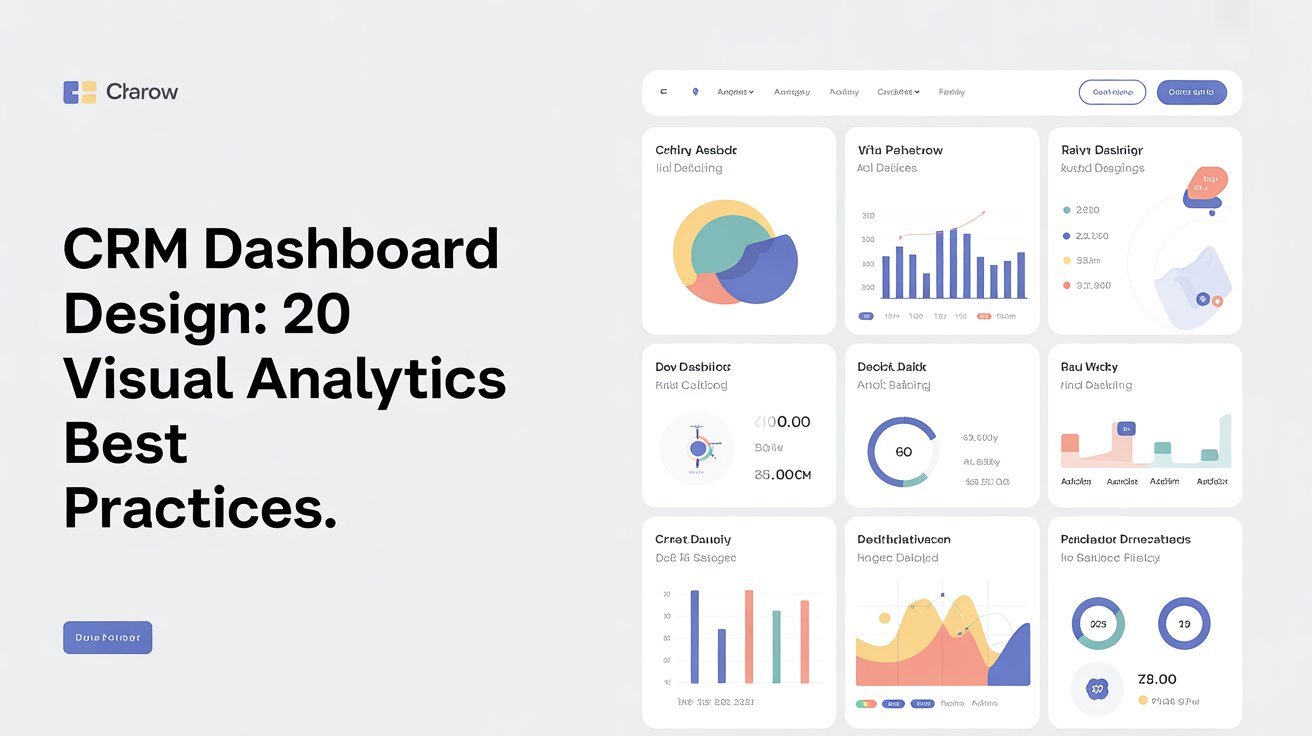When designing your CRM dashboard, start by understanding your audience and their needs. Define clear objectives and prioritize key metrics that matter. Choose the right visuals to convey data effectively, ensuring accuracy throughout. Focus on storytelling to make insights engaging and foster collaboration among users. Don’t forget to train your team for better navigation and gather feedback for ongoing improvements. Discover more best practices to elevate your CRM dashboard experience.
Table of Contents
Key Takeaways
- Use intuitive data visualization techniques that match the data’s purpose for effective communication and understanding.
- Implement interactive charts and dynamic filters to enhance user engagement and allow customized data exploration.
- Organize dashboard elements logically with clear labels and a minimalist design to reduce clutter and improve navigation.
- Apply storytelling techniques to guide users through insights, fostering better data interpretation and decision-making.
- Conduct user testing to gather feedback on usability and continuously improve the dashboard experience based on real user interactions.
Understand Your Audience
How well do you really know your audience? Understanding your audience is essential for effective CRM dashboard design.
Start by analyzing audience demographics and user behavior to identify target segments. Create detailed persona development to encapsulate user expectations and communication preferences.
Implement feedback mechanisms to gather insights on what works and what doesn’t. Tailor your engagement strategies to meet the unique needs of each segment, ensuring you consider accessibility considerations and cultural sensitivities. Additionally, leveraging data-driven decisions can significantly enhance your understanding of audience preferences.
Define Clear Objectives
Before diving into CRM dashboard design, it’s crucial to define clear objectives that guide your efforts. Start by identifying your primary goals and ensuring they’re aligned with your organization’s broader objectives.
This goal alignment will help you focus on what truly matters and avoid unnecessary distractions. Consider the performance metrics that are most relevant to achieving these goals.
By selecting specific metrics, you can create a dashboard that not only tracks progress but also drives actionable insights. Make sure these objectives are measurable, so you can easily assess your dashboard’s effectiveness over time.
Ultimately, clear objectives will streamline your design process and enhance the overall impact of your CRM dashboard. Additionally, understanding automation and analytics tools can provide valuable insights that support your objectives.
Prioritize Key Metrics
When designing your CRM dashboard, prioritizing key metrics is essential for delivering the most impactful insights. Focus on key performance indicators (KPIs) that align with your business goals. This metric prioritization guarantees you track what truly drives success, enabling swift data-driven decisions. Additionally, consider integrating automation tools to enhance the efficiency of your data analysis.
| Metric | Importance Level | Action Required |
|---|---|---|
| Sales Growth | High | Review strategies |
| Customer Churn | Medium | Improve retention |
| Lead Conversion | High | Optimize processes |
Choose the Right Visuals
When choosing visuals for your CRM dashboard, it’s essential to match them to the data you’re presenting.
Think about your audience’s needs—what do they want to see and understand at a glance?
The right visuals can make complex information accessible and actionable. Additionally, utilizing analytics software capabilities can further enhance the effectiveness of your visualizations.
Match Visuals to Data
Choosing the right visuals is essential for effectively communicating data insights in your CRM dashboard. Use data visualization techniques that align with your data’s purpose to enhance user engagement.
Maintain visual consistency and thematic alignment to create a cohesive experience. Apply design principles that prioritize a clear visual hierarchy, allowing users to interpret data easily.
Utilize storytelling techniques to guide users through the insights, reducing cognitive load and improving data interpretation. Confirm that your visuals have aesthetic appeal, as this can attract attention and enhance usability.
Consider Audience Needs
Understanding your audience is essential for selecting the right visuals in your CRM dashboard. Start by defining user personas and analyzing user scenarios to guarantee relevancy.
Gather demographic insights and behavioral patterns to tailor your visuals according to audience segmentation. This knowledge helps you choose graphs, charts, or tables that resonate with your users.
Implement feedback mechanisms to gauge user engagement and refine your design based on real input. Don’t overlook accessibility considerations; make certain your visuals are easy to interpret for everyone.
Finally, align your design preferences with content relevance to keep your audience focused on the insights that matter. By prioritizing these factors, you’ll create an effective CRM dashboard that truly meets your audience’s needs.
Ensure Data Accuracy
To get the most out of your CRM dashboard, you need to guarantee data accuracy.
Establishing data entry standards, conducting regular audits, and implementing real-time validation can make a significant difference. Additionally, utilizing analytics software for data insights can help monitor and ensure the quality of your data.
Data Entry Standards
Data entry standards are vital for maintaining the integrity of your CRM system. By establishing clear data formats and field requirements, you can guarantee consistency across all entries.
Implement input validation to catch errors early, enhancing your data’s reliability. Set appropriate user permissions to limit who can modify significant information, reducing the risk of incorrect entries.
Utilize template consistency and standardized fields to streamline data collection. Incorporate entry automation to minimize manual input and speed up the process.
Don’t forget about error handling; it’s essential for identifying and rectifying mistakes promptly. Finally, consider data normalization to maintain uniformity in your entries and adjust entry frequency to keep your data fresh and relevant.
Regular Data Audits
Regular data audits are essential for ensuring the accuracy of your CRM information. By conducting these audits regularly, you can identify and correct discrepancies that could mislead your decision-making.
Start with data source verification to confirm that the information you’re using comes from reliable and up-to-date sources. Establish a suitable audit frequency—whether it’s monthly, quarterly, or bi-annually—based on how often your data changes and the volume of transactions.
This proactive approach helps maintain the integrity of your CRM, allowing you to trust the insights it provides. Remember, regular audits not only enhance data quality but also improve overall operational efficiency, enabling you to make informed decisions that drive your business forward.
Real-time Data Validation
After conducting regular data audits, the next step is implementing real-time data validation to guarantee ongoing accuracy within your CRM. This process involves real-time monitoring of data inputs, ensuring that every entry meets predefined criteria before it gets stored.
By doing this, you enhance data integrity and reduce the risk of errors that could skew your analytics.
Set up validation rules that check for format, completeness, and consistency as data flows into your system. You can also employ automated alerts to notify your team about discrepancies immediately.
By prioritizing real-time data validation, you not only maintain a cleaner database but also empower your decision-making with reliable insights.
Use Consistent Color Schemes
When designing a CRM dashboard, using consistent color schemes is essential for creating a visually appealing and intuitive experience.
Color psychology plays a significant role in how users perceive information, influencing their emotional response. By maintaining branding consistency, you enhance recognition and trust.
Make certain your color choices promote visual accessibility, helping all users interpret data easily. Leverage color contrast to highlight key metrics without overwhelming the viewer. This clarity improves the overall user experience, allowing for quick decision-making.
Incorporating color associations can also deepen design harmony, enabling users to navigate effortlessly.
Ultimately, a well-thought-out color scheme not only beautifies your dashboard but also enhances its functionality and effectiveness.
Simplify Navigation
When designing your CRM dashboard, you want to make navigation as easy as possible.
An intuitive menu structure and a clear visual hierarchy can guide users effortlessly through the interface.
This streamlining not only enhances user experience but also boosts productivity.
Intuitive Menu Structure
To create an effective CRM dashboard, you need an intuitive menu structure that simplifies navigation. Focus on enhancing menu usability by organizing options logically, grouping related features together, and using clear labels. This approach helps you quickly find what you need without feeling overwhelmed.
Consider using dropdowns or expandable sections to keep the interface clean while providing easy access to deeper functionalities.
Test your menu with real users to verify intuitive navigation and gather feedback on their experience. Prioritize the most frequently used features to make them easily accessible, reducing the time spent searching.
With a well-structured menu, you’ll empower users to engage with the dashboard more effectively, ultimately driving better decision-making and improved results.
Clear Visual Hierarchy
A clear visual hierarchy is essential for simplifying navigation on your CRM dashboard. By employing effective layout design, you can guide users’ attention to the most important information first.
Start with bold headings and larger fonts for key metrics, ensuring they stand out. Use visual hierarchy techniques like color contrast and spacing to differentiate between sections, making it easier for users to scan the dashboard quickly.
Group related data together, and utilize icons for quick recognition. This structure not only enhances usability but also reduces cognitive load, allowing users to make informed decisions faster.
Incorporate Real-Time Data
Incorporating real-time data into your CRM dashboard not only enhances decision-making but also keeps your team aligned with the latest trends and customer behaviors.
By leveraging real-time analytics, you gain immediate insights into customer interactions and market shifts, allowing for swift adjustments to your strategies.
Dynamic updates guarantee that everyone on your team has access to the same current information, reducing miscommunication and fostering collaboration.
This timely data helps you identify opportunities and challenges as they arise, guaranteeing you’re always one step ahead.
Make real-time data a priority in your dashboard design, and watch your team’s responsiveness and effectiveness soar as you make informed decisions based on the most relevant information available.
Optimize for Mobile Devices
Since your team is often on the go, optimizing your CRM dashboard for mobile devices is essential for maintaining productivity. Mobile optimization guarantees that your dashboard remains functional and visually appealing on smaller screens.
Implementing responsive design is key; it allows the layout to adapt seamlessly, guaranteeing a user-friendly experience regardless of device.
You should prioritize essential metrics and streamline navigation, so users can quickly access critical information. Avoid overcrowding the screen with unnecessary details that can overwhelm or confuse.
Using touch-friendly buttons and intuitive gestures will enhance usability, making it easier for your team to interact with the dashboard. By focusing on these principles, you’ll empower your team to stay informed and make timely decisions, no matter where they are.
Provide Context With Annotations
When you design your CRM dashboard, adding annotations can really enhance the user experience.
Highlight Key Insights
To effectively highlight key insights on your CRM dashboard, consider integrating annotations that provide context and clarity.
These annotations are essential for highlighting trends and enhancing insight visualization. By using concise notes, you can guide users through data interpretation, fostering analytical clarity.
Visual storytelling becomes more impactful when users understand the narrative behind the data. As you summarize data, focus on actionable insights that drive decision-making.
Engaging users is key; when they grasp the importance of the information presented, they’re more likely to interact with your dashboard.
Clarify Data Trends
A well-designed CRM dashboard should clearly illustrate data trends, making it easier for you to spot patterns and draw conclusions.
By integrating effective data visualization techniques, you can enhance your trend analysis capabilities. Use line graphs or bar charts to present data over time, allowing you to quickly identify upward or downward trends.
Adding annotations can provide context, highlighting significant events or changes that may have influenced the data. Don’t forget to employ color coding for immediate recognition of performance levels.
Limit Dashboard Clutter
Cluttered dashboards can overwhelm users and obscure important insights. To achieve visual cleanliness, focus on dashboard organization that emphasizes clutter reduction.
Implement an information hierarchy to guide users through your data effectively. Adopting a minimalist design can enhance functional simplicity, allowing key metrics to stand out without distractions.
Ensure your layout is user-focused, prioritizing the most relevant information while eliminating unnecessary elements. This approach not only simplifies user interaction but also fosters an aesthetic balance that appeals visually.
Implement Interactive Features
After you’ve streamlined your dashboard by reducing clutter, it’s time to enhance user engagement with interactive features.
Integrate interactive charts that allow users to visualize data dynamically, making information more accessible. Implement dynamic filters so users can customize their views according to their needs, promoting real-time interactions.
Add drill down capabilities to help users explore data in detail, while hover effects can provide instant insights through tooltips integration. Make sure your dashboard has a responsive design, adapting to various devices for seamless use.
Finally, introduce collaborative features that enable team members to share insights and feedback, fostering a more interactive and engaging experience.
Use Hierarchical Design
When designing your CRM dashboard, employing a hierarchical structure can greatly enhance user experience. By implementing visual hierarchy, you guide users through information, making it easier for them to find what they need quickly.
Start with the most critical data at the top, using larger fonts and bolder colors to draw attention. As you move down, prioritize secondary information with varying sizes and lighter hues, adhering to design principles that maintain coherence.
Group related elements together to create a seamless flow of information. Remember, a well-structured layout not only makes your dashboard visually appealing but also increases its functionality, allowing users to interpret data efficiently and make informed decisions.
Test for Usability
How can you guarantee your CRM dashboard truly meets user needs? Start by implementing usability testing. This process lets you observe real users interacting with your dashboard, highlighting any pain points or confusion they face.
You’ll want to gather user feedback during these sessions, asking targeted questions to understand their experiences better. Analyze this feedback to identify patterns and prioritize changes that enhance usability.
Consider creating prototypes or wireframes to test different designs before finalizing your dashboard. Remember, the goal is to create an intuitive experience that aligns with user expectations.
Update Regularly
To guarantee your CRM dashboard remains effective and relevant, you must update it regularly. Establish a dashboard frequency that fits your needs, confirming data freshness through an efficient update process. Implement automated updates to minimize manual effort, and set up user notifications to keep everyone in the loop.
Here’s a quick overview of best practices:
| Best Practice | Description | Frequency |
|---|---|---|
| Consistency Checks | Confirm data accuracy | Weekly |
| Version Control | Track changes for easy recovery | Ongoing |
| Schedule Maintenance | Plan regular downtime for updates | Monthly |
| Change Logs | Document modifications for transparency | After each update |
Utilize feedback loops to gather input and improve your dashboard continuously.
Integrate With Other Tools
Integrating your CRM dashboard with other tools can enhance its effectiveness tremendously.
You’ll want to focus on seamless tool connectivity and establish solid data synchronization strategies.
This way, you can guarantee that all your systems work together effortlessly, providing you with a thorough view of your operations.
Seamless Tool Connectivity
While you might have a powerful CRM dashboard, its true potential shines when it connects seamlessly with other tools you use daily. By focusing on API integration and tool interoperability, you enhance software compatibility, ensuring smooth data flow. This creates seamless workflows that improve your overall user experience.
| Tool | Functionality | Benefits |
|---|---|---|
| Email Marketing | Campaign Management | Increased engagement |
| Project Management | Task Tracking | Improved collaboration |
| Social Media Tools | Engagement Analytics | Enhanced brand visibility |
With effective platform connectivity and automation capabilities, you can streamline processes, reduce manual work, and maximize productivity. Make sure your CRM integrates well with your favorite tools for a more cohesive workflow.
Data Synchronization Strategies
Effective data synchronization strategies are essential for ensuring that information flows smoothly between your CRM and other tools.
To tackle synchronization challenges, consider the following techniques:
- Real-Time Synchronization: Implement cloud synchronization solutions for immediate data updates, reducing latency and improving accuracy.
- Automated Data Updates: Use automated processes to minimize manual input, which helps maintain data quality assurance and prevents data redundancy issues.
- Legacy System Integration: Incorporate database syncing methods that bridge your CRM with older systems, ensuring seamless cross-platform syncing.
Focus on Data Storytelling
To truly engage users, your CRM dashboard needs to tell a compelling story with data. By crafting a strong data narrative, you can enhance audience engagement and create an emotional connection.
Use visual storytelling techniques to guide users through narrative structures that highlight key insights. Engaging visuals, like charts and infographics, can serve as powerful visual metaphors, making complex data more digestible.
Consider the flow of information; a well-organized dashboard should lead users from one insight to another seamlessly. Remember, the goal is to not just present data, but to invite users into a story that resonates with them.
When done right, your dashboard transforms from a simple tool into an engaging experience that drives decisions and actions.
Foster Collaboration
A well-designed CRM dashboard can greatly enhance collaboration among team members. By integrating collaborative tools, you can foster team alignment and improve communication strategies.
Here are three ways to boost collaboration:
- Shared Goals: Guarantee everyone understands the project’s objectives to create a sense of unity and drive.
- Feedback Loops: Implement regular check-ins for team members to exchange ideas and address concerns, which aids conflict resolution.
- Brainstorming Sessions: Encourage cross-functional collaboration through structured discussions, allowing diverse perspectives to shape project management strategies.
With these approaches, your CRM dashboard can serve as a central hub for idea exchange, promoting a culture of collaboration that ultimately leads to better results.
Train Users Effectively
Empower your team with extensive training that guarantees they can navigate the CRM dashboard confidently.
Start with effective user onboarding to introduce key features. Schedule interactive training sessions, utilizing engaging learning resources that cater to various learning styles.
Implement feedback mechanisms to gather insights on their understanding and comfort levels. Encourage engagement strategies like group discussions and knowledge sharing, fostering a collaborative environment.
Use skill assessments to identify strengths and areas for improvement, allowing for tailored support systems. Establish progress tracking to celebrate milestones and motivate continuous learning.
Remember, a well-trained team not only enhances dashboard usage but also drives better outcomes for your organization.
Prioritize training, and watch your team’s proficiency soar.
Gather Feedback for Continuous Improvement
How can you guarantee your CRM dashboard remains effective over time? By actively gathering user feedback and making continuous assessments, you’ll ascertain your dashboard evolves with user experiences.
Here are three ways to collect valuable insights:
- Regular Surveys: Send out brief surveys to capture user feedback, focusing on engagement metrics and improvement suggestions.
- Stakeholder Input Sessions: Hold sessions where stakeholders can discuss feature requests and share their thoughts on current functionality.
- Iterative Design Reviews: Implement periodic design reviews to evaluate user engagement and adjust based on real-time feedback.
Fostering an environment for open dialogue helps you refine the dashboard, ascertaining it meets changing needs and enhances overall user satisfaction.
Frequently Asked Questions
What Software Tools Are Best for Creating CRM Dashboards?
For creating CRM dashboards, you’ll want to use dashboard software like Tableau, Power BI, or Google Data Studio. These tools excel in data visualization, making it easy for you to interpret and present your data effectively.
How Can I Measure the Effectiveness of My Dashboard?
To measure your dashboard’s effectiveness, you’d gather user feedback like it’s gold and track performance metrics as if they were Olympic records. This way, you guarantee it meets expectations and drives impactful decisions.
What Are Common Mistakes to Avoid in Dashboard Design?
Avoid data overload by presenting only essential metrics. Don’t neglect color choices; guarantee your palette is cohesive and accessible. Prioritize clarity and simplicity to enhance user experience and make insights easily digestible.
How Often Should I Update My CRM Dashboard Metrics?
You should update your CRM dashboard metrics regularly, ideally in real time. Keeping metrics relevant like a well-tuned instrument guarantees you stay in harmony with your business goals and respond swiftly to changes.
Can I Customize Dashboards for Different User Roles?
Yes, you can customize dashboards for different user roles. Dashboard personalization allows each user to focus on metrics that matter most to them, enhancing their experience and improving overall efficiency in data analysis and decision-making.
Conclusion
In crafting your CRM dashboard, remember that it’s more than just data; it’s a story waiting to unfold. By understanding your audience and prioritizing key metrics, you’ll illuminate insights that drive decisions. Embrace collaboration and continuous feedback to refine your approach, ensuring your dashboard evolves alongside your team. With these best practices in hand, you’re not just presenting numbers; you’re creating a visual symphony that resonates and empowers your users to take action.