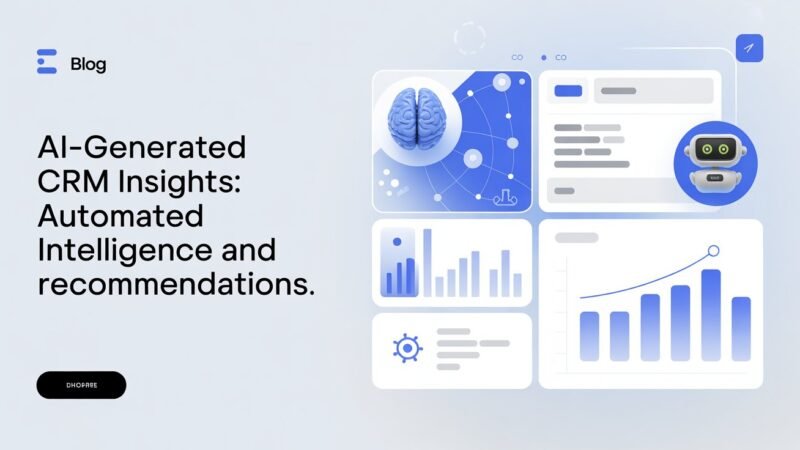Zapier CRM integration can totally transform your marketing strategy by automating repetitive tasks. You can easily capture leads from web forms and send them straight to your CRM. Plus, you can create follow-up email tasks, sync contacts with your email marketing tools, and notify your sales team of new leads via Slack. Want to optimize your workflows even further? Stick around to discover more marketing automation recipes that can boost your efficiency.
Table of Contents
Key Takeaways
- Automate lead capture by connecting web forms to your CRM via Zapier to streamline data entry and minimize errors.
- Enhance lead follow-up efficiency by setting up automated reminders and task assignments based on client interactions using Zapier integrations.
- Utilize instant notifications through Slack to keep your team informed about new leads and improve collaborative follow-up efforts.
- Implement analytics solutions within Zapier to monitor lead engagement and optimize conversion rates for better marketing strategies.
- Personalize follow-up communications with tailored email sequences for webinar registrants, leveraging automation to save time and improve engagement.
Automate Lead Capture From Web Forms
Capture leads effortlessly by automating your web forms with Zapier. By leveraging web form optimization techniques, you can streamline your lead capture strategies to boost conversions.
Start by integrating Zapier with your existing forms to automatically send responses to your chosen applications, ensuring you never miss a potential lead. With this automation, you’ll reduce manual entry errors and save valuable time.
Take advantage of features like conditional logic to tailor your forms, enhancing user experience and making it easier for potential customers to engage.
Regularly analyze your form performance to identify areas for improvement, ensuring your lead capture strategies stay relevant and effective. This process can significantly enhance your website navigation and make it easier for users to find what they need.
In just a few steps, you can transform your web forms into powerful tools for lead generation.
Send New Leads to Your CRM
When you send new leads to your CRM, you’re streamlining your lead capture process greatly.
This automation takes care of data entry tasks, freeing you up to focus on what really matters—engaging with your leads.
With efficient lead follow-up, you can boost your chances of converting prospects into loyal customers. Additionally, utilizing automation tools can help you analyze and optimize your marketing efforts effectively.
Streamlining Lead Capture Process
As your business grows, efficiently managing new leads becomes essential for success. Streamlining your lead capture process is key to achieving lead capture optimization.
Start by implementing form design best practices that enhance user experience and guarantee mobile form accessibility. Utilize data validation techniques to filter out unqualified leads based on your lead qualification criteria.
Embrace multi-channel capture strategies to reach prospects where they’re most active, and integrate analytics integration solutions to track performance through conversion rate analysis.
Automating Data Entry Tasks
To guarantee your lead management process isn’t only efficient but also scalable, automating data entry tasks is essential. By connecting your lead capture forms with your CRM through Zapier, you can instantly send new leads to your database.
This integration eliminates manual input, reducing errors while enhancing accuracy through data validation techniques.
You’ll see immediate benefits, like improved data quality and the elimination of duplicates. Plus, you can leverage automated reporting benefits, allowing you to track your leads effortlessly.
With this streamlined approach, you can focus more on nurturing relationships rather than getting bogged down by administrative tasks.
Take advantage of automation to empower your sales team and keep your lead management organized and effective.
Enhancing Lead Follow-Up Efficiency
By integrating your CRM with Zapier, you can substantially enhance lead follow-up efficiency. This setup streamlines your lead nurturing process and boosts your response time.
Here are some effective follow-up strategies you can implement:
- Track metrics to analyze lead engagement
- Optimize conversion through timely outreach techniques
- Establish a clear follow-up cadence for consistent communication
- Utilize multiple communication channels for diverse customer engagement
- Focus on relationship building for long-term success
With these techniques, you’ll improve your lead management process, ensuring no potential customer slips through the cracks.
This integration not only saves time but also enhances the overall effectiveness of your marketing efforts, leading to better conversion rates and stronger relationships.
Create Tasks for Follow-Up Emails
Creating tasks for follow-up emails can streamline your workflow and guarantee you never miss an important connection.
With Zapier, you can automate email reminders and customize task assignments to fit your team’s needs. This way, you’ll stay organized and maintain consistent communication with your leads. Additionally, utilizing automation tools can further enhance your productivity and efficiency in managing tasks.
Automate Email Reminders
While managing client communications, it’s easy to let follow-up emails slip through the cracks. Automating email reminders can help you stay on top of your tasks without the stress. By leveraging Zapier’s CRM integration, you can create effective processes to guarantee timely follow-ups.
Here are some ways to set up your reminders:
- Use email scheduling to plan your follow-ups in advance.
- Create reminder templates for different types of emails.
- Set triggers based on client interactions to automate tasks.
- Schedule reminders at ideal times for client engagement.
- Monitor your follow-up success rates to refine your approach.
With these strategies, you’ll never miss a follow-up and can maintain strong client relationships effortlessly.
Customize Task Assignments
To guarantee timely follow-ups, you can customize task assignments within your CRM, making it easier to manage your workload. By implementing effective task assignment strategies, you make certain that no follow-up emails slip through the cracks.
You can create tasks automatically when a lead interacts with your content, assigning them to the appropriate team member based on their expertise. This approach not only streamlines your workflow but also optimizes team collaboration.
Everyone knows their responsibilities, reducing confusion and improving response times. Plus, integrating your CRM with Zapier allows you to automate these assignments, saving you time and effort.
With the right setup, you’ll enhance communication and keep your team engaged, focused, and productive.
Sync Contacts Between CRM and Email Marketing Tools
Syncing contacts between your CRM and email marketing tools can streamline your communication and enhance your outreach efforts.
To make the most of your integration, consider the following:
- Implement contact segmentation strategies for targeted campaigns
- Use email tool comparisons to choose the best platforms
- Define CRM selection criteria to guarantee compatibility
- Address data privacy considerations to protect your contacts
- Follow integration troubleshooting tips for a smooth setup
These practices will improve your lead quality assessment and guarantee effective contact lifecycle management.
With cross-platform syncing, you can maintain email deliverability best practices while providing user training resources for your team. Additionally, relying on automation tools can significantly enhance your efficiency and productivity across platforms.
Ultimately, this integration will empower your marketing efforts and maximize engagement with your audience.
Notify Sales Team of New Leads via Slack
When a new lead comes in, you want your sales team to know about it right away.
Integrating Slack with your CRM can instantly notify your team, enhancing collaboration and keeping everyone on the same page.
Let’s explore how this integration can streamline your lead management process. Additionally, leveraging workflow optimization through effective software selection can significantly improve your team’s responsiveness.
Instant Lead Notifications
Receiving instant lead notifications can transform your sales process, ensuring your team never misses a potential opportunity. By implementing instant notification systems through platforms like Zapier, you enhance lead engagement strategies and keep your sales team informed in real-time.
Here’s what you can expect from instant lead notifications:
- Immediate alerts when new leads come in
- Centralized communication via Slack for quick responses
- Increased accountability among your sales team
- Enhanced collaboration on lead follow-ups
- Streamlined processes that save time and boost productivity
With these systems in place, your team stays proactive, effectively converting leads into customers.
Don’t let valuable opportunities slip away—embrace instant lead notifications today!
Slack Integration Benefits
Integrating Slack into your CRM system brings a powerful advantage to your sales team by delivering real-time notifications of new leads directly to their channels. This seamless integration enhances team engagement and improves communication, allowing for quick responses and instant feedback. With Slack notifications, your team can tackle collaborative tasks more effectively, guaranteeing everyone stays aligned on priorities.
| Benefit | Description |
|---|---|
| Real-Time Updates | Get immediate alerts on new leads. |
| Productivity Boost | Streamlined workflows enhance output. |
| Improved Communication | Foster open dialogue and clarity. |
| Quick Responses | Speed up lead follow-up efforts. |
| Team Alignment | Guarantee all are on the same page. |
Team Collaboration Enhancement
Notifying your sales team of new leads via Slack can greatly enhance team collaboration, ensuring everyone stays informed and engaged.
This practice fosters effective communication strategies and supports project alignment around shared goals. Here’s how you can leverage this integration:
- Utilize collaborative tools for seamless idea exchange.
- Foster team brainstorming during cross-functional meetings.
- Enhance remote collaboration with real-time updates.
- Streamline task delegation and workflow optimization.
- Establish feedback loops for continuous performance tracking.
Update CRM With Webinar Registrants
Effortlessly keep your CRM updated by automatically adding webinar registrants.
With Zapier, you can connect your webinar platform to your CRM, ensuring that every new registrant is logged in real-time. This integration not only saves you time but also enhances your webinar analytics by providing a thorough view of participant engagement.
You’ll be able to track who’s interested and tailor your follow-up strategies accordingly. As participants engage with your content, their information flows directly into your CRM, allowing you to nurture leads effectively.
Plus, you won’t miss out on valuable insights that can help refine your future webinars. Start automating this process today and watch your CRM transform into a powerful tool for managing webinar success!
Add New Subscribers to Your Mailing List
Adding new subscribers to your mailing list is a breeze with Zapier’s automation features.
You can streamline your onboarding process, integrate leads from social media, and sync everything with your email marketing campaigns.
Let’s explore how to make this happen efficiently.
Automate Subscriber Onboarding Process
As you streamline your subscriber onboarding process, automating the addition of new subscribers to your mailing list can save you time and reduce manual errors. This is crucial for enhancing the subscriber journey and overcoming common onboarding challenges.
By leveraging automation tools, you can create a seamless experience that includes:
- Personalized welcome emails that greet new users
- Onboarding touchpoints that guide users through your offerings
- User segmentation based on engagement metrics
- Behavioral triggers for timely follow-ups
- Feedback loops to improve user satisfaction
With these strategies in place, you’ll not only boost engagement but also guarantee that your subscribers feel valued from the very start of their journey.
Embrace automation to simplify your onboarding process and enhance overall user experience.
Integrate Social Media Leads
When you integrate social media leads into your mailing list, you open up a powerful avenue for expanding your subscriber base.
By leveraging social media analytics, you can refine your audience targeting techniques and develop effective lead engagement strategies. Use platform integration benefits to streamline the process of adding new subscribers effortlessly.
Implement content sharing optimization to encourage user generated content and enhance brand awareness tactics. Collaborating with influencers can amplify your reach, while social listening tools help you gauge campaign performance metrics.
This integration not only boosts your mailing list but also fortifies your overall marketing strategy, ensuring you stay connected with potential customers and keep them engaged with relevant content.
Sync With Email Marketing
Syncing your new subscribers with your email marketing system assures that no potential lead falls through the cracks.
With Zapier, you can easily automate this process and enhance your marketing efforts. Here’s what you can achieve:
- Add new subscribers directly to your mailing list
- Implement email segmentation strategies for targeted campaigns
- Assure personalized content delivery to boost engagement
- Track subscriber activity for better insights
- Automate follow-ups to nurture leads effectively
Schedule Social Media Posts for New Blog Posts
To keep your audience engaged and informed, scheduling social media posts for new blog entries is essential. By implementing effective social media scheduling, you can guarantee your latest content reaches your followers at ideal times.
Start by setting up a Zap in Zapier that automatically shares your new blog posts on platforms like Twitter, Facebook, and LinkedIn. This automation not only saves time but also enhances your blog promotion strategies.
Think about creating a variety of post formats, such as quotes, images, or short excerpts, to keep the content fresh. Regularly check engagement metrics to refine your approach.
With this system, you’ll maximize your blog’s visibility while focusing on creating quality content.
Trigger Personalized Email Campaigns After Purchase
After a customer makes a purchase, you can trigger automated email workflows that deliver timely and relevant messages.
By using targeted messaging strategies, you can engage your customers based on their interests and buying behavior.
Timing and frequency play critical roles in ensuring your emails resonate and keep your brand top of mind.
Automated Email Workflows
Once a customer makes a purchase, you can seamlessly engage them with automated email workflows that trigger personalized campaigns tailored to their interests.
By utilizing email segmentation, you guarantee that your messages resonate deeply, leading to higher engagement.
Here’s how to set up effective automated follow ups:
- Send a thank-you email immediately after purchase.
- Introduce related products based on their shopping behavior.
- Share tips or guides related to their purchase.
- Invite them to join your loyalty program.
- Request feedback to improve your offerings.
These strategies not only keep your customers engaged but also enhance customer satisfaction.
With the right automated email workflows, you can effortlessly maintain communication and foster lasting relationships.
Targeted Messaging Strategies
While you may have successfully secured a sale, the real opportunity lies in how you continue to engage that customer through targeted messaging strategies.
Implementing customer segmentation strategies allows you to group your buyers based on their preferences and behaviors. This guarantees that your messaging resonates with each specific audience, making it more effective.
Utilize personalized messaging techniques to craft emails that speak directly to their interests. For instance, if a customer purchased a fitness tracker, follow up with tips on maximizing its use or related accessories.
Timing and Frequency
To effectively engage customers post-purchase, you need to contemplate the timing and frequency of your personalized email campaigns.
Finding the ideal timing and setting the right email frequency can make all the difference in your customer interactions.
Consider these tips:
- Send a thank-you email shortly after purchase.
- Follow up with a product usage guide within a few days.
- Offer a discount or promotion about a week later.
- Request feedback or a review after two weeks.
- Share related products or content a month after their purchase.
Collect Customer Feedback Automatically
Collecting customer feedback automatically can transform the way you understand your clients’ needs and preferences. By integrating your CRM with tools like Zapier, you can streamline survey distribution and enhance response tracking.
With automated feedback loops, you’ll gain valuable customer insights without the manual hassle. Utilize sentiment assessment to gauge customer satisfaction and identify improvement suggestions quickly.
Analyze engagement metrics and satisfaction scores to pinpoint areas needing attention. The data you gather will enable you to enhance your services, ensuring you meet client expectations.
This proactive approach not only boosts customer satisfaction but also fosters loyalty, ultimately driving your business’s growth. Embrace automation, and watch how it elevates your customer feedback process.
Create Deals in CRM From Form Submissions
When you integrate your CRM with form submissions, creating deals becomes a seamless process that saves you time and effort.
With the right form integration, every submission can automatically trigger deal creation in your CRM. Here’s how to streamline the process:
- Set up your form to capture essential lead information.
- Connect your form with your CRM using Zapier.
- Map form fields to corresponding deal fields in your CRM.
- Automate deal creation for every new submission.
- Monitor deals to track progress and follow up effectively.
This integration not only reduces manual data entry but also guarantees you’re always on top of your sales pipeline, turning prospects into opportunities effortlessly.
Track Marketing Campaign Performance in Spreadsheets
Tracking marketing campaign performance in spreadsheets can provide you with clear insights into your efforts and results. By utilizing various performance metrics, you can visualize data effectively through charts and graphs.
Employing different analysis techniques helps you uncover valuable campaign insights that drive improvements. Use spreadsheet functions to automate calculations and guarantee data accuracy, making your reporting tools more efficient.
Implement tracking methods that align with your KPI definitions and set performance benchmarks to measure success. Regularly updating your spreadsheet with relevant data will allow you to monitor trends and adjust strategies accordingly.
With this approach, you’ll enhance your understanding of what works, enabling you to optimize future campaigns and achieve better results.
Send Thank You Emails After Purchase
Sending thank you emails after a purchase is essential for building customer loyalty.
You’ll want to time these emails perfectly to keep the positive experience fresh in your customers’ minds.
Personalizing these messages can make a big difference, showing your customers that you truly appreciate their business.
Importance of Thank You
A simple “thank you” can go a long way in building customer loyalty and enhancing the overall shopping experience. Recognizing the thank you significance creates a positive emotional connection that fosters long-term relationships.
Here’s why sending thank you emails is essential:
- Gratitude impact boosts customer appreciation.
- It encourages post purchase engagement, keeping your brand top of mind.
- Strengthens brand loyalty through positive reinforcement.
- Facilitates effective relationship building, enhancing customer retention.
- Opens the door for feedback importance, showing you value their opinions.
Incorporating these thank you emails into your strategy not only reinforces your commitment to customer satisfaction but also deepens the emotional connection, ensuring your customers feel valued and appreciated.
Timing for Sending Emails
Recognizing the importance of thank you emails is just the first step; timing plays a vital role in maximizing their impact. To make the most of your thank you emails, you’ll want to implement effective email timing strategies.
Sending these emails immediately after a purchase can enhance customer satisfaction and reinforce their decision. However, consider ideal sending times too. Research shows that weekdays, particularly Tuesday and Thursday mornings, yield higher open rates.
Experiment with different times and analyze engagement metrics to find what works best for your audience. By fine-tuning your email timing, you’ll guarantee your thank you emails not only reach your customers but also resonate with them, fostering loyalty and encouraging repeat business.
Personalization Techniques Used
Personalization techniques can greatly enhance the effectiveness of your thank you emails after a purchase. By leveraging these strategies, you can create dynamic user experiences that foster loyalty and engagement.
Consider implementing the following:
- Tailored messaging based on customer journey mapping
- Personalized content that reflects audience behavior insights
- Contextual marketing to align with user engagement techniques
- Individualized outreach to make customers feel valued
- Segmentation strategies that target specific demographics
These approaches guarantee your communication adapts to the recipient’s needs, reinforcing their connection with your brand.
Add Event Attendees to CRM
When you host an event, efficiently adding attendees to your CRM can streamline your follow-up process and enhance your outreach efforts.
By integrating your event management tools with your CRM, you can automate attendee tracking and guarantee data synchronization between registration forms and your contact lists. This not only simplifies event follow-ups but also allows you to segment leads effectively based on their engagement levels.
Plus, with CRM notifications, you’ll stay informed about each attendee’s interactions, helping you leverage marketing analytics for future events.
Ultimately, this integration boosts user engagement and helps you maintain organized contact lists, assuring you never miss an opportunity to connect with your audience post-event.
Automatically Tag Leads Based on Actions
You can streamline your lead management by automatically tagging leads based on their actions.
Setting up lead action triggers helps you categorize leads effectively, ensuring you know exactly how to engage with them.
A solid tagging strategy is essential for maximizing your CRM’s potential and improving your follow-up processes.
Lead Action Triggers
Leads can often exhibit various behaviors that indicate their level of interest, and tagging them based on these actions can streamline your follow-up process.
By implementing lead action triggers, you can enhance lead scoring and improve lead nurturing efforts. Here are some actions you might consider tagging:
- Downloading a whitepaper
- Attending a webinar
- Clicking on a specific email link
- Requesting a demo
- Filling out a contact form
Each of these actions speaks volumes about the lead’s intentions.
Tagging Strategy Essentials
Automating the tagging of leads based on their actions not only streamlines your workflow but also enhances your ability to respond effectively.
With lead tagging, you can implement dynamic tagging that adjusts in real-time based on interactions. This approach improves tag management and guarantees tagging consistency across your database.
Establishing a clear tag hierarchy helps in lead categorization, making it easier to analyze tag performance. Utilize tagging automation to apply relevant tags automatically, saving time and reducing manual errors.
Regular tag analysis will provide insights into the effectiveness of your tagging strategy, allowing you to refine your tag application.
Create Reminder Tasks for Customer Follow-Ups
Creating reminder tasks for customer follow-ups is essential for maintaining strong client relationships and guaranteeing no opportunity slips through the cracks.
With the help of Zapier, you can automate these reminders and stay on top of your game. Here’s how you can set it up:
- Use Zapier to trigger reminder notifications based on specific customer interactions.
- Schedule follow-up tasks after initial meetings or sales calls.
- Customize reminders based on the customer’s needs and preferences.
- Confirm reminders are sent at peak times for engagement.
- Track follow-up success rates to refine your approach.
Sync E-commerce Orders to CRM
Syncing your e-commerce orders to your CRM can streamline your workflow and enhance customer experiences.
You’ll discover how this integration benefits your business and explore popular e-commerce platforms that work seamlessly with Zapier.
Plus, we’ll share some automation workflow examples to get you started.
Benefits of Integration
When you integrate your e-commerce platform with a CRM, you reveal a streamlined process that elevates your business efficiency. This connection enhances your ability to manage customer interactions and sales seamlessly.
Here are some key benefits you’ll experience:
- Real-time insights into customer behavior and purchase trends
- Improved collaboration among your sales and marketing teams
- Enhanced customer experience through personalized interactions
- Increased efficiency by automating repetitive tasks and reducing manual effort
- Better data accuracy that leads to informed decision-making
With these advantages, you can focus on proactive engagement, ensuring seamless communication with your customers.
Ultimately, this integration not only simplifies your operations but also fosters stronger relationships with your clientele.
Popular E-commerce Platforms
Several popular e-commerce platforms seamlessly integrate with CRM systems to sync your orders and customer data effortlessly. This can enhance your marketing strategies and boost sales. Here’s a quick overview of how each platform integrates:
| E-commerce Platform | Integration Type | Key Features |
|---|---|---|
| Shopify | Shopify integration | Customer insights, order sync |
| WooCommerce | WooCommerce automation | Automated order updates |
| Magento | Magento CRM | Extensive customer data |
| BigCommerce | BigCommerce workflows | Streamlined data flow |
| eBay | eBay lead generation | Lead capture and tracking |
| Etsy | Etsy sales tracking | Sales performance metrics |
| Squarespace | Squarespace marketing | Targeted campaigns |
| Wix | Wix customer engagement | Interactive customer touchpoints |
| Amazon | Amazon order management | Efficient order processing |
With these integrations, you can streamline your operations and enhance customer engagement.
Automation Workflow Examples
Automating the workflow between your e-commerce platform and CRM can greatly streamline your operations and improve customer relationship management. By syncing orders, you enhance lead nurturing and boost customer engagement.
Here are some key benefits to evaluate:
- Improved user experience through timely order updates
- Enhanced data visualization for better marketing analytics
- Optimized sales funnel with automated lead generation
- Increased brand awareness via targeted content strategy
- Boosted customer loyalty through personalized communication
This integration helps you analyze performance metrics and audience insights, allowing for effective trend analysis and market segmentation.
With these insights, you can refine your digital marketing efforts and leverage social proof, ultimately enhancing your conversion optimization and competitive analysis.
Notify Team of Customer Support Tickets
Keeping your team informed about customer support tickets is crucial for effective communication and swift resolutions. By setting up Zapier to send automatic ticket notifications, you guarantee that everyone stays in the loop.
When a new ticket comes in, Zapier can instantly alert your team via email, Slack, or other messaging platforms. This way, no customer support issue falls through the cracks. You can customize the notifications to include important details, like ticket priority and customer information, which helps your team prioritize their responses effectively.
Plus, by automating these notifications, you save time and reduce the chances of miscommunication. Stay proactive and keep your customer support process running smoothly with timely alerts for your team!
Generate Reports on Marketing Campaigns
Generating reports on marketing campaigns is essential for understanding your efforts’ effectiveness and ROI. By leveraging the right tools, you can gain valuable insights into your campaigns.
Here are key aspects to focus on:
- Campaign metrics for tracking success
- Report visualization for easy interpretation
- Data analysis to uncover trends
- Performance insights for ongoing improvements
- Audience engagement measurements for better targeting
With effective reporting automation, you can streamline report sharing and guarantee stakeholder updates are timely.
By establishing a consistent reporting frequency, you’ll support data-driven decisions and enable team collaboration.
Use dashboard creation for a thorough view, and apply comparative analysis for historical comparisons to assess campaign effectiveness and ROI assessment.
Import Contacts From Spreadsheets to CRM
Importing contacts from spreadsheets to your CRM can streamline your workflow and save you time.
You’ll benefit from automated imports, which eliminate manual data entry errors and enhance efficiency.
Let’s explore the supported spreadsheet formats and a step-by-step setup guide to get you started.
Benefits of Automated Imports
While managing a growing database of contacts can be intimidating, automated imports from spreadsheets to your CRM simplify the process considerably.
You’ll experience several benefits with this approach:
- Time savings: No more manual data entry, freeing you up for more strategic tasks.
- Reduced errors: Automated data management minimizes human mistakes, ensuring accuracy.
- Efficient data organization: Contacts are imported in a structured way, making them easier to access.
- Consistent updates: Keep your CRM current without the hassle of repetitive uploads.
- Scalability: As your business grows, automated imports can handle large volumes seamlessly.
Embracing automated imports helps you maintain a streamlined CRM system, letting you focus on what really matters—building relationships with your contacts.
Supported Spreadsheet Formats
When it comes to importing contacts from spreadsheets to your CRM, knowing the supported formats can make the process smoother and more efficient. Most CRMs support CSV uploads, guaranteeing easy data formatting. You’ll also find Excel compatibility useful, as it allows seamless integration with popular spreadsheet templates. Google Sheets can be a great option, but be mindful of import limitations and data validation rules.
Here’s a quick look at the formats you can use:
| Format | Description |
|---|---|
| CSV | Ideal for simple data uploads |
| Excel (.xlsx) | Great for complex datasets |
| Google Sheets | Convenient for collaborative work |
| File Conversion | Guarantee format consistency |
Following import guidelines guarantees a hassle-free process!
Step-by-Step Setup Guide
Getting your contacts into the CRM can seem intimidating, but with a clear step-by-step setup guide, you’ll breeze through the process.
Follow these steps for ideal user experience and step optimization:
- Export your contacts from the spreadsheet in a supported format.
- Open Zapier and create a new Zap.
- Choose your spreadsheet app as the trigger and set the event.
- Connect your CRM as the action step and select the appropriate event.
- Map the fields from your spreadsheet to your CRM, guaranteeing all data aligns.
Once you’ve completed these steps, test your Zap to confirm everything works smoothly.
With this guide, importing contacts should be a breeze, making your CRM setup more efficient and effective.
Send SMS Notifications for Important Updates
Stay connected with your clients by sending SMS notifications for important updates through Zapier’s CRM integration.
By leveraging SMS marketing strategies, you can enhance customer engagement techniques and tailor messages to align with mobile alert preferences.
Automated alert systems allow you to send real-time communication benefits, ensuring clients receive urgent notifications promptly.
Use message personalization tactics to craft relevant content that resonates with your audience.
Implement urgency notification methods to highlight critical updates, fostering instant feedback loops and proactive customer outreach.
This approach not only keeps clients informed but also strengthens your relationship and builds trust.
With Zapier, you’re equipped to efficiently manage and automate these important updates, ultimately improving your overall customer experience.
Create Personalized Landing Pages for New Products
Creating personalized landing pages for new products can greatly enhance your conversion rates.
By utilizing dynamic content personalization, you can tailor the message to resonate with individual visitors.
Plus, effective audience segmentation guarantees that you’re reaching the right people with the right offer.
Dynamic Content Personalization
As you launch new products, dynamic content personalization allows you to tailor landing pages specifically for your audience, enhancing their experience and boosting conversion rates.
By implementing dynamic content strategies, you can create personalized user experiences that resonate with visitors. Here are some effective techniques to contemplate:
- Utilize responsive content delivery to cater to user preferences.
- Apply dynamic segmentation methods for targeted audience engagement.
- Leverage user behavior tracking for real-time insights.
- Integrate context-aware messaging to address user needs.
- Enhance content relevance optimization to keep your audience engaged.
These adaptive marketing techniques guarantee your landing pages aren’t only visually appealing but also relevant, leading to improved conversion outcomes and lasting customer relationships.
Targeted Audience Segmentation
While you may have a fantastic new product, reaching the right audience is crucial for its success. Start with audience analysis to identify your ideal customers.
Use segmentation strategies like demographic targeting to narrow down age, gender, and location. Incorporate psychographic insights, focusing on interests and values, to connect on a deeper level.
Behavioral segmentation helps you understand how potential customers interact with similar products, allowing you to craft niche marketing campaigns. Leverage market research to gather data and refine your customer profiling.
Utilize segmentation tools to automate and optimize your targeted campaigns. By personalizing landing pages for specific segments, you’ll increase engagement and drive conversions, ensuring your new product gets the attention it deserves.
Archive Old Leads in CRM
Archiving old leads in your CRM can streamline your workflow and improve overall efficiency.
Implementing effective lead archiving strategies helps you maintain a cleaner database and enhances CRM data retention. Here are some key steps to contemplate:
- Set a timeline for archiving leads based on engagement.
- Use tags or categories to identify archived leads easily.
- Automate the archiving process with Zapier to save time.
- Regularly review archived leads for potential re-engagement.
- Confirm your CRM settings comply with data retention policies.
Manage Customer Events With Calendar Integration
Managing customer events effectively is essential for maintaining strong relationships and ensuring smooth communication. By leveraging calendar integration, you can streamline event scheduling and minimize scheduling conflicts.
Set up customer reminders and calendar notifications to keep everyone informed about upcoming events. Use RSVP tracking to monitor attendee management, ensuring you know who’s coming.
After the event, implement event follow-ups to gather valuable insights through feedback collection. This approach also allows you to analyze event analytics, helping you improve future events.
The integration benefits extend beyond organization; it enhances your overall engagement strategy. By automating these processes, you save time and foster stronger connections with customers, making each event more impactful.
Automate Content Distribution Across Channels
Effectively managing customer events can lead to valuable insights, but your engagement doesn’t stop there.
Automating content distribution across channels can enhance your marketing strategy. By leveraging tools like Zapier, you can guarantee message consistency and streamline your efforts through:
- Content scheduling for timely releases
- Channel optimization to reach your audience effectively
- Audience targeting for personalized outreach
- Distribution analytics for measuring success
- Performance metrics to refine your strategy
With platform integration, you can also simplify engagement tracking and content repurposing, allowing you to maximize your resources.
A well-executed cross channel strategy guarantees your content resonates across all platforms, helping you maintain a strong connection with your audience and driving better results.
Schedule Automated Nurture Campaigns
When you schedule automated nurture campaigns, it’s essential to define your campaign objectives clearly.
You’ll want to segment your audience effectively to guarantee your messaging resonates.
Plus, automating follow-up emails helps maintain engagement without overwhelming your team.
Define Campaign Objectives
To successfully schedule automated nurture campaigns, you need to define clear campaign objectives that align with your overall marketing strategy.
These objectives not only guide your actions but also facilitate objective measurement for campaign success.
Consider the following points when setting your goals:
- Increase brand awareness
- Generate leads effectively
- Improve customer engagement
- Boost conversion rates
- Enhance customer retention
Segment Your Audience
Segmenting your audience is essential for ensuring your automated nurture campaigns hit the mark. By understanding audience personas through behavioral insights and demographic analysis, you can craft tailored messages that resonate. Use segmentation strategies like psychographic segmentation and audience mapping to improve customer profiling based on audience interests and preferences.
Here’s a quick overview of effective segmentation frameworks:
| Segmentation Type | Key Focus | Tools/Techniques |
|---|---|---|
| Demographic Segmentation | Age, gender, income | Data segmentation |
| Behavioral Segmentation | Engagement metrics | Audience engagement tools |
| Psychographic Segmentation | Values, lifestyle | Niche targeting methods |
| Dynamic Segmentation | Changing preferences | Segmentation best practices |
Utilize these strategies for targeted outreach that enhances audience engagement!
Automate Follow-Up Emails
Automating follow-up emails is a game-changer for nurturing leads effectively, as it guarantees timely communication without the manual effort.
By implementing this strategy, you can enhance client engagement and boost conversion rates. Here’s how you can optimize your automated nurture campaigns:
- Use personalized follow-ups to make your clients feel valued.
- Implement segmentation strategies to tailor emails based on interests.
- Create compelling email templates to save time and guarantee consistency.
- Leverage email tracking to monitor response time and adjust accordingly.
- Establish feedback loops for ongoing campaign analysis and improvement.
With automated reminders in place, you’ll keep your prospects engaged and informed, turning leads into loyal customers.
Make your follow-ups work seamlessly with Zapier CRM integration!
Capture Social Media Engagements as Leads
While it’s easy to overlook social media interactions as mere comments or likes, these engagements can actually serve as valuable leads for your business.
By leveraging social media analytics and engagement tracking, you can identify potential leads based on audience demographics and follower insights. Use platform integration to connect your social channels with your CRM, enabling efficient lead quality assessment.
Analyze content engagement to understand what resonates with your audience, enhancing your campaign performance. Implement social listening to monitor conversations around your brand, ensuring you capture every opportunity.
Sync Customer Support Data With CRM
Syncing customer support data with your CRM can greatly streamline how you manage support tickets.
By enhancing communication across teams, you’ll guarantee everyone stays informed and can respond quickly to customer needs.
This integration not only improves efficiency but also boosts customer satisfaction.
Streamlining Support Ticket Management
To improve your support ticket management, integrating your customer support data with your CRM can make a significant difference.
By streamlining your processes, you can enhance ticket resolution efficiency and guarantee better customer satisfaction.
Here are key strategies to reflect on:
- Implement support ticket prioritization for urgent issues.
- Utilize automated response templates to speed up initial replies.
- Leverage ticket tracking systems for real-time updates.
- Integrate customer feedback for continuous improvement.
- Employ team collaboration tools to foster effective communication.
Enhancing Communication Across Teams
Effective communication is essential for any team, especially when it comes to customer support. By syncing customer support data with your CRM, you can enhance team alignment and foster cross-department communication.
Collaborative tools become invaluable, allowing for streamlined information sharing and project updates. Establishing clear communication channels promotes team transparency, ensuring everyone stays informed and engaged.
Feedback loops between departments optimize workflows and facilitate knowledge sharing, so insights from customer interactions directly influence product development and marketing strategies.
With these integrations, you can create a cohesive environment where each team member is aligned and empowered to contribute. Ultimately, this leads to improved customer experiences and a more effective support system.
Trigger Automated Responses for Inquiries
When inquiries come in, setting up automated responses can save you time and confirm no potential lead goes unanswered. By implementing effective automated response strategies, you can streamline your inquiry management tools.
Here are some key elements to take into account:
- Personalized greetings to make leads feel valued.
- Immediate acknowledgment of their inquiry to reassure them it’s been received.
- Relevant information about your services or products to keep them engaged.
- Estimated response times to set clear expectations.
- Follow-up prompts encouraging further interaction or questions.
These strategies confirm that your leads feel attended to while you focus on nurturing them into customers.
Embrace automation, and watch your engagement improve.
Update CRM With Social Media Leads
Many businesses find social media to be a goldmine for generating leads, but managing those connections can be tricky.
With the right tools, you can streamline your social media tracking and guarantee no potential customer slips through the cracks. By integrating your CRM with social media platforms, you can automatically update your database with new leads, saving you time and effort.
This integration allows you to capture critical information from social media interactions and seamlessly transfer it to your CRM. As a result, you can enhance your lead conversion process by nurturing these leads more effectively.
Utilizing Zapier for this integration means you can focus on building relationships, while your CRM keeps track of all your social media leads.
Monitor Website Traffic and Notify Team
To effectively monitor your website traffic, you’ll want to leverage traffic monitoring tools that provide real-time insights.
Once you have that data, notifying your team about significant changes can help them respond quickly.
Let’s explore the best strategies for keeping everyone in the loop.
Traffic Monitoring Tools
As your website attracts more visitors, keeping track of traffic patterns becomes essential for optimizing user experience and enhancing your marketing strategies.
Utilizing effective traffic monitoring tools can elevate your approach. Consider these key features:
- Real time traffic updates for immediate insights
- Website visitor tracking to understand user behavior
- Traffic source attribution to identify where visitors come from
- Competitor traffic insights to refine your strategies
- User engagement metrics to gauge interaction levels
Incorporating traffic analysis tools into your workflow can aid in traffic growth strategies and website performance monitoring.
Plus, with analytics dashboard integration, you can easily visualize data.
Don’t overlook traffic anomaly detection to spot unusual trends that need attention.
Team Notification Strategies
When monitoring website traffic, effective team notification strategies can guarantee everyone stays informed and responsive to fluctuations.
Establish clear communication channels that suit your team’s notification preferences, whether that’s email, Slack, or SMS. Use engagement metrics to determine the most effective channels for updates, ensuring high response times.
Set up automated alerts for critical traffic changes, enabling timely follow-ups based on frequency and severity. Maintain feedback loops to gather insights on what works best, refining your approach over time.
Prioritize message clarity to avoid confusion and enhance team alignment. By tracking performance consistently, you’ll foster a proactive environment, allowing your team to react swiftly and efficiently to shifts in website traffic.
Create Follow-Up Emails for Abandoned Carts
If you want to recover potential sales, crafting follow-up emails for abandoned carts is essential.
Implementing effective abandoned cart strategies can help you reconnect with customers who’ve left items behind.
Consider these tips for ideal follow up timing:
- Send the first email within an hour of abandonment.
- Include a personalized message addressing the customer by name.
- Highlight the items they left in their cart.
- Offer an incentive, like a discount or free shipping.
- Create urgency with phrases like “Limited time offer!”
Automate Invoice Creation for New Customers
Automating invoice creation for new customers not only saves you time but also streamlines your billing process. By integrating accounting software, you can implement invoicing best practices and enjoy invoice automation benefits like faster payments.
During the customer onboarding process, make certain you set up payment processing automation to enhance customer retention strategies. Utilize invoice tracking solutions to monitor outstanding invoices and send customer payment reminders automatically.
With automated invoice approval, you’ll minimize errors and improve cash flow. Plus, financial reporting integration allows you to analyze your revenue more effectively.
Integrate Survey Responses Into CRM
Integrating survey responses into your CRM can greatly enhance your understanding of customer needs and preferences.
This process allows for effective survey data analysis, ensuring you capture valuable insights to drive your strategies. Here’s how you can streamline your CRM feedback integration:
- Automate data entry to save time and reduce errors.
- Segment customers based on survey responses for targeted marketing.
- Trigger follow-up actions based on feedback, such as personalized emails.
- Analyze trends over time to adapt your offerings.
- Create reports that highlight customer satisfaction and areas for improvement.
Track Sales Activities With Automated Logs
While managing sales activities can be overwhelming, tracking them with automated logs simplifies the process and boosts your efficiency.
By integrating Zapier with your CRM, you can automate log management, ensuring no sales activity goes unrecorded. This approach enhances your tracking efficiency, allowing you to focus on what matters most—improving sales performance.
Automated logs provide valuable activity insights, helping you analyze trends and identify areas for improvement. With streamlined performance tracking, you’ll gain a clearer understanding of your sales analytics, enabling more informed decisions.
Say goodbye to manual entries and hello to a more organized and effective sales strategy. With the right setup, you’ll effortlessly stay on top of your sales activities and drive better results.
Bundle Marketing Materials for New Clients
When you bring on new clients, bundling marketing materials can make a significant impact on their experience and your relationship. By implementing effective marketing collateral strategies, you’ll create a lasting impression.
Consider including these items in your client welcome packages:
- A personalized welcome letter
- Product or service brochures
- Case studies showcasing success stories
- Discount coupons for future services
- Contact information for key team members
These elements not only provide valuable information but also convey your commitment to their success.
By thoughtfully assembling these materials, you enhance their onboarding experience, setting the stage for a fruitful partnership.
Sync CRM With Project Management Tools
Syncing your CRM with project management tools can streamline your workflow and enhance collaboration across teams.
By integrating task management, you can improve task visibility, ensuring everyone knows their responsibilities. This setup allows you to automate project updates, keeping your team informed without manual effort.
As you align project timelines and synchronize deadlines, you facilitate resource allocation, making it easier to manage workloads. Enhanced team collaboration results in a more cohesive approach to projects, ultimately boosting productivity metrics.
With these tools working together, you can effectively sync project management and keep everyone on the same page, helping you to streamline workflow processes and drive successful project outcomes.
Embrace this integration to maximize your team’s efficiency!
Create Monthly Performance Dashboards
Creating monthly performance dashboards is a powerful way to track your team’s progress and measure key metrics.
With Zapier, you can automate the collection of visual data, making it easier to analyze monthly metrics.
Here are five essential elements to include in your dashboard:
- Sales Performance: Track revenue and conversion rates.
- Lead Generation: Monitor new leads acquired each month.
- Customer Engagement: Analyze interactions across platforms.
- Campaign Performance: Evaluate the success of marketing campaigns.
- Team Productivity: Measure task completion rates and efficiency.
Automate Re-engagement Campaigns for Dormant Leads
After tracking your team’s performance with monthly dashboards, it’s time to focus on re-engaging dormant leads. You can implement effective dormant lead strategies by utilizing CRM segmentation methods and targeted email campaigns.
Here’s a quick overview of some powerful re-engagement tactics:
| Strategy | Description |
|---|---|
| Personalized Outreach Plans | Tailor messages to individual interests. |
| Lead Nurturing Techniques | Educate and engage leads over time. |
| Customer Reactivation Ideas | Offer special promotions to entice returns. |
| Conversion Optimization Strategies | Enhance user experience for higher engagement. |
Set Up Alerts for High-Value Leads
To guarantee you don’t miss out on opportunities, setting up alerts for high-value leads can be a game-changer for your sales strategy.
Using lead scoring, you can identify which leads are worth your attention. Here’s how to set up high value alerts effectively:
- Integrate your CRM with Zapier for seamless notifications.
- Define your lead scoring criteria based on engagement and demographics.
- Create specific triggers for when a lead reaches a certain score.
- Set alerts to notify you via email or SMS instantly.
- Regularly review and adjust your criteria to ascertain accuracy.
Update Customer Profiles Based on Feedback
Updating customer profiles based on feedback is essential for maintaining strong relationships and improving your services. By implementing effective feedback collection methods, you can gather valuable customer insights that drive profile enhancement.
Guarantee data accuracy as you analyze satisfaction metrics and engagement tracking to identify trends. Utilize segmentation strategies to tailor your communication and services based on enriched profiles.
Establish feedback loops to continually refine your approach and adapt to customer needs. These practices not only boost retention strategies but also enhance overall customer experience.
Create a Knowledge Base From Support Queries
Creating a knowledge base from support queries not only streamlines your customer service efforts but also empowers your customers to find answers independently.
By implementing a solid knowledge base structure and effective support query categorization, you can enhance your customer experience considerably. Here’s how to get started:
- Identify common queries: Gather frequently asked questions from your support team.
- Categorize queries: Sort them into relevant topics for easy navigation.
- Create detailed articles: Provide clear, concise answers and include visuals when necessary.
- Regularly update content: Keep your knowledge base fresh with new information.
- Encourage customer feedback: Use insights to improve and expand your knowledge base.
With this approach, you’ll foster a self-service culture that benefits both you and your customers.
Automate Cross-Selling Opportunities
While many businesses recognize the importance of cross-selling, automating these opportunities can greatly boost your sales efficiency and customer satisfaction.
By leveraging customer insights and purchase history, you can implement effective cross-selling strategies tailored to specific buyer personas. Use marketing analytics to identify market trends and create targeted offers that resonate with your audience.
Integrating upsell techniques within your sales funnels guarantees that customers receive relevant product recommendations during promotional campaigns.
Additionally, segmenting your customers enhances the effectiveness of your sales training, leading to improved customer loyalty and revenue growth.
With Zapier CRM integration, you can streamline these processes, making cross-selling an effortless part of your overall marketing strategy.
Sync Affiliate Marketing Data With CRM
Syncing your affiliate marketing data with your CRM can greatly enhance your marketing efforts and streamline your operations.
By leveraging CRM synchronization, you can achieve better data consistency and improve your overall marketing performance. Here are some key benefits:
- Automate affiliate tracking for seamless data flow
- Enable accurate sales attribution for your affiliate partnerships
- Enhance campaign analysis with real-time data visualization
- Monitor conversion metrics for effective decision-making
- Simplify revenue reporting to gauge marketing success
With these integrations, you’ll not only boost efficiency but also gain valuable insights into your affiliate marketing strategies.
This ultimately leads to smarter investments in your campaigns and a clearer understanding of your revenue streams.
Don’t miss out on optimizing your marketing efforts!
Manage Event Registrations Automatically
Managing event registrations automatically can considerably reduce your workload and improve attendee experience.
With Zapier, you can set up a seamless event reminder system that keeps your participants informed and engaged. When someone registers for your event, you can automatically send registration confirmation emails, ensuring they receive all the necessary details without you lifting a finger.
This integration allows you to connect your registration platform with your CRM, so you can track attendees and manage follow-ups effortlessly. Plus, you can customize reminders to be sent out at specific intervals, keeping your event top of mind for participants.
Embrace automation and watch your event management become more efficient and effective, letting you focus on creating a fantastic experience.
Send Birthday Wishes via Email
When you want to strengthen relationships with your clients, sending birthday wishes via email can make a big impact.
Using birthday email templates allows you to automate this process while adding a personal touch. Here’s how to make it effective:
- Choose an engaging subject line.
- Use personalized greetings to make each client feel special.
- Include a heartfelt message that resonates with them.
- Offer an exclusive birthday discount or gift.
- Schedule your emails to send automatically on their special day.
These small gestures not only brighten your clients’ day but also foster loyalty.
Track Customer Journey Across Platforms
To effectively track your customers’ journey across platforms, it’s essential to integrate your CRM with tools like Zapier. This integration enables seamless journey mapping, allowing you to visualize user behavior at every touchpoint.
By conducting touchpoint analysis, you can identify key interactions that drive user engagement and optimize conversions. Utilize customer segmentation to tailor your messaging, ensuring experience personalization that resonates with different audiences.
With an analytics dashboard at your fingertips, you’ll gain insights into journey visualization and interaction tracking, empowering you to make data-driven decisions. As you monitor progress, you can refine your strategies for conversion optimization, ultimately enhancing the overall customer experience and fostering long-term loyalty.
Embrace these tools to elevate your marketing efforts effectively.
Automate Lead Scoring Based on Actions
By integrating your CRM with Zapier, you can effortlessly automate lead scoring based on customer actions. This approach enhances your lead behavior analysis and optimizes your marketing efforts.
Here are some key elements to contemplate:
- Define lead scoring criteria that align with your business goals.
- Implement scoring model strategies using predictive scoring models.
- Utilize action-based scoring to reflect real-time engagement.
- Apply dynamic scoring methods for accurate scoring threshold adjustments.
- Leverage scoring automation tools for seamless integration with your CRM.
With scoring integration techniques, you’ll streamline your performance metrics evaluation, making it easier to prioritize leads.
This automation not only saves you time but also guarantees you focus on the most promising prospects.
Create Custom Workflows for Different Teams
Creating custom workflows for different teams can greatly boost efficiency and collaboration within your organization. By designing team specific workflows, you guarantee each department has the tools and processes they need to thrive.
Tailored automation strategies can streamline repetitive tasks, allowing team members to focus on core responsibilities.
To enhance interdepartmental collaboration, consider how these workflows can facilitate cross team communication. For instance, integrating your sales and marketing teams through shared workflows can help align goals and strategies, making it easier to track progress.
Generate Personalized Reports for Clients
When clients receive personalized reports, they’re more likely to feel valued and engaged with your services.
To create these reports efficiently, utilize custom report templates that align with your clients’ unique needs.
Here’s how you can enhance client data visualization in your reports:
- Use graphs and charts for clear insights
- Highlight key performance indicators tailored to each client
- Integrate data from multiple sources for a thorough view
- Automate report generation to save time and reduce errors
- Maintain branding consistency to reinforce your identity
Frequently Asked Questions
How Does Zapier Enhance Team Collaboration Across Different Departments?
Zapier enhances team collaboration by streamlining cross department communication and ensuring workflow synchronization. You can automate tasks between teams, reducing manual efforts, and enabling everyone to focus on their core responsibilities, ultimately boosting productivity and efficiency.
Can I Integrate Multiple CRMS With Zapier Simultaneously?
Yes, you can integrate multiple CRMs with Zapier simultaneously. By setting up multi CRM workflows, you streamline your processes, ensuring data flows seamlessly between all your systems without any hassle or delays.
What Security Measures Does Zapier Implement for Data Protection?
Zapier implements robust security measures, including data encryption to protect your information and user authentication to guarantee only authorized access. These features help safeguard your data while using the platform for your integrations and automation.
Is Technical Knowledge Required to Set up Zapier Integrations?
You don’t need extensive technical knowledge to set up Zapier integrations. Understanding Zapier basics helps, but even with minimal skills, you can handle most integration complexities and automate tasks effectively. Just follow the prompts!
How Can I Troubleshoot Issues With My Zapier Workflows?
To troubleshoot Zapier errors, start by checking your task history for specific error messages. Review your triggers and actions for correctness, and consult Zapier’s troubleshooting tips for detailed guidance on resolving any issues.
Conclusion
With the power of Zapier’s CRM integration, you can effortlessly transform chaos into clarity. Imagine your leads flowing seamlessly into your CRM, while your team stays notified and aligned. On one hand, you face the overwhelming task of managing countless contacts; on the other, you can automate processes that save you time and energy. Embrace the potential of these 50 marketing automation recipes, and watch your business thrive as you focus on what truly matters—building meaningful relationships.