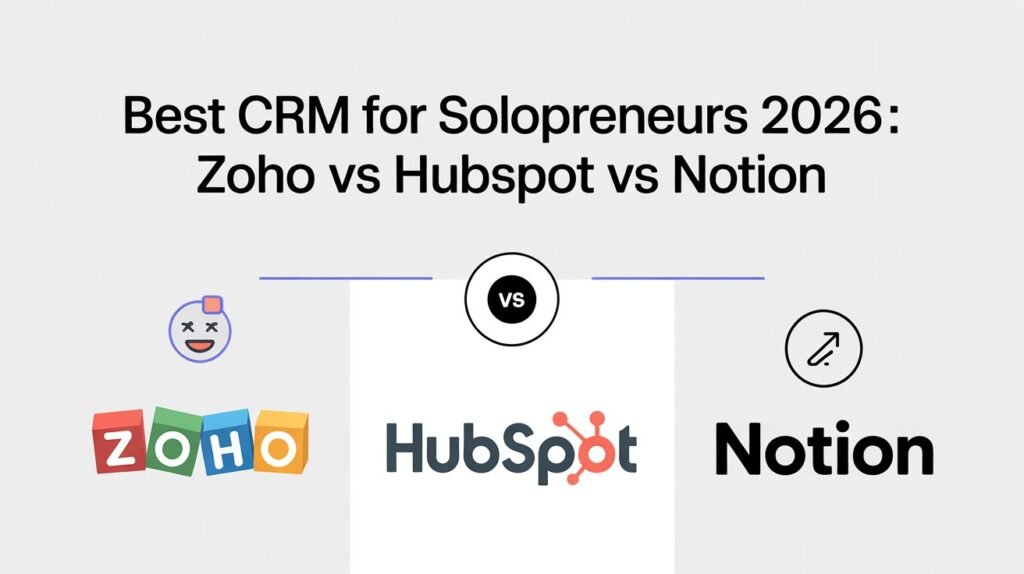Choosing the best CRM for solopreneurs in 2026 can be tough, but it boils down to your business needs. Zoho CRM offers robust sales automation and customizable dashboards, making it a great choice for efficiency. HubSpot shines with its marketing tools and user-friendly interface, although costs can rise quickly. Notion provides flexibility and real-time collaboration, but it has a steeper learning curve. Want to uncover more about which CRM suits you best?
Table of Contents
Key Takeaways
- Zoho CRM offers robust sales automation, customizable dashboards, and cost-effective pricing, making it ideal for budget-conscious solopreneurs.
- HubSpot CRM features user-friendly tools for customer segmentation, marketing automation, and performance analytics, enhancing outreach and lead nurturing.
- Notion provides a highly customizable workspace that adapts to unique business needs, but has a steep learning curve impacting usability.
- Consider the automation capabilities of each CRM, as they can significantly streamline daily tasks and improve operational efficiency for solopreneurs.
- Weigh the drawbacks, such as pricing concerns and complexity, against the benefits of each platform to make an informed decision.
Overview of CRM Tools for Solopreneurs
When you’re running your own business, choosing the right Customer Relationship Management (CRM) tool can feel overwhelming, but it doesn’t have to be.
As a solopreneur, you face unique challenges like managing your time and resources effectively. The best CRM software can help streamline your processes, allowing you to focus on what truly matters—growing your business.
Look for tools that cater specifically to solopreneurs, providing features like lead management, email integration, and analytics without the complexity of larger systems.
With the right CRM, you can automate repetitive tasks, track customer interactions, and make informed decisions. In-depth evaluations of different CRM options can guide you in selecting the best fit for your needs.
Key Features of Zoho CRM
When you’re choosing a CRM, Zoho stands out with its robust features tailored for solopreneurs.
You’ll appreciate its thorough sales automation, which streamlines your processes, along with customizable dashboards and reports that help you track your progress.
Plus, its ability to integrate with third-party apps guarantees you can connect all your essential tools seamlessly. Additionally, Zoho offers project management software evaluations that empower you through informed decisions.
Comprehensive Sales Automation
Zoho CRM offers extensive sales automation features designed to streamline your sales processes and boost productivity.
With its robust sales pipeline optimization tools, you can easily manage leads, track opportunities, and close deals more efficiently. The platform allows you to visualize your sales funnel, identifying bottlenecks and enabling you to make informed decisions.
Automated follow-ups guarantee you never miss an opportunity, sending timely reminders and personalized messages to leads based on their interactions. This not only saves you time but also nurtures relationships, enhancing customer engagement.
Plus, you can create customized workflows that fit your unique sales strategy, allowing you to focus on what you do best—growing your business.
Zoho CRM truly empowers solopreneurs to achieve their sales goals.
Customizable Dashboards and Reports
While managing your business as a solopreneur, having access to customizable dashboards and reports can make all the difference in understanding your performance.
Zoho CRM offers powerful dashboard customization, allowing you to tailor your workspace to fit your unique needs. You can track key metrics, visualize sales trends, and monitor customer interactions all in one place.
Creating custom reports is a breeze, letting you analyze data specific to your goals. Whether you want insights on lead conversion rates or sales forecasts, Zoho’s reporting tools empower you to make informed decisions.
With these features, you gain a clearer picture of your business, helping you strategize effectively and drive growth. Embrace the power of customization to elevate your solopreneur journey.
Integration With Third-Party Apps
Seamless integration with third-party apps can greatly enhance your CRM experience, making it easier to streamline your operations.
Zoho CRM offers excellent API compatibility, allowing for smooth data synchronization across various platforms. With workflow automation capabilities, you can save time and improve your user experience by automating repetitive tasks.
The availability of third-party plugins enriches your CRM with additional features tailored to your needs. Custom integrations guarantee that Zoho adapts to your unique business processes, while scalability options allow for growth as your business expands.
Plus, Zoho’s robust security features protect your data. When considering cost, Zoho provides affordable plans without skimping on support services, guaranteeing you get the most value for your investment.
Advantages of Using Zoho CRM
Choosing the right CRM can make a significant difference for solopreneurs, and Zoho CRM stands out for several reasons. First, it offers a user-friendly interface, making it easy for you to manage your contacts and leads efficiently. Second, Zoho benefits from its robust automation features that enhance CRM effectiveness, saving you time on repetitive tasks. Finally, its affordability makes it an appealing option for those on a budget. Additionally, utilizing tools like site-wide search functionality can help you find valuable resources to further enhance your CRM experience.
| Feature | Benefit | Impact |
|---|---|---|
| User-Friendly | Easy Navigation | Increased Productivity |
| Automation | Time-Saving | Enhanced Focus |
| Cost-Effective | Budget-Friendly | Greater Profitability |
With these advantages, Zoho CRM can help you streamline your business operations and grow your client base effectively.
Drawbacks of Zoho CRM
Despite its many advantages, Zoho CRM does have some drawbacks that solopreneurs should consider.
One major concern is the Zoho limitations, which can hinder your business’s growth if you outgrow the platform’s capabilities. User feedback often highlights issues with maneuvering its complex features, which can be overwhelming for those new to CRM systems.
Additionally, pricing concerns may arise, especially if you need to scale up or add advanced functionalities that come with a higher cost.
Finally, support issues have been reported, with some users finding it challenging to get timely assistance when needed.
That page can’t be found could be a frustrating experience for users seeking help, emphasizing the importance of reliable customer support.
Weighing these drawbacks against the benefits is essential for making an informed decision about your CRM choice.
Key Features of HubSpot CRM
HubSpot CRM offers a robust set of features that cater specifically to the needs of solopreneurs. You’ll appreciate its customer segmentation tools, enabling you to target your audience effectively. The lead tracking capabilities keep your prospects organized, while automation features streamline your daily tasks. Furthermore, its reporting tools provide valuable insights into your performance. Additionally, it is important to note that HubSpot CRM can help you avoid page access errors when using its online tools.
| Feature | Benefits | Considerations |
|---|---|---|
| Customer Segmentation | Targeted marketing efforts | Setup time required |
| Lead Tracking | Organized prospect management | Learning curve |
| Automation Features | Time-saving workflows | Initial setup needed |
With a user-friendly interface, straightforward onboarding process, and mobile accessibility, HubSpot CRM is a solid choice for your business. The flexible pricing plans also cater to different budgets.
Advantages of Using HubSpot CRM
Using HubSpot CRM comes with several advantages that can make your life easier as a solopreneur.
Its user-friendly interface allows you to navigate effortlessly, while extensive marketing tools help streamline your efforts.
Plus, robust integration options mean you can connect with the tools you already use, enhancing your productivity.
User-Friendly Interface
When you’re managing a one-person business, maneuvering complex software can feel overwhelming, but HubSpot CRM simplifies the process with its user-friendly interface. With its intuitive navigation, you can easily access features without wasting time on complicated setups.
Here’s a quick comparison of HubSpot’s user-friendly design:
| Feature | HubSpot CRM |
|---|---|
| Ease of Use | Simple, straightforward |
| Customization | Flexible and adaptable |
| Support Resources | Extensive tutorials |
Comprehensive Marketing Tools
While running a one-person business, having access to thorough marketing tools can greatly enhance your outreach and efficiency.
HubSpot CRM excels in this area with its robust marketing automation features. You can streamline your email campaigns, ensuring targeted messaging through effective customer segmentation. Plus, lead nurturing becomes a breeze, allowing you to engage with potential clients seamlessly.
Social media integration helps you maintain a consistent online presence, while performance analytics provide insights into user engagement, letting you fine-tune your strategies.
With HubSpot’s content marketing tools, you can create valuable content that resonates with your audience. Overall, these extensive marketing tools empower you to maximize your efforts and grow your business effectively.
Robust Integration Options
One of the standout features of HubSpot CRM is its robust integration options, which can greatly enhance your workflow. With its extensive integration capabilities, you can seamlessly connect your favorite tools, making your processes smoother and more efficient. Imagine automating repetitive tasks, so you can focus on what truly matters—growing your business.
Here’s a quick look at some key integrations:
| Integration Tool | Purpose |
|---|---|
| Gmail | Email tracking and automation |
| Slack | Real-time team communication |
| QuickBooks | Financial management integration |
| WordPress | Content management and tracking |
| Zapier | Connects with thousands of apps |
These automation tools not only save you time but also help in streamlining your operations, making HubSpot a great choice for solopreneurs.
Drawbacks of HubSpot CRM
Although HubSpot CRM offers a range of powerful features, it’s crucial to recognize its drawbacks, especially for solopreneurs.
Here are some key issues you might face:
- HubSpot Pricing: While there’s a free tier, the costs can escalate quickly as you add features, which might strain your budget.
- User Limitations: The free version comes with restrictions on users and capabilities, making it less suitable for those who need extensive access.
- Customization Challenges: You may find it tricky to tailor the CRM to fit your specific needs, as customization options can be limited compared to other platforms.
These factors could impact your experience, so it’s important to weigh them against your business requirements before committing.
Key Features of Notion as a CRM
Many solopreneurs seek flexible and customizable solutions, which is where Notion shines as a CRM. With its extensive Notion templates, you can easily tailor your workspace to fit your unique business needs.
You’ll find options for tracking leads, managing customer interactions, and organizing follow-ups all in one place. Notion’s powerful project management features help you break down tasks, set deadlines, and monitor progress, ensuring you stay on top of your work.
Plus, the collaboration tools allow you to share updates and gather feedback effortlessly. By integrating various functions, Notion lets you create a seamless workflow, enhancing your productivity without overwhelming you with complexity.
Embrace the versatility of Notion to streamline your solopreneur journey.
Advantages of Using Notion for CRM
When you choose Notion for your CRM, you gain a flexible tool that adapts to your specific needs. Notion benefits you by providing a customizable workspace that can grow with your business.
Here are three key advantages:
- CRM Flexibility: You can design your CRM system to fit your workflow, whether you prefer Kanban boards, tables, or lists.
- Integration: Easily connect Notion with other tools you already use, streamlining your processes without the hassle.
- Collaboration: Share your CRM with team members or clients, enabling real-time updates and fostering communication.
With Notion, you’re not just using a CRM; you’re creating a personalized system that enhances your productivity and organization.
Drawbacks of Notion as a CRM
While Notion offers impressive flexibility and customization for managing your CRM, there are notable drawbacks to evaluate.
One major issue is the Notion limitations regarding automation and integrations compared to more dedicated CRM platforms like Zoho or HubSpot. You might find that setting up workflows is less intuitive, impacting your CRM usability.
Additionally, the learning curve can be steep, especially if you’re not familiar with database functions. This can slow down your process when you need to access or update client information quickly.
Finally, the lack of advanced reporting features might hinder your ability to analyze data effectively, which is essential for making informed business decisions.
Frequently Asked Questions
Which CRM Offers Better Mobile Support for Solopreneurs?
HubSpot offers better mobile support for solopreneurs with its impressive mobile usability and app performance. You’ll find it easier to manage contacts and tasks on the go, keeping your business running smoothly wherever you are.
How Do These CRMS Handle Data Security and Privacy?
These CRMs prioritize data security and privacy by implementing data encryption, ensuring user consent, and following compliance regulations. You’ll find robust protection measures that safeguard your information while fostering trust with your clients.
Can I Integrate These CRMS With Other Tools I Use?
Yes, you can integrate these CRMs with other tools you use. They offer robust integration capabilities and support various third-party connections, ensuring seamless workflows and improved efficiency across your business applications.
What Is the Pricing Structure for Each CRM?
Zoho features affordable plans, while HubSpot capabilities offer a free tier and scalable pricing. Notion’s flexibility comes with a unique pricing model. Compare these options to find the best fit for your budget and needs.
Are There Any Free Trials Available for These CRMS?
Yes, each CRM offers free trial options. You can explore their features and user experience before committing. Take advantage of these trials to find the best fit for your needs and preferences.
Conclusion
In the end, choosing the right CRM for your solo venture is like picking the perfect tool for a craftsman. Zoho offers a robust toolkit for managing customer relationships, HubSpot shines with its user-friendly interface, and Notion provides a flexible workspace that adapts to your needs. Evaluate your priorities, and select the CRM that feels like a natural extension of your workflow. With the right choice, you’ll build stronger connections and watch your business flourish.