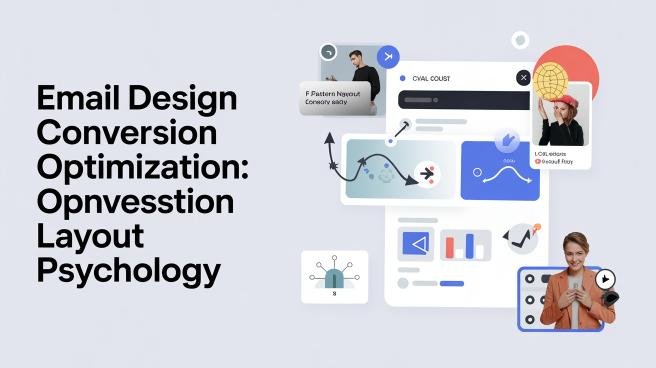To optimize your email design for conversions, focus on layout psychology. Start by establishing a clear visual hierarchy that guides your readers through the content. Use strategic color choices to evoke emotions that align with your brand and enhance focus. Don’t forget the power of white space for better readability. Make sure your CTAs stand out and are placed effectively. Plus, remember to make your emails mobile-responsive for all devices. Keep going, and you’ll uncover even more valuable insights!
Table of Contents
Key Takeaways
- Prioritize key information at the top of the email using larger fonts for immediate visibility and engagement.
- Organize content with a clear visual hierarchy to guide readers through the email effortlessly.
- Use contrasting colors and typography to highlight important messages and improve readability on all devices.
- Position primary call-to-action (CTA) above the fold to maximize visibility and encourage user interaction.
- Ensure mobile responsiveness and optimized loading times to enhance user experience and drive conversions.
The Importance of Visual Hierarchy in Emails
A strong visual hierarchy is essential for effective email design. When you structure your layout, prioritize elements to guide your reader through the content effortlessly.
Start with the most important information at the top, using larger fonts or bold text to draw attention. This clear layout structure helps your audience quickly grasp the key messages.
Organize secondary content with smaller fonts or lighter colors, ensuring it complements the primary information without competing for attention.
By establishing clear priority levels, you enhance readability and engagement, allowing your audience to navigate your email with ease.
Color Psychology: Choosing the Right Palette
When you’re choosing colors for your email design, it’s essential to understand how different hues evoke specific emotions and meanings.
You also want your palette to align with your brand identity while ensuring contrast and readability for your audience.
Picking the right colors can make all the difference in how your message is received.
Color Meanings and Emotions
How can the colors you choose for your email design influence your audience’s emotions and actions? Colors carry cultural symbolism and can evoke strong feelings, making them essential for effective communication. By understanding color psychology, you can create a visual experience that resonates with your readers and prompts them to act.
Here’s a quick reference table to help you choose the right colors:
| Color | Emotion | Cultural Symbolism |
| Red | Excitement | Passion, urgency |
| Blue | Trust | Stability, calmness |
| Green | Growth | Nature, renewal |
| Yellow | Happiness | Optimism, energy |
| Purple | Creativity | Luxury, wisdom |
Utilizing these color meanings can enhance your email’s impact and effectiveness, creating a form of emotional therapy through visual design.
Brand Identity Alignment
What defines your brand identity?
It’s the emotional connection you create with your audience, and color plays a vital role in this.
Choosing the right palette aligns with your leadership vision, making your message resonate.
Consider cultural adaptation when selecting colors; different cultures interpret colors uniquely, impacting how your brand is perceived globally.
For instance, while blue signifies trust in many western countries, it may not hold the same meaning elsewhere.
Use colors that reflect your values and mission, ensuring consistency across all touchpoints.
This alignment strengthens brand recognition and builds loyalty.
Ultimately, a well-thought-out color strategy not only enhances your email design but also fortifies your brand’s identity in the minds of your audience.
Contrast and Readability
Choosing the right colors for your email design not only aligns with your brand identity but also affects contrast and readability. High contrast ratios are essential for ensuring your message is clear and accessible. Following readability guidelines, you can enhance user experience greatly.
Here’s a quick reference table to help you choose effective color combinations:
| Background Color | Text Color |
| White | Black |
| Light Gray | Dark Blue |
| Yellow | Dark Gray |
| Dark Blue | White |
| Light Green | Dark Green |
The Power of White Space in Email Layouts
White space is your secret weapon for email design.
It enhances readability and clarity, making your content easy to digest.
Enhancing Readability and Clarity
In email design, the strategic use of white space can greatly enhance readability and clarity for your audience.
When you incorporate white space, you create breathing room around your content.
This helps your readers focus on the message without feeling overwhelmed.
Use active voice and short sentences to convey your points effectively.
Break up large blocks of text with ample spacing.
This makes your emails easier to scan and digest.
Keep your layout clean and organized.
Avoid clutter by limiting the number of elements in each section.
Remember, less is often more.
By prioritizing white space, you guide your audience through your email seamlessly, ensuring they absorb your key points without distraction.
Clarity leads to engagement.
Focusing Attention on Content
How can you effectively direct your reader’s attention in an email? One powerful method is through the use of white space.
By strategically incorporating white space, you create a visual breathing room that helps your audience focus on key elements.
This not only enhances story engagement but also makes your personalized messaging stand out.
When readers encounter less clutter, they can easily digest your content, making it more likely that they’ll take the desired action.
Use white space around headlines, images, and calls to action for maximum impact.
Remember, a clean layout guides the eye and tells a story, emphasizing what truly matters in your email.
Don’t underestimate the power of simplicity in driving conversions!
Creating Visual Balance Effect
Ever wondered why some emails draw you in while others feel overwhelming? The secret often lies in visual balance, particularly the use of white space. By creating a harmonious layout, you can guide readers’ eyes and enhance engagement. Here’s how you can achieve that balance:
- Visual Symmetry: Use symmetrical designs to create a sense of order and predictability, making it easier for readers to digest information.
- Asymmetrical Compositions: Break the mold with asymmetry to create intrigue, drawing attention to key elements without clutter.
- White Space: Don’t be afraid to leave empty space; it helps emphasize important content and reduces cognitive load.
- Contrast: Use contrasting colors and fonts to highlight essential information, ensuring it stands out amidst the white space.
Implement these tips to elevate your email design!
Effective Use of Typography for Engagement
Why does typography matter in email design? It’s more than just choosing pretty fonts; it’s about creating an emotional connection with your audience.
Typography innovations have transformed how we engage readers, making it vital to pick fonts that reflect your brand’s personality.
Think about font personalization—customizing typefaces to resonate with your target audience can enhance their experience.
Use contrasting sizes and weights to guide readers through your content, emphasizing key messages.
Aim for readability, especially on mobile devices, where clear typography can greatly impact engagement.
Remember, the right typeface can evoke feelings and drive action, so don’t overlook this essential aspect of your email design strategy.
Your choice of typography could be the difference between a click and a miss.
Strategic Call-to-Action Placement
Position your call-to-action (CTA) strategically within your email to maximize engagement and drive conversions.
Here are four tips to enhance your CTA placement:
- Above the Fold: Place your primary CTA near the top, where it’s immediately visible to your audience.
- Audience Segmentation: Tailor your CTAs based on different audience segments to increase relevance and appeal.
- Multiple Touchpoints: Consider including secondary CTAs throughout the email, ensuring they complement your main message.
- Conversion Tracking: Monitor which placements yield the best results, allowing you to refine your strategy over time.
Mobile Responsiveness: Designing for All Devices
In today’s digital landscape, making sure your email design is mobile responsive is key to reaching your audience effectively. You need to evaluate various devices, from smartphones to tablets, as users often check emails on the go.
Start by conducting thorough device testing to see how your emails appear across different screen sizes. This helps you identify any layout issues that could hinder user experience.
Remember, network speed also plays a vital role; optimize images and use scalable vector graphics to guarantee quick loading times.
A seamless experience on all devices encourages higher engagement rates, ultimately leading to better conversions.
Prioritize mobile responsiveness in your email strategy, and you’ll connect more effectively with your audience.
Frequently Asked Questions
How Can I Test Different Email Layouts Effectively?
You can test different email layouts effectively by using layout prototyping tools and testing software. Create multiple designs, send them to segments of your audience, and analyze the results to determine which performs best.
What Metrics Should I Analyze for Email Design Success?
To measure email design success, analyze bounce rates and engagement levels. Lower bounce rates indicate better deliverability, while higher engagement levels show your design resonates with recipients, driving conversions and fostering customer loyalty.
Are There Any Email Design Trends to Watch for in 2024?
In 2024, picture a sleek ship sailing through minimalist waters, where AI integrates seamlessly, guiding your email design. Embrace simplicity and smart tools, ensuring your messages stand out while feeling effortlessly engaging for your audience.
How Often Should I Update My Email Design Elements?
You should aim for a design refresh every six months. An update cycle keeps your emails fresh and engaging, ensuring they resonate with your audience and reflect current trends. Regular updates improve overall performance and engagement.
Can I Use Animations in My Email Design?
Absolutely, you can use email animations! Picture your message dancing off the screen with dynamic effects, capturing attention like a flickering candle in the dark. Just make sure they enhance your content, not distract from it.
Conclusion
Incorporating these design principles can make all the difference in your email campaigns. By understanding visual hierarchy, color psychology, and the impact of white space, you can create engaging content that captures attention. Don’t forget about the power of typography and strategic CTAs! Are you ready to transform your emails into powerful conversion tools? Remember, every small change can lead to big results, so start optimizing today and watch your engagement soar!