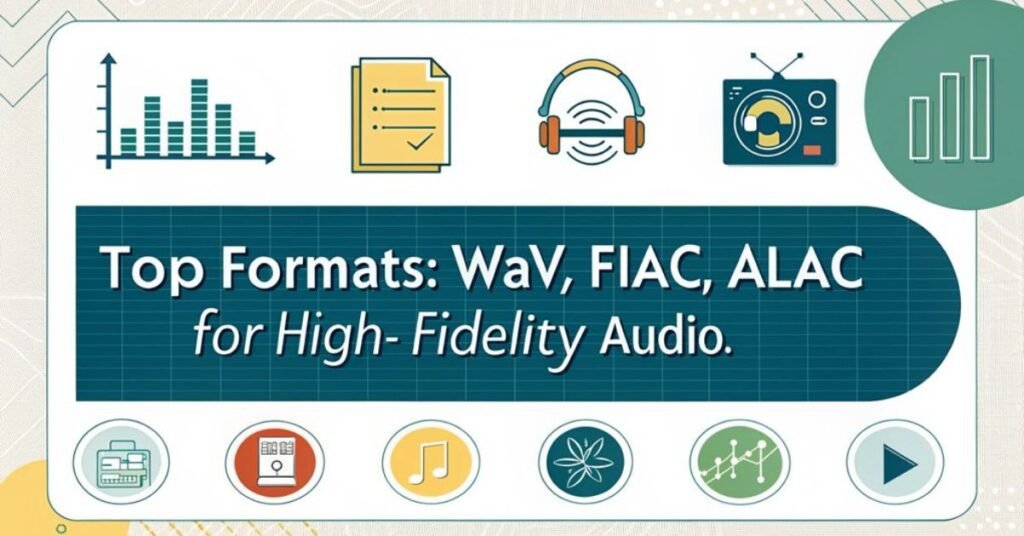In 2025, experts highlight lossless formats like FLAC and ALAC as top choices for superior audio quality, compressing files without losing detail. These options suit audiophiles and streaming needs, yet selecting the ideal one depends on specific uses and emerging trends.
Table of Contents
Introduction to Audio File Formats
Audio file formats define the methods for encoding, storing, and playing digital audio, shaping everything from sound fidelity to file efficiency.
Audio file formats serve as the backbone of digital sound management, ensuring compatibility across devices while balancing quality and storage needs. Audio file formats form the backbone of digital sound management, ensuring device compatibility while balancing quality and storage needs.
They’re essential for creators and consumers alike, as they influence how audio formats handle data compression and playback speed. In 2025, understanding audio formats remains vital for achieving ideal sound without unnecessary bulk.
This introduction highlights their foundational role in the evolving landscape of digital audio, where innovation drives better user experiences. Audio file formats continue to adapt, prioritizing high-quality outputs for diverse applications.
Different Types Of Audio File Formats
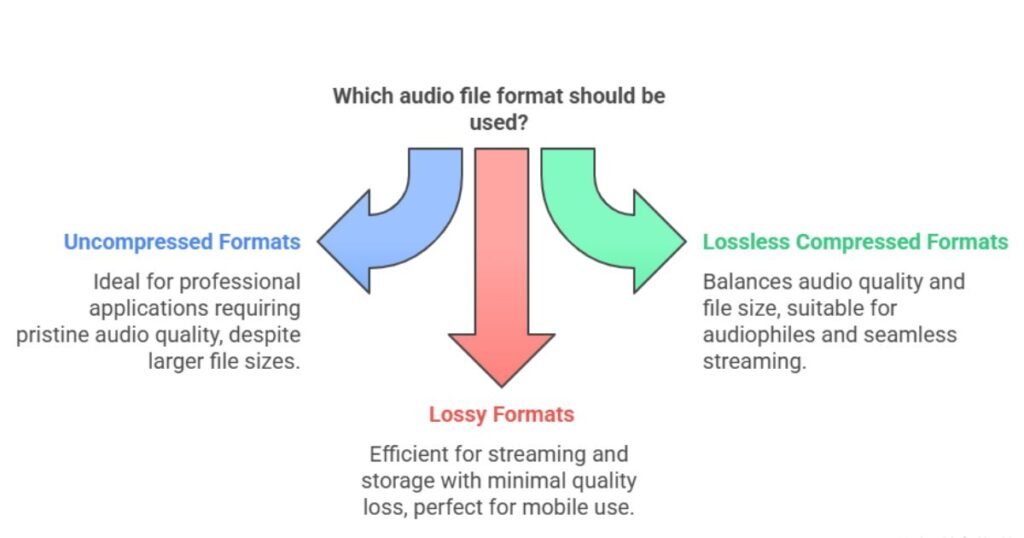
Various audio file formats fall into three main categories: uncompressed, lossless compressed, and lossy compressed. Each offers unique trade-offs in quality and size. Uncompressed formats retain all original data, delivering pristine sound but demanding more storage space.
Lossless files, like those in the lossless compressed category, shrink file sizes without sacrificing any audio fidelity, making them ideal for archiving. A lossy format, however, discards imperceptible data to achieve even smaller files, which suits streaming or mobile use but may compromise sound quality.
Understanding Key Audio File Formats
What sets key audio file formats apart is their unique balance of quality, compression, and compatibility, which directly influences how they’re used in everyday applications. Each file format determines how audio data is stored and processed, with sample rates playing a vital role in capturing sound fidelity.
For instance, higher sample rates enhance detail and clarity, making them essential for professional editing or streaming. Users must evaluate these factors to choose formats that optimize performance without sacrificing essential audio integrity, ensuring seamless integration across devices and platforms.
Uncompressed Formats: WAV and AIFF
Uncompressed formats like WAV and AIFF deliver pristine audio quality by storing every bit of original data, making them ideal for professional applications where fidelity matters most. They maintain exceptional audio quality through high sample rates and bit depths, ensuring no loss in sound detail during editing or playback.
However, these formats result in larger file sizes, which demand more storage space and can challenge portability. Professionals choose WAV and AIFF for archiving and mastering because they prioritize unmatched audio quality over efficiency despite the space trade-off.
Why Choose Lossless Compressed Formats: FLAC and ALAC
Lossless compressed formats like FLAC and ALAC strike an ideal balance, shrinking file sizes without sacrificing audio quality. This makes them perfect for audiophiles who demand pristine sound on the go. They preserve every nuance of the original recording, ensuring top sound quality and unmatched audio fidelity, which lossy options can’t match.
They preserve every nuance, delivering the top sound quality and unmatched fidelity that lossy formats can’t rival. FLAC’s open-source nature and ALAC’s seamless Apple integration allow users to store and stream high-resolution tracks effortlessly, appealing to those prioritizing crystal-clear playback over space constraints.
The Efficiency of Lossy Formats: MP3 and AAC
Lossy formats like MP3 and AAC deliver efficient compression by discarding imperceptible audio data, resulting in smaller files that are ideal for streaming and storage without overwhelming quality loss. The MP3 format remains popular for its widespread compatibility, allowing MP3 files to play seamlessly across devices.
It actively reduces file sizes while preserving core audio elements, making it efficient for mobile use. AAC builds on this by offering better sound quality at lower bit rates, which appeals to streaming services.
Sample Rates and Bit Depth: Key to Audio Clarity
While lossy formats like MP3 and AAC prioritize smaller files, sample rates and bit depth form the foundation of audio clarity by determining how many sound samples occur per second and the precision of each sample’s detail. In audio files, higher sample rates—such as 96 kHz—capture more nuances, while greater bit depths, like 24-bit, minimize distortion in digital formats.
This combination enhances dynamic range and reduces noise, ensuring faithful reproduction. Professionals select these settings for audio files to maintain clarity during editing and playback, making them essential for ideal sound quality in various digital formats.
The Rise of High-Resolution Audio: Future-Proofing Your Files
High-resolution audio is transforming digital soundscapes by offering superior fidelity that outpaces traditional formats.
It’s gaining traction for future-proofing files against evolving tech, especially with super audio formats like DSD providing unmatched clarity.
Users must balance this quality with storage space demands.
- Select high-bitrate options: They preserve detail for long-term use without degradation.
- Prioritize lossless compression**: Formats like FLAC reduce storage space while maintaining fidelity.
- Incorporate super audio standards: These guarantee high-resolution playback on advanced devices.
- Monitor file archiving: Regularly assess storage space to accommodate growing audio libraries.
Tools for Converting Audio File Formats: Maintaining Integrity
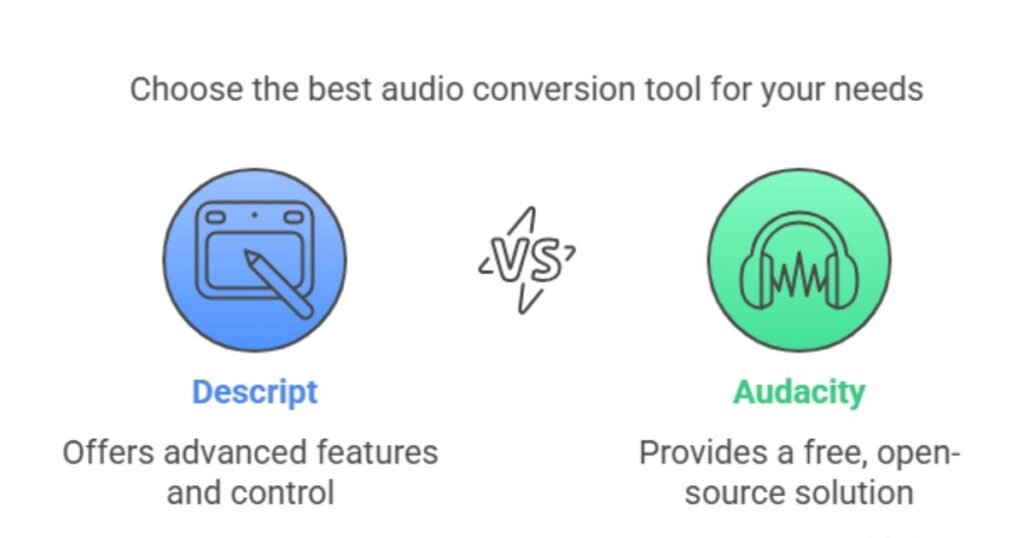
Converting audio files demands reliable tools that preserve sound quality, especially when shifting from high-fidelity formats.
Tools like Descript and Audacity actively manage the conversion process, allowing users to adjust parameters for best results. They minimize quality loss by maintaining bitrates and sample rates while carefully controlling file sizes to suit storage needs.
Tools like Descript and Audacity manage conversions, letting users adjust parameters to minimize quality loss while controlling file sizes. In the conversion process, these applications guarantee uncompressed data integrity, preventing artifacts that could degrade sound.
Users select tools that balance efficiency and fidelity, making file sizes smaller without sacrificing audio excellence.
Selecting Formats for Specific Use-Cases: Playback and Streaming
Selecting the right audio format for playback and streaming depends on factors like device compatibility, file size, and sound quality.
Users often choose formats that suit their playback devices and mobile devices for seamless experiences.
- Assess device compatibility: Pick AAC or MP3 for widespread support on mobile devices to avoid playback issues.
- Balance file size: Opt for lossy formats like AAC to reduce sizes, enabling efficient streaming without quality compromise.
- Prioritize sound quality: Select FLAC for playback devices that support it, delivering high-fidelity audio for critical listening.
- Test on mobile devices: Verify the format performs well, minimizing buffering and enhancing user satisfaction during playback.
Best Audio File Formats For Mixing And Mastering
Mixing and mastering require audio file formats that maintain pristine quality, so professionals often choose uncompressed options like WAV or AIFF. These formats preserve every detail in digital music, ensuring accurate edits during production.
Professionals rely on WAV for its compatibility with high-end audio equipment, allowing seamless integration for precise mixing tasks. AIFF offers similar benefits, supporting a rich, dynamic range without compression artifacts.
In 2025, these choices enhance workflow efficiency, as they minimize quality loss and support advanced tools for superior sound engineering in digital music creation.
Archival Needs: Finding the Perfect Balance
When archiving audio files, professionals must balance pristine quality with practical storage needs, opting for formats like FLAC or ALAC that preserve every detail without unnecessary bloat.
In the digital domain, they prioritize lossless options to maintain fidelity for long-term use, especially with Apple Music’s ecosystem.
- Select ALAC for Apple compatibility, ensuring seamless integration and high-quality playback.
- Use FLAC for universal access, compressing files efficiently while retaining audio integrity.
- Evaluate storage impact, choosing formats that minimize bloat without sacrificing detail.
- Test in the digital domain, verifying that archived files playback flawlessly across devices.
The Future of Audio Formats: Trends and Predictions
As technology advances, audio formats are evolving rapidly, with trends pointing toward greater adoption of lossless options like FLAC and ALAC, which offer superior quality without bulk.
Experts predict that lossless formats will surge in popularity, driven by improved storage solutions and consumer demand for pristine sound. Simultaneously, 3D audio is revolutionizing experiences, offering immersive spatial effects that enhance virtual reality and gaming.
Industry innovators are developing hybrid formats, combining lossless fidelity with efficient compression, to ensure that high-quality audio adapts seamlessly to emerging devices and streaming platforms by 2025.
Frequently Asked Questions
How Do Audio Formats Impact Device Battery Life?
Audio formats impact device battery life by affecting processing demands. Lossy ones, like MP3, require less CPU power for decoding, so devices conserve energy during playback. Uncompressed formats, such as WAV, drain batteries faster due to higher resource use.
Are There Eco-Friendly Options for Audio Storage?
Eco-friendly options for audio storage include compressed formats like FLAC and MP3, which reduce file sizes and minimize resource use. They help lower the environmental impact by decreasing storage needs and energy consumption for devices. Experts recommend these for sustainability.
What Formats Work Best With Virtual Reality?
When addressing what formats work best with virtual reality, experts favor immersive options like Ambisonics and MPEG-H. These deliver spatial audio, enhancing user experiences in VR environments. They support high-quality 3D sound without compromising compatibility, and professionals choose them for best performance.
How Do Formats Affect Online Audio SEO?
Audio file formats directly shape online audio SEO by influencing file sizes and loading speeds. They boost rankings when smaller, compatible formats like MP3 or AAC enable faster access, effectively enhancing user experience and search engine indexing.
Can AI Tools Enhance Existing Audio Files?
AI tools enhance existing audio files by restoring quality, reducing noise, and enabling seamless conversions. They actively process audio with advanced algorithms, helping creators achieve professional results while maintaining compatibility.
Conclusion
In 2025, FLAC and ALAC lead with lossless compression, preserving every audio detail for streaming and archiving, while WAV and AIFF deliver uncompressed purity for professional mixing and mastering. These formats balance quality and efficiency, meeting audiophiles’ demands for immersive sound. As technology advances, they’ll continue dominating, ensuring high-resolution audio evolves to offer accessible, superior experiences for all.