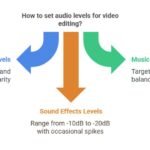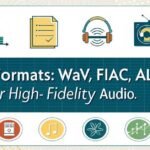Video editing with captions is essential in today’s digital world. Captions make videos accessible and engaging.
Whether you’re creating content for social media, educational platforms, or marketing, adding captions can improve viewer experience. Captions help people understand your message, even in noisy environments. They also make your videos accessible to those with hearing impairments. Plus, captions can boost your video’s SEO, making it easier for others to find your content.
In this blog, we’ll explore the benefits and techniques of video editing with captions. You’ll learn why captions matter and how to add them effectively. Stay tuned to discover how captions can elevate your video editing game.

Credit: www.captions.ai
Table of Contents
Introduction To Video Editing With Captions
Video editing has evolved significantly. One of the key developments is the use of captions. Captions are essential in making videos accessible and engaging. They provide a text version of the spoken words in a video. This helps viewers understand the content better.
Adding captions to videos is not just about accessibility. It enhances the overall viewing experience. Let’s explore why captions are important and how they benefit video engagement.
Importance Of Captions
Captions are crucial for several reasons. They help viewers who are deaf or hard of hearing. This makes the content inclusive. Captions also aid non-native speakers in understanding the video. They can read along while listening.
Captions are useful in noisy environments. Think about public places. You may not hear the audio clearly. Captions ensure you don’t miss any information. They also help in quiet environments. You can watch without disturbing others.
Search engines can’t watch videos. But they can read text. Captions provide text for search engines to index. This improves the video’s searchability. It helps in reaching a larger audience.
Benefits For Engagement
Captions boost viewer engagement. They keep viewers hooked. They can follow the content easily. This is especially true for complex topics. Captions break down the information.
Captions improve retention. Viewers remember more when they read and listen. They stay longer on the video. This increases watch time. It also reduces drop-off rates.
Captions cater to different learning styles. Some people learn better by reading. Others prefer listening. Captions offer both. This makes the content more effective.
| Benefit | Description |
|---|---|
| Accessibility | Makes content available for deaf or hard of hearing viewers. |
| Inclusivity | Helps non-native speakers understand the video. |
| Searchability | Improves video search engine indexing and reach. |
| Engagement | Keeps viewers interested and improves retention. |
In summary, captions are a powerful tool in video editing. They enhance accessibility, engagement, and searchability. Incorporating captions can significantly improve the viewer experience.
Choosing The Right Captioning Software
Finding the right captioning software can enhance your video editing process. With the right tool, you can add captions easily and make your videos accessible to a wider audience. This guide will help you identify the best software options and key features to consider.
Top Software Options
There are various captioning software options available. Some of the top choices include Adobe Premiere Pro, Final Cut Pro, and Camtasia. Each of these tools has unique features designed to simplify the captioning process.
Adobe Premiere Pro offers robust editing capabilities. It also integrates well with other Adobe products. Final Cut Pro is known for its user-friendly interface and powerful editing tools. Camtasia provides an easy-to-use platform for beginners.
Features To Look For
When selecting captioning software, consider the following features. Look for automatic caption generation, which saves time and effort. Editing tools are also important. These tools allow you to adjust the text to match the video precisely.
Another key feature is multiple language support. This ensures your content is accessible to a global audience. Compatibility with various video formats is also essential. It allows you to work with different types of video files without any issues.
Additionally, choose software that offers export options. This feature allows you to save your captions in different formats. It makes the captions usable across various platforms.
Creating Accurate Captions
Creating accurate captions for videos is essential. It enhances accessibility for deaf or hard-of-hearing viewers. It also helps those who prefer watching videos without sound. Accurate captions can improve viewer retention and engagement. Here’s how you can create precise captions.
Transcription Best Practices
Transcription forms the foundation of accurate captions. Follow these best practices:
- Listen to the Audio Carefully: Play the audio multiple times. Ensure you catch every word.
- Use Correct Grammar and Punctuation: Proper grammar makes captions easier to read.
- Include Non-Speech Elements: Add descriptions for important sounds (e.g., [applause], [laughter]).
- Maintain Speaker Labels: Identify different speakers for clarity.
Tools For Accuracy
Several tools can help ensure your captions are accurate:
| Tool | Description |
|---|---|
| Otter.ai | Generates accurate transcripts using AI. Useful for detailed captions. |
| Rev.com | Offers human transcription services. Ensures high accuracy. |
| Descript | Combines transcription and video editing. Easy to use. |
Choose tools that suit your workflow and budget. Accuracy in captions can significantly impact your video’s reach and effectiveness.
Synchronizing Captions With Video
Synchronizing captions with video content is crucial for an engaging viewer experience. Captions help make your content accessible to a wider audience. They also aid in better understanding and retention of the information. Captions need to align perfectly with the audio. This ensures the message is clear and effective.
Manual Syncing Techniques
Manual syncing of captions involves adding captions frame-by-frame. You can use video editing software like Adobe Premiere Pro or Final Cut Pro. These tools allow precise control over timing. You can listen to the audio and type the captions in real-time. Adjust the timing to match the speech exactly. This method is time-consuming but ensures accuracy.
For better results, use the waveform display. This visual representation of the audio helps you see where each word starts and ends. Place your captions accordingly. Always double-check your work. Play back the video and read the captions to ensure they match the spoken words.
Automated Syncing Tools
Automated syncing tools can save a lot of time. They use speech recognition technology to generate captions. Tools like Kapwing and Rev offer automated captioning features. You upload your video, and the tool generates captions for you. These captions are then synced with the video automatically.
Though these tools are fast, they may not always be accurate. They often miss out on slang, accents, or technical terms. Always review and edit the automated captions. Make sure they align perfectly with the audio. Automated tools can be a great starting point, but human intervention is often necessary.
Styling And Formatting Captions
Styling and formatting captions can greatly enhance the viewing experience. Captions help viewers understand the content better. They can also add a visual appeal to your video. Let’s explore key elements in styling and formatting captions.
Font And Color Choices
Choosing the right font is crucial. The font should be easy to read. Avoid overly decorative fonts. Sans-serif fonts like Arial or Helvetica work well. They are clear and simple.
Color choice is another important factor. Use colors that contrast with the video background. White or yellow fonts on a dark background are good examples. This makes the text stand out. Be careful with bright colors. They can be hard to read and distracting.
Placement And Visibility
Placement of captions affects visibility. Most captions are at the bottom of the screen. This placement is familiar to viewers. But sometimes, other placements work better. For instance, if the bottom has important visuals, place captions at the top.
Ensure the captions do not cover key elements. Test your video with captions. Make adjustments as needed. This ensures your captions are always visible and do not distract from the main content.

Credit: www.tubefilter.com
Enhancing Accessibility With Captions
Video editing with captions is essential for making content accessible to a wider audience. Captions not only help those with hearing impairments but also benefit non-native speakers and users in noisy environments.
Legal Requirements
Legal requirements for captions vary by country. Many places have strict rules to ensure content is accessible.
- In the United States, the Americans with Disabilities Act (ADA) mandates captions for public videos.
- The United Kingdom has similar rules under the Equality Act 2010.
- European Union countries follow the Audiovisual Media Services Directive (AVMSD).
Failure to comply with these laws can lead to fines and legal actions. Therefore, it’s crucial to understand the specific requirements in your region.
Inclusive Design Principles
Inclusive design ensures that video content is accessible to everyone. Captions play a significant role in this process.
- Accuracy: Captions should reflect the spoken words precisely.
- Timing: Ensure captions appear in sync with the audio.
- Clarity: Use simple and clear language in captions.
Following these principles makes content more engaging and inclusive. It helps in reaching a broader audience.
Here is a quick comparison of caption types:
| Type | Description |
|---|---|
| Closed Captions | Can be turned on or off by the viewer. |
| Open Captions | Always visible, cannot be turned off. |
| Subtitles | Translate spoken dialogue, often used for foreign languages. |
By focusing on these key aspects, video editors can enhance accessibility and create a more inclusive viewing experience.
Boosting Engagement Through Captions
Boosting engagement through captions is a powerful strategy in video editing. Captions enhance the viewing experience for all audiences. They make your content accessible to a broader range of people. Captions help in retaining viewers and expanding your reach on social media. This leads to better engagement and more interaction with your content.
Captions And Viewer Retention
Captions play a key role in viewer retention. Many people watch videos without sound. Captions help them understand the content. Clear, readable captions keep viewers engaged. They stay longer and watch more of the video. This increases the chances of them interacting with the content. Captions also help those with hearing impairments. Everyone gets to enjoy the video fully.
Increasing Social Media Reach
Captions boost your social media reach. They make videos accessible to non-native speakers. People who do not understand the spoken language can follow the captions. This leads to a wider audience and more shares. Captions also improve searchability. Social media platforms index captions. Your video appears in more search results. This increases visibility and engagement. You attract more viewers and followers.
Case Studies Of Successful Captioning
Case studies of successful captioning show the power of captions in video editing. Captions can enhance viewer experience. They also improve engagement and accessibility. Many brands have harnessed these benefits to their advantage. Let’s explore some of these case studies.
Brands Using Captions Effectively
Several brands use captions to connect with their audience. For example, Facebook adds captions to videos to boost viewership. They found that many users watch videos without sound. Captions help these users understand the content. Another example is Netflix. They provide captions in multiple languages. This makes their content accessible to a global audience.
Nike also uses captions in their marketing videos. Their captions highlight key messages. This ensures viewers catch important details even without sound. These brands show that captions can enhance the viewing experience. They also reach a wider audience.
Impact On Audience Engagement
Captions have a significant impact on audience engagement. Studies show that videos with captions have higher watch times. Viewers are more likely to watch the entire video. This is because captions hold their attention. Captions also improve comprehension. Viewers understand the content better with captions.
Captions also help in noisy environments. Viewers can follow the video even if they can’t hear it. This increases the likelihood of viewers staying engaged. Captions also benefit non-native speakers. They can read along and understand the content better. This leads to higher engagement and retention rates.
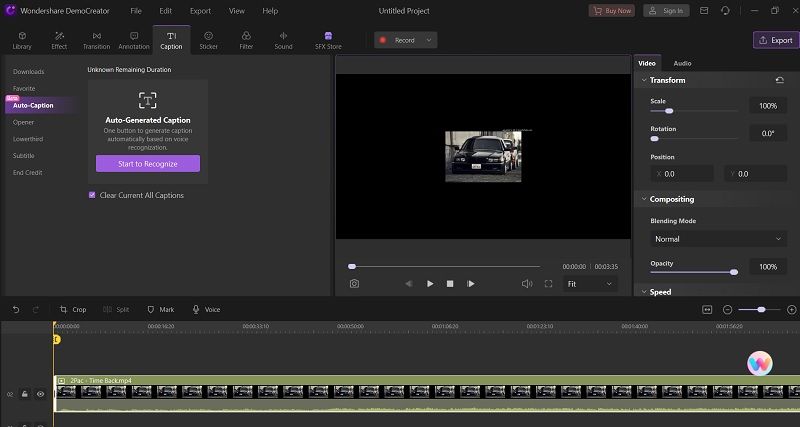
Credit: democreator.wondershare.com
Frequently Asked Questions
What Is Video Editing With Captions?
Video editing with captions adds text to videos. It helps viewers understand and follow content.
Why Add Captions To Videos?
Captions improve accessibility. They assist viewers who are deaf or hard of hearing. They also help with understanding.
How Do Captions Benefit Seo?
Captions make videos searchable. They provide text that search engines can index, improving your video’s visibility.
What Tools Can I Use For Captioning?
Use software like Adobe Premiere Pro, Final Cut Pro, or online tools like Kapwing. They are user-friendly.
Are Captions And Subtitles The Same?
No, captions include all audio elements. Subtitles translate spoken language. Both improve viewer experience.
Can I Auto-generate Captions?
Yes, many tools offer auto-generation. However, always review and edit for accuracy.
How To Make Captions Accurate?
Manually edit auto-generated captions. Ensure timing matches speech. Use clear, simple language.
Do Captions Increase Video Engagement?
Yes, captions keep viewers engaged. They help understand content, especially in noisy environments or different languages.
Conclusion
Captions enhance video accessibility and engagement. They help viewers understand content better. Adding captions boosts SEO by making videos searchable. It’s a simple step with significant impact. Start captioning your videos today. Enhance viewer experience. Make your content stand out.