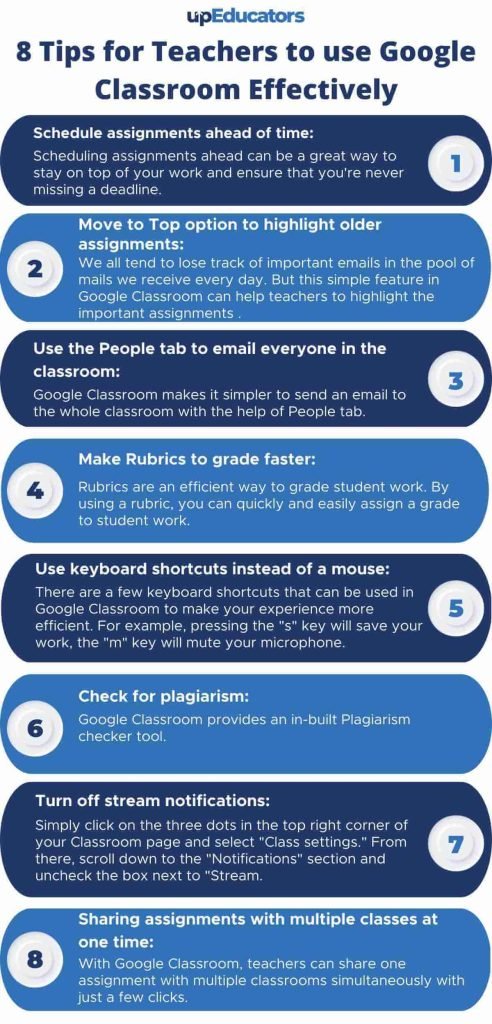Effective email scheduling can transform your communication strategy. It ensures timely delivery and maximizes engagement.
Scheduling emails effectively means sending the right message at the right time. It’s crucial in today’s fast-paced digital world. A well-timed email can capture attention and boost response rates. But it’s not just about timing; it’s also about understanding your audience’s habits and preferences.
By scheduling wisely, you can improve your email marketing performance significantly. This guide will show you how to master the art of email scheduling. Learn tips and best practices to ensure your emails are always read and valued. Dive in to discover how to make your email campaigns more efficient and impactful.
Table of Contents
Benefits Of Scheduling Emails
Scheduling emails can transform your communication strategy. It helps in managing time and improving efficiency. By planning and sending emails at optimal times, you can ensure better reach and response rates.
Increased Productivity
One major benefit of scheduling emails is increased productivity. You can draft messages in advance and set them to send later. This allows you to focus on other important tasks during peak hours.
Here’s how scheduling emails boosts productivity:
- Reduces time spent on repetitive tasks
- Allows batch processing of emails
- Ensures communication even during non-working hours
For example, you can prepare weekly updates on Friday and schedule them for Monday morning. This ensures your team gets the information at the start of the week without you needing to log in early.
Enhanced Engagement
Scheduling emails can lead to enhanced engagement with your audience. You can time your emails to reach recipients when they are most likely to read them. This increases the chances of your message being seen and acted upon.
Consider these strategies for better engagement:
- Send emails during peak engagement times
- Use analytics to identify optimal send times
- Schedule follow-ups to maintain consistent communication
By analyzing your audience’s behavior, you can determine the best times to send emails. For instance, if your analytics show higher open rates on Wednesday afternoons, you can schedule important announcements for that time.
| Day | Best Time to Send Emails |
|---|---|
| Monday | 8 AM – 10 AM |
| Wednesday | 2 PM – 4 PM |
| Friday | 12 PM – 2 PM |
Scheduling your emails based on these insights can significantly improve engagement rates and keep your audience connected.

Credit: www.getresponse.com
Choosing The Right Tools
Choosing the right tools for scheduling emails can save time and improve efficiency. The right tools can streamline your workflow and ensure timely communication with your audience. Below, we explore some popular email scheduling tools and how they can integrate with your existing systems.
Popular Email Scheduling Tools
Several tools can help you schedule emails effectively. These tools offer various features to fit your needs. Popular options include Mailchimp, Sendinblue, and Boomerang. Each of these tools has unique strengths.
Mailchimp is known for its user-friendly interface. It offers automation and analytics features. Sendinblue provides advanced segmentation and SMS marketing options. Boomerang integrates seamlessly with Gmail, making it easy to schedule and track emails.
Integrating With Existing Systems
Integration is crucial for smooth operations. The right tools should work well with your current systems. Mailchimp, for example, integrates with many CRM systems. This allows you to sync contacts and track interactions.
Sendinblue offers API access for custom integrations. This is useful for businesses with specific needs. Boomerang’s integration with Gmail means no extra setup. It’s ready to use with your existing email account.
Choose tools that fit your workflow. This ensures easy adoption and maximum benefit. Make sure the tools you pick can grow with your needs. This way, you won’t need to switch tools as your business expands.
Best Times To Send Emails
Sending emails at the right time can significantly boost open rates. Timing your emails strategically ensures your message reaches the audience when they are most receptive. This section explores the best days and time slots to send emails for maximum engagement.
Optimal Days
Studies suggest that certain days yield better results for email campaigns. Tuesdays, Wednesdays, and Thursdays are considered optimal. These mid-week days usually have higher engagement rates. People are settled into their workweek routines and more likely to check their emails.
Ideal Time Slots
Choosing the right time slots is crucial for email effectiveness. Early morning around 9 AM is often a good time. People tend to check their emails as they start their day. Late morning, between 10 AM and 11 AM, is also effective. This time slot captures the attention of those who missed emails earlier.
Another ideal slot is early afternoon around 1 PM. Many people check their emails after lunch. Late afternoon, between 3 PM and 4 PM, can also work well. It targets those who check emails before ending their workday.
Crafting Effective Email Content
Creating effective email content is crucial for successful email marketing. Well-crafted emails can engage recipients and encourage them to take action. To achieve this, focus on writing personalized messages, developing compelling subject lines, and ensuring clear, concise content. Let’s dive into some key strategies.
Personalized Messages
Personalized emails resonate better with recipients. Use their first name in the greeting. Tailor the content to their interests or past behavior. This makes the email feel more relevant.
Segment your email list based on demographics or purchase history. Send targeted messages to each group. The more relevant the content, the higher the engagement rates.
Compelling Subject Lines
The subject line is the first thing recipients see. It should grab their attention. Use action words and keep it short. Aim for under 50 characters.
Create a sense of urgency or curiosity. For example, “Last Chance to Save!” or “Discover Your Surprise Gift.” Avoid all caps or excessive punctuation. These can seem spammy.
Segmenting Your Audience
To send emails effectively, segmenting your audience is crucial. By dividing your audience into smaller groups, you can tailor your messages. This results in higher engagement and better response rates. Let’s dive into two key segmentation methods: demographic segmentation and behavioral segmentation.
Demographic Segmentation
Demographic segmentation involves dividing your audience based on demographic factors. These factors include age, gender, income, education, and occupation. By understanding these characteristics, you can create targeted email content that resonates with each segment.
For example, you can send different emails to young adults and retirees. Young adults might be interested in trendy products, while retirees might prefer information on health and wellness. Here are some common demographic factors to consider:
- Age: Tailor your message to different age groups.
- Gender: Customize content based on gender preferences.
- Income: Offer products or services that fit their budget.
- Education: Use language and content that match their education level.
- Occupation: Address their professional interests and needs.
Behavioral Segmentation
Behavioral segmentation focuses on how users interact with your emails and website. This method looks at past behaviors, such as purchase history, email open rates, and click-through rates. By analyzing these behaviors, you can send more relevant and timely emails.
Consider these common behavioral factors:
- Purchase History: Recommend products based on previous purchases.
- Email Engagement: Send tailored content to those who frequently open your emails.
- Website Activity: Target users based on pages visited or actions taken on your site.
- Loyalty: Reward loyal customers with special offers and discounts.
By using behavioral data, you can create dynamic email campaigns. These campaigns respond to user actions in real-time, increasing relevance and engagement.
Segmenting your audience through demographic and behavioral methods helps you send the right message to the right people. This leads to improved email performance and stronger customer relationships.
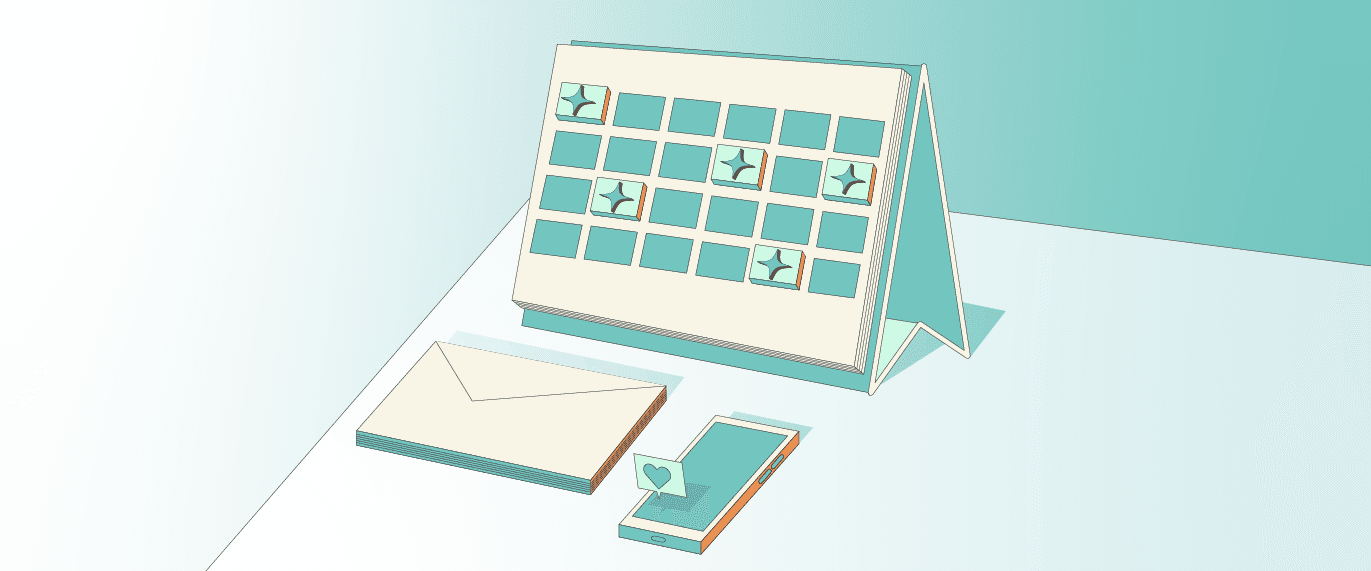
Credit: coschedule.com
Analyzing Email Performance
Analyzing your email performance is crucial for refining your email marketing strategy. It helps you understand what works and what doesn’t. By tracking key metrics, you can optimize your campaigns for better results. Let’s look at the essential aspects of analyzing email performance, focusing on key metrics and adjusting strategies.
Key Metrics To Track
Tracking the right metrics is essential for measuring email success. Here are some key metrics you should monitor:
- Open Rate: The percentage of recipients who open your email.
- Click-Through Rate (CTR): The percentage of recipients who click on links in your email.
- Conversion Rate: The percentage of recipients who complete a desired action.
- Bounce Rate: The percentage of emails that were not delivered.
- Unsubscribe Rate: The percentage of recipients who opt-out of your email list.
Adjusting Strategies
After analyzing these metrics, you may need to adjust your email strategy. Here are some tips:
- Improve Subject Lines: Craft engaging subject lines to increase open rates.
- Segment Your Audience: Send targeted emails to specific groups for better engagement.
- Optimize Email Content: Ensure your content is relevant and valuable to your audience.
- Test Send Times: Experiment with different send times to find the most effective.
- Refine Call-to-Actions (CTAs): Make your CTAs clear and compelling.
Consistently monitoring and adjusting your strategy will help improve your email performance. Use the data you collect to make informed decisions and achieve better results.
Avoiding Common Pitfalls
Scheduling emails can save time and improve communication. But, it is important to avoid common mistakes. These mistakes can harm your email campaigns. Let us dive into some pitfalls to avoid.
Spam Filters
Spam filters can block your emails. Avoid spam-like words in your subject lines. Test your emails before sending. Make sure your content is valuable and relevant. Use a professional email address. Avoid excessive punctuation and all caps.
Over-scheduling
Sending too many emails can annoy your audience. Find a balance. Consider your audience’s time zones. Avoid sending emails during odd hours. Give your subscribers a break. Monitor your email open rates. Adjust your schedule if needed.
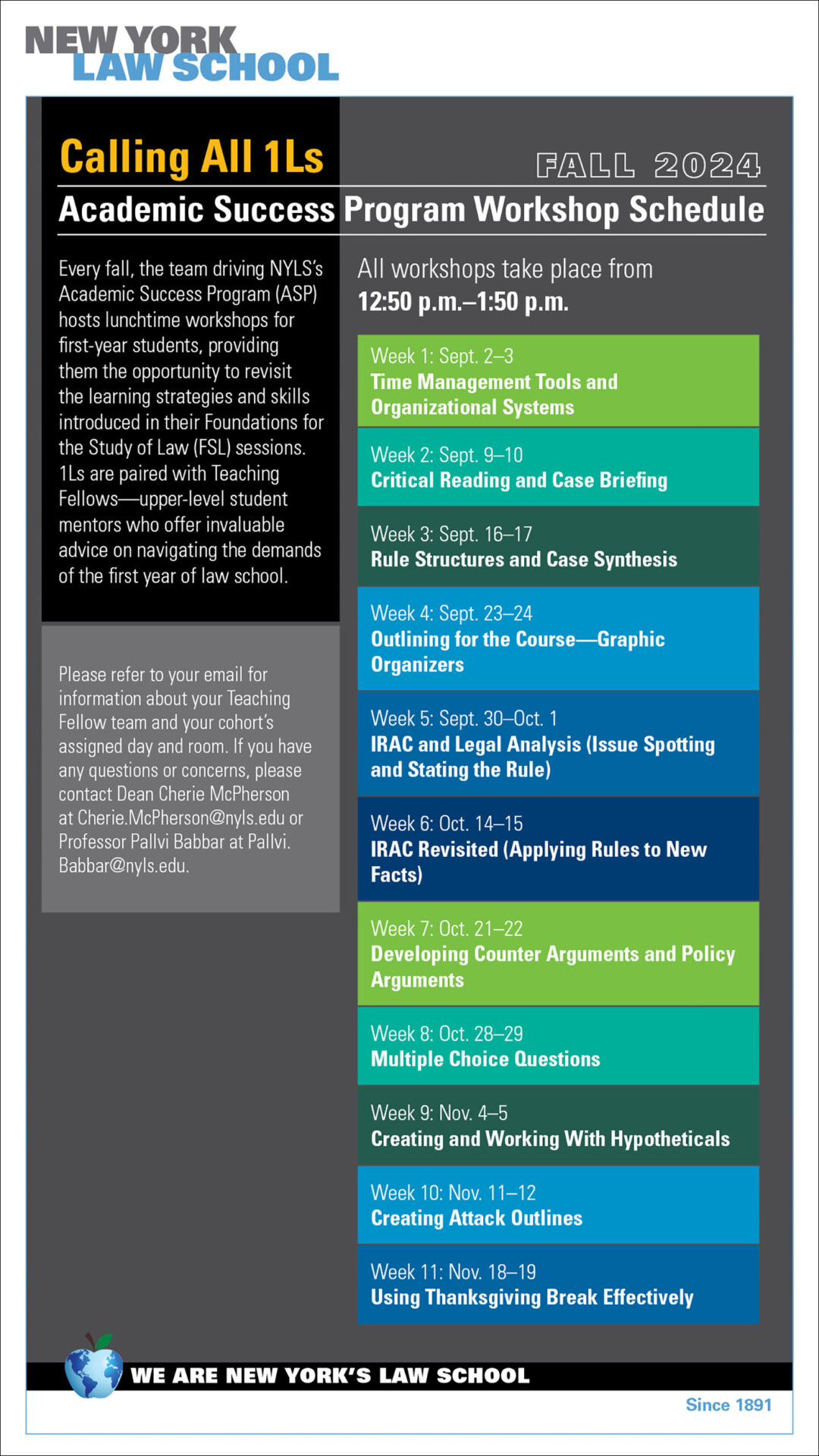
Credit: www.nyls.edu
Future Trends In Email Scheduling
As technology advances, email scheduling also evolves. Future trends in email scheduling promise more efficient, personalized, and strategic communication. These trends will transform how businesses engage with their audience, making email marketing more effective and impactful.
Ai And Automation
Artificial Intelligence (AI) will play a significant role in email scheduling. AI can analyze recipient behavior to determine the best send times. It can predict when users are most likely to open emails. This increases open rates and engagement. Automation tools will become smarter. They will handle repetitive tasks, freeing up marketers for creative work. This means more consistent and timely emails without manual effort.
Personalization Advances
Personalization is the key to successful email campaigns. Future trends will see more advanced personalization techniques. AI will help in crafting highly personalized content for each recipient. It will analyze data like past interactions, preferences, and behaviors. This ensures that each email feels unique and relevant. Marketers will be able to segment their audience better. They can send tailored messages that resonate with individual needs. Personalized emails lead to higher engagement and conversion rates.
Frequently Asked Questions
What Is Email Scheduling?
Email scheduling allows you to send emails at a specific time and date.
Why Should I Schedule Emails?
Scheduling emails helps reach recipients at the best time, improving open and response rates.
How Can I Schedule Emails In Gmail?
Use the “Schedule send” option when composing an email in Gmail.
What Is The Best Time To Send Emails?
Weekdays, mid-morning, or early afternoon are ideal times to send emails.
Can I Schedule Recurring Emails?
Yes, many email services allow you to set up recurring emails.
Does Email Scheduling Work On Mobile Devices?
Yes, most email apps support scheduling on mobile devices.
Is There A Limit To How Many Emails I Can Schedule?
It depends on your email service provider’s policies and limits.
Are There Free Tools For Scheduling Emails?
Yes, many email services and tools offer free scheduling options.
Conclusion
Scheduling emails effectively boosts productivity and ensures timely communication. It helps maintain a professional image. Using scheduling tools can save time and reduce stress. Plan your emails to fit your audience’s time zones. This increases the chances of your emails being read.
Test and adjust your schedule for the best results. Consistency is key to effective email scheduling. By following these tips, you can improve your email strategy. Remember, a well-timed email can make a big difference. Happy emailing!