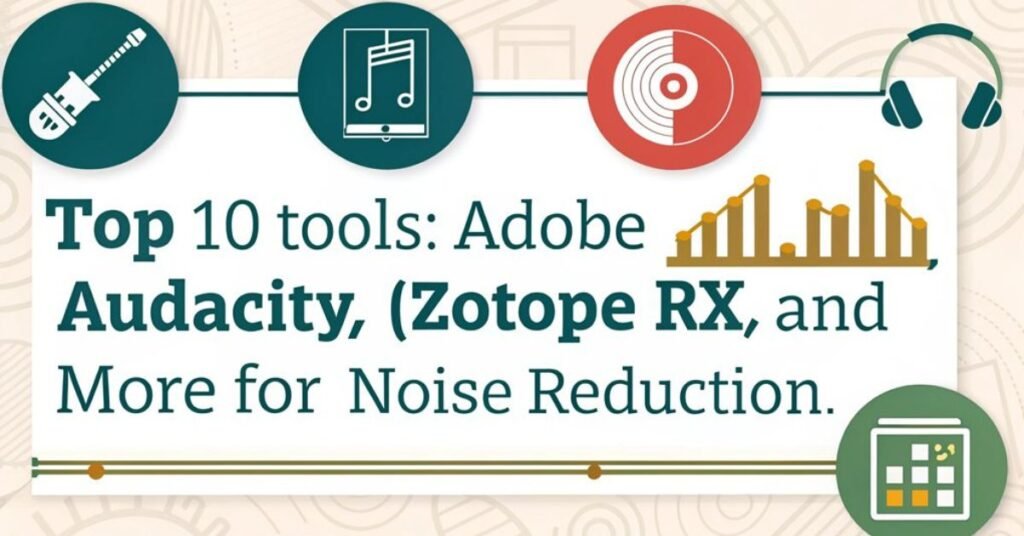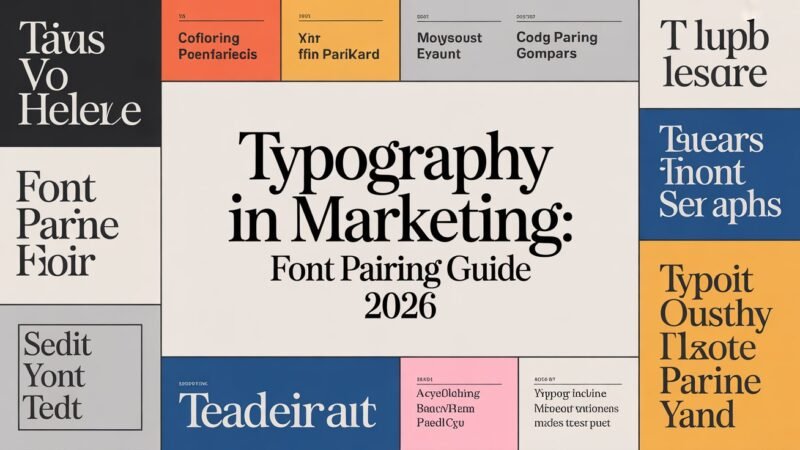In 2025, noise reduction is essential for clean audio, and we’ve rounded up the 10 best editing software options that deliver powerful tools to eliminate unwanted sounds while keeping your projects professional.
These programs excel in noise reduction, using advanced algorithms to tackle background interference effectively.
Adaptive noise reduction stands out, as it dynamically adjusts to varying audio environments, ensuring crystal-clear results without compromising quality.
Users benefit from intuitive interfaces that make it easy to apply these features, enhancing productivity for podcasters, musicians, and content creators alike.
This selection covers diverse platforms, prioritizing precision and ease.
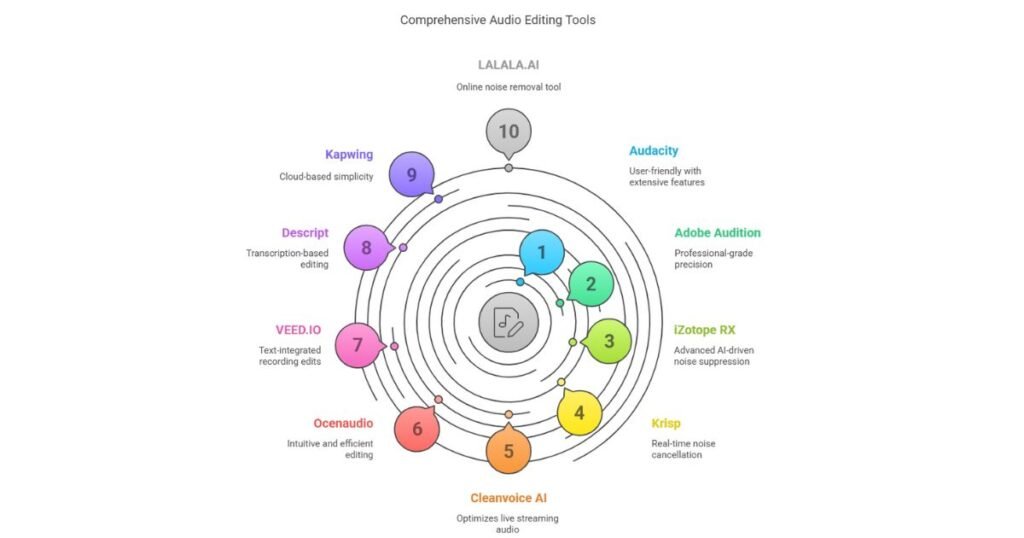
Table of Contents
1. Audacity: Comprehensive and User-Friendly
Audacity leads our list of top audio editing tools, combining extensive features with an intuitive interface that suits beginners and experts.
Its user-friendly interface makes tackling unwanted noise straightforward, allowing users to apply noise reduction tools with ease. They can select and eliminate background hiss or hum in just a few clicks, thanks to built-in effects like the Noise Reduction feature.
Audacity’s user-friendly interface simplifies noise removal, letting you eliminate background hiss in just a few clicks.
Audacity’s versatility extends to multi-track editing and plugin support, empowering creators to refine audio projects efficiently without overwhelming complexity.
It’s a free, reliable option that delivers professional results for all skill levels.
2. Adobe Audition: Professional-Grade Precision
Adobe Audition delivers professional-grade precision for audio editing, boasting advanced features like multi-track capabilities and extensive effects for sound design and restoration.
It’s a go-to for professionals tackling noise issues, with Adobe Audition‘s noise gate leading the charge.
- Master the noise gate: Quickly suppress background noise for cleaner audio tracks, enhancing clarity in recordings.
- Leverage multi-track editing**: Combine layers effortlessly, allowing precise adjustments without disrupting the original file.
- Explore restoration tools**: Use built-in effects to restore audio quality, making it ideal for podcasts and music production.
3. iZotope RX: Advanced Noise Suppression
iZotope RX elevates noise suppression with its AI-driven tools, making it a top choice for audio professionals seeking precise removal of unwanted sounds.
It effectively targets unwanted background noise using advanced features like spectral repair and dialogue isolation, which leverage machine learning for seamless edits.
Users can apply these tools in real time, ensuring minimal impact on original audio quality.
This software’s intuitive interface and customizable options empower creators to achieve professional-grade results quickly and efficiently, ideal for podcasts, music, and film production.
4. Krisp: Real-Time Noise Cancellation
Krisp delivers real-time noise cancellation that’s perfect for calls and recordings, using AI to strip away background distractions without compromising audio quality.
It effectively tackles background noises and unwanted sounds, making it ideal for professionals on the go.
- Enhances clarity instantly: Krisp identifies and eliminates ambient noise during live sessions, ensuring crystal-clear audio.
- Boosts productivity: Users save time by focusing on content, not editing, as it automatically filters out unwanted sounds in real time.
- Seamlessly integrates: Works with popular apps like Zoom and Microsoft Teams, providing effortless noise reduction for virtual meetings.
5. Cleanvoice AI: Perfect for Live Streaming
Cleanvoice AI optimizes live streaming by actively removing background noise, ensuring broadcasters deliver clear, professional audio without interruptions.
It processes audio input in real time, enhancing overall audio quality for seamless broadcasts.
Users appreciate its intuitive interface, which automatically detects and eliminates unwanted sounds like echoes or static, maintaining high-fidelity output.
This tool integrates easily with popular platforms, allowing streamers to focus on content while it handles audio enhancements.
By prioritizing audio quality, Cleanvoice AI boosts listener engagement, making it a go-to choice for podcasters and gamers alike.
Its efficiency saves time, delivering polished results effortlessly.
6. Ocenaudio: Intuitive and Efficient Editing
Ocenaudio delivers a seamless audio editing experience with its lightweight design and user-friendly interface, making it ideal for beginners and pros alike.
Its intuitive interface streamlines workflows, while the audio editor’s efficiency shines in noise reduction tasks.
Users appreciate its speed and simplicity for quick edits.
- Master basic edits easily: Ocenaudio’s intuitive interface lets you trim, cut, and apply effects in seconds, boosting productivity.
- Handle large files smoothly: It processes big audio projects without lag, ensuring precise noise reduction every time.
- Integrate plugins effortlessly: Add VST plugins to enhance your audio editor, tailoring tools to specific editing needs.
7. VEED.IO: Text-Integrated Recording Edits
VEED.IO enhances audio editing by seamlessly integrating text tools. It lets users add subtitles or transcripts directly during recordings for efficient workflows.
This audio editing software streamlines noise reduction tasks, as users quickly overlay text to identify and mitigate unwanted sounds.
Streamline noise reduction effortlessly by overlaying text to detect and eliminate unwanted sounds.
It incorporates various audio effects, such as equalization and denoising, allowing real-time adjustments that boost clarity.
Users don’t waste time switching apps; instead, they edit audio effects alongside text, creating polished results swiftly.
VEED.IO’s intuitive interface guarantees beginners handle complex edits without hassle, making it a top choice for web-based audio enhancement.
8. Descript: Transcription-Based Editing
Descript revolutionizes audio editing by letting users tweak transcripts to modify recordings instantly. It enhances sound quality in audio recordings through AI-powered tools that simplify noise reduction, making edits feel natural and efficient. This transcription-based approach guarantees cleaner outputs without manual waveform tweaking.
- Streamline edits: Quickly fix errors in transcripts, automatically improving audio recordings’ sound quality by removing unwanted noise.
- Boost clarity: Use AI to detect and eliminate background distractions, elevating overall sound quality for professional results.
- Collaborate seamlessly: Share projects easily, allowing teams to refine audio recordings and maintain high sound quality in real time.
9. Kapwing: Cloud-Based Simplicity
Kapwing delivers a seamless cloud-based audio editing experience, letting users quickly trim, enhance, and clean up recordings without installing software.
Kapwing provides a seamless cloud-based audio editing experience, enabling users to quickly trim, enhance, and clean up recordings without software installation.
Its intuitive user interface makes noise reduction straightforward and appealing to beginners and pros alike.
As a versatile video editing software, Kapwing integrates audio tools seamlessly, allowing efficient removal of background noise in projects.
Users appreciate its real-time previews and easy sharing options, ensuring polished results without complexity.
This accessibility boosts productivity, making it ideal for on-the-go edits across devices, all while maintaining high-quality output.
10. LALALA.AI: Online Noise Removal Tool
LALALA.AI delivers a smart online tool for swiftly removing background noise from audio.
It processes audio files with AI precision, enhancing sound effects while maintaining original quality.
Users appreciate its speed and simplicity for professional results.
- Effortlessly handles various audio files: Upload and clean tracks in minutes, reducing distractions seamlessly.
- Preserves and refines sound effects: Automatically detects and improves effects without manual tweaks, ensuring clarity.
- Boosts productivity instantly: Integrates web-based editing for quick fixes, making it accessible for all users.
Frequently Asked Questions
What Are System Requirements for Noise Reduction Software?
The current question examines system requirements for noise reduction software, which vary by program. Audacity runs on Windows, Mac, and Linux with at least 1GB RAM. GarageBand needs macOS 11+ and 2GB RAM. Users must check official sites for CPU and OS compatibility.
Is There a Free Trial for These Audio Editors?
Users often ask if there’s a free trial for audio editors. Many provide one; for example, Acon Digital Acoustica offers a 30-day trial, Adobe Audition has a free trial, and WavePad includes a free version for testing features easily.
How Do I Update Audio Editing Software Regularly?
Users update audio editing software regularly by checking the developer’s official website for new releases and installing updates promptly. They enable automatic update features in the software’s settings to guarantee it stays current, secure, and optimized for best performance.
Can These Tools Work on Mobile Devices?
Many audio editing tools work on mobile devices, offering portability. GarageBand runs seamlessly on iOS, while web-based options like Soundtrap and MyEdit can be accessed via browsers. Users edit audio on the go, though features vary by app. Not all support full functionality.
What Microphones Pair Best With Noise Reduction Apps?
Audio experts recommend USB microphones like the Blue Yeti or Shure MV7 for pairing with noise-reduction apps. These mics capture clear sound, minimize background noise effectively, and integrate seamlessly for best results.
Conclusion
Finally, these top 10 audio editing tools, like Audacity and Adobe Audition, deliver powerful noise reduction through AI-driven features and intuitive interfaces. They help users effortlessly eliminate background noise, enhancing audio clarity for professionals and beginners alike. Whether it’s real-time cancellation or spectral editing, selecting the right software guarantees high-quality results, making your projects stand out with minimal effort.