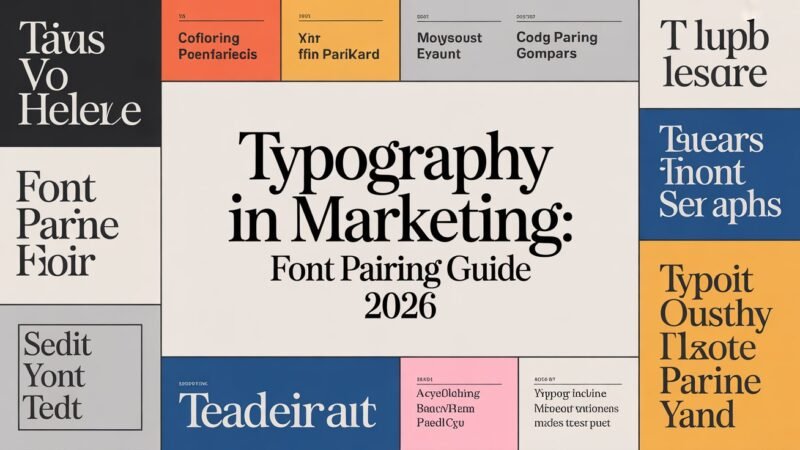To use Airtable as your content management hub, start by setting up a base that suits your content needs. Organize your content with custom fields like titles, publish dates, and statuses. Collaborate in real-time with your team, assign tasks, and use comments for feedback. Take advantage of different views for better workflow and automate tasks with integrations. To track performance, monitor key metrics and refine your strategy. Keep going to discover more tips and best practices!
Table of Contents
Key Takeaways
- Set up an Airtable base by creating tables for different content categories like blog posts, social media, and videos for organized tracking.
- Utilize custom fields such as Content Title, Publish Date, and Content Status to enhance content categorization and streamline workflow.
- Leverage collaboration features like real-time editing, commenting, and task assignment to ensure clear communication and accountability among team members.
- Automate workflows and track key performance metrics to measure engagement and effectiveness, adapting strategies based on audience behavior insights.
- Use views and filters for efficient navigation and data management, maintaining visibility and control as your content operations scale.
Understanding Airtable: An Overview
Airtable is a powerful tool that combines the simplicity of a spreadsheet with the functionality of a database, making it ideal for content management.
You’ll appreciate how Airtable features allow for seamless content organization, enabling you to track projects, deadlines, and assets all in one place.
With customizable fields, you can tailor your base to fit your specific needs, whether you’re managing blog posts, social media content, or video projects.
The grid view offers a clear layout, while the calendar and kanban views provide alternative perspectives to visualize your work.
Plus, collaboration is easy—team members can easily share updates, comments, and files. Additionally, Airtable’s project management software capabilities support users in optimizing their processes.
Setting Up Your Airtable Base for Content Management
To make the most of Airtable for content management, you’ll want to set up your base effectively.
Start by defining your base structure; think about what information is most important for your content process. Create tables for various content categories, such as blog posts, social media, and videos.
Each table should include essential fields like titles, due dates, and status. This organization helps you visualize your content pipeline and track progress easily.
Don’t forget to use views to filter or sort your content based on categories or deadlines, making it simple to find what you need at a glance. Additionally, utilizing project management software can enhance your workflow and ensure that your content is delivered on time.
Organizing Your Content With Custom Fields
Custom fields are the secret weapon for tailoring your Airtable base to fit your content needs perfectly. By creating custom fields, you can easily categorize and manage your content based on specific attributes. This level of organization helps streamline your workflow and enhances your content strategy. Additionally, leveraging automation tools can further improve your efficiency in managing content.
Here’s a simple table to help you visualize how to set up your custom fields:
| Field Name | Field Type | Example Content Category |
|---|---|---|
| Content Title | Single line text | Blog Post |
| Publish Date | Date | 2023-10-01 |
| Content Status | Single select | Draft |
Utilizing custom fields in this way allows you to sort, filter, and analyze your content efficiently, making your Airtable a powerful content management hub.
Collaborating With Your Team in Airtable
When you collaborate with your team in Airtable, you’ll appreciate its real-time features that keep everyone in sync. You can easily assign tasks and track progress, ensuring nothing falls through the cracks. This streamlined approach boosts your team’s efficiency and accountability. Additionally, utilizing project management software can further enhance your collaborative efforts and keep your projects organized.
Real-time Collaboration Features
Airtable offers several real-time collaboration features that streamline teamwork and enhance productivity. With real-time editing, you and your team can work simultaneously on projects without stepping on each other’s toes. You’ll love how changes appear instantly, making it easy to provide collaborative feedback right when it matters most.
| Feature | Benefit |
|---|---|
| Instant Updates | See changes as they happen |
| Commenting | Leave notes for team members |
| Version History | Track changes and revert if needed |
These tools guarantee everyone’s on the same page, fostering a more efficient workflow. So, engage with Airtable’s collaborative features and watch your team’s productivity soar!
Task Assignment and Tracking
Building on the real-time collaboration features, task assignment and tracking in Airtable make it easy to manage your team’s workload effectively.
You can effortlessly delegate tasks by assigning them to specific team members, ensuring everyone knows their responsibilities.
Use customizable views to track the status of each task, allowing for seamless progress monitoring.
By setting due dates and priority levels, you can keep your team focused and accountable.
Plus, you can add comments and attachments directly to tasks, fostering communication and collaboration.
With Airtable, you’re not just organizing tasks; you’re creating a transparent workflow that empowers your team to stay on track and meet deadlines efficiently.
It’s a game changer for managing collaborative projects.
Utilizing Airtable Views for Better Workflow
By leveraging Airtable’s views, you can streamline your workflow and enhance productivity.
With Airtable filters, you can quickly find what you need, while custom views allow you to tailor your workspace for specific projects.
Utilize various view types, such as Grid or Calendar, to match your content management needs. Sorting options help you prioritize tasks effectively, making status updates a breeze.
View collaboration is effortless, as you can share views with team members while managing user permissions to control access.
Additionally, workflow templates can simplify repetitive processes. This approach aligns with user empowerment, as it encourages you to make informed decisions that can lead to enhanced productivity.
Automating Tasks With Airtable Integrations
Streamlining your workflow with Airtable views sets the stage for even greater efficiency through automation. By harnessing integration tools, you can easily connect Airtable with other applications to start automating workflows.
For instance, link your Airtable base to your email marketing platform to automatically add new contacts or track submissions. You can also use Zapier or Integromat to create custom automations, such as notifying your team on Slack whenever a new content piece is added.
These integrations save you time and reduce manual errors, allowing you to focus on creating quality content. With Airtable’s powerful automation capabilities, you can transform your content management process into a seamless, efficient operation.
Immerse yourself in these tools and watch your productivity soar!
Tracking Content Performance and Analytics
To really understand how your content is performing, you need to track key metrics like engagement rates and click-throughs.
By analyzing these trends, you can make informed decisions to enhance your strategy.
Let’s explore how Airtable can help you stay on top of these important analytics.
Key Metrics to Monitor
As you immerse yourself in content management with Airtable, monitoring key metrics is essential for understanding how your content performs.
Start by tracking your content performance through views, shares, and click-through rates. These numbers give you insight into what resonates with your audience.
Next, focus on audience engagement metrics, such as comments and time spent on your posts. This data helps you gauge how well your content connects with your target demographic.
Don’t forget to set benchmarks for your key performance indicators (KPIs), allowing you to measure growth over time.
Analyzing Engagement Trends
Understanding how your audience engages with content is essential for refining your strategy. Start by tracking engagement metrics like time spent on each piece and social shares to gauge content reach.
Analyze audience behavior to identify which content formats resonate best with different demographics. Use demographic insights to tailor your approach and enhance platform performance.
Look at conversion rates to measure how well your content drives desired actions. Additionally, gather user feedback to understand what resonates and what doesn’t.
Best Practices for Maintaining Your Airtable Database
While managing your Airtable database can feel overwhelming at times, implementing best practices can streamline your workflow and enhance productivity.
Focus on these key strategies for effective database maintenance and timely content updates:
- Regularly review and clean data: Remove duplicates and outdated entries.
- Establish naming conventions: Use consistent formats for fields and records.
- Utilize views and filters: Simplify navigation and focus on specific content areas.
- Document processes: Keep a guide for team members to follow, ensuring consistency.
Scaling Your Content Operations With Airtable
To effectively scale your content operations, leveraging Airtable’s robust features can make a significant difference. By integrating content scaling strategies with workflow optimization, you can streamline processes and enhance team collaboration.
| Feature | Benefit | Implementation |
|---|---|---|
| Templates | Saves time on setup | Create reusable formats |
| Automations | Reduces manual tasks | Set triggers for actions |
| Views & Filters | Enhances organization | Customize data display |
Utilizing these features allows you to manage larger projects without losing visibility or control. With organized data, your team can focus on creativity and quality, ultimately driving better results. Embrace Airtable, and watch your content operations thrive!
Frequently Asked Questions
Can Airtable Handle Large Volumes of Content Efficiently?
Yes, Airtable can handle large volumes of content efficiently. Its robust content organization features and impressive data scalability guarantee you can easily manage and retrieve your information, even as your content needs grow.
Is It Possible to Import Data From Other Platforms Into Airtable?
Sure, you can import data from other platforms into Airtable, but only if you enjoy juggling import methods and data synchronization like a circus performer! Embrace the chaos; it’s part of the fun!
How Secure Is My Content in Airtable?
Your content in Airtable’s secure, featuring data encryption and stringent access controls. You can trust that your information’s protected, allowing you to focus on your projects without worrying about unauthorized access or data breaches.
What File Types Can I Upload to Airtable?
You can upload various file types to Airtable, including image formats like JPEG and PNG, and document types such as PDFs and Word files. It’s almost like a digital hoarder’s dream, isn’t it?
Can I Use Airtable Offline?
You can’t use Airtable offline, as it requires an internet connection. This limitation means you’ll need to be online to access and update your databases, so plan your work accordingly to guarantee smooth functionality.
Conclusion
To sum it up, using Airtable as your content management hub can streamline your workflow and enhance collaboration. By setting up your base effectively and utilizing custom fields, you’ll keep everything organized and easily accessible. Don’t forget to take advantage of Airtable’s views and integrations to automate tasks and track performance. With these tools at your fingertips, you’ll be well on your way to scaling your content operations and hitting the ground running!