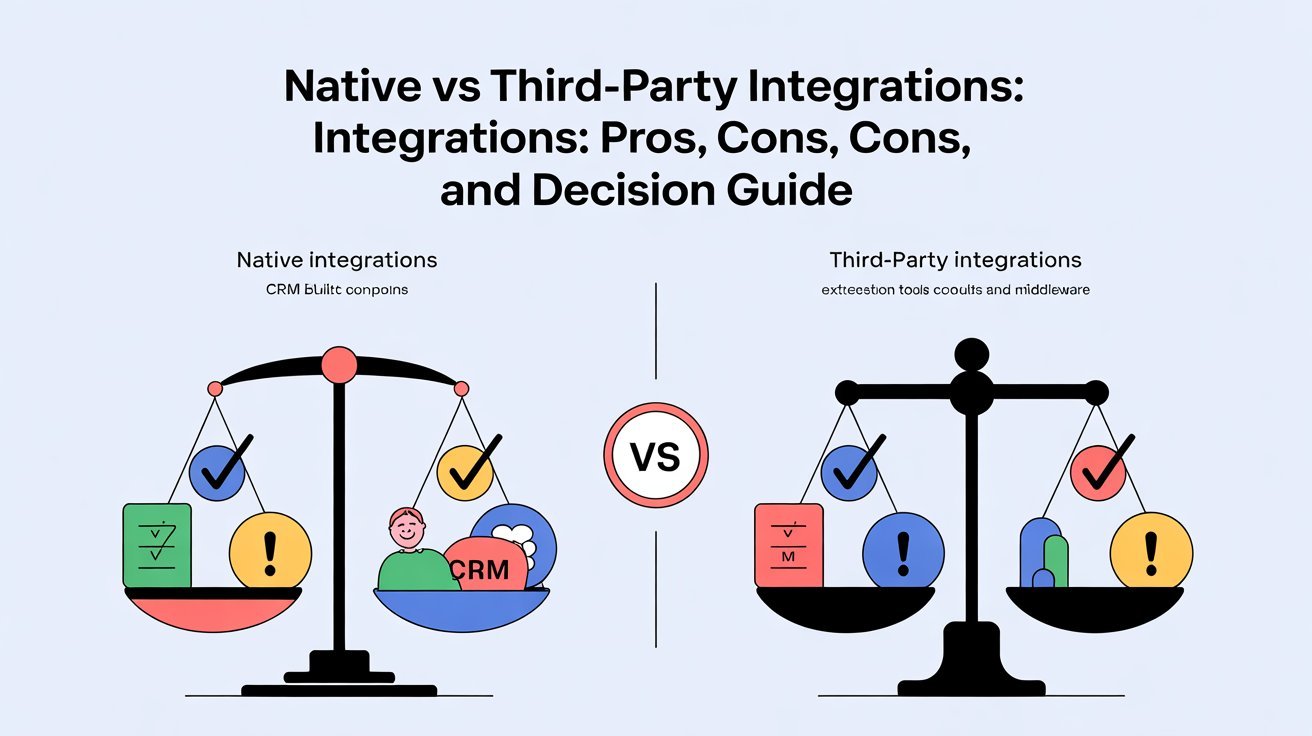Choosing between native and third-party integrations depends on your needs. Native integrations offer better speed, reliability, security, and seamless customization, but may come with higher upfront costs. Third-party options can be quicker to implement and more flexible in features, yet might pose compatibility and security risks long-term. To optimize your software ecosystem and support future growth, understanding these pros and cons is essential. Exploring further will help you make the best choice for your organization.
Table of Contents
Key Takeaways
- Native integrations offer better reliability, speed, and security with seamless compatibility, while third-party options provide quicker setup and specialized features.
- Native solutions typically require less ongoing maintenance and support, but may have higher initial costs; third-party integrations can be more cost-effective upfront.
- Customization is more extensive with native integrations, enabling tailored features; third-party tools often have limited modification options.
- Native integrations generally ensure higher uptime and stability, whereas third-party solutions may need frequent updates and troubleshooting.
- Scalability and future growth are better supported by native integrations, with third-party options potentially requiring adjustments for evolving needs.
Understanding Native Integrations
Native integrations are built directly into a software platform, allowing seamless communication and data exchange without the need for extra tools.
One of the main native integration benefits is reliability—you can trust that the system works smoothly because it’s designed for that specific platform. You won’t face compatibility issues or delays caused by third-party vendors.
However, native integration challenges also exist. Sometimes, they limit customization options or new feature development, as you’re confined to what the platform supports. You might also encounter restrictions if your needs evolve beyond the existing native capabilities.
Despite these challenges, native integrations offer a streamlined, efficient way to connect tools, making data flow more consistent and reducing potential points of failure. Additionally, users can benefit from automation tools that enhance efficiency and support their workflow optimization.
Exploring Third-Party Integrations
Have you ever needed a tool that seamlessly connects with your existing software but isn’t supported natively? Exploring third-party integrations offers benefits like quick setup and access to specialized features, boosting your user experience. However, you should consider integration challenges such as compatibility issues and support limitations. Vendor lock-in and feature disparity can also impact your flexibility. Use clear evaluation criteria to weigh these factors carefully:
| Advantage | Challenge | Impact |
|---|---|---|
| Speedy deployment | Compatibility issues | Frustration and delays |
| Expanded functionalities | Support limitations | Reduced reliability |
| Cost-effective options | Vendor lock-in | Reduced control over upgrades |
Understanding these aspects helps you decide if third-party integrations align with your goals or introduce unwanted risks. Additionally, be aware that evaluating broken links or removed pages can prevent future integration headaches.
Performance and Reliability Comparison
When comparing native and third-party integrations, speed and efficiency are key factors to take into account. You’ll want to assess how quickly each option performs under load and how smoothly they handle tasks. Additionally, stability and uptime guarantee your systems stay reliable, no matter which integration type you choose. Understanding user navigation will also help you make informed decisions about which integration best fits your needs.
Speed and Efficiency
Although third-party integrations often promise quick implementation, native integrations typically deliver superior speed and reliability.
Native solutions are built into the core platform, allowing for faster integration speed because they don’t rely on external APIs or third-party code. This direct connection minimizes latency and guarantees smoother data exchange.
When evaluating efficiency metrics, native integrations tend to perform better under load, processing requests more quickly and with fewer errors. Their streamlined architecture reduces the chances of bottlenecks and improves overall responsiveness.
While third-party options may seem faster to deploy initially, native integrations often prove more efficient over time, offering consistent performance that enhances user experience and operational productivity.
Ultimately, native integrations excel in delivering speed and efficiency that meet demanding business needs.
Stability and Uptime
Are native integrations more reliable than third-party options?
In most cases, native integrations offer better integration reliability because they’re designed specifically for the platform, reducing downtime impacts. They tend to be more stable since they’re maintained by the platform provider, ensuring quicker updates and fewer bugs.
Third-party integrations, while flexible, can introduce instability due to compatibility issues or limited support, leading to potential outages. Downtime impacts are often more severe with third-party tools, affecting your workflows and data consistency.
Native options usually provide higher uptime because they’re optimized for the environment they operate within. If stability and uptime are critical, native integrations generally deliver more consistent performance, minimizing disruptions and maximizing your system’s overall reliability.
Security Considerations
Security considerations play an essential role in choosing between native and third-party integrations because each option introduces different risks. You need to evaluate how well they support data protection, user authentication, and compliance standards.
Third-party integrations might pose vulnerabilities if their vulnerability management isn’t robust, requiring thorough risk assessments. Native solutions often offer tighter access control and encryption methods, simplifying incident response.
However, third-party tools can introduce unknown security gaps, making it vital to scrutinize their security protocols. Key factors include how they handle vulnerability management, encryption, and incident response strategies. Website navigation is also crucial in minimizing potential security risks associated with integrations.
Ultimately, your decision should weigh the integration’s ability to maintain secure data handling and access control while minimizing potential exposure to cyber threats.
Customization and Flexibility
When evaluating integrations, flexibility and customization options can greatly impact how well they meet your specific needs.
Native integrations often offer better support for custom feature requests, allowing you to tailor functionalities without extra effort. They typically provide user interface customization options, letting you adapt layouts and workflows to match your preferences.
Third-party integrations might be more limited in this regard, offering fewer options to modify or extend features. If your organization requires unique workflows or branding adjustments, native solutions usually deliver more seamless customization.
However, some third-party tools do offer flexible options, but they may involve additional setup or third-party support.
Ultimately, choosing an integration with robust customization capabilities guarantees you can align the tool closely with your operational needs. Additionally, the importance of user-friendly navigation cannot be overstated, as it enhances the overall experience when implementing integrations.
Implementation Complexity and Time
Implementing native integrations generally involves a smoother process, often designed to align closely with your existing systems. This typically reduces implementation challenges and shortens integration timelines.
You may find that native solutions:
- Require less customization, speeding up deployment
- Have well-documented processes, easing troubleshooting
- Integrate seamlessly with fewer technical hurdles
As a result, native integrations often involve fewer delays and less complexity.
However, even with these advantages, some challenges might still arise, such as limited flexibility for specific needs. Overall, choosing native options tends to streamline implementation, saving you time and reducing unexpected obstacles.
But, be prepared for potential constraints that could slightly extend your integration timeline if your requirements are highly specialized.
Cost Implications
When considering integration options, costs can greatly impact your budget.
You’ll need to evaluate upfront licensing fees, ongoing maintenance, and support expenses.
Over time, these costs influence the overall value and long-term efficiency of your chosen solution.
Upfront Licensing Fees
Upfront licensing fees can greatly impact your budget, especially when choosing between native and third-party integrations. These costs vary depending on the licensing models you select, which can include one-time payments or subscriptions.
Native integrations often have higher upfront costs but may include additional benefits like seamless compatibility. Third-party solutions might offer lower initial fees but could lead to higher expenses over time.
Consider these factors:
- Licensing models dictate whether you pay a one-time fee or ongoing charges
- Upfront costs can influence your decision based on budget constraints
- Some providers include support or updates in the initial fee, affecting overall value
Evaluating these elements helps you understand the true cost implications, so you can make a more informed choice aligned with your budget and requirements.
Maintenance and Support Costs
Maintenance and support costs can considerably affect your long-term budget, especially when comparing native and third-party integrations.
Native solutions often come with streamlined maintenance strategies, since they’re designed to work seamlessly within your existing platform, reducing ongoing support needs.
Third-party integrations might require more extensive support options, including frequent updates, troubleshooting, and compatibility checks, which can increase costs over time.
You’ll need to evaluate how each option’s maintenance approach aligns with your team’s resources and expertise.
Additionally, consider whether vendor support is included or available at an extra cost.
Long-term Cost Efficiency
Evaluating long-term cost efficiency requires examining how each integration type impacts your budget over time.
Native integrations often provide better long term savings because they typically require fewer updates and maintenance, reducing ongoing expenses.
Conversely, third-party solutions might’ve lower initial costs but can lead to higher expenses down the line due to compatibility issues or additional customization needs.
When considering budget forecasting, think about:
- The potential for reduced support and update costs with native options
- Hidden costs associated with third-party tools, like licensing or integration adjustments
- The impact on scalability and future upgrades, affecting your overall investment
Maintenance and Support Factors
While native integrations are typically designed to work seamlessly within their respective platforms, third-party solutions often require ongoing maintenance to confirm compatibility and performance.
You’ll need to stay vigilant about updates and patches, which can impact functionality if not managed properly. Support channels vary between options; native integrations usually offer direct support from platform providers, guaranteeing quicker resolutions.
Third-party integrations might rely on external developers or communities, which can affect support responsiveness. The maintenance frequency for third-party tools tends to be higher, especially with frequent platform updates.
Regular upkeep is essential to prevent disruptions and confirm your systems stay synchronized. Choosing an option with reliable support channels and manageable maintenance requirements helps you reduce downtime and maintain smooth operations.
Scalability and Future Growth
As your business grows, you need integrations that can adapt and expand with you.
Native solutions often offer better flexibility for future needs, while third-party options may require additional adjustments.
Consider how each option aligns with your infrastructure plans to guarantee smooth scalability over time.
Integration Flexibility for Growth
When considering integration options, flexibility is key to supporting your company’s growth. Your choice impacts how easily you can adapt and seize new growth opportunities.
Native integrations often offer seamless scalability, aligning closely with your existing systems, making them ideal for long-term growth strategies. Third-party solutions, on the other hand, can provide rapid deployment and access to a broader ecosystem of tools, enhancing your ability to innovate quickly.
To maximize growth potential, evaluate how each option supports:
- Future expansion and increased data flow
- Compatibility with evolving technologies
- Ease of updates and maintenance
Choosing the right integration approach guarantees your infrastructure remains adaptable, empowering you to pursue new opportunities without bottlenecks.
Flexibility in your integration strategies directly influences your company’s ability to grow sustainably.
Infrastructure Adaptability Over Time
Choosing the right integration approach directly impacts your infrastructure’s ability to scale and adapt as your business grows.
As your infrastructure evolves, flexibility becomes essential for supporting increased demand and new features. Native integrations often provide seamless updates and compatibility, enabling smoother infrastructure evolution.
Conversely, third-party integrations may require adaptability strategies to manage potential limitations or delays in updates. To future-proof your infrastructure, consider how each approach supports scalability and ongoing growth.
You want an integration that can evolve with your systems without causing bottlenecks. Ultimately, evaluating how well each option aligns with your scalability needs helps you choose a solution that facilitates seamless infrastructure evolution, ensuring your business remains agile and ready for future demands.
Common Use Cases for Each Approach
Native integrations are often preferred for core functions like data synchronization and system management because they offer seamless performance and better reliability.
You’ll find them frequently used in common industry applications where stability is critical. Typical user scenarios include automating workflows within enterprise resource planning (ERP) systems or customer relationship management (CRM) platforms.
These integrations excel when you need real-time data updates and tight system cohesion. You might also rely on native solutions for managing security protocols or compliance requirements, ensuring everything stays aligned with platform standards.
They’re ideal for use cases where performance, security, and stability are non-negotiable, making them a go-to choice for mission-critical operations.
Fundamentally, native integrations handle your core business processes efficiently and reliably.
Selecting the Right Integration Strategy
How do you determine the best integration strategy for your organization? Start by evaluating your decision criteria, such as cost, ease of implementation, and long-term support. Consider whether native integrations offer seamless functionality and reliable updates or if third-party solutions provide flexibility and broader compatibility. Use this table to compare options:
| Criterion | Native Integration | Third-Party Integration |
|---|---|---|
| Cost | Usually included, lower upfront | May require licensing or subscription |
| Ease of Use | Seamless, minimal setup | May need customization |
| Flexibility | Limited to platform capabilities | Highly customizable |
| Support & Updates | Regular, platform-supplied | Varies, third-party support needed |
Choosing the right strategy depends on your priorities and resources, aligning your decision criteria with organizational goals.
Frequently Asked Questions
How Do Native and Third-Party Integrations Impact User Experience?
Native integrations enhance user experience by providing seamless, faster interactions that boost user engagement and feedback, while third-party integrations may introduce complexity, possibly affecting usability and satisfaction, which you should consider when choosing the best solution for your needs.
What Are the Long-Term Maintenance Considerations for Each Integration Type?
Think of native integrations as a sturdy garden fence, requiring consistent long-term support and resource allocation to maintain their strength. Third-party integrations are like vines, needing ongoing support to guarantee they grow smoothly without overextending your resources.
How Do Updates and Version Control Differ Between Native and Third-Party Integrations?
You find that native integrations typically have more consistent update frequency and better version compatibility, making maintenance easier. In contrast, third-party integrations depend on external updates, which can cause delays and compatibility issues, requiring you to stay vigilant.
Can Hybrid Approaches Combine Native and Third-Party Integrations Effectively?
Yes, a hybrid approach can effectively combine native and third-party integrations, leveraging hybrid advantages like flexibility and broader features while managing integration challenges through careful planning and continuous monitoring to optimize overall system performance.
How Do Licensing and Legal Considerations Vary Between Integration Options?
You should carefully review licensing agreements to understand usage rights and restrictions, as third-party integrations often come with more complex licensing terms, and consider legal liabilities that may increase with third-party or hybrid solutions, ensuring compliance and risk management.
Conclusion
Choosing between native and third-party integrations depends on your specific needs. For instance, a growing e-commerce platform might start with native tools for reliability but later incorporate third-party apps for advanced marketing features. By understanding each option’s pros and cons, you can make smarter choices that support your growth. Remember, the right integration strategy can streamline operations, enhance security, and scale with your business—so choose wisely for long-term success.