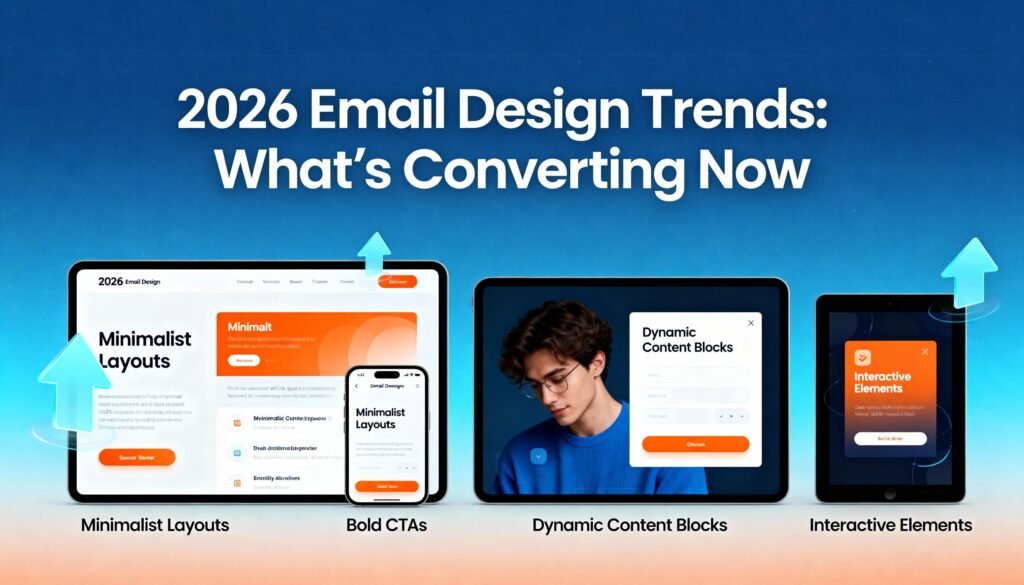In 2026, email design is all about minimalism, interactivity, personalization, mobile-first strategies, and sustainability. You’ll find that clean layouts improve clarity, while interactive elements like polls and GIFs boost engagement. Personalizing content based on user behavior enhances open rates and encourages conversions. Mobile-first designs guarantee your emails look great on small screens, and sustainable practices lower energy consumption. Want to stay ahead of the curve? There’s more to discover about these trends.
Table of Contents
Key Takeaways
- Minimalism and sustainability in email design enhance readability, reduce loading times, and lower energy consumption, crucial for conversions in 2026.
- Interactive elements like polls, quizzes, and animated GIFs significantly boost engagement, achieving up to 73% higher click-through rates.
- AI personalization strategies, including tailored recommendations and dynamic content, can increase email open rates by up to 29%.
- Mobile-first design principles ensure responsive layouts and touch-friendly interactions, aligning with user engagement and conversion strategies.
- Dark mode compatibility enhances user experience while adapting to modern design trends, supporting overall email effectiveness in 2026.
Embracing Minimalism: Less Is More
In the world of email design, minimalism reigns supreme, proving that less truly is more.
You’ll find that embracing design simplicity can drastically enhance your emails’ effectiveness.
By focusing on a clean layout, you eliminate distractions, ensuring your message shines through.
Minimalism benefits include improved readability and quicker loading times, making it easier for recipients to engage.
When you strip away unnecessary elements, your call-to-action becomes prominent, guiding users seamlessly toward the desired outcome.
Moreover, a minimalist approach fosters a sense of professionalism, reflecting a brand that values clarity and purpose.
Interactive Elements: Boosting Engagement
Incorporating interactive elements in your emails can greatly boost engagement.
Think about using animated GIFs to grab attention, adding polls or surveys to gather feedback, and creating clickable image galleries to showcase your products.
These features not only make your emails more dynamic but also encourage your audience to interact with your content.
Animated GIFs for Attraction
Animated GIFs have become a dynamic tool for grabbing attention in email design, transforming static messages into engaging experiences.
By using storytelling GIFs, you can convey complex ideas quickly, capturing your audience’s interest while making your message more memorable.
These visual narratives allow you to highlight product features or showcase customer testimonials in a lively manner.
Thematic animation adds an extra layer of creativity, aligning your visuals with your brand’s identity and the season’s mood.
Whether it’s a subtle animation that leads viewers through a journey or a vibrant GIF that catches the eye, incorporating these elements not only boosts engagement but also enhances your overall email strategy.
Embrace animated GIFs to stand out and connect with your audience effectively.
Polls and Surveys Integration
Polls and surveys are powerful tools for enhancing email engagement, turning passive readers into active participants.
By integrating these elements, you can gather valuable Audience Insights while boosting Response Rates.
Here’s how to effectively implement them in your emails:
- Ask Relevant Questions: Tailor your polls to learn more about your audience’s preferences or interests.
- Keep It Short: Limit the number of questions to avoid overwhelming your readers; two to three questions are ideal.
- Incentivize Participation: Offer a small reward, like a discount, to encourage responses and increase engagement.
- Share Results: Follow up by sharing the results in future emails, making your audience feel valued and involved.
Clickable Image Galleries
How can you make your email content more visually appealing and interactive? By incorporating clickable image galleries, you can engage your audience like never before.
These galleries allow you to showcase your products or services through effective image curation, giving recipients a seamless way to explore what you offer.
Instead of static images, enable clicks that lead to larger views or additional details, enhancing their experience.
Plus, you can implement gallery archiving, allowing users to revisit previous collections easily.
This not only keeps your content fresh but also encourages repeat engagement.
Ultimately, clickable image galleries transform your emails from simple messages into dynamic experiences that captivate and convert your audience.
Personalization: Tailoring the User Experience
Personalization is the key to creating a compelling email experience that resonates with your audience.
By leveraging user analytics, you can fine-tune your content and achieve better engagement.
Here are four effective strategies for preference customization:
- Segment Your Audience: Divide your subscribers into groups based on interests, behaviors, or demographics.
- Dynamic Content: Use personalized images or text that change according to user preferences.
- Tailored Recommendations: Suggest products or services based on past purchases or browsing history.
- Birthday/Anniversary Offers: Send special messages or discounts on significant dates to enhance user connection.
Mobile-First Design: Optimizing for Small Screens
As more people check emails on their phones, you need to prioritize mobile-first design.
Responsive layouts are essential for ensuring your content looks great on any screen size.
Plus, incorporating touch-friendly interactions can enhance user engagement and make navigation a breeze.
Responsive Layouts Essential
In today’s digital landscape, mobile-first design isn’t just a trend; it’s a necessity.
If you want to engage your audience effectively, responsive layouts are essential.
Here are four key strategies to guarantee layout flexibility:
- Use Responsive Testing: Regularly test your emails across various devices to guarantee ideal display.
- Fluid Grids: Employ percentage-based widths to allow your layout to adapt smoothly to different screen sizes.
- Scalable Images: Use images that resize automatically, maintaining quality on any device.
- Clear CTAs: Design call-to-action buttons that are easily tappable, guaranteeing they stand out on small screens.
Touch-Friendly Interactions
Responsive layouts set the stage for a seamless user experience, but touch-friendly interactions take it a step further in mobile-first design.
When designing your emails, consider how users interact with their devices.
Incorporating gesture controls can enhance navigation, making it easier for subscribers to swipe, tap, and scroll through your content.
Additionally, utilizing haptic feedback can provide tactile responses to user actions, reinforcing engagement and making your emails feel more interactive.
By optimizing elements like buttons and links for touch, you guarantee that your audience enjoys a smooth experience, regardless of screen size.
Focus on simplicity and accessibility; it’ll make all the difference in your email conversions.
Embrace these touch-friendly features to keep your audience connected and engaged.
Dynamic Content: Keeping Emails Fresh
How can you keep your email content fresh and engaging for your audience?
Dynamic content is the key, allowing you to personalize and adapt your messages based on user behavior.
Here are some effective strategies to evaluate:
- Content Variation: Tailor your emails with different messages for different segments of your audience.
- Scheduled Updates: Set up automated updates to guarantee your content stays current, like seasonal promotions or event reminders.
- User-Driven Elements: Incorporate real-time data, such as weather or trending products, to make your emails relevant.
- Interactive Features: Use polls or quizzes to engage readers and encourage feedback, keeping your content lively.
Sustainability in Email Design: Eco-Friendly Practices
As brands aim to connect with their audience through dynamic content, it’s also essential to take into account the environmental impact of their email design practices.
You can adopt eco-friendly practices by prioritizing green energy sources for your email servers.
This simple switch not only reduces your carbon footprint but also aligns your brand with sustainability values that resonate with eco-conscious consumers.
Additionally, consider incorporating carbon offset initiatives into your email campaigns.
By promoting your efforts to offset emissions, you’re showing your commitment to the planet, which can enhance your brand loyalty.
Use minimalistic designs that reduce loading times and energy consumption.
Frequently Asked Questions
What Are the Top Email Platforms for 2026 Design Trends?
For 2026, you’re looking at platforms like Mailchimp, Klaviyo, and Sendinblue. Their platform evolution drives design innovation, giving you the tools to create engaging emails that convert effectively in today’s competitive landscape.
How Do I Measure Email Design Success?
To measure email design success, track performance metrics like open rates and click-through rates. Additionally, gather user feedback to understand their experience. Combining these insights will help you refine your designs and boost effectiveness.
What Colors Are Trending in Email Design for 2026?
Ever wondered what colors catch the eye? In 2026, you’ll see vibrant neon palettes and soothing earthy tones dominating email design. These contrasts not only engage but also enhance your message’s overall appeal.
Are GIFS Still Effective in Email Marketing?
Yes, GIFs are still effective in email marketing. They grab attention and boost engagement, but consider animated email alternatives for a fresh approach. Test both to see what resonates best with your audience.
How Often Should I Update My Email Design?
Think of your email design like fresh bread—it needs regular updates to stay appealing. Aim for a design frequency of every six months, but adjust your update cycle based on audience feedback and engagement metrics.
Conclusion
As you delve into 2026’s email design trends, remember this: embracing minimalism isn’t just a choice; it’s a revolution! Picture your audience captivated, eyes glued to your emails, thanks to interactive elements and personalized touches. Imagine a world where every email you send bursts with dynamic content, transforming the mundane into the extraordinary! And let’s not forget about going green—your eco-friendly designs could save the planet one inbox at a time. So, gear up and make your emails unforgettable!