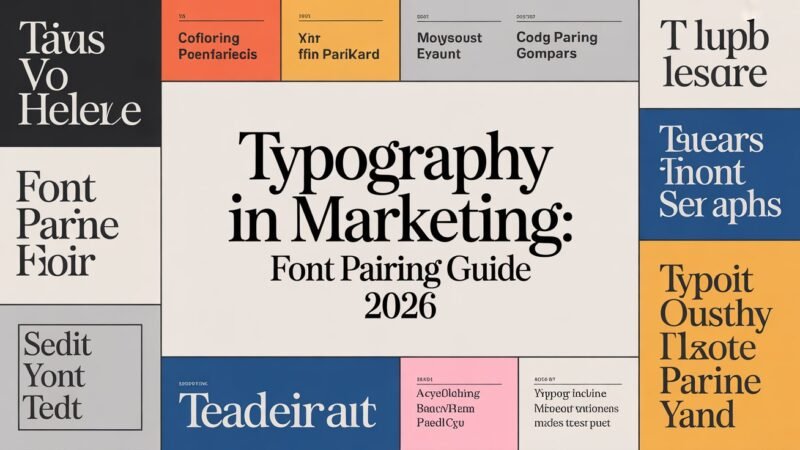If you’re looking for the best PowerPoint alternatives in 2026, you’ve got some fantastic options. Tools like Prezi and Google Slides offer engaging, interactive features to enhance your presentations. Canva and Visme provide easy-to-use interfaces for stunning designs, while FlowVella and Powtoon focus on visuals and animations. Don’t forget about Slides.com and Ludus for collaborative efforts. Explore these tools and find the perfect fit for your presentation needs. More insights await!
Table of Contents
Key Takeaways
- Prezi offers a unique zooming interface that enhances audience engagement and storytelling, making it ideal for dynamic presentations.
- Canva provides an intuitive drag-and-drop design platform with extensive customization options and real-time collaboration features for team projects.
- Google Slides enables seamless real-time editing and collaboration from any device, making it a practical choice for teams and individuals alike.
- Visme combines presentation design with visual storytelling, featuring an extensive library of templates and graphics for tailored presentations.
- Emaze stands out with stunning visuals and 3D effects, enhancing storytelling capabilities beyond traditional slide presentations.
Prezi
If you’re looking for a fresh take on presentations, Prezi might be just what you need. Unlike PowerPoint, Prezi offers dynamic presentation techniques that engage your audience.
With its unique zooming interface, you can utilize Prezi animation effects to highlight key points. It’s particularly effective for education, allowing educators to create interactive lessons.
Prezi user feedback often praises its intuitive design and storytelling methods, making complex topics easier to understand. In business, Prezi integration options let you seamlessly incorporate multimedia, enhancing your presentations.
When comparing Prezi vs PowerPoint, many users find that Prezi’s visual storytelling captivates audiences better. Additionally, sustainable design principles can be integrated into presentations, promoting eco-friendly practices while delivering impactful messages. Whether you’re presenting in a classroom or a boardroom, Prezi can elevate your message and keep your viewers engaged.
Google Slides
For those who prefer a more collaborative approach to presentations, Google Slides is an excellent alternative. With its real-time editing features, you can work seamlessly with your team. Here are some key aspects to evaluate:
| Feature | Benefit |
|---|---|
| Google Slides templates | Saves time with ready-made designs |
| Google Slides integrations | Connects with tools like Google Drive and YouTube |
| Google Slides accessibility | Access from any device with internet |
| Google Slides tips | Use shortcuts for efficiency |
Utilizing Google Slides can enhance user experience through its collaborative features and integrations.
Keynote
When you’re looking for a powerful presentation tool that combines elegance with functionality, Keynote stands out. It offers stunning keynote features, like a user-friendly interface and a wide range of customizable templates, making it easy to create visually appealing presentations.
You’ll appreciate the seamless integration with other Apple products, allowing you to present effortlessly across devices.
One of the keynote advantages is its ability to animate text and images, which helps keep your audience engaged. Additionally, collaboration is made simple through real-time editing options.
With its advanced graphics and high-quality export options, your presentations will look professional without much effort. If you’re seeking a polished, intuitive tool for your next presentation, Keynote is definitely worth considering. Furthermore, its user empowerment features encourage you to make informed decisions, enhancing your overall presentation experience.
Canva
Canva revolutionizes the way you create presentations with its intuitive design platform. You’ll love how easy it’s to find stunning Canva templates tailored for any occasion, whether it’s for a business pitch or a school project.
The drag-and-drop interface allows you to customize every detail, making your presentation truly unique. Plus, with various Canva integrations, you can seamlessly connect with other tools like Google Drive and Slack, enhancing your workflow.
You can also collaborate in real-time with your team, ensuring everyone stays on the same page. Canva’s extensive library of images, icons, and fonts means you’ll never run out of design inspiration. In addition, choosing Canva can significantly improve your user experience by streamlining the design process.
Choose Canva for your next presentation and impress your audience!
Visme
When you’re looking for a versatile presentation tool, Visme stands out with its unique features.
You can create visually stunning presentations while easily comparing different pricing plans to find the best fit for your needs. Additionally, it’s crucial to have clear navigation to avoid confusion during your design process.
Let’s take a closer look at what makes Visme a top choice for your next project.
Key Features Overview
Visme stands out as a versatile tool that combines presentation design with powerful visual storytelling features. You’ll appreciate its user-friendly interface, which allows you to easily create stunning presentations tailored to your audience.
With an extensive library of templates, graphics, and animations, you’ll enjoy exceptional design flexibility to craft engaging content. The platform also prioritizes user feedback, constantly evolving to meet your needs and preferences.
You can collaborate with team members in real-time, making it a breeze to gather insights and improve your projects. Additionally, Visme offers various export options, so you can present your work in the format that best suits you.
Pricing Plans Comparison
There are three main pricing plans available for Visme, each designed to cater to different user needs and budgets.
These pricing tiers offer flexibility, ensuring you find the right fit for your projects.
- Free Plan: Access basic features and templates to get started without any cost.
- Standard Plan: For a monthly or annual fee, gain access to advanced features, including premium templates and charts.
- Business Plan: Tailored for teams, this subscription model includes collaboration tools, branding options, and priority support.
Consider your requirements and budget when selecting a plan.
Whether you’re a student or a business professional, Visme’s pricing plans provide options that can adapt to your needs.
Enjoy creating stunning presentations without breaking the bank!
Slidebean
If you’re looking for a user-friendly design tool that takes the hassle out of creating presentations, Slidebean might be just what you need. This online platform automates the design process, allowing you to focus on your content.
One of the standout Slidebean features is its AI-powered design suggestions, which help you create visually appealing slides effortlessly. You can choose from various templates tailored to different industries, making your presentations stand out.
As for Slidebean pricing, it offers flexible plans to suit different needs, including a free trial to get you started. With its intuitive interface and powerful features, Slidebean is an excellent alternative for anyone wanting to create stunning presentations without the stress. Additionally, utilizing effective workflow efficiency can enhance your overall presentation creation process.
Haiku Deck
If you’re looking for a fresh way to create presentations, Haiku Deck might be the tool for you.
Its user-friendly interface and stunning visual templates make it easy to craft eye-catching slides.
Plus, with built-in collaboration features, you can work seamlessly with your team.
User-Friendly Interface
With its intuitive design, Haiku Deck makes creating presentations a breeze. You’ll appreciate the user-friendly interface that guarantees even beginners can dive right in.
The platform’s intuitive navigation keeps you focused on crafting your message without unnecessary distractions.
You can enhance user engagement with these features:
- Drag-and-drop functionality: Easily arrange elements to fit your vision.
- Real-time collaboration: Work seamlessly with team members for immediate feedback.
- Simple sharing options: Share your presentations effortlessly across various platforms.
These aspects not only streamline the design process but also allow you to create compelling presentations that resonate with your audience.
Haiku Deck empowers you to bring your ideas to life without the steep learning curve often associated with presentation software.
Stunning Visual Templates
Haiku Deck elevates your presentations through stunning visual templates that captivate your audience right from the start. With its focus on visual storytelling, you can transform complex ideas into engaging narratives. Each template is designed to highlight your content without overwhelming it, making it easier for your audience to grasp your message.
You’ll love the template customization options, allowing you to adjust colors, fonts, and layouts to match your brand’s identity. This flexibility guarantees your presentation stands out while maintaining a cohesive look.
Whether you’re creating a pitch, report, or educational content, these templates help convey your message effectively. Immerse yourself in Haiku Deck and experience the power of visuals that resonate and inspire your audience!
Collaboration Features
Building on those stunning visual templates, Haiku Deck also excels in collaboration features that enhance teamwork.
You’ll love how easy it’s to work together with your colleagues. With real-time editing, you can make changes simultaneously, ensuring everyone stays on the same page.
Plus, it simplifies gathering team feedback, allowing for seamless communication and quick adjustments.
Here are some key collaboration features you’ll appreciate:
- Real-time editing: Make updates together without any hassle.
- Commenting system: Leave notes for your teammates to review and address.
- Sharing options: Easily share presentations via links or export to other formats.
With Haiku Deck, collaboration feels effortless, making your projects shine even brighter.
Microsoft Sway
Microsoft Sway offers a fresh approach to creating presentations and visual stories, setting itself apart from traditional tools like PowerPoint. One of the main Sway advantages is its user-friendly interface that allows you to design visually appealing content effortlessly.
With a variety of Sway templates available, you can quickly create engaging presentations without starting from scratch. However, Sway does have some limitations, such as fewer customization options compared to PowerPoint.
Still, its seamless Sway integration with other Microsoft products and online resources makes it easy to incorporate multimedia elements. Whether you’re crafting a personal story or a professional presentation, Sway provides a unique way to showcase your ideas dynamically and interactively.
Emaze
Emaze is a powerful online presentation tool that brings your ideas to life with stunning visuals and dynamic templates. You’ll find that creating an emaze presentation isn’t only easy but also enjoyable.
This platform offers a variety of emaze features that enhance your storytelling capabilities.
- 3D effects: Transform your slides into enchanting 3D experiences.
- Interactive elements: Engage your audience with clickable links and media.
- Templates: Choose from a diverse range of professionally designed templates.
With Emaze, you can elevate your presentations beyond basic slides, ensuring your message stands out.
Whether for business or education, Emaze helps you communicate effectively and creatively.
Ready to impress your audience? Give Emaze a try!
Zoho Show
When it comes to creating presentations, Zoho Show offers a range of key features that can enhance your projects.
You’ll appreciate its collaboration capabilities, making it easy to work with your team in real-time.
Plus, the pricing and plans are designed to fit various budgets, so you can find the right option for your needs.
Key Features Overview
Although many users seek alternatives to traditional presentation software, Zoho Show stands out with its impressive array of features designed to enhance your presentation experience.
This tool offers a seamless blend of functionality and creativity, making it easier for you to craft visually appealing presentations.
Here are some key features you’ll love:
- Intuitive Design Tools: Create stunning slides with drag-and-drop functionality and a variety of templates.
- Cloud-Based Access: Enjoy the freedom to work on your presentations from anywhere, anytime, on any device.
- Multimedia Integration: Effortlessly embed videos, images, and audio to enrich your presentations.
With Zoho Show, you’ll elevate your presentations while enjoying a user-friendly interface.
Collaboration Capabilities
Zoho Show makes collaboration a breeze, allowing you to work seamlessly with your team in real-time. You can easily invite team members to join your presentation, enabling real-time editing that keeps everyone on the same page.
This feature guarantees that you can brainstorm ideas and make changes together, no matter where you are. Plus, team feedback is integrated into the platform, so you can receive and implement suggestions instantly.
You’ll appreciate how simple it’s to comment on slides, guaranteeing clear communication throughout the process. With Zoho Show, you can create polished presentations while collaborating effectively, making it an ideal choice for teams looking to enhance their productivity and creativity together.
Pricing and Plans
With effective collaboration in mind, understanding the pricing and plans for Zoho Show can help you determine the best fit for your team’s needs.
Zoho Show offers flexible subscription options that cater to various team sizes and budgets. Here’s a quick breakdown of the pricing tiers:
- Free Plan: Access to basic features for individuals or small teams.
- Standard Plan: Affordable monthly or annual billing with advanced collaboration tools for growing teams.
- Premium Plan: Extensive features including enhanced security and support for larger organizations.
Beautiful.ai
Beautiful.ai stands out as one of the top alternatives to PowerPoint, offering an intuitive design experience that makes creating stunning presentations a breeze.
With its impressive beautiful.ai features, you’ll find smart templates that adapt to your content automatically, ensuring everything looks polished. The drag-and-drop functionality simplifies your workflow, allowing you to focus on your message rather than design hassles.
You’ll appreciate the seamless beautiful.ai user experience, which helps you create professional slides quickly, even if you’re not a design expert. Plus, the platform encourages collaboration, making it easy to share your work with teammates for feedback.
Whether you’re pitching ideas or teaching a class, Beautiful.ai empowers you to captivate your audience effortlessly.
Powtoon
If you’re looking to create engaging animated presentations, Powtoon is an excellent choice. This platform offers powerful animation tools that let you bring your ideas to life.
With Powtoon, you can easily design eye-catching video presentations that captivate your audience. Here are a few standout features:
- User-friendly interface: You don’t need design skills to create stunning presentations.
- Customizable templates: Choose from a variety of templates tailored for different topics and styles.
- Rich media integration: Incorporate images, music, and voiceovers to enhance your storytelling.
Whether you’re making a corporate pitch or an educational video, Powtoon helps you communicate effectively and creatively.
Immerse yourself in the world of animation, and let your presentations shine!
Slides.com
Slides.com stands out as a versatile platform for creating sleek and modern presentations. You’ll appreciate its user-friendly interface, allowing you to design stunning slides quickly.
With a variety of templates and customization options, you can easily tailor your presentations to suit your style. One of the standout slides.com features is its real-time collaboration, enabling you to work with teammates seamlessly.
Plus, it supports multimedia elements, so you can make your presentations more engaging. When it comes to slides.com pricing, it offers flexible plans catering to individuals and teams alike, making it an affordable choice for anyone.
Whether you’re a student or a professional, Slides.com provides the tools you need to impress your audience.
Ludus
Ludus stands out with its unique design features that let you create visually stunning presentations effortlessly.
You’ll appreciate its collaboration capabilities, making it easy to work with your team in real-time.
If you’re looking for a fresh take on presentation software, Ludus might be just what you need.
Unique Design Features
While many presentation tools offer basic design options, Ludus stands out with its unique features that cater to creative professionals. You’ll love how it combines powerful design tools with flexibility, allowing for stunning visual storytelling.
Here are some standout features:
- Customizable templates that align with your branding options and style.
- Multimedia integration to seamlessly include videos, images, and user-generated content.
- Interactive elements and animation options that bring your presentations to life.
With layout flexibility, you can easily adapt your designs to suit any audience.
Ludus empowers you to create engaging presentations that capture attention and communicate your message effectively. If you’re looking to elevate your design game, Ludus is definitely worth considering!
Collaboration Capabilities
Creating stunning presentations is only part of the equation; collaboration is key to refining your ideas and ensuring a seamless workflow.
With Ludus, you’ll experience seamless real time editing, making it easy for your team to contribute simultaneously. No more waiting for email attachments or outdated versions—everyone stays on the same page.
As you create, invite team feedback directly within the platform, allowing for quick adjustments and constructive discussions. This fosters a dynamic environment where creativity thrives.
Plus, you can easily share your projects with stakeholders, ensuring that everyone’s aligned and engaged.
FlowVella
FlowVella offers an intuitive platform that stands out as a top alternative to PowerPoint. With its sleek design and user-friendly interface, you’ll find creating presentations easy and enjoyable.
Here are some of the standout FlowVella features you’ll love:
- Interactive Content: Engage your audience with rich media, including videos and links.
- Customizable Templates: Choose from a variety of templates to suit your style and needs.
- Cross-Platform Support: Access your presentations on any device, ensuring flexibility and convenience.
When it comes to FlowVella pricing, it’s competitive, offering various plans to fit different budgets.
Whether you’re a student or a professional, FlowVella provides value without breaking the bank. Try it out and elevate your presentation game!
Frequently Asked Questions
Are These Alternatives Compatible With Microsoft Powerpoint Files?
Yes, these alternatives generally support file format compatibility with Microsoft PowerPoint files. You can also use conversion tools to guarantee smooth changes between formats, making it easier for you to share presentations across platforms.
Do Any of These Tools Offer Offline Access?
Yes, several savvy solutions provide solid offline functionality, ensuring seamless accessibility options. You’ll appreciate being able to work without web worries, allowing you to create engaging presentations anytime, anywhere, without relying on an internet connection.
Can I Collaborate With Others in Real-Time?
Yes, you can collaborate with others in real-time. Many tools offer collaboration features that enable real-time editing, allowing you and your teammates to work together seamlessly, enhancing productivity and creativity during your projects.
What Is the Pricing Structure for These Alternatives?
The pricing structure for these alternatives typically includes subscription models with monthly or annual fees. However, you’ll also find free options that offer limited features, allowing you to choose what suits your needs best.
Which Tools Support Animated Presentations?
Tools like Prezi and Google Slides support animated features, offering various presentation styles. You’ll love how these platforms let you create engaging, dynamic presentations that capture attention and enhance your storytelling.
Conclusion
In 2026, exploring alternatives to PowerPoint can transform your presentations. Did you know that 83% of professionals believe visual communication improves their audience’s understanding? With tools like Prezi and Canva, you don’t just create slides; you craft engaging stories that captivate your viewers. Whether you’re aiming for sleek designs or interactive features, these top 15 tools have got you covered. Embrace these alternatives and watch your presentations stand out like never before!