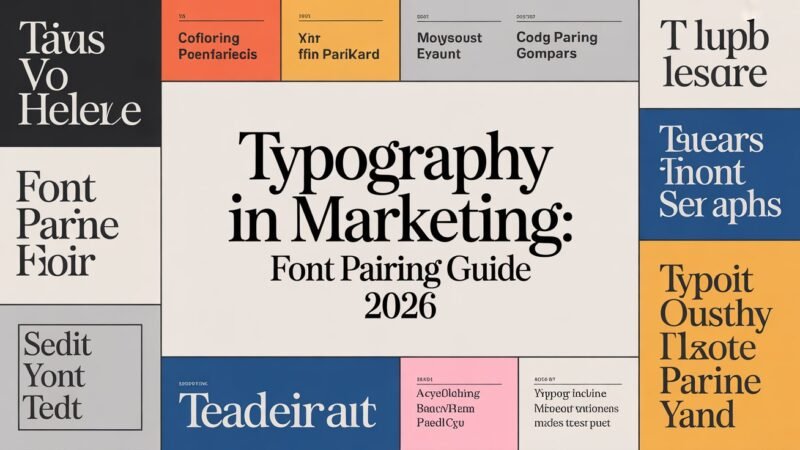In 2026, you’ll find fantastic video editing tools perfect for beginners. Adobe Premiere Rush and iMovie offer user-friendly interfaces and powerful features for easy video creation. Filmora provides an extensive effects library to spark creativity, while HitFilm Express helps simplify your editing process. For those seeking professional results, DaVinci Resolve and Lightworks are great options. Don’t miss out on other tools like InVideo and Canva Video Editor that can elevate your videos even more.
Table of Contents
Key Takeaways
- User-Friendly Interfaces: Tools like Adobe Premiere Rush, iMovie, and Filmora offer intuitive designs that simplify the editing process for beginners.
- Mobile Compatibility: Many beginner-friendly editors, such as iMovie and Filmora, support mobile editing, allowing users to create videos on the go.
- Powerful Editing Features: Software like DaVinci Resolve and Filmora provide advanced editing capabilities, including color correction and effects, suitable for enhancing beginner projects.
- Project Organization Tools: Editors like Adobe Premiere Rush and Filmora include features for efficient clip management and workflow optimization to streamline the editing process.
- Learning Resources Available: Most beginner tools, such as Shotcut and HitFilm Express, offer tutorials and support to help users quickly learn essential editing skills.
Adobe Premiere Rush
If you’re looking for a user-friendly video editing tool, Adobe Premiere Rush is a fantastic choice. It offers powerful editing features tailored for beginners, making it easy to engage with video creation.
You’ll find beginner tutorials that guide you through essential functions, ensuring you grasp everything quickly. With mobile compatibility, you can edit on the go, perfect for capturing spontaneous moments.
Project organization is seamless, allowing you to sort clips efficiently. You can work with various video formats and utilize audio editing tools to enhance your sound.
Plus, Rush includes resolution settings and color correction features, helping you achieve professional-looking results. When your project’s ready, you’ll appreciate the diverse export options available to share your work effortlessly. Additionally, this tool is designed to support workflow management, ensuring your editing process is efficient and enjoyable.
Imovie
iMovie stands out as one of the top choices for beginners diving into video editing. With its user-friendly interface and powerful features, you can easily create stunning videos.
iMovie features include a wide range of templates, transitions, and effects that help bring your story to life. You can also add music, sound effects, and voiceovers with just a few clicks.
To make the most of iMovie, consider these iMovie tips: always organize your clips for easy access, use keyboard shortcuts to speed up your editing process, and experiment with color grading to enhance your visuals. Additionally, utilizing automation tools can streamline your workflow and improve efficiency in your editing projects.
Filmora
Filmora’s user-friendly interface makes it easy for you to start editing right away, even if you’re a complete beginner.
With its extensive effects library, you can add creativity and flair to your videos without any hassle.
You’ll find that Filmora has everything you need to bring your ideas to life. Additionally, having clear navigation within the software ensures that you can find all the tools you need without confusion.
User-Friendly Interface
Many budding video editors find Filmora’s user-friendly interface to be a standout feature. Its intuitive navigation allows you to jump right in, making editing a breeze. You won’t feel overwhelmed by unnecessary options, as the layout is designed for ease of use. Plus, Filmora offers a customizable layout, so you can arrange tools and features to suit your workflow. This flexibility helps you focus on creativity without getting bogged down by complicated menus.
| Feature | Benefit | Why It Matters |
|---|---|---|
| Intuitive Navigation | Quick access to tools | Save time during edits |
| Customizable Layout | Tailor your workspace | Enhance productivity |
| Drag-and-Drop Support | Simplifies editing | Makes it beginner-friendly |
| Responsive Design | Works on various devices | Edit anywhere, anytime |
Extensive Effects Library
With over 1,000 effects at your fingertips, Filmora’s extensive effects library empowers you to elevate your videos instantly.
You can easily explore a variety of transitions, filters, and overlays that suit your style. The library organization is intuitive, allowing you to find the perfect effect without wasting time.
Plus, you’ll love the effects customization options, enabling you to tweak and personalize each effect to fit your vision.
Whether you’re adding a dramatic flair or a subtle touch, Filmora lets you release your creativity.
With the right effects, you can transform ordinary clips into enchanting stories that resonate with your audience.
Immerse yourself in Filmora’s effects library and watch your video editing skills soar!
HitFilm Express
If you’re diving into video editing, HitFilm Express is a powerful tool that won’t break the bank. This software packs a punch with its impressive features, making it an excellent choice for beginners.
You’ll find that learning how to use it’s straightforward, especially with plenty of HitFilm Express tutorials available online.
- User-Friendly Interface: Navigate easily through the editing process.
- Visual Effects: Access a variety of effects to enhance your videos.
- Regular Updates: Benefit from new features and improvements consistently.
With HitFilm Express, you can release your creativity without feeling overwhelmed. Search functionality is also available to help you find additional resources and tips efficiently.
You’ll quickly grasp its capabilities and start producing engaging content in no time!
DaVinci Resolve
DaVinci Resolve stands out as one of the top video editing tools available today, combining professional-grade features with an accessible interface.
You’ll love how its powerful color correction and audio editing capabilities elevate your projects. The intuitive layout makes it easy for beginners to navigate, while still catering to advanced users.
One of the standout DaVinci Resolve features is its seamless collaboration tools, allowing you to work with others efficiently. You can share projects, make real-time edits, and receive feedback without hassle.
Whether you’re editing a short film or a YouTube video, DaVinci Resolve provides the essential tools you need to create stunning visuals while ensuring a smooth workflow for any team. Additionally, the software supports automation tools for workflow efficiency, making it a great choice for optimizing your editing process.
Shotcut
Shotcut is an excellent choice for beginners looking for a user-friendly interface.
You’ll appreciate its powerful features that make editing straightforward yet effective.
Plus, its cross-platform compatibility means you can use it on various devices without a hitch. Moreover, workflow optimization is crucial for enhancing your editing efficiency, and Shotcut provides tools that support this goal.
User-Friendly Interface
While diving into video editing, you’ll appreciate Shotcut’s user-friendly interface that makes the learning curve much smoother.
Shotcut’s design focuses on intuitive navigation, allowing you to find tools easily without feeling overwhelmed. Plus, it offers beginner tutorials that guide you through each feature step-by-step, ensuring you don’t miss a thing.
- Drag-and-drop functionality: Easily import media files to start working on your projects.
- Customizable layout: Adjust the workspace to fit your preferences and workflow.
- Preview features: Instantly see changes as you edit, helping you learn and adapt in real time.
With Shotcut, mastering video editing becomes an enjoyable experience, so you can focus on creating great content.
Powerful Features
After getting comfortable with the user-friendly interface, you’ll quickly discover that Shotcut packs a punch with its powerful features.
This software offers impressive editing capabilities that cater to both beginners and more experienced users. You can easily apply powerful effects like filters, transitions, and color grading, giving your videos a polished look.
The timeline is intuitive, allowing you to drag and drop clips, adjust audio levels, and create dynamic edits seamlessly. Shotcut supports various formats, making it versatile for different projects.
You’ll appreciate the ability to customize your workspace, enhancing your workflow. Whether you’re creating a vlog, tutorial, or short film, Shotcut equips you with everything you need to produce stunning videos without feeling overwhelmed.
Cross-Platform Compatibility
If you’re looking for a video editing tool that works seamlessly across different operating systems, Shotcut won’t disappoint. This software shines in cross-platform performance, allowing you to edit videos on Windows, macOS, and Linux without a hitch.
You’ll appreciate its strong software compatibility, ensuring your projects are accessible no matter your device.
- User-friendly interface makes it easy to jump in
- Supports a wide range of video formats
- Regular updates enhance functionality and performance
With Shotcut, you won’t have to worry about losing your progress or encountering glitches due to compatibility issues.
It’s a reliable choice for beginners who want a flexible editing experience across various platforms. Immerse yourself in video editing with confidence!
OpenShot
OpenShot is a powerful yet user-friendly video editing tool that makes it easy for beginners to plunge into the world of video creation. With a range of features, like OpenShot animation tools and color grading options, you can elevate your projects. Check out OpenShot tutorials to get started, and don’t hesitate to explore OpenShot plugins for added functionality. When comparing OpenShot vs alternatives, its community support shines through, making troubleshooting a breeze. For peak performance, use OpenShot performance tips and keyboard shortcuts to speed up your workflow. Finally, you’ll enjoy various OpenShot export options to share your creations with the world.
| Feature | Description | Benefit |
|---|---|---|
| Animation Tools | Create dynamic effects | Enhance storytelling |
| Color Grading | Adjust visual aesthetics | Improve image quality |
| Community Support | Active forums and resources | Quick problem-solving |
Kdenlive
Kdenlive stands out as a versatile video editing tool that combines powerful features with an intuitive interface, making it an excellent choice for beginners.
You’ll appreciate how easy it’s to create stunning videos with this software.
- Multi-track editing: Seamlessly work with multiple video and audio tracks.
- Customizable interface: Tailor the layout to fit your workflow perfectly.
- Kdenlive plugins: Enhance your projects with a variety of additional effects and transitions.
With Kdenlive features like real-time effects and a wide range of supported formats, you can dive right into your editing projects.
It’s open-source, meaning you can access a thriving community for support and additional resources, ensuring you’ll never feel stuck as you learn.
Lightworks
Lightworks offers a robust set of features that can enhance your editing process.
You’ll appreciate its user-friendly interface, designed to streamline your workflow.
Let’s explore what makes Lightworks a popular choice among beginners.
Key Features Overview
When it comes to professional-grade video editing, Lightworks stands out with its robust set of features designed for both beginners and seasoned editors.
You’ll find that it’s perfect for tackling basic editing techniques while also accommodating more complex projects. Whether you’re working on beginner video projects or looking to refine your skills, Lightworks has something for everyone.
- Multi-format support: Easily work with various video formats without hassle.
- Real-time effects: Apply effects directly to your video as you edit, enhancing your workflow.
- Collaborative editing: Share your projects seamlessly with team members for effective collaboration.
With these features, Lightworks empowers you to create stunning videos efficiently.
User Interface Experience
Maneuvering the user interface in Lightworks is a breeze, thanks to its intuitive design that caters to all skill levels.
You’ll find that the interface design is streamlined, making it easy to access essential tools without feeling overwhelmed. The layout is logical, allowing you to focus on your editing tasks rather than searching for features.
As you navigate through the software, you’ll appreciate the responsive user experience, which enhances your workflow.
Lightworks’ customizable workspaces let you arrange panels in a way that suits your editing style, ensuring you stay organized.
InVideo
InVideo stands out as one of the most user-friendly video editing tools available for beginners in 2026. With its intuitive interface, you’ll find it easy to create stunning videos without prior experience.
Here’s what makes InVideo a great choice:
- Diverse Templates: Access a wide range of InVideo templates to jumpstart your projects.
- Helpful Tutorials: Learn quickly with InVideo tutorials that guide you through editing basics and advanced features.
- Affordable Pricing: Explore InVideo pricing options that suit your budget.
InVideo features like animations, customer support, and integrations enhance your editing experience.
Plus, with positive InVideo reviews and comparisons to other tools, it’s clear that this platform caters to budding video marketers looking to make an impact.
Canva Video Editor
If you’re looking for another beginner-friendly option, Canva Video Editor is a fantastic choice for creating engaging videos in 2026.
With its intuitive interface, you won’t feel overwhelmed as you explore its features. You can easily start with Canva templates, giving you a solid foundation to customize your videos. The drag-and-drop functionality allows you to insert video overlays, making your projects visually appealing without any hassle.
Whether you’re crafting promotional content or personal memories, Canva’s extensive library of elements enhances your storytelling. Plus, you can add music and changes effortlessly, ensuring your videos capture attention.
Lumen5
Lumen5 stands out as an exceptional tool for beginners enthusiastic to create professional-looking videos in 2026. Its user-friendly interface and powerful features make video editing accessible and enjoyable.
With Lumen5, you can harness the power of automation and stunning templates to streamline your workflow.
- Variety of Lumen5 templates: Choose from a wide range of customizable designs to fit your style.
- Lumen5 automation: Save time with automated features that simplify the editing process.
- Drag-and-drop functionality: Easily add images, text, and music without any hassle.
Whether you’re making promotional content or social media videos, Lumen5 equips you with everything you need to impress your audience.
Immerse yourself and start creating!
Frequently Asked Questions
What Are the System Requirements for These Video Editing Tools?
To guarantee smooth editing, you’ll need a decent processor, sufficient RAM, and compatible graphics hardware. Check each tool’s specifications for ideal system performance and hardware compatibility to avoid frustrating lag during your projects.
Do These Tools Offer Mobile Versions for Editing on Smartphones?
Yes, many of these tools offer mobile editing options for enhanced smartphone compatibility. You can easily edit videos on your smartphone, making it convenient to create content anytime, anywhere, right from your device.
Can I Use These Tools for Free, or Are There Subscription Fees?
You can find free options among these tools, but some may offer advanced features through subscription models. It’s worth exploring each tool to see which suits your needs without breaking the bank.
What Types of File Formats Do These Tools Support?
These tools support an incredible array of formats, ensuring maximum file compatibility. While some might have minor format limitations, you’ll find options for nearly every video type you need. Immerse yourself in editing without worries!
Are There Any Built-In Tutorials or Resources for Beginners?
Yes, many tools offer beginner assistance, providing built-in tutorials and resources. You’ll find tutorial accessibility varies, but most platforms aim to help you quickly understand the basics and enhance your editing skills effectively.
Conclusion
So, there you have it—your essential toolkit for diving headfirst into the glamorous world of video editing. Whether you’re crafting a cinematic masterpiece or just splicing together your cat’s latest antics, these tools have got you covered. Of course, mastering them might feel like learning to juggle flaming swords while riding a unicycle. But hey, isn’t that what makes you a “video editing artist” in 2026? Go on, embrace the chaos and let your creativity run wild!