Audacity, a free, open-source audio editor, is praised for its versatile tools, such as multi-track recording and noise reduction, which make it accessible for beginners. Yet, it faces criticism for an outdated interface and a steep learning curve that frustrates users. In the sections ahead, explore whether its pros outweigh the cons.
Table of Contents
What is Audacity?
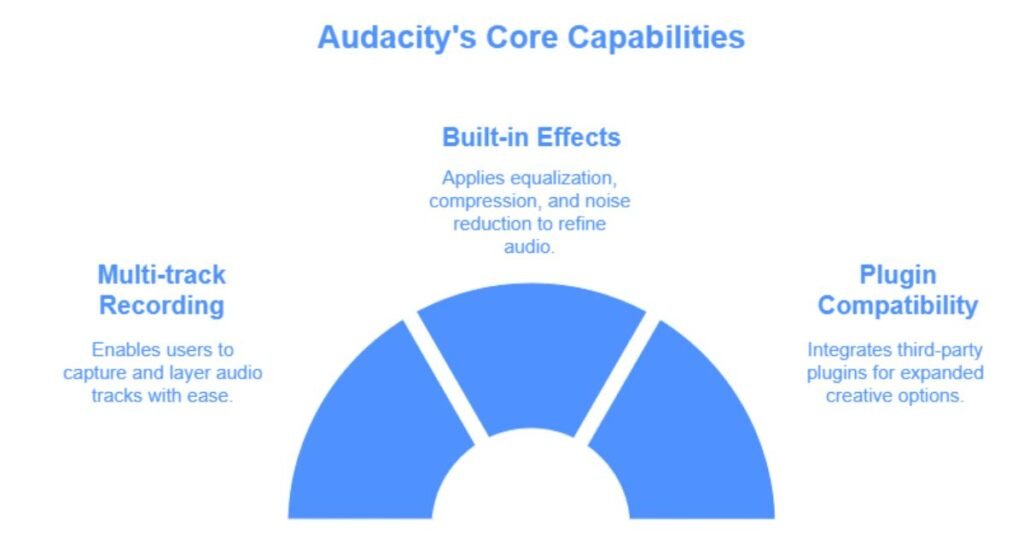
Audacity is a free, open-source digital audio workstation that’s been popular since its 2000 release. It offers beginners an easy way to edit, record, and manipulate audio tracks for tasks like podcasting and music production. As a versatile digital audio workstation, it empowers users to explore sound editing without financial hurdles, fostering creativity in home studios.
Its community-driven development guarantees ongoing improvements, making it accessible for novices while supporting basic audio tasks. Audacity’s simplicity appeals to educators and enthusiasts, providing a straightforward entry into digital audio without overwhelming complexity or steep learning curves.
Key Features of Audacity
This digital audio workstation packs a robust set of features for recording, editing, and enhancing audio. Audacity is a standout among audio editors. It delivers intuitive tools for precise waveform manipulation and seamless file handling, empowering users to produce high-quality soundtracks efficiently.
Audacity stands out among audio editors with intuitive tools for precise waveform manipulation and seamless file handling, enabling efficient, high-quality soundtrack production.
- Multi-track recording: Users capture and layer audio tracks with ease, ideal for podcasts or music.
- Built-in effects: It applies equalization, compression, and noise reduction to refine audio quickly.
- Plugin compatibility: Audio editors integrate third-party plugins for expanded creative options without complexity.
Deep Audio Analysis Tools
Deep audio analysis tools enable users to scrutinize audio frequencies and waveforms, offering features like spectral views for pinpointing noise or enhancing sound quality in Audacity. This software includes music separation, which actively isolates vocals from instruments, aiding remixing and creative projects.
Users can apply it alongside spectral editing to remove artifacts or refine tracks efficiently. While it’s user-friendly for beginners, limitations in detail may frustrate advanced users.
Import and Export Capabilities
Importing and exporting files in Audacity handles a wide array of audio formats, letting users bring in raw recordings or send out polished tracks without hassle.
As a popular multitrack recording application, it streamlines workflows for audio enthusiasts and professionals alike.
- Versatile Format Support: Audacity imports and exports files like WAV, MP3, and OGG, ensuring compatibility with various devices and software.
- Seamless Multitrack Handling: Users can import multiple tracks simultaneously, maintaining project integrity during edits and exports.
- Efficient Batch Options: The application allows quick export of entire sessions, saving time for podcasters and musicians working on complex audio projects.
User Interface and Tools
Audacity’s user interface blends straightforward design with essential tools, making audio editing accessible despite its dated look. It features a clean layout that prioritizes functionality, where users quickly access waveform editing and the envelope tool for precise volume adjustments.
Audacity offers a clean layout prioritizing functionality, enabling quick access to waveform editing and the envelope tool for precise volume adjustments. This tool lets editors shape audio dynamics actively, enhancing tracks without complexity.
While the interface’s outdated icons and poor contrast frustrate some, its simplicity helps beginners master tasks efficiently.
Plugin Support and Compatibility
Plugins extend Audacity’s functionality, allowing users to integrate third-party tools for advanced audio effects. Audacity boasts strong compatibility with formats like VST and LV2, enabling seamless addition of real-time effects that enhance editing workflows. Users don’t face major hurdles, as Audacity handles plugins efficiently for professional results.
- Real-Time Effect Integration: Audacity lets users apply real-time effects instantly, speeding up audio tweaks without delays.
- Wide Plugin Compatibility: It supports diverse third-party plugins, expanding capabilities for effects like reverb and distortion.
- User-Friendly Management: The software’s plugin manager actively organizes and updates tools, making customization straightforward.
Audacity 3.2: What’s New?
What new enhancements does Audacity 3.2 introduce?
It delivers refined preset effects that simplify audio editing, including pre-configured options for EQ, compression, and noise reduction.
This version boosts efficiency with faster processing and improved automation tools, allowing users to apply effects more intuitively.
Audacity 3.2 also enhances interface responsiveness and expands compatibility, making it easier to handle complex projects without delays.
User Experiences with Audacity
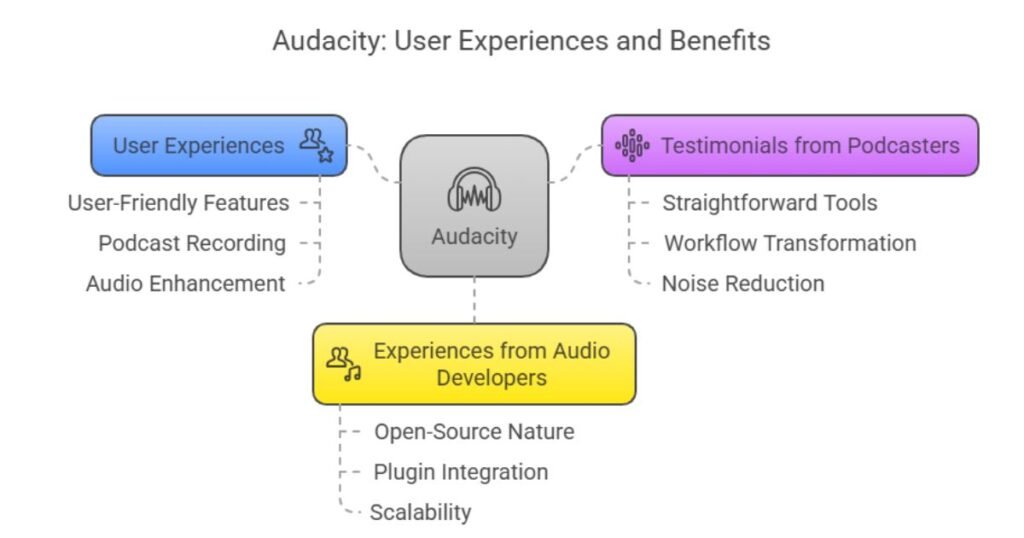
Many users enthusiastically share their experiences with Audacity, often praising its free, user-friendly features for tasks like podcast recording and audio enhancement.
As a reliable podcast tool, it empowers creators to produce high-quality audio with ease, though some minor frustrations with its interface are noted.
- Users quickly master basic functions for podcast editing, boosting productivity.
- It integrates seamlessly with plugins, enhancing the podcast tool’s versatility for advanced effects.
- Community forums provide real-time support, helping users overcome challenges efficiently.
Testimonials from Podcasters
Podcasters frequently praise Audacity for its straightforward tools, with many highlighting how it’s transformed their workflows for recording and editing episodes.
They often share how the software simplifies audio recordings, enabling seamless multitrack management and quick enhancements like noise reduction.
One podcaster raves that Audacity’s free access has elevated their show’s quality, making professional-sounding episodes effortless.
Audacity’s free access has elevated my show’s quality, making professional-sounding episodes effortless.
Another note is that it handles audio recordings with precision, boosting efficiency and creativity without overwhelming interfaces.
Experiences from Audio Developers
Audio developers praise Audacity’s open-source nature, noting how it’s enabled them to customize features and integrate plugins for complex audio projects. In audio production, they value its flexibility for tailoring tools to specific needs, fostering innovation and efficiency.
- Enhances creativity: Developers actively modify Audacity’s code to create bespoke effects, boosting audio production workflows.
- Fosters collaboration: It’s a hub for sharing plugins and scripts, allowing developers to collaborate on advanced audio production features.
- Supports scalability: They leverage its extensibility to handle large-scale projects, integrating seamlessly with other tools for professional audio production.
The Learning Curve of Audacity
How does Audacity’s learning curve challenge users, especially newcomers?
It creates a steep hurdle as beginners grapple with managing audio tracks, which feels overwhelming due to the software’s unintuitive interface.
Users must quickly learn to handle multiple tracks for editing, but the process is slow and frustrating, often leading to errors in alignment and effects application.
This complexity delays projects, as newcomers spend extra time deciphering basic functions without clear guidance, hindering their initial audio editing endeavors.
Pros of Using Audacity
While Audacity’s learning curve frustrates newcomers, it boasts key advantages that appeal to users, particularly its flexible editing features that enhance audio workflows.
- Flexible editing integrates seamlessly with plug-ins, enabling users to add effects like echoes and reverbs for professional results.
- Its popularity offers abundant online resources**, such as YouTube tutorials, helping users solve issues quickly.
- Customizable features empower advanced users, allowing the creation of personalized tools for specific projects like podcast recording.
These strengths make Audacity a go-to choice for audio enthusiasts seeking versatility.
Budget-Friendliness
Audacity excels in budget-friendliness, offering a completely free, open-source platform ideal for users who want to avoid software costs. This piece of software doesn’t require any upfront investment, making it accessible to students, hobbyists, and professionals alike.
Users save money by skipping expensive subscriptions or licenses yet still access robust features for audio editing. It empowers creators to produce high-quality work without financial barriers, ensuring everyone can experiment and learn.
Audacity’s community-driven model keeps updates coming, delivering value that rivals paid alternatives, all while maintaining user control and flexibility.
Cross-Platform Compatibility
One key advantage of Audacity is its cross-platform compatibility, which allows users to run the software effortlessly on Windows, macOS, and Linux.
As a popular nonlinear editing program, it guarantees seamless audio work across devices, boosting accessibility for creators.
- Enhanced flexibility: Users switch operating systems without losing functionality, which is ideal for mobile workflows in nonlinear editing.
- Universal collaboration: Teams share projects easily, regardless of platform, fostering efficient audio production.
- Reliable performance: It maintains consistent speed and features on all supported OS, minimizing disruptions for nonlinear tasks.
Extensive Toolset
Beyond its cross-platform reach, the software equips users with a vast array of tools for audio editing.
Audacity provides powerful tools like noise reduction, equalization, and compression, allowing users to refine audio with precision.
It supports third-party plugins for effects such as reverbs and echoes, expanding creative options.
Users access presets that automate tasks, streamlining workflows for podcasters and producers.
This extensive toolset fosters innovation, making complex edits straightforward and efficient without overwhelming beginners.
Cons of Using Audacity
While Audacity offers many benefits, its drawbacks can frustrate users, particularly its outdated interface, which features poor contrast and clunky icons.
For quick and dirty audio work, limitations like inefficient export processes hinder smooth workflows.
Users often face challenges that detract from productivity.
- Export hassles: Audacity requires manually stopping recordings before exporting, adding unnecessary steps.
- Limited real-time effects: Without previews, applying changes demands trial and error, wasting time.
- Basic multitrack handling: It struggles with complex projects, restricting advanced editing capabilities.
Steeper Learning Curve
Audacity’s steeper learning curve often frustrates newcomers to audio editing.
They struggle with handling sections of music, like splitting tracks or applying effects precisely.
This demands quick mastery of the interface and tools, which active users find time-consuming.
Beginners must navigate complex features without immediate guidance, leading to delays in projects.
While tutorials help, the software requires persistent effort to edit audio effectively, deterring casual creators from exploring its full potential.
Ultimately, this curve highlights Audacity’s depth but poses a real challenge for entry-level users.
Potential Lack of Intuitiveness
Users often struggle with Audacity’s interface, which lacks an intuitive design and makes basic tasks feel overwhelming for this source audio editor.
It doesn’t simplify workflows, leaving users to navigate a cluttered layout that demands extra effort.
- Outdated icons and poor contrast confuse beginners, making it hard to identify tools quickly.
- Complex menus for basic edits force users to hunt through layers, extending simple tasks.
- Lack of visual cues in the source audio editor means users miss key features, increasing frustration during editing sessions.
Comparing Audacity with Other Audio Software
When comparing Audacity to other audio software, it’s clear that this free tool excels in accessibility and basic editing for beginners. Yet, it often lags behind paid alternatives like Adobe Audition when it comes to intuitive interfaces and advanced features.
For instance, Sound Forge delivers superior spectral editing and real-time effects processing, which Audacity lacks, making it preferable for professionals handling complex audio restoration.
While Audacity supports third-party plugins effectively, Sound Forge’s polished workflow and automation tools outshine it. However, Audacity remains unbeatable for cost-conscious users seeking essential functionality without the steep learning curve.
Conclusion: Is Audacity Right for Your Needs?
Ultimately, whether Audacity fits your needs hinges on your audio editing expertise and project demands.
It’s ideal for beginners seeking a free tool with robust features, but professionals might find its limitations frustrating.
To make informed decisions, consider these factors:
- Assess your skill level: If you’re new, Audacity’s simplicity and community support shine; experts may need more advanced options.
- Evaluate project complexity: It’s perfect for podcasts or basic edits but struggles with multitrack or real-time effects.
- Weigh cost versus capabilities: As a free option, it offers great value, yet paid software might deliver smoother workflows for demanding tasks.
Frequently Asked Questions
How Do I Troubleshoot Audacity Crashes?
Troubleshooting Audacity crashes involves checking system requirements first. They update the software, verify compatible audio drivers, and clear temporary files. It’s also helpful to close conflicting programs and restart the computer for stability.
Is Audacity Safe From Malware?
Audacity stays safe from malware through its open-source community, which actively reviews and updates the code. Users should download it from the official site to avoid risks, as unofficial sources might introduce threats. It’s a reliable tool for audio editing.
Can Audacity Edit Video Soundtracks?
Audacity focuses on audio editing, not video. It enables users to extract soundtracks from videos, edit them effectively, and export the modified audio for reintegration into video projects using other software. This makes it useful for audio enhancements.
What File Sizes Does Audacity Support?
Audacity supports audio files of any size, limited only by the user’s system resources like RAM and storage. It handles large files efficiently, allowing seamless editing for extensive projects without built-in caps. This makes it versatile for various tasks.
How Do I Backup Audacity Projects?
Users back up Audacity projects by saving the .aup3 file and copying the associated _data folder. They then transfer these files to an external drive or cloud storage, guaranteeing they don’t lose work during the process. It’s straightforward for preservation.
Conclusion
Audacity delivers powerful, free audio editing tools that suit beginners and budget users, thanks to its open-source design and community support. However, it’s an outdated interface , and the steep learning curve can frustrate newcomers. It’s ideal if cost trumps polish, but pros might opt for smoother alternatives like Adobe Audition. Weigh your needs carefully.







