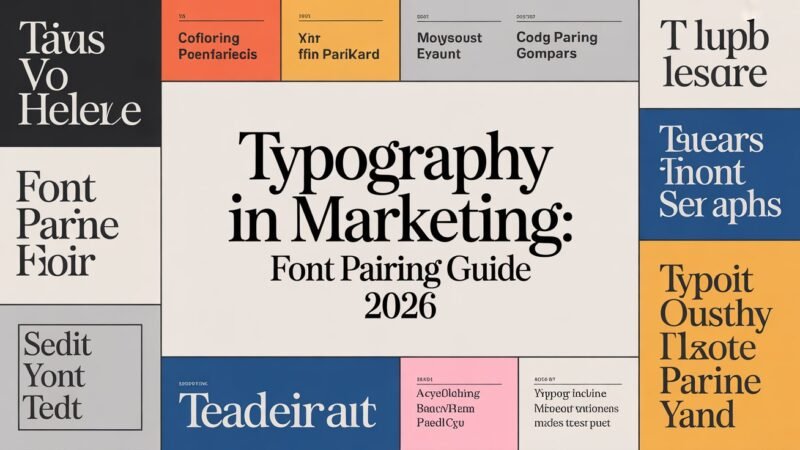To create branded templates, you need to understand your brand identity and clarify your template needs. Choose user-friendly design tools and guarantee consistency in visual elements like color and typography. Incorporate your brand guidelines for cohesion and test your templates with real users for feedback. Refine your designs based on insights gained and implement them across your team for easy access. Keep going to discover more tips that will elevate your template-making process!
Table of Contents
Key Takeaways
- Define your brand identity, including core values, personality traits, and visual storytelling elements to guide template design effectively.
- Select appropriate design tools that match your skill level and allow for collaboration on template creation.
- Establish clear brand guidelines, including color palettes, typography, and logo usage, to ensure consistency across all templates.
- Gather user feedback through surveys and usability testing to identify areas for improvement and refine your templates.
- Implement an iterative design process that incorporates user insights, allowing for continuous enhancement and accessibility of templates.
Understanding Your Brand Identity
Your brand identity is the essence of what your business represents. It’s not just a logo or a color palette; it’s your brand personality, the unique traits that set you apart.
To connect with your audience, you need to express this identity through visual storytelling. Think about how your visuals convey emotions, values, and messages that resonate with your target market.
Every design element should reflect who you’re and what you stand for. When you align your visuals with your brand personality, you create a cohesive narrative that captures attention and fosters loyalty.
Understanding your brand identity is vital for creating templates that truly represent your business and engage your audience effectively. Additionally, a strong brand identity enhances user experience disruption, ensuring that your audience remains engaged and connected with your message.
Defining Your Template Needs
How do you determine the specific templates that will best serve your brand? Start by identifying the template purpose. Are you creating social media posts, presentations, or marketing materials? Knowing this helps you align your templates with your goals.
Next, conduct an audience analysis. Who are you targeting? Understanding your audience’s preferences and needs will guide your design choices, ensuring your templates resonate with them.
Consider the tone and style that will appeal to your audience, whether it’s professional, playful, or informative. By clearly defining your template needs through these steps, you’ll create a strong foundation for your branded templates that effectively communicate your message and enhance your brand identity. Additionally, it’s important to be aware that web error messages can impact user experience, so ensure your templates lead users to relevant content.
Choosing the Right Design Tools
Which design tools will best elevate your branded templates? Choosing the right design software is essential for effective template customization.
Look for user-friendly options that fit your skill level, whether you’re a beginner or a seasoned designer. Tools like Canva, Adobe Creative Suite, and Figma offer robust features for creating stunning visuals. They allow you to easily manipulate elements, ensuring your templates align with your brand identity.
Prioritize software that supports collaboration if you’re working with a team. Explore templates within these tools to kickstart your design process, making it easier to maintain consistency across your branding.
Ultimately, the right design tools can streamline your workflow and enhance the quality of your branded templates. Additionally, consider utilizing automation tools that can enhance efficiency in your design process.
Creating Consistent Visual Elements
Though it might seem intimidating, creating consistent visual elements is essential for maintaining a strong brand identity.
By focusing on design consistency, you’ll effectively communicate your brand’s message and values. Here are four key components to contemplate:
- Color Palette: Stick to a limited set of colors that reflect your brand personality.
- Typography: Use consistent fonts to establish visual hierarchy and enhance readability.
- Imagery Style: Choose images that align with your brand voice, maintaining a cohesive look.
- Spacing and Layout: Apply uniform margins and padding to create a balanced design.
Incorporating clear navigation can also help streamline workflow processes and reduce user confusion.
Incorporating Brand Guidelines
When you incorporate your brand guidelines into your templates, you guarantee consistency across all materials.
Start by defining your brand color palette, specifying typography choices, and establishing clear logo usage rules.
This foundation will help your brand stand out and communicate effectively. Additionally, using workflow management tools can further enhance your efficiency in template creation.
Define Brand Color Palette
Defining your brand color palette is essential, as it not only enhances your visual identity but also communicates your brand’s values and personality.
Utilizing color psychology can help evoke the right emotions in your audience, while achieving palette harmony guarantees a cohesive look across all platforms.
Here are four steps to create your palette:
- Research Color Psychology: Understand how different colors influence perceptions and emotions.
- Select Core Colors: Choose 2-3 primary colors that reflect your brand’s essence.
- Add Complementary Colors: Incorporate 1-2 secondary colors for balance and contrast.
- Test Your Palette: Verify your colors work well together in various designs and formats.
With these steps, you’ll build a strong, recognizable brand presence.
Specify Typography Choices
As you specify typography choices for your brand, it’s crucial to make certain that each typeface aligns with your overall brand guidelines.
Start by choosing a primary font that reflects your brand’s personality. For effective font pairing, select a complementary secondary font that enhances readability and creates visual interest.
Establish a clear typography hierarchy by varying font sizes, weights, and styles to guide the viewer’s attention. Headlines should stand out, while body text remains legible and easy to read.
Be consistent in your choices across all branded materials to guarantee a cohesive look. Remember, the right typography not only strengthens your brand identity but also helps communicate your message effectively.
Keep it simple, and make sure it resonates with your audience.
Establish Logo Usage Rules
Establishing clear logo usage rules is essential for maintaining brand consistency and recognition.
By defining how your logo should be used, you guarantee that it remains recognizable across different platforms and materials.
Here are four key elements to include in your logo usage rules:
- Logo Variations: Specify acceptable variations of your logo, including color options and sizes for different contexts.
- Logo Placement: Outline where the logo should appear on various templates, guaranteeing it’s prominent yet balanced.
- Clear Space: Define the minimum clear space around the logo to prevent visual clutter.
- Prohibited Uses: List any alterations that aren’t allowed, such as stretching or changing colors.
Following these guidelines will help reinforce your brand’s identity effectively!
Testing and Refining Your Templates
To guarantee your branded templates truly resonate with your audience, you need to evaluate the user experience.
This involves gathering feedback and making adjustments based on real-world usage. Embracing an iterative design process will help you refine your templates until they perfectly align with your brand’s goals. Additionally, conducting in-depth evaluations can assist in ensuring that your templates meet user needs effectively.
User Experience Evaluation
How can you guarantee your branded templates truly resonate with users? By conducting thorough user experience evaluations. This process helps you identify strengths and weaknesses in your templates through real-world use.
Here are four key steps to follow:
- Gather User Feedback: Ask users about their experiences and preferences.
- Conduct Usability Testing: Observe how users interact with your templates to spot any pain points.
- Analyze Results: Look for patterns in feedback to determine what works and what doesn’t.
- Iterate and Refine: Make necessary adjustments based on insights gained from testing.
Iterative Design Process
As you refine your branded templates, embracing an iterative design process can guarantee they meet user needs effectively. By incorporating iterative feedback, you can identify areas for improvement and implement design iterations that enhance functionality and aesthetics.
Here’s a simple table to guide your iterative design process:
| Stage | Action | Outcome |
|---|---|---|
| Initial Draft | Create a prototype | First version of the template |
| User Testing | Gather feedback | Insights for improvements |
| Final Adjustments | Revise and finalize | Polished, user-friendly template |
Keep cycling through these stages, ensuring each iteration brings you closer to a template that resonates with your audience and embodies your brand.
Implementing and Distributing Your Templates
Once you’ve created your branded templates, effectively implementing and distributing them is essential for ensuring consistency across your marketing efforts.
Here’s how you can streamline template distribution and gather valuable user feedback:
- Centralize Access: Store templates in a shared drive or platform for easy access by your team.
- Provide Training: Conduct sessions to familiarize users with the templates and their intended use.
- Encourage Feedback: Actively seek user feedback on the templates to identify areas for improvement.
- Monitor Usage: Track how often templates are used and make adjustments based on performance and user needs.
Frequently Asked Questions
How Do I Handle Feedback on My Templates?
You handle feedback on your templates by actively listening, asking clarifying questions, and implementing feedback strategies. Prioritize constructive criticism and make template revisions that enhance functionality, ensuring your designs meet user needs and expectations.
Can I Update Templates After Distribution?
Yes, you can update templates after distribution. Just guarantee you communicate the changes to your users effectively. Keeping everyone informed during the distribution process helps maintain consistency and usability across all updated templates.
What File Formats Are Best for Branded Templates?
For branded templates, PNG’s crisp transparency shines like a polished gem, while JPEG captures vivid imagery. Vector graphics, however, flexibly scale without losing quality, perfect for your diverse design needs. Choose wisely for maximum impact!
How Do I Ensure Accessibility in My Templates?
To guarantee accessibility in your templates, focus on color contrast and text readability. Use high contrast colors for backgrounds and text, and choose legible fonts to make your content easily readable for everyone.
What Is the Cost of Professional Design Tools?
Professional design tools typically range from free options to subscriptions costing $10 to $50 monthly. When you do a design tool comparison, consider features and pricing to find what suits your needs best.
Conclusion
By now, you’re practically a template wizard, ready to conjure up branded designs that’ll make your competitors weep with envy! With your brand identity shining through every element, you’ll create templates that don’t just speak—they shout your brand’s story from the rooftops! So go ahead, implement those templates and watch as your marketing materials transform into irresistible magnets that draw in customers like moths to a flame. Your brand’s about to become the talk of the town!