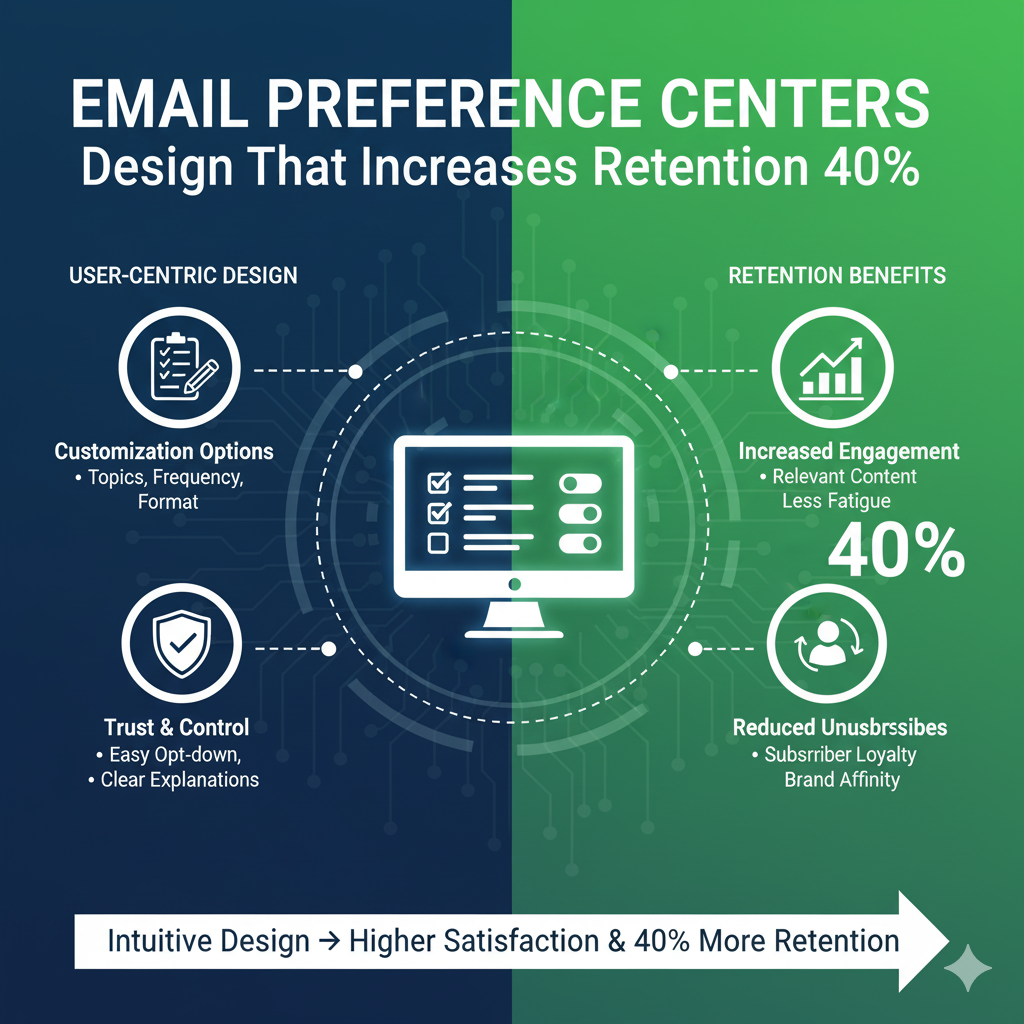Email preference centers can dramatically boost your retention rates by up to 40%. They empower your subscribers to customize their email experiences, making them feel valued and engaged. By focusing on user-friendly design, mobile optimization, and personalization options, you can create a tailored experience that resonates with your audience. Implementing A/B testing allows you to refine your approach and continually improve. Discover how these elements work together to enhance engagement and build stronger customer relationships.
Table of Contents
Key Takeaways
- Personalization in email preference centers allows subscribers to customize content and frequency, significantly boosting retention rates by up to 40%.
- User-friendly design elements, like simplified navigation and clear call-to-action buttons, enhance the overall user experience and encourage engagement.
- Implementing mobile-responsive designs ensures seamless access across devices, increasing user satisfaction and retention.
- A/B testing on various design elements and content helps identify high-performing strategies that cater to subscriber preferences effectively.
- Continuous metrics analysis, such as engagement rates and unsubscribe trends, informs ongoing improvements to the email preference center design.
Understanding the Importance of Email Preference Centers
Why should you care about email preference centers? They’re essential for building brand loyalty and ensuring compliance with privacy laws.
When customers can easily manage their email preferences, they feel empowered and valued.
This sense of control encourages them to engage with your brand more positively, fostering loyalty over time.
By respecting their privacy and preferences, you signal that you prioritize their needs, which can greatly enhance their trust in your brand.
Additionally, as privacy laws become more stringent, having an effective email preference center helps you stay compliant, avoiding potential penalties.
Key Features of an Effective Email Preference Center
An effective email preference center enhances the positive experience you’re already fostering with your audience.
One key feature is Category Selection, allowing users to choose topics that interest them most. This personalization keeps your audience engaged and reduces unsubscribe rates.
Another essential element is Alert Systems. By implementing these systems, you can notify users about relevant updates or promotions based on their preferences. This proactive communication builds trust and encourages loyalty.
Additionally, make sure that users can easily access and modify their preferences, fostering a sense of control.
When your email preference center includes these features, you create a tailored experience that resonates with your audience, ultimately increasing retention and satisfaction.
User-Friendly Design Elements
When designing your email preference center, focus on creating a user-friendly experience.
Start with a simplified navigation structure and clear call-to-action buttons, so users can easily manage their preferences.
Don’t forget to make sure your design is mobile-responsive, making it accessible for everyone on any device.
Simplified Navigation Structure
A simplified navigation structure is essential for enhancing user experience in email preference centers.
By focusing on clear site architecture, you create intuitive user pathways that guide users effortlessly through their preferences.
This means organizing settings logically, so users can quickly find what they need without feeling overwhelmed.
Use familiar labels and categories that resonate with your audience, making it easy for them to navigate.
Consider grouping similar options together and minimizing the number of clicks required to access specific settings.
This not only streamlines the experience but also reduces frustration, leading to higher engagement and retention rates.
Ultimately, a well-structured navigation system enhances satisfaction and encourages users to interact more with your email communications.
Clear Call-to-Action Buttons
Clear call-to-action buttons play a significant role in guiding users through their email preference center experience.
When you see a well-placed button, it instantly directs your attention, encouraging you to take action.
This psychological impact can greatly enhance your engagement, as clear buttons reduce confusion and increase satisfaction.
Cultural adaptations also come into play; different regions may respond better to certain colors, shapes, or wording.
For instance, while a bold red button might command attention in one culture, it could be perceived negatively in another.
By considering these factors, you guarantee your call-to-action buttons resonate with a diverse audience, ultimately boosting retention rates.
Streamlined and intuitive design makes it easy for users to customize their preferences effectively.
Mobile-Responsive Design Elements
Mobile-responsive design elements are essential for guaranteeing users have a seamless experience when accessing email preference centers on their smartphones and tablets.
By utilizing scalable vectors, you can guarantee your graphics maintain clarity across different screen sizes, enhancing visual appeal.
Also, consider touch interfaces; users should easily navigate your preference center with their fingers.
Make buttons large enough for comfortable tapping, and space them adequately to prevent accidental clicks.
Prioritize loading speed and layout optimization to keep users engaged.
By focusing on these mobile-responsive design elements, you’ll create a user-friendly experience that encourages users to manage their preferences effectively, ultimately increasing retention and satisfaction.
Don’t underestimate the power of a well-designed mobile experience!
Personalization Options to Enhance Engagement
Personalization options play an essential role in enhancing engagement within email preference centers.
By implementing dynamic personalization, you can tailor content based on individual preferences and behaviors.
This means users receive emails that resonate with their interests, increasing the likelihood of interaction.
Behavioral targeting allows you to analyze how users engage with your emails, enabling you to refine your approach over time.
For instance, you can segment your audience based on past behaviors, ensuring the right messages reach the right people.
This not only boosts engagement but also fosters loyalty, as subscribers feel valued and understood.
Ultimately, by focusing on these personalization strategies, you’ll create a more meaningful connection with your audience and improve retention rates.
Mobile Optimization for Accessibility
How can you make sure your email preference center is accessible on mobile devices?
Mobile optimization is essential for reaching all users, including those relying on assistive technologies.
Here are three steps to achieve inclusive design:
- Responsive Design: Make sure your layout adapts seamlessly to various screen sizes, making navigation easy for everyone.
- Touch-Friendly Elements: Use larger buttons and links to accommodate users with mobility challenges. This makes it easier for them to interact with your content.
- Text Readability: Select legible fonts and maintain high contrast between text and background. This helps users with visual impairments navigate effortlessly.
A/B Testing for Continuous Improvement
A/B testing is essential for refining your email strategy.
By testing subject lines, analyzing click rates, and optimizing content layout, you can discover what resonates best with your audience.
This ongoing process helps you improve engagement and boost overall performance.
Testing Subject Lines
Why settle for generic subject lines when you can optimize them for better engagement?
Testing subject lines through A/B testing allows you to refine your messaging and enhance your open rates.
Here’s how to get started with your subject experimentation:
- Create Variations: Develop multiple subject lines based on different themes or tones.
- Test and Measure: Send these variations to small segments of your audience to gauge response.
- Analyze Results: Identify which subject lines perform best and use that data for line refinement.
Analyzing Click Rates
What drives your audience to click on your emails? Analyzing click rates can give you valuable insights.
Start by employing A/B testing to determine which email elements resonate best.
Use social metrics to gauge engagement and understand what content sparks interest.
Track how different subject lines, images, or calls-to-action influence your click rates.
Leverage search analytics to identify trends and optimize your messaging accordingly.
By continuously testing and refining your approach, you’ll enhance your email strategy and improve retention.
Remember, it’s not just about the numbers; it’s about connecting with your audience.
Keep iterating based on your findings, and watch your click rates soar as you cater to your subscribers’ preferences and habits.
Optimizing Content Layout
To boost your email’s effectiveness, optimizing your content layout is essential.
A/B testing helps you find the best design, leading to better engagement.
Focus on these three key elements:
- Typography Rules: Choose fonts that are easy to read. Stick to a maximum of two or three font styles for consistency.
- Spacing Techniques: Use white space strategically to prevent clutter. Proper spacing between sections enhances readability and drawing attention to key points.
- Visual Hierarchy: Organize content from most to least important. Use headings, subheadings, and bullet points to guide the reader.
Analyzing Metrics to Measure Success
How can you effectively measure the success of your email preference center?
Start by conducting an ROI calculation to assess the financial impact of your center. Track metrics like increased engagement rates, reduced unsubscribe rates, and overall revenue growth.
Next, perform churn analysis to identify patterns in subscriber behavior.
Are users opting out after making changes to their preferences?
Understanding why subscribers leave can help you refine your approach and enhance the user experience.
Additionally, monitor user feedback to gauge satisfaction levels.
Frequently Asked Questions
How Can I Promote My Email Preference Center Effectively?
You can promote your email preference center effectively by utilizing banner ads on your website and implementing referral programs. These strategies encourage engagement, making it easy for users to share their preferences with friends.
What Are Common Mistakes to Avoid When Designing a Preference Center?
Avoid alarming interface clutter and choose font selections that are clear and concise. Keep your design simple, streamline options, and guarantee user-friendly navigation. Prioritize clarity to enhance user experience and increase engagement effectively.
How Often Should I Update My Email Preference Center?
You should update your email preference center at least quarterly. Regularly scheduled reviews help guarantee relevance and effectiveness, allowing you to adapt to changing user preferences and maintain engagement with your audience.
Can I Integrate Social Media Preferences Into My Email Preference Center?
You can seamlessly weave social integration into your email preference center, allowing for media customization. This blend creates a vibrant tapestry of preferences, enhancing engagement and ensuring your audience feels uniquely connected to your brand.
What Are the Legal Requirements for Email Preference Centers?
You need to follow global regulations like GDPR and CAN-SPAM, ensuring transparency in data collection. Regular compliance audits help maintain adherence, safeguarding user preferences and fostering trust in your email preference center.
Conclusion
Imagine your email preference center as a garden. When you cultivate it with user-friendly design, vibrant personalization, and mobile accessibility, you create a flourishing space where subscribers want to return. Just as a gardener tends to their plants, you’ll need to nurture your center through A/B testing and analyzing metrics. This attention will guarantee your garden thrives, increasing retention by 40%. So, pick up your tools and start planting the seeds for lasting engagement today!