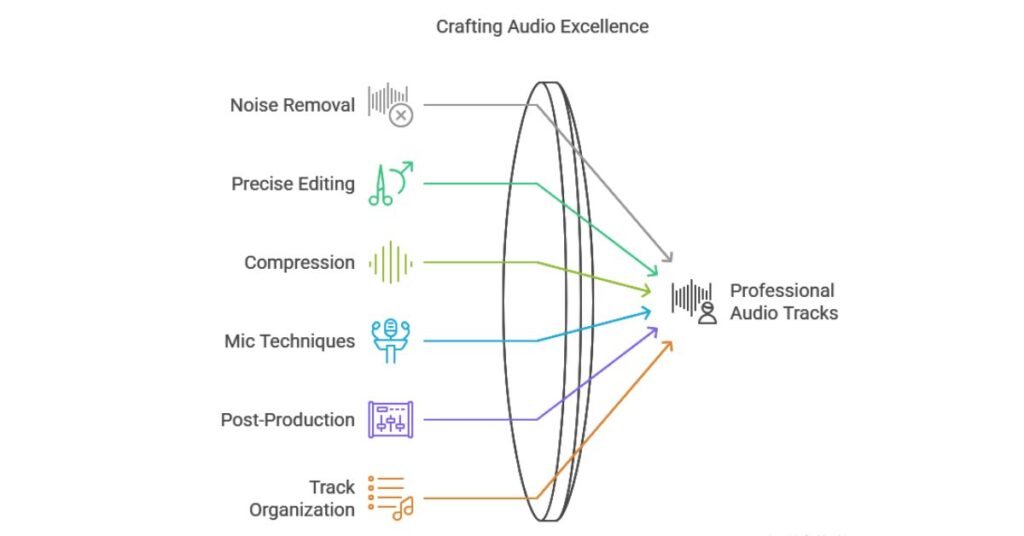Audio editing refines raw recordings into professional tracks by removing noise and applying precise techniques. Editors select the best takes; use batch fades for seamless cuts, and split clips accurately to maintain rhythm. Compression balances sound dynamics, while essential mic techniques guarantee clear inputs and post-production enhancements like EQ adjustments boost quality. Organizing tracks with labels and color coding enhances efficiency. Applying these tips yields better results; discover more strategies to elevate your audio projects.
Table of Contents
What does an audio editor do?
An editor in audio production carefully reviews multiple takes of a recording, selecting the best segments and assembling them into a seamless final track. They employ audio editing skills to eliminate unwanted noise, such as pops and clicks while refining timing and pitch for peak clarity. An audio editor actively adjusts fades, splits clips, and consolidates regions to maintain rhythm and flow.
Why is audio editing important?
Editors play a key role in refining recordings, and that’s why audio editing forms the backbone of professional production. It guarantees audio quality reaches its peak by eliminating unwanted noise and enhancing clarity. Through careful selection and refinement, editors transform raw takes into polished masterpieces that captivate listeners. This process boosts overall sound integrity, preventing distractions and allowing music to shine.
15 tips for editing audio files for Better Results
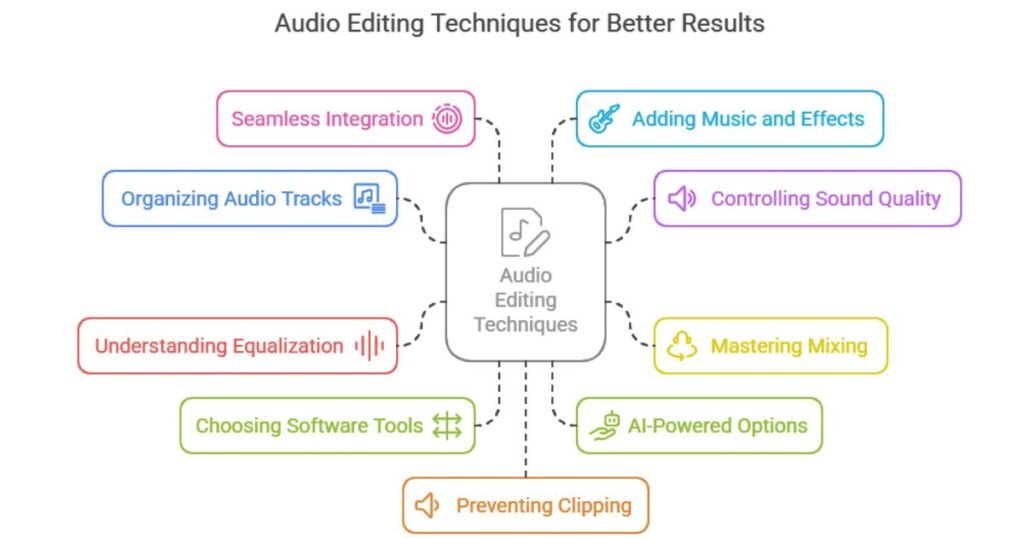
While editing audio files can seem intimidating, producers often streamline the process by using techniques like batch fades to eliminate clicks and pops. In audio editing, they apply split at playhead for precise cuts, allowing quick adjustments without disrupting the flow. Producers also use consolidated regions to maintain timing, keeping edits tight and rhythmic. Tab to transient helps slice percussive elements accurately, while strip silence removes unwanted gaps efficiently. These methods enhance workflow, making audio editing faster and more professional.
1. Organize Your Audio Tracks
Producers organize their audio tracks right after applying editing techniques, ensuring sessions stay efficient and clutter-free. They label audio tracks clearly, using descriptive names that indicate content, like “Vocals Lead” or “Drums Kick.” Grouping related audio tracks, such as instruments or effects, helps producers navigate projects quickly. They also color-code tracks in their DAW for visual clarity, reducing errors during playback. This practice keeps workflows smooth.
2. Control Overall Sound Quality
Reaching perfect sound quality demands precise adjustments to audio elements like levels and effects. Editors focus on balancing volume, applying EQ to enhance clarity, and using compression to control dynamics, ensuring a polished final product. They monitor for noise reduction and frequency balance without venturing into mixing territories.
| Element | Adjustment | Benefit |
|---|---|---|
| Levels | Normalize tracks | Prevents clipping |
| EQ | Boost key frequencies | Improves clarity |
| Compression | Set appropriate ratio | Evens out dynamics |
3. Master the Art of Mixing
Mixing elevates edited tracks into a balanced, immersive soundscape where engineers blend levels, panning, and effects to create depth and harmony. In the editing process, they actively adjust audio elements, ensuring each track complements others without overwhelming the mix. Engineers focus on spatial placement, like panning instruments left or right, to mimic a live performance. They apply effects such as reverb and delay sparingly, enhancing the overall flow while maintaining the integrity of earlier edits. This step transforms raw audio into a professional, cohesive piece, making mixing indispensable for polished results.
4. Understand Equalization Basics
Equalization fine-tunes the frequency balance in audio tracks, ensuring instruments and vocals sit well together. Equalization basics involve understanding key frequency ranges: low-end for bass, mid-range for warmth and clarity, and high-end for sparkle. An editor adjusts these using EQ tools to cut or boost frequencies, eliminating muddiness or harshness. For instance, they might reduce mid-frequencies to prevent vocal clashes with guitars. Mastering these basics helps create a polished mix where every element shines without overpowering others, enhancing overall audio quality in editing sessions.
5. Choose the Right Software Tools
Audio editors who aim to streamline their workflows must select the right software tools. They need programs that combine user-friendly interfaces with advanced features for efficient editing. High-quality recording software plays a key role, offering precise waveform analysis, integration, and noise reduction tools. Editors should prioritize options that support multiple formats and provide real-time monitoring.
6. Audacity for Beginners
For beginners diving into audio editing, Audacity offers a simple, free tool that’s packed with essential features. This software makes audio recording smooth, allowing users to capture high-quality sound. They can quickly set up microphones, monitor levels, and record multiple takes directly in the interface. Once captured, beginners edit waveforms by trimming, fading, or removing noise, improving clarity without complexity. Audacity’s tools assign newcomers to experiment and refine recordings, building confidence through hands-on practice and basic effects application.
7. Advanced Editing with Adobe Audition
Adobe Audition equips experienced editors with sophisticated features that build on Audacity’s basics. It provides advanced tools for precise waveform manipulation, including multitrack editing and spectral frequency displays. Editors apply various audio effects like reverb, compression, and noise reduction to enhance clarity and dynamics. This software’s intuitive interface allows real-time previews, ensuring seamless integration of effects into projects. By mastering these capabilities, users achieve professional-grade results, refining audio for music, podcasts, or films without unnecessary complexity. Adobe Audition’s efficiency saves time while elevating overall production quality.
8. AI-Powered Options: Descript and Podcastle
As AI-powered tools gain traction, Descript and Podcastle simplify audio editing by leveraging intelligent algorithms. This makes professional results accessible to beginners and experts alike. Descript’s user-friendly interface lets users edit audio like text, streamlining workflows with features like overdub and filler word removal. It’s ideal for podcasters seeking efficiency.
| Feature | Descript | Podcastle |
|---|---|---|
| Transcription | Automatic, accurate | AI-driven, editable |
| Noise Removal | One-click fixes | Real-time processing |
| Clip Manipulation | Text-based editing | Intuitive timeline |
| Ease of Use | Beginner-friendly | Quick learning curve |
| Collaboration | Team sharing | Multi-user support |
These tools enhance productivity, ensuring high-quality edits without complex learning curves.
9. Seamless Integration of Intros and Outros
After exploring AI-powered tools like Descript and Podcastle, producers seamlessly integrate intros and outros to create a fluid audio experience. In the editing phase, they focus on smooth shifts by applying precise fades and crossfades. This prevents abrupt changes that could jar listeners, maintaining engagement throughout. Producers also fine-tune
10. Adding Music and Sound Effects
When producers add music and sound effects, they enhance the audio’s emotional depth and engagement. They achieve this by adding music and sound effects effectively, selecting elements that complement the core audio sound without overwhelming it. Producers match tempos and moods, then adjust volumes for balance, ensuring seamless integration. Using fades and automation, they create a cohesive flow that amplifies emotions and maintains clarity. This approach prevents muddiness, making the final piece more professional and immersive.
11. Prevent and Fix Audio Clipping
Audio clipping distorts sound when signals exceed maximum levels, so producers carefully monitor and adjust audio to keep it clear. They check audio levels regularly in their DAW to prevent distortion. To fix clipping, producers reduce gain or apply limiters post-recording.
| Prevention Method | Description |
|---|---|
| Monitor Audio Levels | Use meters to keep peaks below 0 dBFS. |
| Apply Gain Staging | Adjust levels early in the chain. |
| Fix Clipping | Use limiters or reduce volume on clipped sections. |
12. Apply Noise Reduction Techniques
They identify noise floors using tools in DAWs, then apply noise reduction filters to isolate and minimize interference without affecting core audio elements. Producers carefully adjust thresholds and frequency ranges for ideal results, ensuring subtle application preserves natural sound. Regular A/B comparisons help fine-tune edits, enhancing clarity and focus. Mastering these techniques allows for professional-grade tracks, where every detail contributes to a seamless listening experience. By prioritizing noise reduction, producers elevate their work efficiently.
13. Use Compression for Sound Clarity
Compression evens out volume spikes, making vocals pop without overwhelming the mix. Producers set the threshold to catch peaks, adjust the ratio for control, and tweak attack and release times for natural flow. This technique enhances clarity in music production, preventing distortion while preserving dynamics. By actively monitoring levels, they achieve a polished, professional result that keeps listeners engaged. Remember, over-compression flattens sound, so moderation is key to ideal audio quality.
14. Fundamental Mic Techniques for Recording
Proper mic placement in a suitable recording environment reduces unwanted noise, allowing for high-quality audio capture. The mic is positioned at ideal distances and angles to preserve dynamic range, ensuring that the real recording reflects natural sound without distortion.
Monitoring recording levels prevents clipping during actual recording, maintaining clarity and depth. These techniques help editors achieve professional results by focusing on precise setup, minimizing post-capture fixes and elevating overall audio fidelity.
15. Post-Production Enhancements
After capturing raw audio, editors actively refine it through post-production enhancements. They apply techniques like EQ adjustments, compression, and noise reduction to elevate sound quality and ensure a polished final product. They address unwanted artifacts, such as pops that a pop filter might not fully eliminate, by using targeted tools to smooth frequencies and dynamics.
Editors also balance levels and add subtle effects, ensuring the audio flows seamlessly. This process enhances clarity, removes distractions, and prepares tracks for distribution, making every element count in the final mix.
Frequently Asked Questions
Can I Edit Audio on a Mobile Device?
One can edit audio on a mobile device using apps like GarageBand or Adobe Audition. These tools allow users to trim clips, add effects, and mix tracks conveniently, though results may vary compared to desktop software’s advanced features.
How Do I Collaborate Remotely on Audio Projects?
Collaborating remotely on audio projects, teams share files via cloud platforms like Google Drive and use tools like Zoom for real-time discussions. They’re editing in cloud-based DAWs, exchanging feedback through online communities, and ensuring seamless integration for polished results.
What Legal Issues Arise in Audio Editing?
Audio editors face legal issues like copyright infringement when they use unlicensed material without permission. To avoid lawsuits and fines, they must secure rights, comply with fair use laws, and protect intellectual property in their work.
Conclusion
Audio editing authorizes creators to transform raw recordings into enchanting masterpieces. Professionals and enthusiasts apply these 15 tips to enhance sound clarity, perfect timing, and streamline workflows, effortlessly achieving professional results.